Subscribe to Our Youtube Channel
Summary of Contents for Digisol DG-GR1321
- Page 1 GEPON/GPON ONU 300Mbps Wi-Fi Router with 1 PON, 1 GE, 1 FE and 1 FXS Port DG-GR1321 V1.0 2018-8-29...
- Page 2 Please check with your local distributors for the latest information. No part of this document can be copied or reproduced in any form without written consent from the company. Trademarks: DIGISOL is a trademark of DIGISOL SYSTEMS LTD. All other trademarks are the property of the respective manufacturers.
- Page 3 They are highly reliable and easy to maintain, with guaranteed QoS for different service. And it is fully compliant with GPON and EPON technical regulations such as ITU-T G.984.x & IEEE802.3ah. DG-GR1321 is a dual mode ONU which can detect and exchange PON mode automatically.
- Page 4 1:3 Technical Parameters Technical item DG-GR1321 PON interface 1 GPON/EPON connector, SC single-mode/single-fiber, GPON: uplink 1.25Gbps, downlink 2.5Gbps; EPON: symmetric 1.25Gbps Wavelength Tx:1310nm, Rx:1490nm Optical interface SC connector LAN interface 1* 10/100/1000Mbps and 1*10/100Mbps auto adaptive Ethernet interfaces (RJ45). 1* POTS (RJ11).
- Page 5 1:5 Panel Description Figure 3 Name Function Connect GPON or EPON port with internet by SC type, single mode optical fiber cable. FXS 1 Connect the telephone with FXS port by telephone wire. LAN1 / LAN2 Connect PC to device Ethernet port by RJ-45 cable. Pair (Wireless Pair) Press down Wi-Fi pair button for WPS function.
- Page 6 1:6 Indication Panel Figure 4 Name Status Description Power is not supplied Power Power is supplied Device is not registered to OLT Device has been registered to OLT FLASH Device registered incorrect Received optical power is normal Received optical power is lower than the FLASH sensitivity of the optical receiver Device is power off or Ethernet link is not established...
- Page 7 Installation 2:1 Installation Requirements 1. Connecting the optical fiber cable to the unit. a) Remove the protective cap of the optical fiber. b) Clean the end of the optical fiber with an optical fiber end cleaner. c) Remove the protective cap of the ONU optical interface (PON interface).
- Page 8 Figure 5 Set Up Wireless Connection Choose the wireless network name (SSID) "DIGISOL", default security mode is WPA2 mixed, password is 12345678. The PC will receive the IP automatically from the ONU DHCP server in the range of 192.168.1.x/24.
- Page 9 Web Management DG-GR1321 provides simple Web management functions, including Device Information, modify LAN Management IP address, LOID and Password, Configuration File backup and restore, firmware upgrade etc... NOTE: About More ONU Detail Configuration should be configured via CTC OAM Protocols from OLT.
- Page 10 Figure 9 WAN Status WAN info displays the status of all WAN connection and the network information. Figure 10 WAN Connection Configure the WAN connection as per the ISP specified. Create DHCP/Static/PPPoE connection.
- Page 11 Figure 11 LAN Settings IP address and Subnet Mask: LAN port IP address and mask DHCP option: Enable or disable the DHCP server and configure the IP address pool, DNS,etc NOTE: DHCP server changes takes effect after the device is restarted.
- Page 12 Figure 12 WLAN Settings WLAN basic displays the current configuration information. Modify these parameters to change WiFi basic features. Security is used to set up encryption for each SSID and WPS function.
- Page 13 Figure 13 Device Management Upgrade Firmware upgrade Menu displays the current equipment upgrades related information. Configuration File Management To download or restore the configuration file.
- Page 14 Troubleshooting 1. All indicators are not lit Reasons: 1) Power connection errors; 2) Power is not normal. Solution: 1) Check that the power cable is connected; 2) The rear panel of the power supply is turned on. 2. GE / FE led does not light? Reasons: 1) Network cable is damaged or loose connection;...
- Page 15 WARRANTY helpdesk@digisol.com 1800 209 3444...
- Page 16 DIGISOL SYSTEMS LIMITED L-7, Verna Industrial Estate, Digisol is a Subsidiary of Smartlink Holdings Limited Salcete, GOA - 403722 www.digisol.com 1800 209 3444 helpdesk@digisol.com sales@digisol.com...
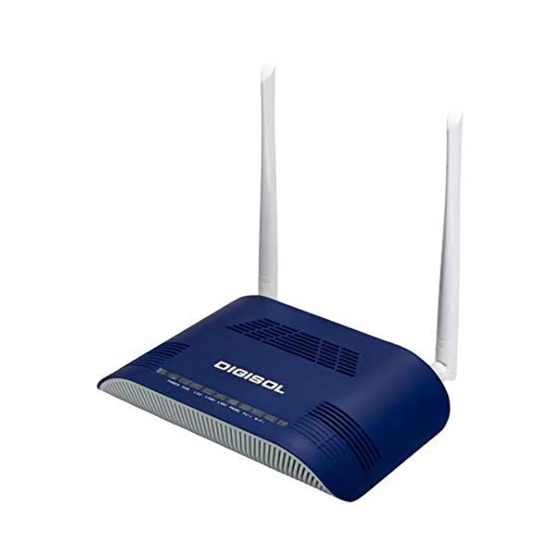

















Need help?
Do you have a question about the DG-GR1321 and is the answer not in the manual?
Questions and answers