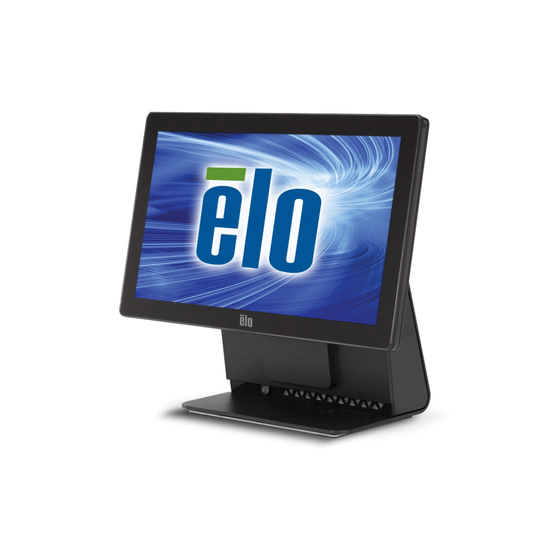
Elo TouchSystems E Series Replacement Manual
Ram removal/replacement
Hide thumbs
Also See for E Series:
- User manual (32 pages) ,
- Quick installation manual (2 pages) ,
- Quick installation manual (2 pages)
Advertisement
Quick Links
Advertisement

Summary of Contents for Elo TouchSystems E Series
- Page 1 Elo Touch Solutions E-Series RAM removal/replacement TS02052016 Rev A Elo Touch Technical Services...
- Page 2 Trademark Acknowledgments AccuTouch, CarrollTouch, Elo, Elo (logo), Elo Touch, Elo Touch Solutions, Elo TouchSystems, IntelliTouch, iTouch, SecureTouch, TouchTools and VuPoint are trademarks of Elo and its affiliates. Windows is a trademark of Microsoft Corporation.
- Page 3 Table of Contents Introduction ................... 4 Tools Needed ..................5 Procedure ....................6 Removing/Replacing RAM module on the Elo E-Series AIO © 2016 Elo Touch Solutions, Inc. All rights reserved. TS02052016 Rev A, Page 3 of 10...
-
Page 4: About This Manual
About This Manual This document guides the user through removing/replacing the RAM on the Elo E-Series AIO touchcomputer. The intended audience of this document includes: IT engineers, system engineers, electrical engineers, and end-users. If after reading through this guide, you still have questions or need help getting your system up and running, please contact an Elo Touch Solutions Technical Representative. -
Page 5: Tools Needed
Tools Needed The following hardware is needed: Hardware: Flat protective surface Elo E-Series AIO Touchcomputer Small Philipps Screwdriver Replacement RAM module Removing/Replacing RAM module on the Elo E-Series AIO © 2016 Elo Touch Solutions, Inc. All rights reserved. TS02052016 Rev A, Page 5 of 10... - Page 6 Procedure 1. With E-Series lying back side down on flat protective surface, pull up on two side tabs to remove front plastic cover. (If cover is secured with a screw, use the Philipps screwdriver to remove it). 2. Using fingers or the Philipps screwdriver, remove the large black screw that holds the front metal plate.
- Page 7 3. Grasp the HardDrive and push in upward direction to release the front metal plate of unit. 4. Lift front metal plate away from unit to gain access to the RAM module. Removing/Replacing RAM module on the Elo E-Series AIO ©...
- Page 8 5. Using fingers push the RAM retainer clips outward to release the RAM module. The RAM will spring upward when fully released. Removing/Replacing RAM module on the Elo E-Series AIO © 2016 Elo Touch Solutions, Inc. All rights reserved. TS02052016 Rev A, Page 8 of 10...
- Page 9 6. Lift RAM module up out of unit. Removing/Replacing RAM module on the Elo E-Series AIO © 2016 Elo Touch Solutions, Inc. All rights reserved. TS02052016 Rev A, Page 9 of 10...
- Page 10 7. Replace or add RAM memory module with compatible RAM. NOTE: RAM must be DDR3L (low voltage). Standard DDR3 will not work in this unit, it must be low voltage. Maximum memory using 1 available slot; replacement for single, pre-installed memory module.













Need help?
Do you have a question about the E Series and is the answer not in the manual?
Questions and answers