Summary of Contents for Viessmann Vitotrol 300-E
- Page 1 VIESMANN Operating instructions for the system user Vitotrol 300-E Wireless remote control for up to 4 heating circuits VITOTROL 300-E Please keep safe. 5839615 GB 11/2019...
-
Page 2: Safety Instructions
Safety instructions Safety instructions Please follow these safety instruc- tions closely to prevent accidents and material losses. Safety instructions explained Danger Note This symbol warns against the risk Details identified by the word "Note" of injury. contain additional information. Please note This symbol warns against the risk of material losses and environmen- tal pollution. - Page 3 Other direct thermal radiation – Auxiliary components and individual parts For replacement, use only spare parts Danger supplied or approved by Viessmann. Connecting unsuitable power sup- ply units/power cables poses a fire risk. Only connect the power supply unit/ power cable provided.
- Page 4 Power supply via plug-in power supply unit ........... 15 Power supply via plug-in power supply unit for flush mounting (accessories) ..................16 Inserting the Vitotrol 300-E in the mounting base ........18 5. Commissioning Commissioning the remote control ............19 Activating the wireless connection to the remote control ....
- Page 5 Software update has failed ..............35 "Standby mode" is displayed ............... 35 "No heating circuits assigned to this Vitotrol 300-E" is shown ..35 Faults on the heat generator ..............35 Cause of fault could not be found ............35 Restarting the Vitotrol 300-E ..............
- Page 6 Index Index (cont.) Final decommissioning and disposal of the heating system ....41 15. Certification ........................ 42 16. Keyword index ........................ 43...
-
Page 7: Safety And Liability
Viessmann pricelist. resulting from use of the Vitotrol 300-E, the Viessmann Viessmann accepts no liability for push notifications server or the software, or for damage resulting from and email services, which are provided by network inappropriate use. -
Page 8: Symbol Meaning
Introductory information Disposal of packaging Please dispose of packaging waste in line with statu- tory regulations. Symbols Symbol Meaning Reference to other document containing further information Step in a diagram: The numbers correspond to the order in which the steps are carried out. Warning of material losses and environ- mental pollution Live electrical area... -
Page 9: Intended Use
Vitotrol 300-E. The Vitotrol 300-E can be used to input missioning: See www.vitotrol.info. room temperature settings or call up fault messages. Note No more than 1 Vitotrol 300-E can be connected to a control unit. Spare parts lists Information about spare parts can be found on the Viessmann spare parts app. -
Page 10: Energy Saving Tips
Introductory information Your system has been preset The control unit preset at the factory. You can change the settings at any time to suit your individual requirements. Heat generator operating instructions Winter/summertime changeover The range of functions and displays on your remote This changeover is automatic. - Page 11 Introductory information Tips for greater comfort (cont.) Sufficient DHW heating for your needs ■ Adjust the time program for DHW heating so that there is always sufficient hot water for your habitual routine. These settings can only be made at the con- trol unit of the heat generator.
- Page 12 +40 °C. ■ To ensure a good wireless or WiFi connection, keep Never seal off the vent apertures of the the distance between the Vitotrol 300-E, the heat ■ Vitotrol 300-E. generator and the WiFi router as small as possible.
-
Page 13: Installation Location
Depending on the angle of penetration, the effective wall thickness changes and so does the extent to which the electromagnetic waves are damped. Flat (unfavourable) angle of penetration Fig. 2 Vitotrol 300-E Heat generator Wall Fig. 1 Vitotrol 300-E Heat generator... - Page 14 Responsibility Page Installation Check system requirements. Contractor IT expert Fit the mounting base for the Vitotrol 300-E. Contractor System user Power supply via plug-in power supply unit Contractor System user Power supply via plug-in power supply unit for flush mounting Contractor Insert the Vitotrol 300-E in the mounting base.
-
Page 15: Installation Sequence
Installation sequence Fitting the mounting base Fig. 3 Wall mounting Mounting on flush box Power supply via plug-in power supply unit The socket for the plug-in power supply unit must be near the device and freely accessible. On-site fuse protection for the socket: Max. 16 A (US, CA: Max. - Page 16 1. Insert the micro USB of the plug-in power supply unit into connection of the Vitotrol 300-E. 2. Plug the plug-in power supply unit for the Vitotrol 300-E into the socket. Fig. 4 Power supply via plug-in power supply unit for flush mounting (accessories) Isolators for non-earthed conductors Danger ■...
- Page 17 Power supply via plug-in power supply unit for… (cont.) Fig. 6 Please note Blue (N) Wrong or faulty core assignment can damage GNYE Green/yellow (PE) the Vitotrol 300-E. Never interchange the red and black cores. Colour coding to IEC 60757 Brown (L) Black...
- Page 18 Installation sequence Inserting the Vitotrol 300-E in the mounting base Fig. 7...
- Page 19 Viessmann server. firm your selection with . 3. Follow the instructions on the Vitotrol 300-E dis- play. Assigning the remote control to the heating circuits You can operate up to 4 heating circuits with your Note Vitotrol 300-E.
-
Page 20: Using The Remote Control
Using the remote control Using the remote control The Vitotrol 300-E remote control enables you to All settings are transmitted from the Vitotrol 300-E to adjust the following settings from the living space: the control unit and vice-versa. It is always the most ■... - Page 21 Using the remote control Using the remote control (cont.) Symbols on the display These symbols are not always displayed, but appear "Comfort" Central heating to comfort room temper- subject to the system version and the operating state. ature DHW temperatures "Set" and "Actual" Displays in "Climate info"...
- Page 22 Using the remote control Using the remote control (cont.) Colour Meaning Display Illuminated ring "light guide" Dark yellow Dark yellow A message is being displayed. You can call up further infor- mation regarding the message: See page 32. E.g. "Software update not possible" The date and time are briefly shown after standby.
-
Page 23: Adjusting The Room Temperature
Central heating Adjusting the room temperature You can adjust the room temperatures for 3 tempera- If your heating system consists of several heating cir- ture levels: cuits you can adjust the room temperatures for each ■ Reduced room temperature "Reduced" (blue illumi- heating circuit individually. - Page 24 Central heating Adjusting the room temperature for extended… (cont.) The function "Holiday at home" has the following Note effect: ■ As long as the "Holiday at home" function is ■ The room temperature during the periods between switched on, the default display shows "Holiday at the set time phases is raised to the set value of the home"...
- Page 25 Saving energy during long periods of absence (cont.) The holiday program applies to all heating circuits Note and has the following effect: ■ The display of the Vitotrol 300-E shows "Holiday ■ Central heating: program" and for as long as the "Holiday pro- –...
-
Page 26: Setting The Dhw Temperature
Note Actual and set value for DHW temperature are shown to select "DHW set temperature". on the Vitotrol 300-E display. Setting the time program for DHW heating The time program for DHW heating can only be set at Heat generator operating instructions the control unit of your heat generator. -
Page 27: Dhw Heating
DHW heating Once-only DHW heating outside the time program (cont.) Terminating once-only DHW heating Once-only DHW heating automatically ends as soon to select "SET". the set DHW temperature has been reached or can be terminated as follows. to select "Once-only DHW heating". Press the following buttons: to select "CANCEL". -
Page 28: Setting The Display Brightness
Setting the display brightness Low light levels may make the displays on the Factory setting: 100 % Vitotrol 300-E hard to read. This can be remedied by changing the brightness level of backlighting. Adjusting the brightness manually Press the following buttons: to select "CHANGE". -
Page 29: Software Update
The updating process is indicated on the display of the Vitotrol 300-E and can take up to 10 minutes. The Vitotrol 300-E restarts once the update has been completed successfully. - Page 30 "RUN". All settings changed by you are restored to the deliv- ered condition. 4. Confirm prompt with The Vitotrol 300-E is restored to the factory set- Note tings and then restarted. Your contractor has to update the settings for the remote control on the control unit of your heat genera- 5.
- Page 31 : See Fig. 8, page 20. to check the required energy consumption data. to select "Energy cockpit". Calling up device information In the "Device info" menu you can call up the following information for the Vitotrol 300-E: Shown on display Explanations "S/N" Serial number "Software version"...
-
Page 32: Scanning Messages
Diagnosis and service checks Calling up licences Connect your smartphone or your PC to the Vitotrol 300-E to call up legal information, e.g. open source licences. Calling up open source licences To access this information, first note down the WiFi 5. - Page 33 Faults without fault display All displays on the Vitotrol 300-E are off. Cause Remedy The power supply to the Vitotrol 300-E has been inter- Check the power supply and the plug-in power supply rupted. unit of the Vitotrol 300-E. No connection to the boiler "No connection to the boiler"...
- Page 34 Check the WiFi signal strength in the "Device info" ■ menu of your Vitotrol 300-E: See page 31. If required, move the Vitotrol 300-E to a different in- ■ stallation location: See page 12. Use a WiFi repeater if necessary.
- Page 35 Check the WiFi signal strength in the "Device info" ■ menu of your Vitotrol 300-E: See page 31. If required, move the Vitotrol 300-E to a different in- ■ stallation location: See page 12. Use a WiFi repeater if necessary.
- Page 36 Vitotrol 300-E into the socket. Power supply via plug-in power supply unit for flush mounting 1. Remove the Vitotrol 300-E from the mounting 2. Reinsert the Vitotrol 300-E back into the mounting base: See page 15. base: See page 18.
-
Page 37: Maintenance
Maintenance Service The Vitotrol 300-E is maintenance-free. Cleaning You can clean the surfaces of the device with a microfi- bre cloth. Never use cleaning agents. - Page 38 Specification Specification Vitotrol 300-E Rated voltage Plug-in power supply unit: 5 V ■ Power supply unit for flush mounting: 12 V ■ Rated current Plug-in power supply unit: 0.8 A ■ Power supply unit for flush mounting: 0.33 A ■...
- Page 39 Appendix Terminology Standby mode Heat generation is switched off. Only frost protection for the boiler and the DHW cylin- der is active. No central heating, no DHW heating Setback mode (reduced heating mode) See "Reduced heating mode". Access point mode If the access point mode of the remote control is ena- You can then call up information, such as open source bled, you can establish wireless connections between...
-
Page 40: Heating Circuit Pump
Appendix Terminology (cont.) Reduced heating mode Weather-compensated heating mode For periods when you will be absent or during the In weather-compensated mode, the flow temperature night, heat your rooms to the reduced room tempera- is controlled according to the outside temperature. ture. -
Page 41: Room Temperature
In the time programs, you specify what your system should do at what time. Final decommissioning and disposal of the heating system Viessmann products can be recycled. Components DE: Operating fluids (e.g. heat transfer medium) can and fluids from your heating system do not belong in be disposed of at municipal collection points. - Page 42 Certification Certification...
- Page 43 Keyword index Keyword index Fault message............21 Ambient temperature Vitotrol 300-E......12 Frost protection............7 Angle of penetration........... 13 Frost protection monitoring........23 Assignment of heating circuits........19 Automatic software update – Activating..............29 Gas consumption............31 – Deactivating............29 General Terms and Conditions........7 Glossary..............
- Page 44 Tips Remote control use............ 20 – Comfort..............10 Requirements...............7 – Energy saving............10 Reset................30 Troubleshooting............33 Restart Vitotrol 300-E..........36 Room sealed operation..........40 Room temperature............. 10 Update................29 – Adjust for extended presence......... 23 – Changing..............23 – Checking..............31 Vacation............... 10, 24 Room temperature.............
- Page 48 Viessmann Werke GmbH & Co. KG Viessmann Limited D-35107 Allendorf Hortonwood 30, Telford Telephone: +49 6452 70-0 Shropshire, TF1 7YP, GB Fax: +49 6452 70-2780 Telephone: +44 1952 675000 www.viessmann.com Fax: +44 1952 675040 E-mail: info-uk@viessmann.com...
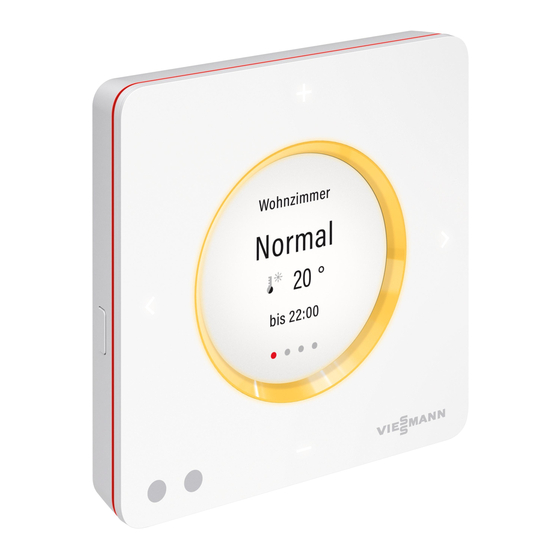
















Need help?
Do you have a question about the Vitotrol 300-E and is the answer not in the manual?
Questions and answers