Advertisement
Quick Links
GPL-2000WAC-KIT G.hn 2000 Powerline Adapter with WiFi Kit
A
Understanding Your Powerline Adapter
Security Button
Enables Device
Synchronization
in Secure Mode
Reset Button
Press for more than 10
seconds for Factory
GPL-2000PT
Reset
LED
B
Power LED
Connection LED
Security LED
2.4GHz LED *
5GHz LED *
WPS LED *
Etherent LED
Quick Install Guide
LED Icons
Descriptions
are provided
below.
Ethernet Port
Color
Mode
Description
Green
On
The Adapter is powered on.
Off
Off
The Adapter is powered off or faulty.
Green
On
The current connection (line rate) is more than 40Mbps.
Orange
On
The current connection (line rate) is between 5Mbps and 40Mbps.
Red
On
The current connection (line rate) is less than 5Mbps.
Off
Off
An Adapter connection does not exist.
On
The Adapter is secure (it has received or generated network keys).
Green
Blinking
The Adapter is in the process of being secure.
Off
Off
The Adapter is not secure.
Green
On
2.4GHz WLAN is on.
Off
2.4GHz WLAN is off.
Off
Green
On
5GHz WLAN is on.
Off
Off
5GHz WLAN is off.
Green
On
WPS is enabled.
Green
Blinking
A WPS connection is in process.
Off
Off
WPS is not enabled.
On
An Ethernet LAN connection is established.
Green
Blinking
Data over the Ethernet LAN connection is being transmitted.
Off
Off
An Ethernet LAN connection is not established.
GPL-2000WAC
Page 1
LED Icons
Descriptions are
provided below
WPS Button
WPS
Enables WPS
Synchronization
WiFi
ON/OFF
On/Off Button
Turns the WiFi On and
Off
*Applies only to GPL-2000WAC
Advertisement

Summary of Contents for NexusLink GPL-2000WAC-KIT
- Page 1 Quick Install Guide GPL-2000WAC-KIT G.hn 2000 Powerline Adapter with WiFi Kit Understanding Your Powerline Adapter LED Icons LED Icons Security Button Descriptions Descriptions are Enables Device are provided provided below Synchronization below. in Secure Mode WPS Button Enables WPS Reset Button...
- Page 2 Initial Powerline Adapter Setup NOTE: A minimum of two G.hn Powerline Adapters are required to create a connection. The following instructions show how to create a G.hn Powerline network using the GPL-2000PT and GPL-2000WAC. Please skip to Steps 3-4 to add and secure additional G.hn Powerline adapters to your existing network. 1.
- Page 3 Repeat this on the Powerline Adapter you are adding. The Security LED and the Connection LED will light up GREEN on all adapters within the G.hn Powerline network. 5. Repeat Steps 3 to 4 to add additional Powerline Adapters. Please note that up to 16 devices can be connected within a Powerline G.hn Network.
-
Page 4: Troubleshooting
Disconnect the PLC from the power resources such as a User Manual, FAQs, and/or Videos. source before servicing • Do NOT open the casing Link: nexuslinkusa.com/product/gpl-2000wac-kit • Do NOT use near water • Do NOT insert sharp objects into the adapter’s socket... - Page 5 Page 5...
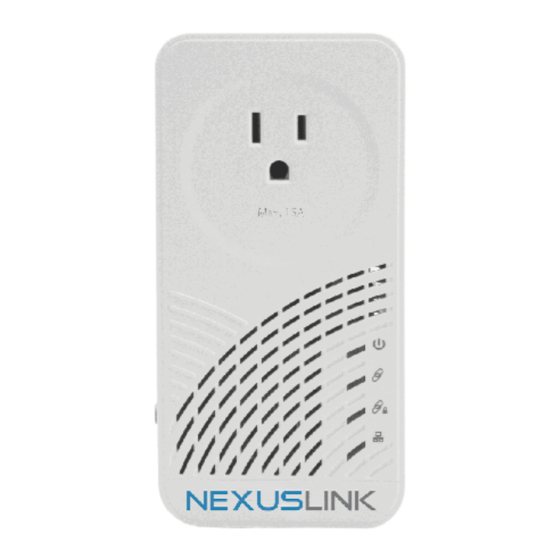
















Need help?
Do you have a question about the GPL-2000WAC-KIT and is the answer not in the manual?
Questions and answers