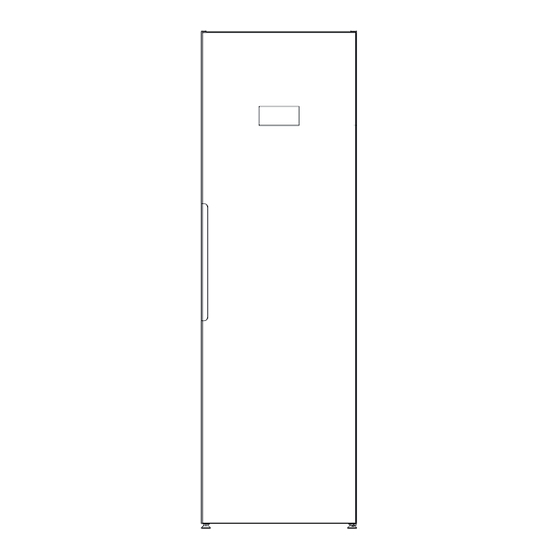
Table of Contents
Advertisement
Quick Links
Advertisement
Table of Contents

Summary of Contents for Podab BaseLine TS 4 VP
- Page 1 Installation and operation manual Drying cabinet BaseLine TS 4 VP...
- Page 2 Thank you for choosing the drying cabinet TS 4 VP from PODAB. We hope that it will be of great use for you and ask you kindly to read the instructions carefully. Manufacturer: NIMO-VERKEN AB Doc. No 427001147 Right to make changes reserved.
-
Page 3: Table Of Contents
Contents THIS USER MANUAL DRYING PROGRAMME SAFE OPERATION SELECTION OF DRYING PROGRAMME DESCRIPTION OF THE CABINET START THE DRYING PROGRAMME 20 AIR FLOW IN THE CABINET STOP THE DRYING PROGRAMME CONDENSATION WATER THE DOOR IS OPENED DETACHABLE WATER TANK SETTING OF DRYING PROGRAMME CONNECTION TO FLOOR DRAIN INTRODUCTION RECONNECTION TO WATER TANK 10... -
Page 4: This User Manual
tHIs UseR MAnUAL The contents of this user manual describe note Keep the user the drying cabinet’s functions and manual so that it is always how it should be used. It also includes available for future use. instructions for installation and main- tenance. -
Page 5: Safe Operation
sAFe oPeRAtIon This advice on safe operation has been compiled so that you can avoid incorrect use and unnecessary risks of accidents and should be read before the drying cabinet is installed and used. CAUTION: This equipment is only intended to be used to dry textiles washed in water. -
Page 6: Description Of The Cabinet
DesCRIPtIon oF tHe CABInet The drying cabinet works according to The moisture condenses during the the principle of the heat pump, with a de- process, and the water that is formed is humidifier unit instead of a conventional conveyed to a detachable water tank, or hot-air unit. -
Page 7: Air Flow In The Cabinet
AIR FLoW In tHe CABInet Air inflow in 6 rows of holes Cleaning filter beneath the shoe rack Return air after dehumidification. Goes into a duct on the back of the drying cabinet. Dehumidifier unit note Make sure that shoes and similar items placed in the cabinet do not block the air flow. -
Page 8: Condensation Water
ConDensAtIon WAteR Condensation water can be discharged in two ways, either by being collected in a detachable water tank or by being conveyed through a hose to the floor drain. DetACHABLe WAteR tAnK The water tank is dimensioned to be easily adequate for a complete wash. -
Page 9: Connection To Floor Drain
ConDensAtIon WAteR ConneCtIon to FLooR DRAIn The drying cabinet is supplied from the factory with a hose to the detachable water tank. To change to discharging condensation to a floor drain, proceed as follows: Hose to the detachable water tank. Rear review of the cabinet Place the drain Hose from... -
Page 10: Reconnection To Water Tank
ConDensAtIon WAteR 4 Place the drain hose in one of the recesses in the panel so there is no risk of it being crushed. 5 Run the drain hose to the drain. 6 If the drain is higher than the outlet of the cabinet, make sure that the hose runs in an arc down to the floor and forms a water trap. -
Page 11: Installation
InstALLAtIon UnPACKInG After unpacking, check that the product The drying cabinet must be handled carefully if is fee of faults. Damage, defects and it is only standing on its any missing parts must be immediately pallet. reported to the dealer. RIsK oF tIPPInG oVeR. -
Page 12: Reversing The Door Swing Opening
ReVeRsInG tHe DooR sWInG oPenInG The cabinet is supplied from the factory If this is required, contact either right-hung or left-hung. The door PODAB technical support. can be subsequently re-hung. PLACeMent/AttACHMent The drying cabinet is only designed for operation indoors in a dry environment. -
Page 13: Electrical Connections
InstALLAtIon eLeCtRICAL ConneCtIons The drying cabinet should be connec- ted to a 220 - 240V single-phase 50 Hz grounded socket. The drying cabinet is supplied ready for connection with a cable with a groun- ded plug. Fuse 10 A. The drying cabinet should be connected using the plug supplied to a grounded wall socket, and should not be permanently connected. -
Page 14: Control Panel
ContRoL PAneL HELLO ECO DRYER 2.0 The drying cabinet is equipped with two automatic programmes for different types of garments. These programmes are set through programming menus using four buttons on the menu panel. Several languages can be handled. BUttons ON/OFF STArT/STOp, starts and stops the programme. -
Page 15: Language Setting
ContRoL PAneL LAnGUAGe settInG The following languages can be handled: english, swedish, norwegian, danish, fin- nish, russian, french and german. settInG 3 Press STArT/STOp to confirm. 1 Make sure that the drying cabinet’s main ON/OFF switch is off. The dis- The row for the current language play is unlit. -
Page 16: Start-Up
stARt-UP WARnInG Read the safety instructions Read this user manual on page 5 before using the drying cabinet. before using the drying cabinet for the first time. After the cabinet has been installed and connected, you should wait at least three hours before using it for the first time. -
Page 17: How To Place The Washing
HoW to PLACe tHe WAsHInG The cabinet contains three sections with hangers. CAUtIon Do not dry Each section has a number of bars on which to hang garments or similar items the washing. that have been treated Hang the articles in the drying cabinet according w i t h p e t r o l o r o t h e r to how much space they require , not according to volatile and flammable... -
Page 18: User Tips
HoW to PLACe tHe WAsHInG UseR tIPs Always follow the washing instructions on gar- ments if such instructions are provided. If fabric softener or antistatic product is used, the manufacturer’s instructions concerning the utilisa- tion of the product should be followed. ... -
Page 19: Drying Programme
DRYInG PRoGRAMMe The drying cabinet is equipped with two drying programmes: Normal dry Extra dry The programmes switch the drying process off automatically when the items of clothing are dry. seLeCtIon oF DRYInG PRoGRAMMe Normal dry – Used for drying of garments of normal thickness Extra dry –... -
Page 20: Start The Drying Programme
DRYInG PRoGRAMMe stARt tHe DRYInG PRoGRAMMe LAst UseD DRYInG PRoGRAMMe Press the ON/OFF switch to the ”ON” position, indicated by the display lighting up and showing the most recently run programme. If this is the programme you want, press STArT/STOp. Or choose another drying programme by stepping Up or DOWN with the arrow keys. -
Page 21: Stop The Drying Programme
DRYInG PRoGRAMMe PRoGRAMMe enD When the cooling period has ended, the drying process is finished, and the display “END” shows the text (flashing). When the STArT/STOp button is pressed after the door is opened, the current programme is stopped and the display shows the most recently used programme. note In waiting mode the display goes off after 15 min and lights up again when any of the buttons on the control panel is activated or the door is opened. -
Page 22: Setting Of Drying Programme
settInG oF DRYInG PRoGRAMMe There are options for optimising the drying cabinet’s two automatic programmes for best results. The setting is adjusted on the control panel for the programme concerned. This is only to be done if you find that: The washing is not dried sufficiently The washing is over-dried –... -
Page 23: Introduction
settInG oF DRYInG PRoGRAMMe IntRoDUCtIon The drying cabinet is equipped with two drying programmes, Normal dry and Extra dry. The programmes end automatically when the washing is dry. To decide when the washing is dry, a measured value is compared with a factory-set parameter, parameter p 2072 for programme Normal dry and parameter p 2071 for programme Extra dry. -
Page 24: Resetting To Factory Setting
settInG oF DRYInG PRoGRAMMe 3 Step through to the parameter concerned by pressing on the ArrOW Up or DOWN button repeatedly. If you go too far, all you need to do is continue stepping forward until the display shows the correct parameter. 4 When the display shows the correct parameter, e.g. -
Page 25: Care
CARe CLeAnInG RePLACeMent PARts Follow the pODAB instructions in repair note High-pressure cleaning should and replacement of parts. not be used! If the connecting cable for any reason is damaged, it must be replaced. A ge- Cleaning and maintenance should... -
Page 26: Service
CARe seRVICe Before contacting Service, you should find out the name, article number and serial number of the drying cabinet. This information can be found on the data plate located inside the cabinet. Data plate (inside) ECO DRYER 2.0 HP Name of the drying cabinet Article number Serial number (12 digit) -
Page 27: Trouble Shooting
tRoUBLe sHootInG HoW to DeAL WItH MInoR FAULts YoURseLF Questions What you can do The dr ying cabinet 1. Check that the mains lead is connected to a power does not work socket 2. Check that no fuse has blown 3. - Page 28 tRoUBLe sHootInG HoW to DeAL WItH MInoR FAULts YoURseLF (cont.) Questions What you can do The washing does not 1. Check that the correct programme has been selected become dry for the type of washing 2. Check that too much washing has not been hung up 3.
-
Page 29: Technical Data
teCHnICAL DAtA Capacity: approx. 4,0 kg washing (cotton) Dewatering capacity: 22 g/min. Electrical connections: single-phase 220 - 240 V, 50 Hz, 10A Output: 900 W Capacity of main fan: 945 m³/h (free blow) Capacity of secondary fan: 160 m³/h (free blow) Hanging length: 16 metres Dimensions:... -
Page 30: Energy Consumption And Drying Time
55°C Given values may vary depending on: - spin speed - temperature and air humidity in the room - air circulation in the room (supply air, exhaust air) MAnUFACtoRInG stAnDARDs See the identification plate eLeCtRICAL DIAGRAM Contact PODAB technical support. - Page 32 SERVICE/SUPPORT Phone +46 31-752 01 70 E-mail support@podab.se www.podab.com AB PODAB, Ekonomivägen 9, 436 33 Askim, SWEDEN Tel +46 (0)31-752 01 00, E-mail: order@podab.se, www.podab.se ©PODAB 2020-05-07...







Need help?
Do you have a question about the BaseLine TS 4 VP and is the answer not in the manual?
Questions and answers