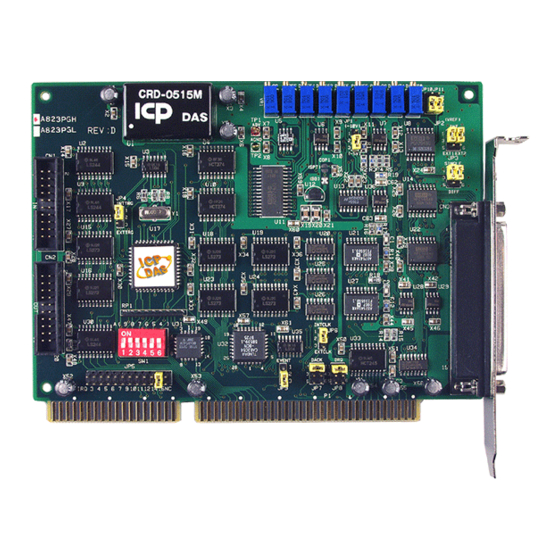
Advertisement
Quick Links
......................................................
1
What's on your package?
One A-823 series card
One companion ISA CD (V2.1 or later)
One Quick Start Guide(This document)
......................................................
2
Installing Windows Driver
Follow those steps:
1. Setup the Windows driver. You can get the driver from:
CD:\NAPDOS\ISA\A823\DLL\
http://ftp.icpdas.com/pub/cd/iocard/isa/napdos/isa/a823/dll/
Windows driver only support windows 98/NT/2000 and
XP/2003/vista 32-bit versions.
Language
Version
Update
- 1 -
A-823PGH/PGL
English
Nov.2008
V1.1
Advertisement

Summary of Contents for ICP DAS USA A-823PGH Series
- Page 1 A-823PGH/PGL English Language Version V1.1 Nov.2008 Update ……………………………………………… What’s on your package? One A-823 series card One companion ISA CD (V2.1 or later) One Quick Start Guide(This document) ……………………………………………… Installing Windows Driver Follow those steps: 1. Setup the Windows driver. You can get the driver from: CD:\NAPDOS\ISA\A823\DLL\ http://ftp.icpdas.com/pub/cd/iocard/isa/napdos/isa/a823/dll/ Windows driver only support windows 98/NT/2000 and...
- Page 2 2. Click button to start installation. 3. Click button to install driver into the default folder. 4. Click button to continue installation. 5. Select click “NO, I will restart my computer later” and then button. ……………………………………………… I/O Base Address & Interrupt Setting The base address is set from SW1 DIP switch on board: SW1 : BASE ADDRESS...
-
Page 3: Adding Hardware
……………………………………………… Installing Hardware on PC Follow those steps: Shut down and power off your computer 2. Remove all covers from the computer 3. Select an empty ISA slot 4. Carefully insert your I/O card into the ISA slot 5. Replace the PC covers 6. - Page 4 7-5 Select the item “No, I want to select the hardware from a list” and click the “Next >” button. 7-6 Select the item “Other device” and click the “Next >” button. 7-7 Click the “Have Disk…” button. 7-8 Click the “Browse…” button to select the Inf file default path is C:\DAQPRO\A823_Win2K\Inf and click the “OK”...
-
Page 5: Pin Assignments
……………………………………………… Pin Assignments CN1,CN2 Digital Input/Output Connector CN2 Digital Output CN1 Digital Input CN3 Analog Input/Output/Timer/Counter Connector. The detail pin assignments information. Please refer to : CD:\NAPDOS\ISA/A823/Manual/823.pdf http://ftp.icpdas.com/pub/cd/iocard/isa/napdos/isa/a823/manual/823.pdf - 5 -... - Page 6 ……………………………………………… Self-Test 1. Use CA-2002(Optional) to connect the CN1 with CN2. 2. Run the A-823 sample program. Get the file from( Default C:\DAQPro\A823_WINxx\DEMO - 6 -...
- Page 7 3. Check number of the A-823, and test DIO function. 1. The one A-823 had successfully installed to PC. 2. Select the board number for the A-823. It starts from 0. 3. Click this button to do DIO test. 4. Get DIO function test result. 4.
- Page 8 ……………………………………………… Additional Information A-823 Series Card Product page: http://www.icpdas.com/products/DAQ/pc_based/a-823.htm CA-2002(Optional) page: http://www.icpdas.com/products/Accessories/cable/cable_selection.htm Documents: CD:\NAPDOS\ISA\A823\manual http://ftp.icpdas.com/pub/cd/iocard/isa/napdos/isa/a823/manual/ Software: CD:\NAPDOS\ISA\A823 http://www.icpdas.com/download/isa/a823/index.htm The ICP DAS Web Site http://www.icpdas.com Technical support Supplies and ordering information Ways to enhance your device Application story Contact Us Service@icpdas.com Copyright ©2008 by ICP DAS Co., Ltd.













Need help?
Do you have a question about the A-823PGH Series and is the answer not in the manual?
Questions and answers