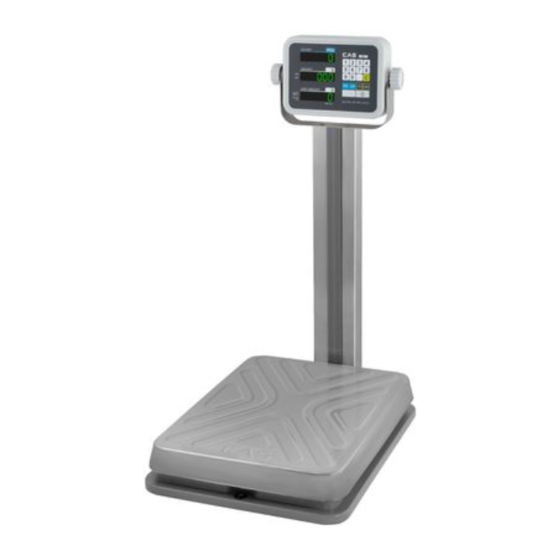
Advertisement
Table of Contents
- 1 Table of Contents
- 2 Precautions
- 3 Preface
- 4 Names and Functions
- 5 Installation
- 6 Operations
- 7 When You Know the Number of the Samples
- 8 When You Know the Unit Weight of a Sample
- 9 Checking the Limited Quantity
- 10 How to Use Tare Function
- 11 Computing Error Alarm
- 12 Specifications
- 13 Specifications for Ce Marking
- Download this manual
Advertisement
Table of Contents

Summary of Contents for CAS 25AC
- Page 1 AC-TYPE Counting Scale OWNER’S MANUAL...
-
Page 2: Table Of Contents
CONTENTS PRECAUTIONS PREFACE NAMES AND FUNCTIONS INSTALLATION OPERATIONS 1. When You Know the Number of the Samples 2. When You Know the Unit Weight of a Sample 3. Checking the Limited Quantity 4. How to Use Tare Function 5. Computing Error Alarm SPECIFICATIONS SPECIFICATIONS FOR CE MARKING... -
Page 3: Precautions
PRECAUTIONS Check the power voltage. Plug into a power outlet 10 minutes before operations. Leveling: If the scale is not properly level, please adjust the 4 legs at the bottom of the scale(turn legs clockwise or counterclockwise) so as to center the bubble of the leveling gauge inside the Do not put the scale on a sudden... -
Page 4: Preface
DISPLAY & KEYBOARD PREFACE NUMBER Thank you for the purchasing our CAS AC Series. This series has been designed with CAS reliability, under rigid quality control WEIGHT and with outstanding performances, Your departments can enjoy with this high ZERO quality reliable CAS products. -
Page 5: Installation
KEYS FUNCTIONS INSTALLATION Clear key used to clear recorded unit weight or recorded quantity. When you know the number of the samples, you can get the unit Support weight by pressing this key. cover Power When you know the unit weight, you can get the number of U.W. -
Page 6: Operations
OPERATIONS Insert load cell connector into the load cell terminal. Plug the scale into an AC socket and make sure that the socket's power is within the scale's operating range. Turn ON the power switch. Press ON/OFF key on the keyboard. The scale count up to 9's and you will hear a beep. -
Page 7: Checking The Limited Quantity
U.W. TARE ZERO U.W. TARE ZERO U.W. TARE ZERO Remove the samples and press the C key. Place the samples on Enter the unit weight. Press the U.W. key.If these the platter. samples exceed the limited 3. Checking the Limited Quantity quantity, the number will flicker in the number display. - Page 8 A) Unknown Tare If you do not know the weight of the container, you may use this method. Make sure that ZERO lamp is on. U.W. TARE ZERO U.W. TARE ZERO Enter the weight of the Press the TARE key. Place the sample with container.
-
Page 9: Computing Error Alarm
Unit Weight Lack Alarm If unit weight is within the range of unit weight lack, Lack of Unit Weight MODEL MAX. WEIGHT MAX. TARE WEIGHT MIN. WEIGHT lamp will be flickered. (Refer to TABLE 2) 25AC 25kg 9.995kg 50AC 50kg 19.99kg TABLE 2. -
Page 10: Specifications For Ce Marking
SPECIFICATIONS FOR CE MARKING 1. Symbol Description SYMBOL PUBLICATION DESCRIPTION IEC 417. NO. 5032 ALTERNATING CURRENT IEC 417. NO. 5019 PROTECTIVE CONDUCTOR TERMINAL 2. Electrical conditions for LVD (Low Voltage Directive) testing. Power source: AC 220V ~ 240V 50Hz, 250mA, 10W Insulation class: 3.















Need help?
Do you have a question about the 25AC and is the answer not in the manual?
Questions and answers