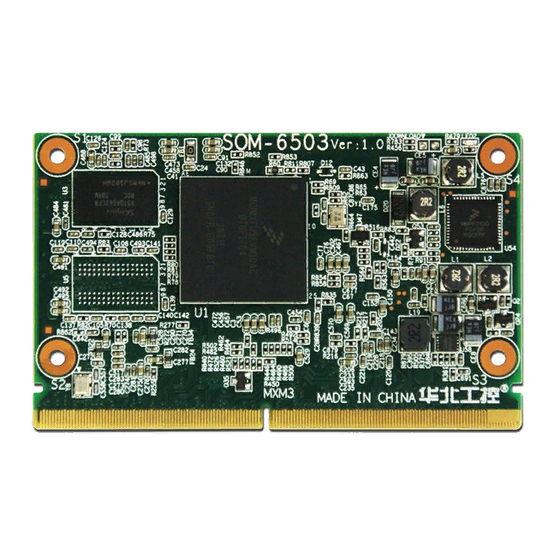
Advertisement
Quick Links
Advertisement

Summary of Contents for Norco SOM-6503
- Page 1 SOM-6503 USER' Manual V1.0...
- Page 2 SOM-6503 USER' Manual V1.0 SZ HQ: 0755-27331166 Beijing Office: 010-82671166 Shanghai Office: 021-61212081 Chengdu Office: 028-85259319 Shenyang Office: 024-23960846 Xi’an Office: 029-88338386 Nanjing Office: 025-58015489 Wuhan Office: 027-87858983 Tianjin Office: 022-23727100 Singapore: 65-68530809 For more information, please visit:www.norco.com.cn...
- Page 3 Before ordering products, please learn about the product performance from the distributors to see if it is in line with your needs. NORCO is a registered trademark of Shenzhen NORCO Intelligent Technology CO., LTD. The ownership...
- Page 4 Safety Instructions 1. Please read the product manual carefully before using this product. 2.Put all the unused or uninstalled boards or electronic components in a static dissipative surface or static shielding bag. 3.Always ground yourself to remove any static discharge before touching the board, to place your hands on grounding metal object for a while or wear an anti-static wrist strap at all times.
-
Page 5: Table Of Contents
Content Chapter One Product Introduction ....................1 1.1 Hardware Specificattion......................1 Chapter Two Hardware Function ...................... 2 2.1 Interface Location and Dimension Diagram................2 2.2 Installation Steps........................2 2.3 Interface Specification......................3 2.3.1 Port CN1..........................3... - Page 6 Packing List Thanks for purchasing NORCO products. Please check the accessories as per the packing list when you open its package. If you find any components /parts defected, damaged or lost, please contact your vendor ASAP. ■ SOM-6503 V1.0 Motherboard...
- Page 7 Chapter Product Introdu ction...
-
Page 8: Chapter One Product Introduction
SOM-6503 V1.0 User's Manual Chapter One Product Introduction 1.1 Hardware Specification Size ●Size:82mmX50mm Processor ●CPU:Onboard, support i.MX6 series (Default dual-core CPU) System Memory ●On-board memory:Default 1GB,support DDRIII 800 Storage ●FLASH: On-board 8GB INAND Expansion Interface ●This is the core board,meets SMARC standard ●Multiple IO interfaces derived from connecting finger... - Page 9 Chapter Hardware Function...
-
Page 10: Chapter Two Hardware Function
2.2 Installation Steps Please refer to following steps to assemble your computer: 1.Adjust all jumpers on board SOM-6503 V1.0 according to the user manual. 2.Install other expansion cards. 3.Connect all signal lines, cables, control panel circuit and power supply unit. -
Page 11: Interface Specification
SOM-6503 V1.0 User's Manual 2.Wear anti-static gloves/wrist strap while touching the integrated circuit components, such as CPU, RAM, etc. 3.Put those unused or uninstalled components in static shielding bags or trays. 4.Please first check the power switch is off before connecting the power plug. - Page 12 SOM-6503 V1.0 User's Manual CSI1_CK+ EIM_A17 GND13 CSI1_CK- EIM_A18 CSI0_PIXCLK EIM_D17 CSI1_DATA_EN EIM_D23 I2C_CAM_CK GPIO_6 CSI1_MCLK GPIO_3 CAM_MCK CSI0_MCLK CSI1_D0+ EIM_A19 I2C_CAM_DAT KEY_COL2 CSI0_CK_P/PCA CSI1_D0- EIM_A20 CSI_CLK0P M_D10 CSI0_CK_N/PCA GND2 CSI_CLK0M M_D11 CSI1_D1+ EIM_A21 GND14 CSI0_D0_P/PCA CSI1_D1- EIM_A22 CSI_D0P M_D12...
- Page 13 SOM-6503 V1.0 User's Manual GBE_MDI1_N AR8003 SDMMC_D0 SD3_DAT0 GBE_MDI1_P AR8003 SDMMC_D1 SD3_DAT1 GBE_CTREF AR8003 SDMMC_D2 SD3_DAT2 GBE_MDI0_N AR8003 SDMMC_D3 SD3_DAT3 GBE_MDI0_P AR8003 SDMMC_D4 SD3_DAT4 SPI0_CS1# EIM_D25 SDMMC_D5 SD3_DAT5 GND6 SDMMC_D6 SD3_DAT6 SDIO_WP EXNET_TXD0 SDMMC_D7 SD3_DAT7 SDIO_CMD SD2_CMD GND18 SDIO_CD# SD1_CLK...
- Page 14 SOM-6503 V1.0 User's Manual SPI1_DI EIM_OE PCAM_ON_CSI0# SPI1_DO EIM_CS1 PCAM_ON_CSI1# GND11 SPDIF_OUT ENET_RXD0 USB_OTG_D USB_OTG_DP SPDIF_IN USB_OTG_D USB_OTG_DN GND20 USB1_EN_OC# SD1_CMD AFB_DIFF0+ USB_OTG_VBUS AFB_DIFF0- USB_OTG_ID ENET_RX_ER GND21 USB1_DP AFB_DIFF1+ USB1_DN AFB_DIFF1- USB1_EN EIM_D30 GND22 GND12 AFB_DIFF2_P MLB_CP USB2_DP AFB_DIFF2_N MLB_CN...
- Page 15 SOM-6503 V1.0 User's Manual GND27 PCIE_B_REFCK- PCIE_A_RX+ PCIE_RXP GND39 PCIE_A_RX- PCIE_RXM PCIE_B_RX+ GND28 PCIE_B_RX- PCIE_A_TX+ PCIE_TXP GND40 PCIE_A_TX- PCIE_TXM PCIE_B_TX+ GND29 PCIE_B_TX- HDMI_D2P HDMI_D2P GND41 HDMI_D2M HDMI_D2M LCD_D0 DISP0_DAT0 GND30 LCD_D1 DISP0_DAT1 HDMI_D1P HDMI_D1P LCD_D2 DISP0_DAT2 HDMI_D1M HDMI_D1M LCD_D3 DISP0_DAT3...
- Page 16 SOM-6503 V1.0 User's Manual GPIO4/HDA_RST P112 EIM_DA4 S112 LCD_D17 DISP0_DAT17 GPIO5/PWM_OU P113 EIM_DA5 S113 LCD_D18 DISP0_DAT18 P114 GPIO6/TACHIN EIM_DA6 S114 LCD_D19 DISP0_DAT19 GPIO7/PCAM_FL P115 EIM_DA7 S115 LCD_D20 DISP0_DAT20 GPIO8/CAN0_ER P116 EIM_DA8 S116 LCD_D21 DISP0_DAT21 GPIO9/CAN1_ER P117 EIM_DA9 S117 LCD_D22 DISP0_DAT22...
- Page 17 SOM-6503 V1.0 User's Manual P133 GND35 S133 LCD_VDD_EN EIM_A25 P134 SER1_TX EIM_D26 S134 LVDS0_CLK_P LVDS0_CLK_P P135 SER1_RX EIM_D27 S135 LVDS0_CLK_N LVDS0_CLK_N P136 SER2_TX CSI0_DAT12 S136 GND47 P137 SER2_RX CSI0_DAT13 S137 LVDS0_TX3_P LVDS0_TX3_P P138 SER2_RTS# CSI0_DAT17 S138 LVDS0_TX3_N LVDS0_TX3_N P139 SER2_CTS#...












Need help?
Do you have a question about the SOM-6503 and is the answer not in the manual?
Questions and answers