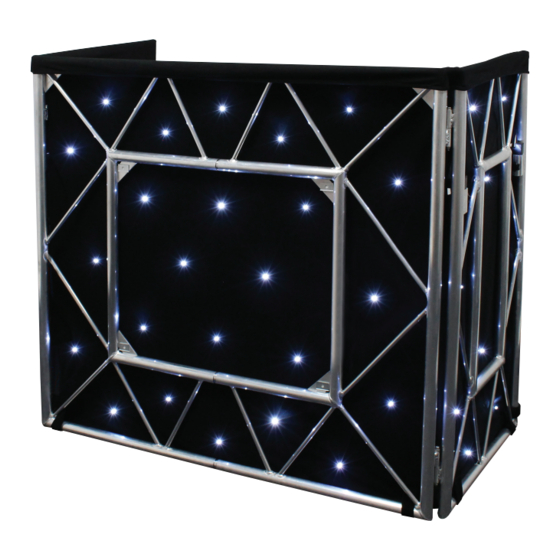
Table of Contents
Advertisement
Quick Links
Advertisement
Table of Contents

Summary of Contents for Equinox Systems Truss Booth LED Starcloth System CW MKII
- Page 1 Truss Booth LED Starcloth System, CW MKII User Manual Order code: EQLED150B...
-
Page 2: Safety Advice
Safety advice WARNING FOR YOUR OWN SAFETY, PLEASE READ THIS USER MANUAL CAREFULLY BEFORE YOUR INITIAL START-UP! • Before your initial start-up, please make sure that there is no damage caused during transportation. • Should there be any damage, consult your dealer and do not use the equipment. •... - Page 3 Product overview & technical specifications Truss Booth LED Starcloth System, CW MKII Featuring 48 5mm white LEDs, this Truss Booth starcloth comes supplied with an advanced DMX controller. The controller features sound active, auto run and auto fade modes. Supplied with heavy duty carry bag. Cloth: •...
-
Page 4: Technical Specifications
Technical specifications WHITE STARCLOTH CONTROLLER ENTER DOWN WHITE STARCLOTH CONTROLLER ENTER DOWN WHITE STARCLOTH CONTROLLER ENTER DOWN OUTPUT TO FUNCTION DMX OUTPUT DMX INPUT STARCLOTH www.prolight.co.uk OUTPUT TO FUNCTION DMX OUTPUT DMX INPUT STARCLOTH POWER SUPPLY: 100-250V~50/60Hz OUTPUT TO FUSE: T1A 250V FUNCTION DMX OUTPUT DMX INPUT... - Page 5 Operating instructions Auto mode To access the auto mode, press the “UP/DOWN” buttons on the front of the unit to show “Auto” on the LED display. Now press the “ENTER” button and use the “UP” and “DOWN” buttons to set the auto mode you require. Press the “ENTER” button to confirm the setting. Now use the “UP” and “DOWN”...
- Page 6 Operating instructions Software version: To view the software version of the controller use the “UP/DOWN” buttons on the front of the unit to show “VEr ” on the LED display. Now press the “ENTER” button and the version will be displayed in the format “V---”.
-
Page 7: Dmx Setup
DMX setup Setting the DMX address: The DMX mode enables the use of a universal DMX controller. Each fixture requires a “start address” from 1- 511. A fixture requiring one or more channels for control begins to read the data on the channel indicated by the start address. - Page 8 DMX setup Notice: Be sure to follow the diagrams below when making your own cables. Do not connect the cables shield conductor to the ground lug or allow the shield conductor to come in contact with the XLRs outer casing. Grounding the shield could cause a short circuit and erratic behaviour. Special note: Line termination: When longer runs of cable are used,...
-
Page 9: Optional Accessories
Optional accessories Please contact your local retailer to purchase these accessories. Truss Booth Quad LED Truss Booth Shelf Kit (Pair) Starcloth System Order code: EQLED150H Order code: EQLED150N Truss Booth LED Starcloth System, CW MKII www.prolight.co.uk User Manual... -
Page 10: Weee Notice
WEEE notice Correct Disposal of this Product (Waste Electrical & Electronic Equipment) (Applicable in the European Union and other European countries with separate collection systems) This marking shown on the product or its literature, indicates that it should not be disposed of with other household wastes at the end of its working life. - Page 11 Truss Booth LED Starcloth System, CW MKII www.prolight.co.uk User Manual...
- Page 12 Truss Booth LED Starcloth System, CW MKII www.prolight.co.uk User Manual...















Need help?
Do you have a question about the Truss Booth LED Starcloth System CW MKII and is the answer not in the manual?
Questions and answers