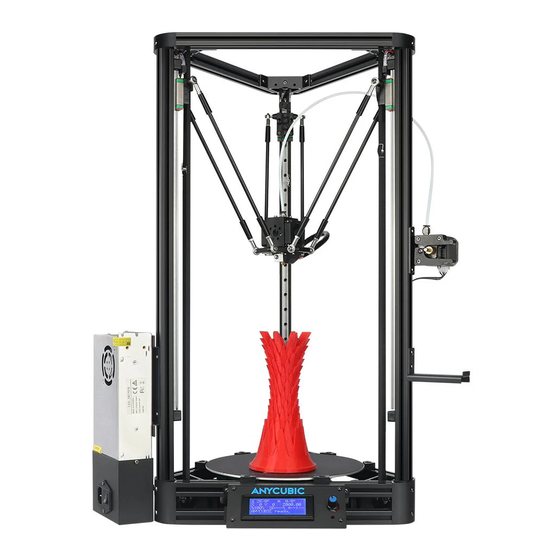
Advertisement
Table of Contents
Modification for Anycubic Kossel Plus 3D Printer
To print large size object (such as φ230×200), the printer needs modifications.
1. Assembling
As page 4 in the manual, add
and CFT-JBs, as the following figure shows, and fix them with HSHCS M3×20 (C02).
C02
C19
As page 5 in the manual, add copper spacers (C19) between belt tensioners
and CFT-JBs, as the following figure shows, and fix them with
new part)
instead of HSHCS M3×20 (C02).
C20
C19
Please make sure C19 are in right directions.
copper spacers (C19, new part)
between effector
HSHCS M3×25 (C20,
Advertisement
Table of Contents

Summary of Contents for AnyCubic Kossel Plus
- Page 1 Modification for Anycubic Kossel Plus 3D Printer To print large size object (such as φ230×200), the printer needs modifications. 1. Assembling As page 4 in the manual, add copper spacers (C19, new part) between effector and CFT-JBs, as the following figure shows, and fix them with HSHCS M3×20 (C02).
- Page 2 Assemble the linear rails (D06) as the following figures show. Less Less than than 67mm 15mm 2. Firmware Change the parameters in firmware as the following figure shows or download the latest firmware from Google Drive (https://drive.google.com/open?id=0B8VIB533cgdMSVMxNm43aG1OQ0U). change 267 to 271.5 or the number you debug (Page DELTA_DIAGONAL_ROD 19 in the manual);...
- Page 3 3. Cura Change the width and depth to a number bigger than 230 such as 240 Change the start distance to 0.5 (3 for default) in expert config. To print small parts, it is suggested to change the start distance back to 3.















Need help?
Do you have a question about the Kossel Plus and is the answer not in the manual?
Questions and answers