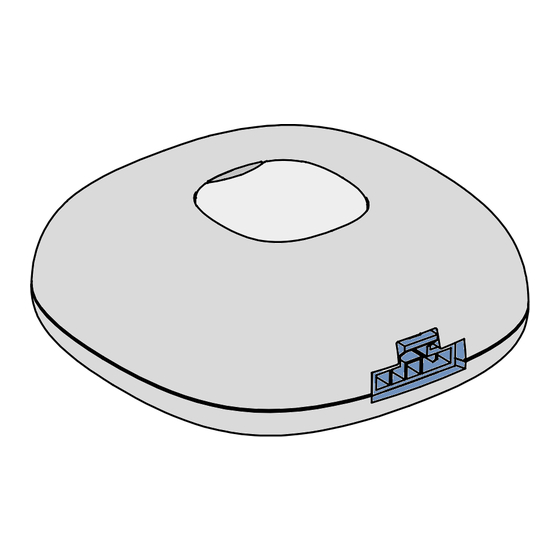
Summary of Contents for FIBARO FGBHRGBW-041-1
- Page 1 O P E R A T I N G M A N U A L FIBARO RAINBOW CONTROLLER FGBHRGBW-041-1 FGBHRGBW-041-2 FGBHRGBW-041-3 FGBHRGBW-041-4 v1.0...
-
Page 2: Table Of Contents
2.2: Main features 3: Specifications 3.1: Available variants 3.2: Rainbow Controller specification 3.3: LED Strip specification 3.4: Power adapter specification 4: Installation 4.1: Connecting Rainbow Controller (FGBHRGBW-041-1) 4.2: Connecting FIBARO Rainbow Controller Kit (FGBHRGBW-041-2, FGBHRGBW-041-3, FGBHRGBW-041-4) 5: HomeKit Technology 5.1: Adding to HomeKit 5.2: Removing from HomeKit 6: Operating the device 6.1: Operating the device and colors 6.2: HomeKit status... -
Page 3: 1: Important Safety Information
1: Important safety information Read this manual before attempting to install the device! Failure to observe recommendations included in this manual may be dangerous or cause a violation of the law. The manu- facturer, Fibar Group S.A. will not be held responsible for any loss or damage resulting from not following the instructions of operating manual. -
Page 4: 2: Description And Features
FIBARO Rainbow Controller is a universal, HomeKit-enabled RGB/ RGBW controller. FIBARO RGBW Controller uses PWM output signal, allowing it to con- trol LED, RGB, RGBW strips. It can also measure active power and energy consumed by the load. The module is powered by 12/24V DC via a standard DC-jack connector. -
Page 5: 3: Specifications
3: Specifications 3.1: Available variants Power Name Variant strip adapter Rainbow Controller FGBHRGBW-041-1 Rainbow Controller Kit (EU) FGBHRGBW-041-2 type C plug Rainbow Controller Kit (US) FGBHRGBW-041-3 type A plug Rainbow Controller Kit (UK) FGBHRGBW-041-4 type G plug * Instead of the LED strip light, a MOLEX 105307-1205 connector to fix the LED strip is included. -
Page 6: Led Strip Specification
3.3: LED Strip specification Max power 14.4 W/m Voltage 24V DC Waterproof Grade IP65 LEDs per meter LED colors RGB + W White color temperature 2700K Operating temperature -20–50°C Strip length Compliance with EU directives RoHS 2011/65/EU RoHS 2015/863/E The specification of the LED strip applies only to kits with the LED strip included: •... -
Page 7: 4: Installation
If you connect a 12V DC LED strip, you also need to use the 12V DC power adapter. For 24V DC LED strip use 24V DC power adapter. FIBARO Rainbow Controller (FGBHRGBW-041-1) sold without any LED strip lights has a MOLEX 105307-1205 connector included. - Page 8 5. If you connected the channels in a different order you can change the order in the device parameter in the Fibaro for HomeKit app. Also, if you connect the RGB led strip instead of the RGBW led strip, please remember to change the respective setting in the app as well.
-
Page 9: Connecting Fibaro Rainbow Controller Kit (Fgbhrgbw-041-2, Fgbhrgbw-041-3, Fgbhrgbw-041-4)
4.2: Connecting FIBARO Rainbow Controller Kit (FGBHRGBW-041-2, FGBHRGBW-041-3, FGBHRGBW-041-4) In case of the FIBARO Rainbow Controller Kit, the device comes with preconfigured LED Strip Lights and a wall power adapter. LED Strip Lights included with the controller are prepared to be connected to the FIBARO Rainbow Controller. -
Page 10: 5: Homekit Technology
HomeKit-enabled accessories using Siri on your iPhone, iPad, iPod touch, or HomePod. After installing your FIBARO Rainbow Controller, configure it from a compatible app with just a few simple steps. You can even create your own custom scenes to control your home settings. -
Page 11: 6: Operating The Device
6: Operating the device 6.1: Operating the device and colors It is possible to control connected LED / RGB / RGBW strip with the button located on the top of the device. • 1xclick – change to the opposite state (ON/OFF) • hold –... -
Page 12: Power And Energy Metering
Energy metering FIBARO Rainbow Controller counts energy consumed since the last energy reset. 6.6: Light programs The device comes with 18 preconfigured light programs, which can be set in FIBARO for HomeKit app using the apropriate parameters. Available programs: • Fireplace •... -
Page 13: 7: Advanced Parameters
7: Advanced parameters The device allows to customize its operation to user’s needs using configurable parameters. The settings can be adjusted in the FIBARO for HomeKit app. Available parameters: Device state after power cycle This parameter determines how the device will Description react in the event of power supply failure (e.g. -
Page 14: 8: Regulations
8: Regulations This device complies with Part 15 of the FCC Rules Operation is subject to the following two conditions: 1. This device may not cause harmful interference 2. This device must accept any interference received, including in- terference that may cause undesired operation. This equipment has been tested and found to comply with the limits for a Class B dig- ital device, pursuant to part 15 of the FCC Rules. - Page 15 FIBARO and Fibar Group logo are trademarks of Fibar Group S.A. All other brands and product names referred to herein are trademarks of their respective holders.
















Need help?
Do you have a question about the FGBHRGBW-041-1 and is the answer not in the manual?
Questions and answers