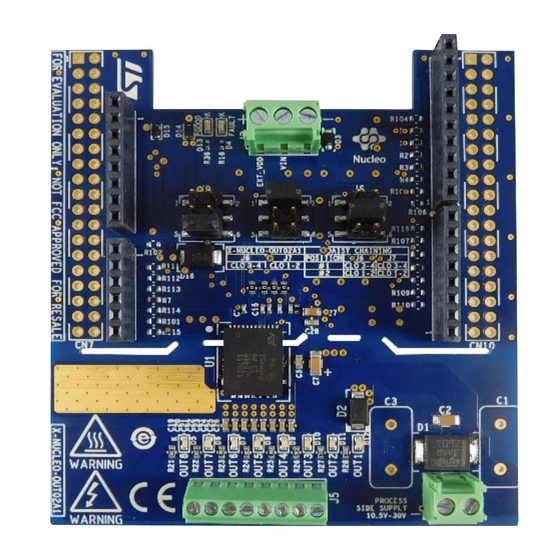
ST X-NUCLEO-OUT02A1 Quick Start Manual
Industrial digital output expansion board based on iso8200aq for stm32 nucleo
Hide thumbs
Also See for X-NUCLEO-OUT02A1:
- User manual (14 pages) ,
- User manual (14 pages) ,
- Getting started (12 pages)
Advertisement
Quick Links
Download this manual
See also:
User Manual
Advertisement

Subscribe to Our Youtube Channel
Summary of Contents for ST X-NUCLEO-OUT02A1
-
Page 1: Quick Start Guide
Quick Start Guide Industrial digital output expansion board based on ISO8200AQ for STM32 Nucleo (X-NUCLEO-OUT02A1) Version 1.0 (Nov, 2018) - Page 2 Quick Start Guide Contents X-NUCLEO-OUT02A1: Industrial digital output expansion board Hardware and Software overview Setup & Demo Examples Documents & Related Resources STM32 Open Development Environment: Overview...
- Page 3 X-NUCLEO-OUT02A1 expansion boards and activating the daisy chaining feature. • The X-NUCLEO-OUT02A1 interfaces with the STM32 controller via SPI and GPIO pins and is compatible with the Arduino™ UNO R3 (default configuration) and ST morpho (optional, not mounted) connectors.
- Page 4 The expansion is built on STM32Cube software technology to ease portability across different STM32 microcontrollers. • The software comes with a sample implementation of the driver running on the X-NUCLEO-OUT02A1 expansion board connected to a NUCLEO-F401RE or NUCLEO-F334R8 development board. •...
- Page 5 Quick Start Guide Contents X-NUCLEO-OUT02A1: Industrial digital output expansion board Hardware and Software overview Setup & Demo Examples Documents & Related Resources STM32 Open Development Environment: Overview...
- Page 6 1x USB type A to Mini-B cable • 1x Laptop/PC running Microsoft Windows™ 7 or above NUCLEO-F401RE • 1x External power supply at 24 V NUCLEO-F334R8 USB type A to Mini-B cable X-NUCLEO-OUT02A1 plugged on to a X-NUCLEO-OUT02A1 compatible STM32 Nucleo board...
- Page 7 CLOSE JP5 to U5V position on the STM32 Nucleo development board By external supply of the X-NUCLEO-OUT02A1 Connect the external supply (from 7 to 12V) to CN2 of X-NUCLEO-OUT02A1 CLOSE JP5 to E5V position on the STM32 Nucleo development board...
- Page 8 • The package contains the source code example (Keil, IAR, SW4STM32) based on NUCLEO-F401RE or NUCLEO-F334R8 • STSW-IFAPGUI or STSW-IOLINKGUI • This a GUI designed to drive interface with X-CUBE-OUT2 and to simplify the access to the feature of the X-NUCLEO-OUT02A1.
-
Page 9: Quick Start-Up Procedure
• USB scanning procedure starts and, after board has been detected, an STM32 blue icon appears on the GUI control window. • Click on the STM32 blue icon (icon becomes green) to activate the panel of the X- NUCLEO-OUT02A1. • Supply the X-NUCLEO-OUT02A1 by 24V. • Start your evaluation. - Page 10 X-CUBE-OUT2 Start coding in just a few minutes with X-CUBE-OUT2 Go to www.st.com/x-nucleo Select X-NUCLEO-OUT02A1 Generic Nucleo Docs ISO8200AQ drivers www.st.com Application example Download & unpack X-CUBE-OUT2 Download and install Modify and build application LINK/V2-1 USB driver Open project example...
- Page 11 X-NUCLEO-OUT02A1: • DB3767: Industrial Digital Output expansion board based on ISO8200AQ for STM32 Nucleo – Data Brief • UM2507: Getting Started with X-NUCLEO-OUT02A1 Industrial Digital Output expansion board for STM32 Nucleo – User Manual • Gerber files, BOM, Schematic X-CUBE-OUT2: •...
- Page 12 Quick Start Guide Contents X-NUCLEO-OUT02A1: Industrial digital output expansion board Hardware and Software overview Setup & Demo Examples Documents & Related Resources STM32 Open Development Environment: Overview...
- Page 13 The STM32 Open Development Environment (ODE) consists of a set of stackable boards and a modular open SW environment designed around the STM32 microcontroller family. STM32 Nucleo STM32Cube expansion boards development software (X-NUCLEO) STM32Cube STM32 Nucleo expansion software development boards (X-CUBE) Function Packs (FP) www.st.com/stm32ode...
- Page 14 Power supply STM32 microcontroller through USB or external source Integrated debugging Complete product range and programming from ultra-low power to high-performance ST-LINK probe ST morpho extension header Arduino™ UNO R3 extension headers www.st.com/stm32nucleo...
- Page 15 Boards with additional functionality that can be plugged directly on top of the STM32 Nucleo development board directly or stacked on another expansion board. Connect Power Move/Actuate Interact Sense Motion MEMS sensors Environmental sensors DIL24 support for new devices Example of STM32 expansion board (X-NUCLEO-IKS01A1) www.st.com/x-nucleo...
-
Page 16: Software Components
Environment is compatible with a number of IDEs including IAR EWARM, Keil MDK, and GCC-based environments. Users can choose from three IDEs from leading vendors, which are free of charge and deployed in close cooperation with ST. These include Eclipse-based IDEs such as Ac6 System Workbench for STM32 and the MDK-ARM environment. - Page 17 NFC, Wi-Fi, GNSS Audio amplifier ACCESS Touch controller Translate Operation Amplifier CREATE Move / Stepper motor driver DC & BLDC motor driver Actuate Industrial input / output POWER Power Energy management & battery General-purpose microcontrollers PROCESS Process Secure microcontrollers www.st.com/stm32ode Software...



Need help?
Do you have a question about the X-NUCLEO-OUT02A1 and is the answer not in the manual?
Questions and answers