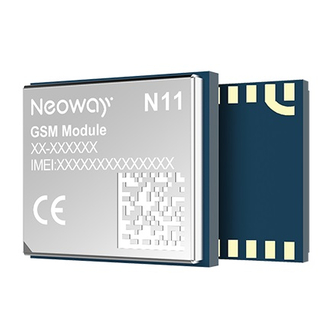
Table of Contents
Advertisement
Quick Links
Advertisement
Table of Contents

Subscribe to Our Youtube Channel
Summary of Contents for Neoway N11 V2
- Page 1 N11 V2 AT Command Manual Issue 1.0 Date 2018-10-19 Neoway Product Document...
- Page 2 OF THE CONTENTS, BUT ALL STATEMENTS, INFORMATION, AND RECOMMENDATIONS IN THIS DOCUMENT DO NOT CONSTITUTE A WARRANTY OF ANY KIND, EXPRESS OR IMPLIED. Neoway provides customers complete technical support. If you have any question, please contact your account manager or email to the following email addresses: Sales@neoway.com...
-
Page 3: Table Of Contents
2.17 Modifying the Password of the PIN: +CPWD ................24 3 Network Service Commands ..............25 3.1 Querying Signal Quality: +CSQ ....................25 3.2 Selecting and Registering a GSM Network: +COPS ..............26 3.3 Querying Base Station Information: +POSI ................27 Copyright © Neoway Technology Co., Ltd... - Page 4 8.4 Reading UDP Data: +UDPREAD ....................67 8.5 Closing UDP Link: +UDPCLOSE ....................68 9 Transparent Mode ................... 69 9.1 Setting Up Transparent TCP Link: +TCPTRANS ............... 69 9.2 Setting Up Transparent UDP Link: +UDPTRANS ..............70 Copyright © Neoway Technology Co., Ltd...
- Page 5 15.10 Setting MQTT Mode: +MQTTMODE ..................102 15.11 Setting MQTT Parameters: +MQTTCFG ................103 16 Ali MQTT Command ................104 16.1 Setting MQTT Mode: +IMQTTMODE ..................104 16.2 Setting Device Authentication: +IMQTTAUTH ............... 104 Copyright © Neoway Technology Co., Ltd...
- Page 6 A Reference Process of AT Command Programming ....... 122 A.1 Content of PDU SMS Messages ..................... 122 A.2 Flowchart of Sending Text SMS Messages (Through UART) ..........124 A.3 Flowchart of Sending PDU SMS Messages (Through UART) ..........125 Copyright © Neoway Technology Co., Ltd...
-
Page 7: About This Document
N11 V2 AT Command Manual About This Document Scope This document is applicable to N11 V2 series. Audience This document is intended for system engineers (SEs), development engineers, and test engineers. Change History Issue Date Change Changed By 2018-09 Initial draft... -
Page 8: Related Documents
N11 V2 AT Command Manual Related Documents Neoway_N11_Datasheet Neoway_N11_Product_Specifications Neoway_N11_AT_Hardware_User_Guide Neoway_N11_EVK_User_Guide Copyright © Neoway Technology Co., Ltd... -
Page 9: Boot Log Instruction
\r\nMODEM:STARTUP\r\n is output if users enter AT/r before starting the module and \r\n+PBREADY\r\n is output after the phonebook is ready. Only \r\n+PBREADY\r\n is output after the phonebook is ready if users enter AT/r after starting the module. Copyright © Neoway Technology Co., Ltd... -
Page 10: General Commands
<module_info>: Module manufacturer information NEOWAY Example N11 V2 REVISION V001 Remark 1.2 Querying the Version: +CGMR Description To query the software version Format AT+CGMR<CR> Parameter <CR><LF>+CGMR:<version> Return Value <CR><LF>OK<CR><LF> AT+CGMR Example +CGMR: N11_1167_SQS63002_V001 Remark Copyright © Neoway Technology Co., Ltd... -
Page 11: Querying Imei: +Cgsn
No SIM card is installed, so the module returns ERROR. ERROR IMSI is a character string of 15 digits and starts with 3-bit MCC and 2-bit MNC. It is Remark used to authenticate the SIM card. Copyright © Neoway Technology Co., Ltd... -
Page 12: Obtaining The Iccid Of The Sim Card: +Ccid
The ICCID number is a character string of 20 digits. 1.6 Querying the Version: +GMR Description To obtain the module software version information Format AT+GMR<CR> Parameter <CR><LF>+GMR: <revision> Return Value <CR><LF>OK<CR><LF> <revision>: Module software version AT+GMR Example +GMR: N11_1167_SQS63002_V001 Remark Copyright © Neoway Technology Co., Ltd... -
Page 13: Querying The Module Model: +Cgmm
<CR><LF>+CGMI:<manufacturer> Return Value <CR><LF>OK<CR><LF> AT+CGMI Example +CGMI: Neoway Corp Ltd Remark 1.9 Setting the Signal Indicator Status: +SIGNAL Description To set the different blinking status of the signal indicator AT+SIGNAL=<value><CR> Format AT+SIGNAL?<CR> Copyright © Neoway Technology Co., Ltd... - Page 14 Set current signal indicator status to 3. Example AT+SIGNAL=9 The parameter is set to an incorrect value. ERROR AT+SIGNAL=? The available value of the signal indicator status ranges from 0 to 7. +SIGNAL: (0-7) Copyright © Neoway Technology Co., Ltd...
- Page 15 N11 V2 AT Command Manual Remarks The default status setting is 7. Copyright © Neoway Technology Co., Ltd...
-
Page 16: Mobile Device Control And Status Report
The module is ready to execute AT commands. AT+CPAS=? Example +CPAS: (0,1,3,4) To query the value range of the module work status AT+CPAS This value is returned only after set AT+CMEE=1 +CME ERROR: <err> Remark Copyright © Neoway Technology Co., Ltd... -
Page 17: Querying The Network Registration Status: +Creg
4: Unknown code 5: Registered, in a roaming state <lac>: string type; two byte location area code in hexadecimal format <ci>: string type; four-byte cell ID in hexadecimal format <Act>: 0: GSM 2: UTRAN Copyright © Neoway Technology Co., Ltd... -
Page 18: Gprs Network Registration: +Cgreg
0: Disable network registration unsolicited result code (default setting) 1: Enable network registration unsolicited result code + CGREG: <stat> Parameter 2: Enable network registration unsolicited result code + CGREG: <stat> [, <lac>, <ci> [, <Act>]] <Stat>: Network status Copyright © Neoway Technology Co., Ltd... - Page 19 GPRS attached successfully return OK, Unsolicited result code returned by the +CGREG: 1, "286F", "00000FCA", 3 module AT+CGREG? When <n> is set to 0, the current GPRS +CGREG: 0,1 network registration status is queried Copyright © Neoway Technology Co., Ltd...
-
Page 20: Enabling & Disabling The Terminal Display: Ate1/Ate0
The settings by this command will not be saved after the module is powered off. Remark The terminal display function is enabled by default. If you enter the command mode after dialing up to connect the network, Copyright © Neoway Technology Co., Ltd... -
Page 21: Setting The Code Result Suppression Mode: Atq
The setting is valid only for the GSM commands and invalid for customized commands. ATQ is equal to ATQ1. 2.6 Setting the Response Format of the Device: ATV Description To set the response format of the device Format ATV[<value>]<CR> Parameter <value>: 0, 1 Copyright © Neoway Technology Co., Ltd... -
Page 22: Resetting To The Default Setting: Atz
See the Example. ATZ0 Reset the module to the default Example setting. If the module is set to the code result suppression mode (ATQ1), reset it to the Remarks default settings by executing this command. Copyright © Neoway Technology Co., Ltd... -
Page 23: Saving Parameter Settings: At&W
AT&W0 is equal to AT&W. To restore to the default settings, execute AT&F or ATZ. 2.9 Resetting the Module to Factory Settings: AT&F Description To reset the module to the factory settings Format AT&F[<value>]<CR> Parameter <value> Copyright © Neoway Technology Co., Ltd... -
Page 24: Activating Multiplexing Mode: +Cmux
1509 is supported currently. The default value is 31. If Advanced option for mode is selected, the default value is 64. <T1>: Acknowledgement timer in unit of ten milliseconds, integer type, ranging from 1 to 255, where 10 is default (100 ms). Copyright © Neoway Technology Co., Ltd... - Page 25 Internet, and two are used for AT command sending Remarks and receiving. <T2> must be longer than <T1>. AT+CMUX=0 is recommended to enable the multiplexing protocol control channel. Copyright © Neoway Technology Co., Ltd...
-
Page 26: Setting Module Function: +Cfun
Query the range of the parameter value. +CFUN: (0-1),(0-1) Example AT+CMEE=1 Set AT+CMEE=0. Send the AT+CFUN command and AT+CFUN ERROR is returned ERROR AT+CMEE=0 Set AT+CMEE=1. Send the AT+CFUN command and ERROR is returned. AT+CFUN Copyright © Neoway Technology Co., Ltd... -
Page 27: Enabling Or Disabling The Sleep Mode: +Enpwrsave
High (or low) level at the DTR signal drive can wake up the module from sleep mode. Copyright © Neoway Technology Co., Ltd... -
Page 28: Setting The Baud Rate Of The Module: +Ipr
Format AT+CPIN=<PUK>,<PIN><CR> AT+CPIN?<CR> <pin>, <newpin>:string type with a pair of quotation marks ("") Parameter <PUK>: PUK code of the SIM card <PIN>: PIN code of the SIM card Return Value <CR><LF>+CPIN:<code> Copyright © Neoway Technology Co., Ltd... - Page 29 Enter code lock current card (running AT+CLCK="SC",1,"1234") and then restart the module. Remark After the PIN code is incorrectly input three times, the module asks to enter the PUK code to unlock. Copyright © Neoway Technology Co., Ltd...
-
Page 30: Clock: +Cclk
<<fac>: A pair of quotation marks is must for the value. "OI": Outgoing international calls "SC": SIM card Parameter "AO": All outgoing calls "OX": All outgoing international calls except to the home country "FD": SIM fixed dialing memory feature <mode>: Copyright © Neoway Technology Co., Ltd... - Page 31 PIN code of the current SIM card. AT+CLCK="SC",0,"1234" Unlock the current SIM card. "1234" is the PIN code of the current SIM card. Remark The settings of this command take effect after the module is restarted. Copyright © Neoway Technology Co., Ltd...
-
Page 32: Modifying The Password Of The Pin: +Cpwd
"1234" is the old PIN code and "0000" is the new PIN code. The command format is incorrect. A pair of AT+CPWD=SC,1234,0000 quotation marks ("") is required for each ERROR parameter. modify code lock card (running Remark AT+CLCK="SC",1,"1234"). Copyright © Neoway Technology Co., Ltd... -
Page 33: Network Service Commands
Refer to the value of RXQUAL in the table of GSM 05.08 8.2.4. Not known or not detectable AT+CSQ Query the current signal strength of +CSQ: 1, 99 the module. Example AT+CSQ=? Query the range of the module signal +CSQ: (0-31,99),(0-7,99) strength. Remark Copyright © Neoway Technology Co., Ltd... -
Page 34: Selecting And Registering A Gsm Network: +Cops
0: Unknown network Return Value 1: Available network 2: Current network 3: Forbidden network AT+COPS=0,0 Automatic network selection is enabled. Long alphanumeric mode. AT+COPS=0,2 Set to digital mode Example AT+COPS? +COPS: 0,0,"China Mobile" China Mobile Copyright © Neoway Technology Co., Ltd... -
Page 35: Querying Base Station Information: +Posi
Ignore the parameter <AcT> if automatic network selection is enabled. 3.3 Querying Base Station Information: +POSI Description To query the base station information Format AT+POSI=<mode><CR> Parameter <mode>: 1, indicating that all base station information will be read Copyright © Neoway Technology Co., Ltd... - Page 36 60,01,2543,A85E,10,36,0,460,01,2543,AA51,0A,34,0,460, multiple base 01,2543,B046,11,32,0,460,01,2543,A9A8,3F,31,0,460,01, stations. 2543,A805,33,27,1 If no cell is found, the module returns OK. Remarks If there are multiple pieces of base station information, the data circulates between MCC and ENDED. Copyright © Neoway Technology Co., Ltd...
-
Page 37: Gprs Commands
<h_comp>:a numeric parameter that controls PDP header compression 0: off (default if value is omitted) <pd1>, … <pdN>:zero to N string parameters whose meanings are specific to the <PDP_type> Return Value See the Example. AT+CGDCONT=1,"IP","CMNET" Example Set APN. Copyright © Neoway Technology Co., Ltd... -
Page 38: Sending Ussd Data: +Cusd
1: further user action required 2: USSD terminated by network 3: other local client has responded 4: operation not supported 5: network response times out Return Value See the example. Example AT+CUSD=1,"*100#",15 The operator supports this Copyright © Neoway Technology Co., Ltd... -
Page 39: Switching Data Mode To Command Mode
To switch the module from the data mode to the command mode Format Parameter Return Value See the Example. Used in external protocol stacks. No return value Return value transparent TCP/UDP transmission Example Return value in the server transparent transmission Return value in the CSD Copyright © Neoway Technology Co., Ltd... -
Page 40: Switching Command Mode To Data Mode: Ato
Remarks Commands mode is switched to data mode during the operation of CSD function. 4.5 Setting Network APN: +NETAPN Description To set the network APN Copyright © Neoway Technology Co., Ltd... -
Page 41: Setting Up A Ppp Link: +Xiic
Return Value See the Example. AT+XIIC=1 The module is required to set up a PPP link. AT+XIIC=0 Disconnect the PPP link. Example AT+XIIC? The PPP link is set up successfully +XIIC: 1, 10.232.165.29 address 10.232.165.29. Copyright © Neoway Technology Co., Ltd... -
Page 42: Setting Gprs Attach And Detach: +Cgatt
GPRS DISCONNECTION Example if this command is executed after a PPP link is set up (AT+XIIC=1). AT+CGATT=0 No SIM card is installed, so the module returns ERROR. ERROR AT+CGATT? Query the GPRS status. +CGATT: 0 Copyright © Neoway Technology Co., Ltd... - Page 43 Remarks Add the AT+CGATT? command to the process to query the GPRS status. If the module returns 1, set up PPP connection directly; otherwise, set GPRS attach manually by executing the command AT+CGATT=1. Copyright © Neoway Technology Co., Ltd...
-
Page 44: Sms Commands
Set the SMS storage to "SM", +CPMS: 50, 50, 50, 50, 50, 50 that is, store SMS messages in SIM card. Example AT+CPMS? Query the capacity of current SMS storage. +CPMS: "SM", 50, 50, "SM", 50, 50,"SM", 50, Copyright © Neoway Technology Co., Ltd... -
Page 45: Setting Sms Inputting Mode: +Cmgf
See the Example AT+CMGF=1 Set the SMS to text mode. AT+CMGF? Query the current mode of SMS +CMGF: 1 message input. Example AT+CMGF=? Query the value range of SMS mode +CMGF: (0,1) setting. Remark Copyright © Neoway Technology Co., Ltd... -
Page 46: Setting The Te Character Set: +Cscs
The list of the character set formats is returned. Remark 5.4 Setting the SMS Indication Mode: +CNMI To set the mode how the module informs users of new SMS messages received Description from the network Format AT+CNMI=[<mode>[,<mt>[,<bm>[,<ds>[,<bfr>]]]]]<CR> Copyright © Neoway Technology Co., Ltd... - Page 47 <bfr>: The default value is 0. 0: When <mode> is set to 1 or 2, codes defined by this command and stored in TA will be sent to TE. The module will return OK before transmitting the codes. Copyright © Neoway Technology Co., Ltd...
-
Page 48: Reading Sms Messages: +Cmgr
5.5 Reading SMS Messages: +CMGR To read SMS messages stored in current memory (use the AT+CPMS command Description to specify the current memory) Format AT+CMGR=<index><CR> Parameter <index>: location value <index> from preferred message storage <mem1> to the Copyright © Neoway Technology Co., Ltd... - Page 49 Alpha: The number of characters to represent Length: The number of octets of the given TP-level data unit (octets that do not contain the service center address) pdu: PDU data AT+CMGR=1 +CMGR: "REC READ","66421","","2011/09/13 16:37:59+32" Example 050003140401E27778592EA7E7EBE9373C3C279BCF68F59AADC78FED6277 9BA596D7EBAEB5B91EBD16A5D46C35F98406A744E311A95C32594DA75688 Copyright © Neoway Technology Co., Ltd...
-
Page 50: Sms Message List: +Cmgl
If the status of the message is received unread, the status in the storage changes Remark to received read. 5.6 SMS Message List: +CMGL To read SMS messages of one type from the current memory specified by the Description +CPMS command AT+CMGL[=<stat>]<CR> Format AT+CMGL=?<CR> Copyright © Neoway Technology Co., Ltd... - Page 51 +CMGL: <index>,<stat>,<fo>,<mr>,[<ra>],[<tora>],<scts>,<dt>,<st>[<CR><LF> Return Value +CMGL:<index>,<stat>,<fo>,<mr>,[<ra>],[<tora>],<scts>,<dt>,<st>[...]] Command successful and SMS-COMMANDs: +CMGL: <index>,<stat>,<fo>,<ct><CR><LF> +CMGL: <index>,<stat>,<fo>,<ct>[...]] Command successful and CBM storage: +CMGL: <index>,<stat>,<sn>,<mid>,<page>,<pages><CR><LF><data><CR><LF> +CMGL: <index>,<stat>,<sn>,<mid>,<page>,<pages><CR><LF><data>[...]] PDU mode (+CMGF=0) Command is executed successfully: +CMGL: <index>,<stat>,[<alpha>],<length><CR><LF><pdu><CR><LF> Copyright © Neoway Technology Co., Ltd...
- Page 52 9BA596D7EBAEB5B91EBD16A5D46C35F98406A744E311A95C32594DA75688 B50EADACA6D689150EADF1B2BC5E579AD575E5B5582D5EABD5624C36A3 D56C375C0E1693CD6835DB0D9783A15C91D2E06BDAA558AC1F60C52B937 CADCD2B747AA9021BDEC627E8E9441BD42655DEF446 Example +CMGL: 44,"REC UNREAD","8615719556937","","2011/09/30 03:00:55+32" 5E7F4E1C79FB52A863D0919260A8003A4E2D536B7528623700310035003700 3100390035003500360039003300377ED960A86765753500326B21002C67005 40E4E006B21572800320039002F00300039002000320030003A00340038002C 60A853EF6309901A8BDD952E621690099879952E76F463A556DE62E8 AT+CMGL=? +CMGL: ("REC UNREAD", "REC READ", Query text format "STO UNSENT", "STO SENT", "ALL") (AT+CMGF=1). AT+CMGL=? Query format +CMGL: (0-4) (AT+CMGF=0). Copyright © Neoway Technology Co., Ltd...
-
Page 53: Sending Sms Messages:+Cmgs
<Ctrl+Z>: indicates the end of the input message, in the example. <ESC>: indicates giving up the input message if text mode (+CMGF=1) and sending successful: Return Value +CMGS:<mr>[,<scts>] if PDU mode (+CMGF=0) and sending successful: Copyright © Neoway Technology Co., Ltd... -
Page 54: Writing Sms Messages:+Cmgw
<length>: The byte length of the SMS message content in PDU mode Parameter <index>: Location information <CR>: End character <Ctrl+Z>: indicates the end of the input message <ESC>: indicates giving up the input message Copyright © Neoway Technology Co., Ltd... -
Page 55: Sending Stored Sms Messages:+Cmss
The network returns reference value <mr> to the end device after the SMS message is sent successfully. Format AT+CMSS=<index>[,<da>[,<toda>]]<CR> <index>: Message location Parameter <da>: the destination number of the SMS messages <toda>: type of address if text mode (+CMGF=1) and sending successful: Return Value +CMSS:<mr>[,<scts>] Copyright © Neoway Technology Co., Ltd... -
Page 56: Delete Sms Messages: +Cmgd
See the Example. AT+CMGD=0,3 Delete all read, sent, and unsent SMS messages. Delete successfully AT+CMGD=? Example +CMGD: (1-50), (0-4) Query the value ranges of parameters. AT+CMGD=5 No message number 5 is to be deleted in storage. Copyright © Neoway Technology Co., Ltd... -
Page 57: Setting The Sms Center Number: +Csca
Format AT+CSMP?<CR> <fo>: Determined by the command or the first 8 bits of the result code GSM 03.40 Parameter SMS-DELIVER; SMS-SUBMIT (default value: 17); or adopt the integer-type SMS- COMMAND (default value: 2) Copyright © Neoway Technology Co., Ltd... -
Page 58: Displaying The Parameters Of The Text Mode: +Csdh
To set whether the detailed header information is displayed in the result code in Description text mode AT+CSDH=[<show>]<CR> Format AT+CSDH?<CR> AT+CSDH=?<CR> <show>: Parameter 0: not display (default value) 1: display Return Value See the Example. Copyright © Neoway Technology Co., Ltd... -
Page 59: Selecting The Type Of Cell Broadcast Messages: +Cscb
5.14 Selecting the Type of Cell Broadcast Messages: +CSCB Description To set the cell broadcast message (CBM) type the ME receives AT+CSCB=[<mode>[,<mids>[,<dcss>]]]<CR> Format AT+CSCB?<CR> AT+CSCB=?<CR> <mode>: Parameter 0: Receive the message type defined by <mids> and <dcss>. Copyright © Neoway Technology Co., Ltd... - Page 60 AT+CSCB=0,"2","2" Enable channel 2 and disable other channels. AT+CSCB? +CSCB: Query current CBM type 1,"50,4383,4356,4370,60","0,1,2,3,4,5,6,7,8,9,10,11, channel. Channel 2 is Example 12,13,14,32,33,34,35,36,15" enabled. AT+CSCB=? Query the value range of +CSCB: (0,1) broadcast message status. Remarks Copyright © Neoway Technology Co., Ltd...
-
Page 61: Phonebook Commands
Set the phonebook storage to SIM card. AT+CPBS=SM A pair of quotation marks is required for SM. ERROR AT+CPBS? Example Query the current storage of the +CPBS:"SM", 1, 250 phonebook. AT+CPBS=? Query value range +CPBS: phonebook storage. ("ME","SM","LD","MC","RC","FD","DC","ON") Copyright © Neoway Technology Co., Ltd... -
Page 62: Reading The Phonebook: +Cpbr
0: phonebook entry, not hidden 1: phonebook entry, hidden AT+CPBR=1,3 +CPBR:1, "091137880", 129, "Comneon" Read the phone numbers from 1 to Example +CPBR:2, "09113788223", 129, "MMI" 3 in the phonebook. +CPBR:3, "09113788328", 129, "Test-ro" Copyright © Neoway Technology Co., Ltd... -
Page 63: Querying The Phonebook: +Cpbf
+CPBF:1, "091137880", 129, "Comneon" of contact Comneon. AT+CPBF=Comneon A pair of quotation marks is a must for Example the contact name. ERROR AT+CPBF=? Query the length of phone number and +CPBF: 40, 14 text. Remarks Copyright © Neoway Technology Co., Ltd... -
Page 64: Writing Information To The Phonebook: +Cpbw
Query the value range of the parameters in this command. Remarks Preconfigure the TE character set. Otherwise names cannot be input successfully. 6.5 Reading My Number:+CNUM Description To read my number Format AT+CNUM<CR> Parameter Copyright © Neoway Technology Co., Ltd... - Page 65 129: common number type AT+CPBS="on" Example AT+CPBW=1,"13651445684",129,"t" Store my number. AT+CNUM +CNUM: "t","13651445684",129,0,4 Before reading "my number", use the AT+CPBS="ON" to set the storage of "my Remarks number" and use the AT+CPBW to store "my number". Copyright © Neoway Technology Co., Ltd...
-
Page 66: Tcp Data Service
SIM card +TCPSETUP: 1,FAIL is out of credit. AT+TCPSETUP=0,neowayjsr.oicp.net,60 A TCP/UDP link has been set up on socket 0. +TCPSETUP:0,ERROR1 AT+TCPSETUP=5,192.168.20.6,7000 The socket number is incorrect. +TCPSETUP:ERROR The punctuations in the command are AT+TCPSETUP=0.58.60.184.213.10012 incorrect. Copyright © Neoway Technology Co., Ltd... -
Page 67: Sending Tcp Data: +Tcpsend
0 because the link is not +TCPSEND:SOCKET ID OPEN FAILED established. 4097-byte data fails to be sent on AT+TCPSEND=0,4097 socket 0 because data length exceeds +TCPSEND:DATA LENGTH ERROR the limit. AT+TCPSEND=0 21-byte data is successfully sent Copyright © Neoway Technology Co., Ltd... -
Page 68: Receiving Tcp Data: +Tcprecv
10-byte of data is received on socket 0. +TCPRECV: The data is 31323334353637383930 in 0,10,31323334353637383930 ASCII format. Remarks 7.4 Closing TCP Link: +TCPCLOSE Description To close a TCP link Format AT+TCPCLOSE=<n><CR> Parameter <n>: Socket number, ranging from 0 to 4 Copyright © Neoway Technology Co., Ltd... -
Page 69: Querying Tcp/Udp Link Status: +Ipstatus
0 and the buffer size is 1024 bytes. +IPSTATUS:0,CONNECT,UDP,4096 AT+IPSTATUS=1 No TCP or UDP link is set up on socket Example +IPSTATUS: 1,DISCONNECT AT+IPSTATU The AT command is not complete. ERROR AT+IPSTATUS=5 The socket number in the command is incorrect. ERROR Copyright © Neoway Technology Co., Ltd... -
Page 70: Querying The Status Of Data Sent By The Tcp Link: +Tcpack
A UDP link is set up on link 2. +TCPACK: NO TCP LINK AT+TCPACK=5 The socket number in the command is incorrect. ERROR The values of <data_sent> and <acked_recv>are unsigned 64-bit integers in Remarks decimal ASCII. The unit is byte. Copyright © Neoway Technology Co., Ltd... -
Page 71: Setting Data Tx/Rx Type: +Dataformat
Data is transmitted in char type received hexadecimal ASCII format. +TCPSEND:0,10 +TCPRECV: 0,10,31323334353637383930 AT+DATAFORMAT? Query the current data type used +DATAFORMAT: 0,0 for data RX/TX. Remarks The data is transmitted/received in char type by default. Copyright © Neoway Technology Co., Ltd... - Page 72 N11 V2 AT Command Manual The setting is not saved after the module is powered off. Copyright © Neoway Technology Co., Ltd...
-
Page 73: Udp Data Service
192.168.20.6,7000 on socket 1 because socket 0 is unavailable. +UDPSETUP:0,FAIL The format or the AT command AT+UDPSETUP=5,192.168.20.6,6800 is incorrect or the socket number +UDPSETUP:ERROR is incorrect. AT+UDPSETUP=0.58.60.184.213.10012 punctuations command are incorrect. +UDPSETUP:ERROR AT+UDPSET=0,58.60.184.213,10012 command Copyright © Neoway Technology Co., Ltd... -
Page 74: Sending Udp Data: +Udpsend
0 because data length exceeds +UDPSEND:DATA LENGTH ERROR the limit. AT+UDPSEND=0 21-byte data is successfully sent through socket 0.The command ends > with \r if no data length is contained. The data length should not exceed Copyright © Neoway Technology Co., Ltd... -
Page 75: Receiving Udp Data: +Udprecv
0. The data is 1234567890. 10-byte of data is received on socket Example +UDPRECV: data 0,10,31323334353637383930 31323334353637383930 ASCII format. Remarks 8.4 Reading UDP Data: +UDPREAD Description To read UDP data Format +UDPREAD: <n>,<length><CR> Copyright © Neoway Technology Co., Ltd... -
Page 76: Closing Udp Link: +Udpclose
If the value of <n> is illegal, the module returns: +UDPCLOSE: ERROR. Return Value Otherwise, the module returns +UDPCLOSE:<n>,OK. AT+UDPCLOSE=1 The TCP link on socket 1 is closed successfully. +UDPCLOSE: 1,OK Example AT+UDPCLOSE=5 Socket number error +UDPCLOSE: ERROR Remarks Copyright © Neoway Technology Co., Ltd... -
Page 77: Transparent Mode
Remarks the data mode. The module will exit from the transparent link if a call or message is incoming. At most 4096-byte data can be sent or received per packet in transparent Copyright © Neoway Technology Co., Ltd... -
Page 78: Setting Up Transparent Udp Link: +Udptrans
The UART does not display the data transmitted to the server after the Remarks transparent UDP link is set up successfully. Use +++ to switch the server to the command mode and ATO to switch it to Copyright © Neoway Technology Co., Ltd... -
Page 79: Closing A Transparent Link: +Transclose
The transparent TCP link is closed by the +TCPTRANS: Link Closed server or because of network abnormality. The transparent UDP link is closed by the +UDPTRANS: Link Closed server or because of network abnormality. Remarks Copyright © Neoway Technology Co., Ltd... -
Page 80: Tcp Server At Commands
119.123.77.133 is the IP address .123.77.133,ClientPort=8000 of the client. Activate the PPP before using this command. Remarks Only the SIM cards with fixed IP addresses can be used as servers. Copyright © Neoway Technology Co., Ltd... -
Page 81: Closing The Listening Connection: +Closelisten
All connections with the client are closed successfully. +CLOSECLIENT: 2,remote link closed There parameter this Example AT+CLOSECLIENT=1 command. +CLOSECLIENT: 1,remote link closed Close the connection on socket 1 with the client. AT+CLOSECLIENT=1 No client on socket 1. ERROR Remarks Copyright © Neoway Technology Co., Ltd... -
Page 82: Receiving Data From The Client: +Tcprecv(S)
10-byte data is successfully sent through socket 0. Example +TCPSENDS: 0,10 AT+TCPSENDS=0,536 536-byte data is sent on socket 0. Fails > to transmit the data because internal buffer is insufficient. +TCPSENDS: Buffer not enough,439 Copyright © Neoway Technology Co., Ltd... - Page 83 +TCPSENDS: 0 is not link AT+TCPSENDS=0,5 > No data is input within 1 minute after > is displayed +TCPSENDS: 0,OPERATION EXPIRED Remarks Ensure that the TCP connection has been set up before sending TCP data. Copyright © Neoway Technology Co., Ltd...
-
Page 84: Unlimited Udp Server At Commands
+FUDPLISTEN: not listening This command is valid only after a PPP connection is set up successfully. Remarks Only the SIM cards with fixed IP addresses can be used as servers. Copyright © Neoway Technology Co., Ltd... -
Page 85: Receiving Data From The Client: +Fudprecv(S)
See the Example. AT+FUDPSENDS=10.230.214.106,44416,10 >0123456789 Send 10-byte data to the client (IP: 10.230.214.106, 44416). +FUDPSENDS:0,10 Example AT+FUDPSENDS=10.230.214.106,44416,10 The listening is not enabled. +FUDPSENDS:ERROR AT+FUDPSENDS=10.230.214.106,44416,10 > No data is input after 10 seconds. +FUDPSENDS: Error!TimeOut Copyright © Neoway Technology Co., Ltd... -
Page 86: Closing Listening For Udp Server: +Closefudplisten
11.4 Closing Listening for UDP Server: +CLOSEFUDPLISTEN Description To close listening for UDP server Format AT+CLOSEFUDPLISTEN<CR> Parameter <CR><LF>+CLOSEFUDPCLIENT: <socket>, remote link closed<CR><LF> Return Value <CR><LF>+CLOSEFUDPCLIENT: <socket>,local link closed<CR><LF> AT+CLOSEFUDPLISTEN Example Close listening for UDP server +CLOSEFUDPLISTEN:0,closed Remarks Copyright © Neoway Technology Co., Ltd... -
Page 87: Ftp At Commands
At+FTPLOGIN=219.134.179.52,21,user1,pwd2009 219.134.179.52 through port 21 successfully. And the password for user1 is Example +FTPLOGIN:User logged in pwd2009. AT+FTPLOGIN=58.60.184.213,21,neoway,neoway Fails to log in to the FTP server using neoway Copyright © Neoway Technology Co., Ltd... -
Page 88: Logging Out From The Ftp Server: +Ftplogout
Return Value See the Example. AT+FTPLOGOUT +FTPLOGOUT: User logged out Log out from the FTP server Example AT+FTPLOGOUT Log out of the FTP server because the FTP server is offline. +CME ERROR: INVALID SOCKET ID Copyright © Neoway Technology Co., Ltd... -
Page 89: Downloading Data From The Ftp Server: +Ftpget
+FTPGET:OK.partial length is <n>: The module reads the data of <n> byte successfully. +FTP:Server Data Link Disconnect: The link is disconnected after the data is downloaded. It will be connected automatically when the module downloads Copyright © Neoway Technology Co., Ltd... - Page 90 1 user group 10 Jan 15 15:01 test.txt Obtain information about test.txt. +FTP:Server Data Link Disconnect +FTPGET: OK.total length is 65 AT+FTPGET=test.txt,1,1 +FTPGET:10,1234567890 Obtain information +FTP:Server Data Link Disconnect test.txt. +FTPGET:OK.total length is 10 Copyright © Neoway Technology Co., Ltd...
-
Page 91: Uploading Data To The Ftp Server: +Ftpput
This command supports data download from cascading directories. 12.4 Uploading Data to the FTP Server: +FTPPUT Description To upload data to the FTP server Format AT+FTPPUT=<filename>,<type>,<mode>,<size><CR> Parameter <filename>: The name of the file to be uploaded Copyright © Neoway Technology Co., Ltd... - Page 92 (to the Test folder in the root > directory of the FTP server). The file is transferred in ASCII mode and operated +FTPPUT:OK,1024 in APPE. AT+FTPPUT=test.txt,1,3,0 Delete the test.txt file. +FTPPUT: Delete File OK Copyright © Neoway Technology Co., Ltd...
-
Page 93: Querying Ftp Link Status: +Ftpstatus
<ip>: The IP address of the FTP server <port>: The port of the FTP server Query the FTP link status. AT+FTPSTATUS The module is successfully connected to +FTPSTATUS:1,119.139.221.66,21 the FTP server. Example AT+FTPSTATUS Not logged in +FTPSTATUS: 0,0.0.0.0,0 Remarks Copyright © Neoway Technology Co., Ltd... -
Page 94: Http Commands
AT+HTTPPARA=url, The AT command is not complete. ERROR AT+HTTPPARA=port,80 Set the destination port ID to 80. AT+HTTPPARA=port,8080 Set the destination port ID to 8080. Remarks To send new HTTP request, set new HTTP parameters. Copyright © Neoway Technology Co., Ltd... -
Page 95: Setting Up Http Link:+Httpsetup
This parameter must be set if <mode>is set to POST or OPEN_MODE. Parameter <type>: POST request data type 0:x-www-form-urlencoded 1: text 2: json 3: xml 4: html <offset>: offset in GET mode <size>: size of file to be downloaded in GET mode Copyright © Neoway Technology Co., Ltd... - Page 96 Example X-AspNet-Version: 2.0.50727 X-Powered-By:ASP.NET X-UA-Compatible:IE=EmulateIE7 Date:Thu, 28 Nov 2013 03:06:57 GMT Connection:close Content-Length: 13842 The server finishes the /*neoway homepage, html Format, 13842 bytes*/ response …….. disconnects the link. /* neoway homepage*/ +HTTPCLOSED:HTTP Link Closed AT+HTTPPARA Set the destination path.
- Page 97 POST request. AT+HTTPACTION=2,25 Send 25 bytes; enter the > MAC=NEOWAY&DATA=012345678 contents to be uploaded after > is displayed. Receive the response +HTTPRECV: from the HTTP server. HTTP/1.1 200 OK Cache-Control:private, max-age=0 Content-Type:text/xml; charset=utf-8 Server:Microsoft-IIS/7.5 Copyright © Neoway Technology Co., Ltd...
- Page 98 HTTP/1.1 200 OK Cache-Control: private Content-Length: 13842 Content-Type: text/html; charset=utf-8 Server: Microsoft-IIS/7.5 Set-Cookie: ASP.NET_SessionId=pvlaai3fizxg44eyvyqsyenk; path=/; HttpOnly X-AspNet-Version: 2.0.50727 X-Powered-By: ASP.NET X-UA-Compatible: IE=EmulateIE7 Date: Thu, 28 Nov 2013 05:40:24 GMT The server disconnects Connection: close module after Copyright © Neoway Technology Co., Ltd...
-
Page 99: Closing Http Link: +Httpclose
Return Value See the Example. +HTTPRECV: HTTP/1.1 200 OK Cache-Control: private Content-Length: 13842 Report the data Content-Type: text/html; charset=utf-8 received from Example HTTP Server: Microsoft-IIS/7.5 connection. Set-Cookie: ASP.NET_SessionId=pvlaai3fizxg44eyvyqsyenk; path=/; HttpOnly X-AspNet-Version: 2.0.50727 X-Powered-By: ASP.NET Copyright © Neoway Technology Co., Ltd... -
Page 100: Http Link Closing: +Httpclosed
13.6 HTTP Link Closing: +HTTPCLOSED Description Unsolicited report of the HTTP link closing Format <CR><LF>+HTTPCLOSED: HTTP Link Closed<CR><LF> Parameter Return Value See the Example. Example +HTTPCLOSED: HTTP Link Closed Unsolicited report of the HTTP link closing Remarks Copyright © Neoway Technology Co., Ltd... -
Page 101: Https Commands
The AT command is in wrong format. ERROR AT+HTTPSPARA=port,443 Set the destination port to 443. To send new HTTPS request, set new HTTPS parameters. Remarks The HTTPS connection is closed if the +HTTPSCLOSE command is executed. Copyright © Neoway Technology Co., Ltd... -
Page 102: Setting Up Https Link: +Httpssetup
POST or OPEN_MODE. The maximum length is 2048. <type>: POST request data type Parameter 0: x-www-form-urlencoded 1: text 2: json 3: xml 4: html <offset>: offset in GET mode <size>: Size of file to be downloaded Copyright © Neoway Technology Co., Ltd... - Page 103 +HTTPSCLOSED: HTTPS Link Closed AT+HTTPSPARA = url, www.alipay.com/index.html destination address. The default port AT+HTTPSPARA=port,443 is 443. HTTPS AT+HTTPSSETUP connection. AT+HTTPSACTION=1 HEAD request HTTP/1.1 200 OK Server: spanner/1.0.6 HTTPS server response Date: Fri, 01 Aug 2014 03:05:41 GMT Copyright © Neoway Technology Co., Ltd...
- Page 104 Server: spanner/1.0.6 Date: Sat, 02 Aug 2014 06:06:21 GMT Content-Type: text/html; charset=gbk Content-Length: 56059 Connection: close Last-Modified: Fri, 01 Aug 2014 07:45:49 GMT Strict-Transport-Security: max-age=31536000 Accept-Ranges: bytes Set-Cookie: spanner=LBKsxiiZAaTeM3wRYcCaUtMjpheSwnH+;p ath=/;secure; server finishes responding and cloese Copyright © Neoway Technology Co., Ltd...
-
Page 105: Closing Https Link: +Httpsclose
Description Unsolicited report that an HTTPS link is closed Format <CR><LF>+HTTPSCLOSED: HTTPS Link Closed<CR><LF> Parameter Return Value See the Example Unsolicited report that the HTTPS Example +HTTPSCLOSED: HTTPS Link Closed link is closed Remarks Copyright © Neoway Technology Co., Ltd... -
Page 106: Mqtt Command
Format AT+MQTTWILLPARAM=<retained>,<qos>,<”topicname”>,<message><CR> <Retained>: Retain mark <Qos>: Quality of service Parameter <”topicname”>: Will topic, the parameter must be marked by quotation marks. <Message>: Will Message Return Value <CR><LF>OK<CR><LF> AT+MQTTWILLPARAM=0,1,"lixytopic",byby Example The will is set successfully. Copyright © Neoway Technology Co., Ltd... -
Page 107: Connection Command: +Mqttconn
Parameter <Qos>: Quality of service Return Value <CR><LF>OK<CR><LF> AT+MQTTSUB="lixytopic",1 Subscribe to the topic successfully. +MQTTSUB:2,"lixytopic",5,12345 The server issues the message Example with a retain mark of 1 of this topic. AT+MQTTSUB="lixytopic",1 Subscribed topic Copyright © Neoway Technology Co., Ltd... -
Page 108: Unsubscription: +Mqttunsub
The server does not support QoS=2. Example AT+MQTTPUB=0,2,"lixytopic",12345 After the command times out, the device disconnects to the MQTT server. Developers need to reconnect ERROR manually. Remarks Topicname must be marked by quotation marks. Copyright © Neoway Technology Co., Ltd... -
Page 109: Disconnecting To The Mqtt Server: +Mqttdisconn
See the Example Receive messages published by Example +MQTTSUB:2,"lixytopic",5,12345 the topic subscribed to. Remarks Topicname must be marked by quotation marks. 15.9 Querying MQTT Connection Status: +MQTTSTATE Description To query the status of the MQTT connection. Copyright © Neoway Technology Co., Ltd... -
Page 110: Setting Mqtt Mode: +Mqttmode
1: MQTT over TLS Return Value <CR><LF>OK<CR><LF> AT+IMQTTMODE=1 mode MQTT Example connection to MQTT over TLS By default, MQTT communication uses plain TCP connections. Remarks To use MQTT over TLS, execute this command before authentication. Copyright © Neoway Technology Co., Ltd... -
Page 111: Setting Mqtt Parameters: +Mqttcfg
Return Value <CR><LF>OK<CR><LF> AT+MQTTCFG=”cacert”,”ca_cert.pem” Set the mode of MQTT connection Example to MQTT over TLS Remarks If authmode is set to 0, cacert, clientcert, and clientkey are not required anymore. Copyright © Neoway Technology Co., Ltd... -
Page 112: Ali Mqtt Command
<deviceName>: device name <deviceSecret>: device key Return Value <CR><LF>OK<CR><LF> AT+IMQTTAUTH=“productKey001”,“device Name001”,“deviceSecret123” device authenticated Example successfully. +IMQTTAUTH:OK After the authentication is started, OK is returned to indicate legal input and then Remarks authentication result is returned. Copyright © Neoway Technology Co., Ltd... -
Page 113: Setting Mqtt Parameters: +Imqttpara
16.4 Setting up MQTT Connection: +IMQTTCONN Description To set up an MQTT connection to Ali server Format AT+IMQTTCONN<CR> Parameter Return Value <CR><LF>OK<CR><LF> AT+IMQTTCONN An MQTT connection to Ali server is Example set up successfully. Copyright © Neoway Technology Co., Ltd... -
Page 114: Publishing A Message: +Imqttpub
<Status>: status returned after publishing the message 0: Successful 1: Timeout 2: Other errors AT+IMQTTPUB=“/test_topic_001”,1,“hellosim” +IMQTTPUB:24761 Example Send a short message +IMQTTPUB:24761,0 Remarks If some complexed messages are sent containing quotation marks or other Copyright © Neoway Technology Co., Ltd... -
Page 115: Subscribing A Message: +Imqttsub
0: successful, QoS0 1: successful, QoS1 2: successful, QoS2 128: Failed AT+IMQTTSUB=“/test_topic_001”,2 +IMQTTSUB:24761 The module subscribes a message Example successfully. +IMQTTSUB:24761,1 Remarks Only last topic subscribed and it QoS are returned to the query command. Copyright © Neoway Technology Co., Ltd... -
Page 116: Unsubscribing A Message: +Imqttunsub
+IMQTTUNSUB:24761, 0 Remarks Only last topic unsubscribed and it QoS are returned to the query command. 16.8 Receiving Publish Message: +IMQTTRCVPUB Description To receive a publish message Format +IMQTTRCVPUB<CR> Parameter <CR><LF>+IMQTTRCVPUB:<packet_id>,<topic>,<msg_len>,<message>,[form Return Value at],[fragment_id] Copyright © Neoway Technology Co., Ltd... -
Page 117: Querying Mqtt Connection Status: +Imqttstate
To query the status of the MQTT connection. Format AT+IMQTTSTATE?<CR> Parameter <CR><LF>+IMQTTSTATE:<state> <CR><LF>OK<CR><LF> <state>: MQTT connection state Return Value 0: MQTT disconnected 1: Reserve 2: MQTT connected AT+IMQTTSTATE? The device was connected to the Example +IMQTTSTATE:2 MQTT server. Remarks Copyright © Neoway Technology Co., Ltd... -
Page 118: Disconnecting To The Mqtt Server: +Imqttconn
N11 V2 AT Command Manual 16.10 Disconnecting to the MQTT Server: +IMQTTCONN Description To disconnect to the MQTT server Format AT+IMQTTDISCONN<CR> Parameter Return Value <CR><LF>OK<CR><LF> AT+ MQTTDISCONN Example Disconnect to the MQTT server. Remarks Copyright © Neoway Technology Co., Ltd... -
Page 119: File System Commands
The data to be written cannot exceed the threshold of the <size> value. Remarks The user file space is 64 KB (65536 bytes), that is, the total size of files stored, cannot exceed 64 KB. Copyright © Neoway Technology Co., Ltd... -
Page 120: Reading Data From File: Fsrf
ERROR is returned because the set value exceeds the parameter range. ERROR The data to be read should not exceed the size of the file. Remarks <size> and <position> is determined by the file size. Copyright © Neoway Technology Co., Ltd... -
Page 121: Obtain The Size Of A File: +Fsfs
<file_name>: File name, at most 50 characters Return Value See the Example AT+FSDF="test.txt" Delete the text.txt file. Example Delete the 123.txt file. AT+FSDF="123.txt" ERROR is returned because the file does not ERROR exist. Remarks Copyright © Neoway Technology Co., Ltd... -
Page 122: Standard Extended At Commands
<time>: the timeout period, ranging from 1 to 30, unit: second <TZ>: Time zone, in format of E/W+digits; E8 by default E: east time zone, 0 to 13 W: west time zone, 0 to 12 Copyright © Neoway Technology Co., Ltd... - Page 123 East time zone 8 by default Time Updating,Please Wait... No DST +UPDATETIME: Time Out Time update times out because network congestion. Update the time to that of AT+UPDATETIME=1,128.138.141.172,10,"E8",0 server 128.138.141.172. Timeout period Time Updating,Please Wait... seconds. Copyright © Neoway Technology Co., Ltd...
- Page 124 The settings by this command will not be saved after the module is powered off. Remarks Enable PPP link (AT+XIIC=1) before sending this command. Send AT+CCLK? to query whether RTC is synchronized to the current network Copyright © Neoway Technology Co., Ltd...
-
Page 125: Querying The Ip Address: +Dns
+DNS:219.133.101.207 219.133.101.207. +DNS: OK Remarks The URL length should not exceed 250 bytes. 18.4 Ping Function: +PING Description Ping function Format AT+PING=<ip><CR> Parameter <ip>: destination IP address, in form of xx.xx.xx.xx or www.xxxxxx.com (domain Copyright © Neoway Technology Co., Ltd... - Page 126 Packets: Sent = 4, Received = 0, Lose = 4 <100% loss> AT+PING=www.baidu.com No PPP connection is set +PING: No PPP Link Remarks A PPP connection must be set up before using this command. Copyright © Neoway Technology Co., Ltd...
-
Page 127: Obtaining The Location Of The Module: +Cipgsmloc
+CIPGSMLOC: FAIL Close the request. AT+CIPGSMLOC=0 link will released. The obtained location information is the GPS coordinates. Remarks The location information is reported in one or two minutes after the command Copyright © Neoway Technology Co., Ltd... -
Page 128: Updating Bs Time: +Glts
+GLTS: 15/06/25,18:38:13/GMT+08, to the module after the module powers Remarks After updating to BS time, send AT+CCLK?to check if RTC time is the current BS time. If module time is not updated though allowing, the current BS registered does Copyright © Neoway Technology Co., Ltd... - Page 129 N11 V2 AT Command Manual not support proactive time issuing. Copyright © Neoway Technology Co., Ltd...
-
Page 130: A Reference Process Of At Command Programming
If the SMSC address length is 0, replace 08 with 00 and the SMSC type and address fields must be omitted. The following is an example of the PDU message whose SMSC address length is not 0: 0891683110808805F001000B813124819396F300080A00680065006C006C006F Copyright © Neoway Technology Co., Ltd... - Page 131 3124819396F3: The number of recipient 0008 0A: The length of the content 00680065006C006C006F: SMS message content SMS message content: hello The SMS message content starts from 0100, so the value of LENGTH in AT+CMGS=LENGTH is Copyright © Neoway Technology Co., Ltd...
-
Page 132: Flowchart Of Sending Text Sms Messages (Through Uart)
AT+CMGS="13430981508" > Content of the message to be sent. Enter Shenzhen Neoway Technology and press Shenzhen Neoway Technology Ctrl+Z (character 0x1A) to send the message. Successful Return value +CMGS: 116 Copyright © Neoway Technology Co., Ltd... -
Page 133: Flowchart Of Sending Pdu Sms Messages (Through Uart)
23 bytes in PDU mode. AT+CMGS=23<CR> > Content of the message to be sent Input message content, which is encoded in PDU 0891683110808805F001000B813124819396F3 mode and sent by pressing 00080A00680065006C006C006F Ctrl+Z (0X1A). Successfully Return value +CMGS: 117 Copyright © Neoway Technology Co., Ltd... - Page 134 N11 V2 AT Command Manual Copyright © Neoway Technology Co., Ltd...















Need help?
Do you have a question about the N11 V2 and is the answer not in the manual?
Questions and answers