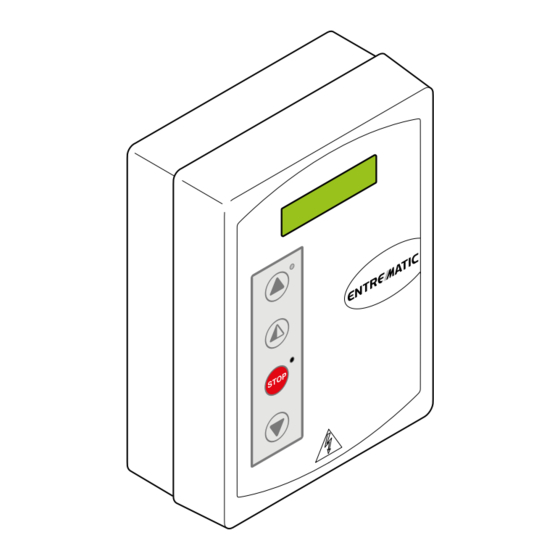
Table of Contents
Advertisement
Available languages
Available languages
52E
Quadro Elettrico 52E
Control Panel 52E
Manuale installazione quadro 52E
Con motori K22INV e K10INV con Finecorsa dotati di microinterruttori
Installation manual for 52E control panel
with K22INV and K10INV motors, with limit switches group
DL
P5
P1
P2
P3
P4
2 3 4 5 6 7
1 2 3 4 5 6 7 8
OFF
S5
S2
DL
15
M7
M4A
M4
BACK
1 IN NC C NO
M3
1 11 12 13
41 40 20 9
8
4
3
2
1
1
0 LAMP
S3 S4
M6
M5
+F -F U V W
J4
M2
L
N
0DT866
rev. 2016-01-25
IT
EN
Advertisement
Chapters
Table of Contents

Summary of Contents for DITEC 52E
- Page 1 1 11 12 13 41 40 20 9 0 LAMP 0DT866 rev. 2016-01-25 Manuale installazione quadro 52E Con motori K22INV e K10INV con Finecorsa dotati di microinterruttori Installation manual for 52E control panel with K22INV and K10INV motors, with limit switches group...
-
Page 2: Table Of Contents
INDICE Cap. Argomento ..........................Pag. COLLEGAMENTI ........................3 REGOLAZIONI E SETTAGGI ...................... 4 COLLAGAMENTI ELETTRICI Smart Reset ..........................5 Sector Reset ..........................6 Smart Plus ............................ 7 Sector Plus ........................... 8 Traffic C ............................9 REGOLAZIONE FINECORSA ....................10 RICERCA GUASTI ........................10 PROGRAMMAZIONE Menu di Installazione ........................ -
Page 3: Collegamenti
1. QUADRO ELETTRONICO 52E (INVERTER) - Collegamenti INGRESSI Comando Funzione Descrizione N.C. STOP Se su menu programmazione (pag.15 punto 16) Contatto 1-2 abilitato, l'apertura del contatto implica lo STOP della porta N.O Apertura La chiusura del contatto attiva la manovra di apertura. -
Page 4: Regolazioni E Settaggi
2. REGOLAZIONI E SETTAGGI Trimmer Descrizione Velocità apertura 30 s Velocità chiusura 10 s Decelerazione in apertura Regolazione decelerazione in chiusura Regolazione contrasto display. Dip - switch Descrizione DIP 1 Uso futuro – – DIP 2 Accesso a menu avanzato Disabilitato. -
Page 5: Smart Reset
SMART RESET Dip 3 ON 2 3 4 5 6 7 1 2 3 4 5 6 7 8 S3 S4 Finecorsa Marrone rallentamento Bianco Finecorsa apre +F -F U V W Nero Finecorsa chiude Stop Giallo/Verde Freno Marrone Nero Grigio Bianco Rosso... -
Page 6: Sector Reset
SECTOR RESET Dip 3 ON 2 3 4 5 6 7 1 2 3 4 5 6 7 8 S3 S4 +F -F U V W BACK 1 IN NC C NO 1 11 12 13 41 40 20 9 0 LAMP Bianco Rosso... -
Page 7: Smart Plus
SMART PLUS Dip 3 ON K22 inv Y 2 3 4 5 6 7 1 2 3 4 5 6 7 8 S3 S4 Marrone Finecorsa rallentamento Bianco Finecorsa apre +F -F U V W Nero Finecorsa chiude Stop Giallo/Verde Freno Marrone Nero... -
Page 8: Sector Plus
SECTOR PLUS Dip 3 ON 2 3 4 5 6 7 1 2 3 4 5 6 7 8 S3 S4 +F -F U V W P2.0 OUT1 BACK 1 IN NC C NO SOFA1 1 11 12 13 41 40 20 9 0 LAMP Bianco Rosso... -
Page 9: Traffic C
TRAFFIC C Dip 3 ON 2 3 4 5 6 7 1 2 3 4 5 6 7 8 S3 S4 +F -F U V W P2.0 OUT1 BACK 1 IN NC C NO SOFA1 1 11 12 13 41 40 20 9 0 LAMP Bianco Rosso... -
Page 10: Regolazione Finecorsa
Dip 3 ON 2 3 4 5 6 7 1 2 3 4 5 6 7 8 S3 S4 +F -F U V W BACK 1 IN NC C NO 1 11 12 13 41 40 20 9 0 LAMP FUSIBILI Valori Dimensione... -
Page 11: Programmazione
6. PROGRAMMAZIONE 6.1 MENU DI INSTALLAZIONE All’accensione del quadro, il dispositivo dopo aver mostrato i messaggi DITEC ENTREMATIC e VERSIONE FW microprocessore e scheda entra automaticamente nel menù di installazione mostrando il messaggio SEL LINGUA. Confermare con STEP Scelte 1° livello Scelte 2°... -
Page 12: Menu Avanzato
6.2 MENU AVANZATO Il menù avanzato permette la modifica della posizione dei finecorsa precedentemente settati e la possibilità di modificare i parametri impostati di default. Per accedere al Menù Avanzato: Mettere la porta in STOP Settare il DIP 2 in ON 1 2 3 4 5 6 7 8 Sul display apparirà... -
Page 13: Menù Service
Soglia service per Scorrimento VARIARE VALORE Opzione disponibile solo se al punto 14) è stato scelto SI. Impostare valore a Step di 1000 cicli. per Confermare Max 200.000 cicli Abilitazione stop 1-2 SÌ Se impostato SI, quando l’apertura per Scorrimento del contatto 1-2 implica lo STOP della porta. -
Page 14: Allarmi
7. ALLARMI MESSAGGIO SITUAZIONE NOTE Ditec Entrematic porta chiusa in attesa di comando Apertura vbus iBUS porta in movimento di apertura Porta aperta - tempo chiusura automatica porta aperta Chiusura vbus iBUS porta in movimento di chiusura Input 40 chiuso ; input 8 aperto... - Page 15 CONTENTS Topic ............................. Page CONNECTIONS ........................16 ADJUSTMENTS AND SETTINGS .................... 17 ELECTRICAL CONNECTIONS Smart Reset ..........................18 Sector Reset ..........................19 Smart Plus ..........................20 Sector Plus ..........................21 Traffic C ............................22 LIMIT SWITCH ADJUSTMENT ....................23 TROUBLESHOOTING ....................... 23 PROGRAMMING Installation menu .........................
-
Page 16: Connections
1. 52E CONTROL PANEL (INVERTER) - Connections INPUTS Command Function Description STOP If on the programming menu (page 15 point 16) With contact 1-2 enabled, the opening of the contact STOPS the door Opening The closure of the contact activates the opening operation. -
Page 17: Adjustments And Settings
2. ADJUSTMENTS AND SETTINGS Trimmer Description Opening speed 30 s Closing speed 10 s Deceleration during opening Adjustment of deceleration during closure Adjustment of display contrast. Dip-switches Description DIP 1 Future use – – DIP 2 Access to advanced menu Disabled Enabled DIP 3... -
Page 18: Smart Reset
SMART RESET Dip 3 ON 2 3 4 5 6 7 1 2 3 4 5 6 7 8 S3 S4 Deceleration limit Brown switch White Opening limit switch +F -F U V W Black Closing limit switch blue Stop Yellow/green Brake Brown... -
Page 19: Sector Reset
SECTOR RESET Dip 3 ON 2 3 4 5 6 7 1 2 3 4 5 6 7 8 S3 S4 +F -F U V W BACK 1 IN NC C NO 1 11 12 13 41 40 20 9 0 LAMP White Blue... -
Page 20: Smart Plus
SMART PLUS Dip 3 ON K22 inv Y 2 3 4 5 6 7 1 2 3 4 5 6 7 8 S3 S4 Brown Deceleration limit switch White Opening limit switch +F -F U V W Black Closing limit switch Blue Stop Yellow/green... -
Page 21: Sector Plus
SECTOR PLUS Dip 3 ON 2 3 4 5 6 7 1 2 3 4 5 6 7 8 S3 S4 +F -F U V W P2.0 OUT1 BACK 1 IN NC C NO SOFA1 1 11 12 13 41 40 20 9 0 LAMP White Blue... -
Page 22: Traffic C
TRAFFIC C Dip 3 ON 2 3 4 5 6 7 1 2 3 4 5 6 7 8 S3 S4 +F -F U V W P2.0 OUT1 BACK 1 IN NC C NO SOFA1 1 11 12 13 41 40 20 9 0 LAMP White Blue... -
Page 23: Limit Switch Adjustment
Dip 3 ON 2 3 4 5 6 7 1 2 3 4 5 6 7 8 S3 S4 +F -F U V W BACK 1 IN NC C NO 1 11 12 13 41 40 20 9 0 LAMP FUSES Value Size... -
Page 24: Programming
6. PROGRAMMING 6.1 INSTALLATION MENU When the control panel is switched on, after showing the messages DITEC ENTREMATIC and microprocessor and card FW VERSION, the device automatically enters the installation menu and displays the message SELECT LANGUAGE. Confirm with STEP... -
Page 25: Advanced Menu
6.2 ADVANCED MENU The advanced menu allows you to modify the position of the limit switches which have previously been set and modify the set default parameters. To access the Advanced Menu: STOP the door Set DIP 2 to ON 1 2 3 4 5 6 7 8 “LIM. -
Page 26: Service Menu
Service thresh to scroll CHANGE VALUE Option available only if YES has been selected for point 14). Set value to steps of 1000 cycles Max to confirm 200,000 cycles Enable stop 1-2 If set to YES, opening of the contact to scroll 1-2 STOPS the door. -
Page 27: Alarms
7. ALARMS MESSAGE SITUATION NOTES Ditec Entrematic door closed waiting for command Opening of VBUS IBUS door opening Door open - automatic closing time Door open Closing of VBUS IBUS door closing Input 40 closed; input 8 open intervention of photocell When door is moving input 40 open;... - Page 28 Entrematic Group AB Lodjursgatan 10 SE-261 44, Landskrona Sweden www.ditecentrematic.com...






Need help?
Do you have a question about the 52E and is the answer not in the manual?
Questions and answers