Table of Contents

Summary of Contents for nvent HWAT-ECO-GF
- Page 1 HWAT-ECO-GF ELECTRONIC CONTROL UNIT FOR SAFE AND EFFICIENT OPERATION OF HWAT-R2 SELF-REGULATING HEATING CABLE MODULATEUR DE PUISSANCE ÉLECTRONIQUE POUR UNE UTILISATION ÉCONOMIQUE DES RUBANS HWAT-R2...
-
Page 2: Table Of Contents
CONTENTS Product overview Installation instructions Installation Notes Operation Program Settings Technical Specifications Appendix Aperçu du produit Directives d'installation Notes d’installation Fonctionnement Réglages du programme Spécifications techniques Annexe 2 | nVent.com... - Page 3 HWAT-ECO-GF controller and must be used on each heating cable branch circuit. Arcing may not be stopped by conventional circuit breakers. Approvals and performance are based on the use of nVent parts only.
-
Page 4: Product Overview
1. PRODUCT OVERVIEW HWAT-ECO-GF HWAT-ECO-GF 2x M25; 2x M20 PCN: 1244-020365 PCN: 1244-015847 4 | nVent.com... -
Page 5: Installation Instructions
2. INSTALLATION INSTRUCTIONS 150 mm nVent.com | 5... - Page 6 6 | nVent.com...
- Page 7 AC 230 V~ NO NC S1 GND S1 GND NO NC NO NC S1 GND nVent.com | 7...
- Page 8 NO NC S1 GND NO NC S1 GND CLICK 8 | nVent.com...
- Page 9 MAX C30A CB : ON nVent.com | 9...
-
Page 10: Installation Notes
Care and maintenance Clean the HWAT-ECO-GF with a soft damp cloth only, do not use any solvents. Do not pour water directly on the device. Do not use a water hose or a high pressure cleaner. - Page 11 Single pole double throw relay, volt-free, rating Alarm relay 1 A/30 VDC 0,5 A/125 VAC, Max.: 60 VDC/125 Max. C30A - 30 mA ground-fault protection is Circuit breaker built into the HWAT-ECO-GF Automatic daylight savings time time and Real time clock Leap year correction Clock backup...
-
Page 12: Operation
4. OPERATION The HWAT-ECO-GF has a resistive touchscreen user interface: The unit will go in dim mode after 2 minutes with no interaction. The unit will switch to the main screen after 2 minutes of no-interaction on the parameter input screens. - Page 13 HEATING CABLE & PIPE 14 : 17 Info General info about the unit, name, commissioning date, SELECT CABLE TYPE HWAT-R2 firmware version, nVent contact info per country. HEATING CABLE & PIPE 14 : 17 SELECT PIPE DIAMETER DN 25 SELECT CABLE TYPE...
- Page 14 The trace boiler setting is included to ensure that the heating cable temperature does not exceed the boiler temperature. The HWAT-ECO-GF memorizes the highest measured temperature over the last 24 hours. If the boiler temperature is too low, the maximum temperature is lowered to the boiler temperature minus the trace temperature.
- Page 15 (at night) or high (peak period). Select the temperature using the + / - keys. The minimum temperature is 98°F/37°C for use in environments such as schools, and 105°F/41°C in the Apartments program. The maximum temperature is the selected maintain temperature. 14 : 17 nVent.com | 15...
-
Page 16: Program Settings
Building type The HWAT-ECO-GF has 7 default timer programs. Select by program tapping on the program of choice (box will turn red). See figure xx for the schedule of each program. The building program reflects the tapping profiles. Timer schedule Graphically program the Timer in 1 hour time blocks. - Page 17 NURSING HOME WEEKDAY 10:31 TIME IN HOUR TIME IN HOUR TIME IN HOUR OFFICE WEEKDAY 10:29 Office Weekday OFFICE WEEKDAY 10:29 TIME IN HOUR OFFICE WEEKDAY 10:29 OFFICE WEEKDAY 10:29 TIME IN HOUR TIME IN HOUR TIME IN HOUR nVent.com | 17...
- Page 18 10:29 HEAT-UP TIME IN HOUR TIME IN HOUR TIME IN HOUR CONSTANT WEEKDAY 10:31 CONSTANT WEEKDAY 10:31 Constant mode CONSTANT WEEKDAY 10:31 TIME IN HOUR CONSTANT WEEKDAY 10:31 TIME IN HOUR TIME IN HOUR TIME IN HOUR 18 | nVent.com...
- Page 19 HWAT cable: HWAT-R2 (185°F/85°C) E:4.1 BOILER TEMP Water heater Check water heater temperature is lower temperature (also indicated than maintain in INFO of HWAT-ECO-GF temperature set point menu). Check maintain of the HWAT-ECO-GF temperature setting at HWAT-ECO-GF. Check temperature sensor mounting E:4.2...
-
Page 20: Appendix
Sensor position Sensor positioning Sensor positioning on metal pipes on plastic pipes HWAT-R2 ATE-180 Pipe/boiler coupling Min. 7.87 in HWAT-ECO-GF sensor Min. 7.87 in Aluminium tape Insulation Boiler Boiler Note: For plastic pipes position sensor on metal boiler coupling 20 | nVent.com... - Page 21 Electrical Scheme MAX. 30 A HWAT-ECO-GF 30 mA built in L/ L Alarm 1 A max. Pipe sensor Boiler sensor Hea ng cable HWAT R2 Temperature sensors HWAT-ECO-GF version nVent.com | 21...
-
Page 22: Notes D'installation
AVERTISSEMENT : Pour éviter tout risque de chocs, toujours mettre hors tension l’alimentation (disjoncteur) avant d’ouvrir le régulateur. L'appareil HWAT-ECO-GF est doté d'un couvercle avant amovible. Le couvercle et le boîtier présentent des parties électroniques et sont reliés entre eux par un câble de connexion Ethernet. - Page 23 131 °F 762 Ω 140 °F 658 Ω 149 °F 571 Ω Approbation Approbation/Électromagnétique c-UL-us, ROHS, WEEE Compatibilité électromagnétique (CEM) Conforme EN 5014-1 pour l'émission et EN 50730-1 pour l'immunité Code de verrouillage du clavier 3000 programmé nVent.com | 23...
-
Page 24: Fonctionnement
4. FONCTIONNEMENT L'appareil HWAT-ECO-GF dispose d'une interface utilisateur avec écran tactile résistif : L'appareil passe en mode atténuation après deux minutes d'inactivité. L'affichage de l'appareil revient à l'écran principal après deux minutes sans interaction sur les écrans d'entrée de paramètres. 4.1 Installation rapide Lorsque l'appareil est mis sous tension pour la première fois, vous devez effectuer une... - Page 25 Fournit des renseignements généraux sur l'appareil, nom, date SELECT CABLE TYPE HWAT-R2 de mise en service, version du micrologiciel, renseignements de HEATING CABLE & PIPE 14 : 17 contact de nVent par pays. SELECT PIPE DIAMETER DN 25 SELECT CABLE TYPE HWAT-R2 SELECT INSULATION THICKNESS...
- Page 26 SELECT SAVING TIME Le processus de démarrage rapide redémarre automatiquement. SYSTEM INFO, RESET, SERVICE, TEST..Service Accès pour un membre de l’ÉQUIPE DE SERVICE nVent HEATING CABLE & PIPE CABLE TYPE, PIPE DAIMETER,... Statut Renseignement sur l'état actuel du régulateur : GENERAL SETTINGS Température du tuyau...
- Page 27 La température maximale est la température de maintien sélectionnée. 14 : 17 Programmation L'appareil HWAT-ECO-GF dispose de 7 programmes de minuterie du type de par défaut. Pour sélectionner un programme, appuyez sur la bâtiment case correspondante (elle devient rouge).
-
Page 28: Réglages Du Programme
Alarme de température élevée Activé Son de l'alarme Activé Verrouillage du clavier Désactivé 6. SPÉCIFICATIONS TECHNIQUES 6.1. Annexe – Programmation du type de bâtiment Appartement Jour de semaine et fin de semaine APARTMENT WEEKDAY 09:31 HEAT-UP TIME IN HOUR 28 | nVent.com... - Page 29 TIME IN HOUR TIME IN HOUR TIME IN HOUR OFFICE WEEKDAY 10:29 OFFICE WEEKDAY 10:29 TIME IN HOUR Bureau Jour de semaine OFFICE WEEKDAY 10:29 OFFICE WEEKDAY 10:29 TIME IN HOUR TIME IN HOUR TIME IN HOUR nVent.com | 29...
- Page 30 10:29 HEAT-UP TIME IN HOUR TIME IN HOUR TIME IN HOUR CONSTANT WEEKDAY 10:31 CONSTANT WEEKDAY 10:31 Mode constant CONSTANT WEEKDAY 10:31 TIME IN HOUR CONSTANT WEEKDAY 10:31 TIME IN HOUR TIME IN HOUR TIME IN HOUR 30 | nVent.com...
- Page 31 VÉRIFIER LE La température Raccordez le capteur à CHAUFFE-EAU d'entreposage de l’eau l’appareil HWAT-ECO-GF ou chaude baisse de 5K par réglez le capteur du chauffe- rapport à la température eau à OFF. de maintien Vérifiez les raccordements du capteur.
-
Page 32: Annexe
Le câble chauffant minuterie. installé ne correspond Changer le type de câble pas au programme dans l'appareil HWAT-ECO-GF sélectionné. L'épaisseur (possible seulement en mode de l'isolation ne démarrage rapide). Voir 3.1.3. correspond pas à Ajuster le facteur de l'épaisseur d'isolation... - Page 33 Schéma électrique MAX. 30 A 30 mA intégré Alarme 1 A max. Capteur Capteur de la chaudière de tuyau Câble chauffant HWAT-R2 Capteurs de température nVent.com | 33...
- Page 34 34 | nVent.com...
- Page 35 | 35...
- Page 36 Fax +1.800.527.5703 thermal.info@nVent.com nVent.com ©2019 nVent. All nVent marks and logos are owned or licensed by nVent Services GmbH or its affiliates. All other trademarks are the property of their respective owners. nVent reserves the right to change specifications without notice.
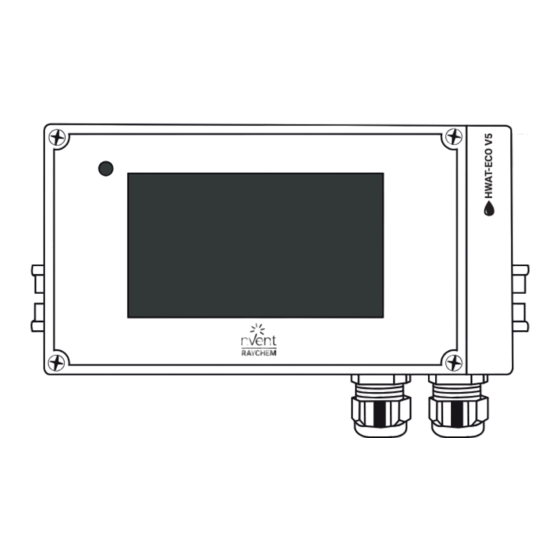












Need help?
Do you have a question about the HWAT-ECO-GF and is the answer not in the manual?
Questions and answers