Table of Contents
Advertisement
Quick Links
NGC-40-IO
Control and Monitoring Modules for use with the
nVent RAYCHEM NGC-40 System Installation Instructions
A
APPROVALS AND CERTIFICATIONS
Hazardous Locations
Class I, Div. 2, Groups A,B,C,D T4
Class I, Zone 2, AEx nC IIC T4 IP20
Ex nL nC IIC T4 X
–40˚C ≤ Ta ≤ +65˚C
3128486
Certified to:
CAN/CSA STD. C22.2 No. 213-M1987 (R2004)
CAN/CSA STD. C22.2 No. 61010-1:2004
EN 61010-1 (2001)
CAN/CSA STD. E60079-15:02 (R2006)
WARNING:
This component is an electrical device that must be installed
correctly to ensure proper operation and to prevent shock or fire.
Conforms to:
FM Class Number 3600 (11/98)
FM Class Number 3611 (10/99)
ANSI/UL STD. 60079-15-2009
UL STD. 61010-1
DESCRIPTION
The nVent RAYCHEM NGC-40-IO provides up to four additional
RTD inputs. These additional RTD inputs can be assigned to
any NGC-40-HTC/HTC3. The NGC-40-IO also has one digital
input and one alarm relay.
TOOLS REQUIRED
• Small flat-blade screwdriver
ADDITIONAL MATERIALS
• Power supply 24 Vdc @100 mA per NGC-40-IO
• Custom built CAN cables with RJ-45 connections
• CAN Termination Resistor
KIT CONTENTS
Item Qty
Description
A
1
NGC-40-IO module
For technical support, call nVent at (800) 545-6258.
Advertisement
Table of Contents

Subscribe to Our Youtube Channel
Summary of Contents for nvent RAYCHEM NGC-40-IO
- Page 1 Control and Monitoring Modules for use with the nVent RAYCHEM NGC-40 System Installation Instructions DESCRIPTION The nVent RAYCHEM NGC-40-IO provides up to four additional RTD inputs. These additional RTD inputs can be assigned to any NGC-40-HTC/HTC3. The NGC-40-IO also has one digital input and one alarm relay.
- Page 2 CAN networking and module power Two RJ-45s, one each IN and OUT. Provides CAN bus signals and +24 Vdc power. HOUSING Size 45.1 mm (1.78 in) wide x 87 mm (3.43 in) high x 106.4 mm (4.2 in) deep 2 | nVent.com...
-
Page 3: Wiring Terminals
INPUT: Shows status of digital input to accessing terminals Input is inactive (open) Green Input is active (shorted) TS1 FAIL TO TS4 FAIL Normal, no fault TS fail (open, shorted, out of range) C. CAN BUS/MODULE POWER D. RESET BUTTON nVent.com | 3... - Page 4 Earth grounding bar located at bar located at bar located at bar located at the I/O module the I/O module Field Field the I/O module the I/O module Field Field terminal block terminal block terminal block terminal block 4 | nVent.com...
-
Page 5: European Installations
Mounting the NGC-40-PTM Each nVent RAYCHEM NGC-40-PTM mounts on a DIN 35 rail. REMOVAL: Push the module upwards to disengage the clip, then rotate the module MOUNTING: Insert the rear bottom of the module into the DIN rail, then push up and toward you. - Page 6 1. Provide suitable panel enclosure Panel Panel The RAYCHEM NGC-40-IO must be mounted in an enclosure to protect its door electronic components. For indoor applications, use a minimum NEMA 1 enclosure (NEMA 12 recommended). For outdoor applications, use a NEMA 4 or NEMA 4X enclosure depending on the requirements.
- Page 7 HTC/HTC3 HTC/HTC3 HTC/HTC3 Module 11 Module 12 Module 13 Module 14 Module 20 * Power supply shall have a means for disconnect from line voltage * Power supply shall have a means for disconnect from line voltage nVent.com | 7...
- Page 8 ©2018 nVent. All nVent marks and logos are owned or licensed by nVent Services GmbH or its affiliates. All other trademarks are the property of their respective owners. nVent reserves the right to change specifications without notice. Raychem-IM-H58088-NGCIO-EN-1805...
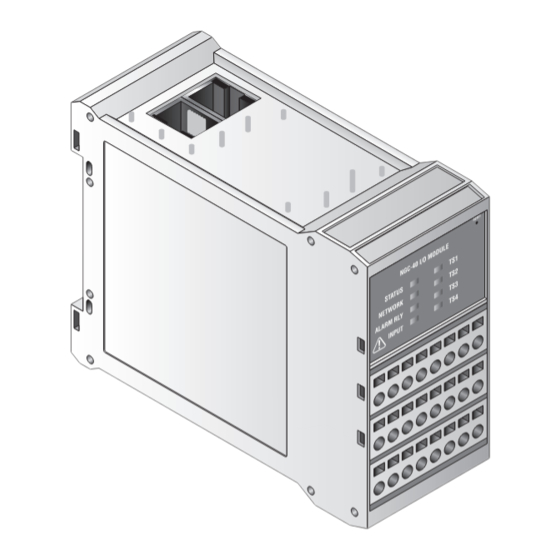












Need help?
Do you have a question about the RAYCHEM NGC-40-IO and is the answer not in the manual?
Questions and answers