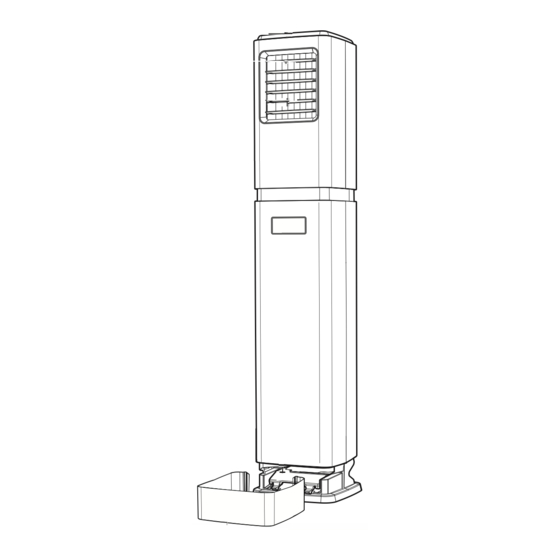
Table of Contents
Advertisement
Prior to use or installation, please read this manual
carefully.
P/N : 40DTHA54200-R
Carrier Standing Type Inverter
Air Conditioner
User /
Install
manual
Advertisement
Table of Contents

Summary of Contents for Carrier Klarwind
-
Page 1: Air Conditioner
Prior to use or installation, please read this manual carefully. P/N : 40DTHA54200-R Carrier Standing Type Inverter Air Conditioner User / Install manual... -
Page 2: Automatic Operation
Product features | Inverter control operation | Using the Premier Green Inverter, Carrier's advanced power saving technology enables the users to maintain a comfortable indoor environment. | Safety lock function | You can set the button locking function to prevent children from controlling it. -
Page 3: Table Of Contents
Contents Before Use Precautions‥‥‥‥‥‥‥‥‥‥‥‥‥‥‥‥‥‥‥ Unit Description ‥‥‥‥‥‥‥‥‥‥‥‥‥‥‥‥‥‥‥ Remote Control Description ‥‥‥‥‥‥‥‥‥‥‥‥‥‥ Unit Operation ‥‥‥‥‥‥‥‥‥‥‥‥‥‥‥‥‥‥‥ Operation Method Automatic Operation ‥‥‥‥‥‥‥‥‥‥‥‥‥‥‥ High Power and Dry Operation ‥‥‥‥‥‥‥‥‥ Independent Air Cleaning Operation ‥‥‥‥‥‥‥‥‥‥ Power Saving Operation ‥‥‥‥‥‥‥‥‥‥‥‥‥‥‥ Sleeping Operation ‥‥‥‥‥‥‥‥‥‥‥‥‥‥‥‥‥ Timer Operation ‥‥‥‥‥‥‥‥‥‥‥‥‥‥‥‥‥ L E D L i g h t ‥... - Page 4 Forced action. You must follow the action indicated by this symbol. Specific details are displayed using text and figures inside this symbol. Forced Cautionary item. Specific details are displayed using text and figures inside this symbol. Caution Carrier Standing Type Inverter Air Conditioner...
- Page 5 Installation Warning Make sure the switch and circuit Install the ground connection properly. Do not connect to gas/ breaker are properly installed. water pipes or telephone lines. (If (If not, electric shocks may result) Forced Forced not, malfunctions or electric shocks may result) Circuit must be...
- Page 6 Do not fix the power cable with Do not pull the power cable. staplers, or place it below heavy (If damaged, it can cause fire or objects. (Damaged wires can cause electric shock) Prohibited Prohibited fires) Carrier Standing Type Inverter Air Conditioner...
- Page 7 Warning Supply the correct voltage. Use only fuses of the proper (Using other voltage than that amperage.(Do not use steel wire or specified will damage the unit copper wire instead of a proper fuse. Forced Forced or result in fire) It may not only damage the unit, but could cause a major fire) 220V...
- Page 8 If the power cable is damaged, do the power supply and remove the not repair or replace it on your own. power plug. (Leaving unit plugged Consult your local dealer. Power off Forced in during thunder/lightning can cause malfunctions) Carrier Standing Type Inverter Air Conditioner...
- Page 9 Warning Do not use flammable sprays Do not put hands into the air outlet near the unit. (The unit can be of indoor unit. (The indoor unit has a damaged by gasoline, benzene, fan running at high speed. Prohibited Prohibited thinner, insecticide and other It is very dagerous to touch the fan) chemical agents)
- Page 10 Insert the air filter firmly. (Absence of Do not obstruct the air outlet. (It can air filter can cause reduce the life- cause malfunctions or accidents) expectancy of the air conditioner or Forced Prohibited excessive power consumption) Carrier Standing Type Inverter Air Conditioner...
- Page 11 Caution If you do not use the air conditioner Do not place combustion devices near the unit. (Incomplete combustion for a long time, power off the main produces carbon monoxide - a switch to prevent unexpected Power off Prohibited harmful gas) accidents.
- Page 12 (If it's not during operation. (It can cause cleaned for a long time, it can cause malfunctions) Caution Prohibited malfunctions. If you need it to be cleaned, consult your local dealer) Carrier Standing Type Inverter Air Conditioner...
- Page 13 Indoor unit LED lamp Discharge Air louver (up/down) Indoor air outlet Head (swivel) Display, Control box and rear Operation controller, cover Remote control receiver Indoor air inlet ifD filter Anti-fungus pre-filter Functional filters (Specifications of pre-filter are subject to be changed for quality improvement.) Bottom cover User / Install Manual...
- Page 14 Fan speed button Auto fan speed Temperature setting button Mode button Outdoor unit Air inlet Cover for electric part Air outlet Pipe connection hole ● The shape of an outdoor unit varies depending on the model. Carrier Standing Type Inverter Air Conditioner...
- Page 15 Names of remote control Display Mode Fan speed Power ON/OFF Left/right direction Temperature setting Up/down direction High power Power saving Display brightness Air cleaning ON timer OFF timer Timer(set/clear) setting Sleep timer User / Install Manual...
-
Page 16: Remote Control Display
The air conditioner may not work properly. If operation fails after changing the If other electronics respond to your remote batteries, take them out and insert control, consult your local dealer. again after 5 seconds. Carrier Standing Type Inverter Air Conditioner... - Page 17 SELF ⑤ ④ ③ ② ① Power ON/OFF ①, Temperature set ② ③, Mode selection ④, Fan speed ⑤ same as the remote control. Refer to how to operate the remote control. (Page 16) If you want to change the melody sounds..●...
- Page 18 Controlling the brightness of the display ● You can adjust the brightness of the display to prevent disturbances at night. ● Press the button of the remote control to select. (2 steps) Carrier Standing Type Inverter Air Conditioner...
- Page 19 Setting the left and right swing range While the unit is operating, press the button for more than 5 seconds to set the left/right rotation angle. To set the left/right rotation angle, ● When the left/right swing range setting mode is active, ' ' of the swing indicator on the remote control will blink and the head will rotate to the left.
- Page 20 ● If the desired temperature is set below 23℃, select cooling, if above Note 27℃, then select heating. (for heat pump model) ● If the desired temperature is set below 23℃ or above 27℃, then select cooling. (for cooling only model) Carrier Standing Type Inverter Air Conditioner...
- Page 21 What is high power operation? Inverter high power operation enables a boost cooling / heating performance for 30 minutes when user wants to quickly increase / decrease the room temperature. Procedure Press the button to turn on the unit. The previous operation will be shown. Press the button.
-
Page 22: Independent Air Cleaning Operation
You can start/stop it during cooling/ heating/dry/fan/automatic operation. Press the button or the button to stop the air cleaning operation. Fan speed is set to low fan. It cannot be changed. Carrier Standing Type Inverter Air Conditioner... -
Page 23: Power Saving Operation
What is power saving operation? It can efficiently save energy while maintaining the indoor temperature. Procedure Press the button to turn on the unit. The previous operation will be shown. Press the button to select cooling or heating. Press the button to select power saving. -
Page 24: Sleeping Operation
The desired temperature is set to the final temperature of previous cooling/heating operation. Press the button to set the desired temperature. If you press the button during sleeping operation, sleeping operation is cancelled and the previous cooling/heating operation is selected. Carrier Standing Type Inverter Air Conditioner... - Page 25 ● The desired temperatures are changed as follows. ℃ desired +0.5℃ temperature +0.5℃ +0.5℃ +0.5℃ 30 70 110 150 Time (minutes) start <During cooling operation> ℃ desired temperature -1℃ -1℃ -1℃ 30 90 150 Time (minutes) start <During heating operation> Note ●...
- Page 26 Cancellation of ON timer After pressing the button, press the button. and the operation mode on the display of the unit will be turned off. ON timer indicator on the remote control will disappear. Carrier Standing Type Inverter Air Conditioner...
- Page 27 OFF Timer procedure During operation, press the button. ● Initially, 1 hour is displayed. Each time you press the button, the time will be increased by 1 hour (1h,2h,3h,… 24h). You can select 1 hour to 24hours. Press the button. ●...
-
Page 28: Led Light
● If you select 'Repetition', the seven colors are displayed in turn in the interval of 10 seconds. Note ● If the light is on, prior to stopping the unit operation, it will be turned on again when you resume operation. Carrier Standing Type Inverter Air Conditioner... - Page 29 Cleaning the anti-fungus filter ● You must turn off the unit before you clean the anti-fungus filter. ● Clean it once every other week depending on the level of air pollution and the amount of hours the unit is in use. ●...
- Page 30 Use a vacuum cleaner to clean the functional filter. After cleaning, re-insert the functional filter into the filter frame. Then, insert the filter frame into the unit. Note The specification of functional filter varies depending on the product model. Carrier Standing Type Inverter Air Conditioner...
-
Page 31: Installation
Cleaning the indoor unit Using a cloth soaked Water with a temperature Do not use insecticide in warm water or a of 40℃ or higher can or chemicals to clean neutral agent, clean the cause deformation or the air conditioner. unit and wipe excess de-coloring. - Page 32 The following field supplied items are required to complete the installation. Drain hose Finishing tape Pipe insulation Part Name Specification Diameter 12.7mm (Gas) Connection pipe Diameter 6.35mm (Liquid) Connection wire H07RN-F 1.5SQ X 4G Drain hose Finishing tape Pipe insulation Carrier Standing Type Inverter Air Conditioner...
- Page 33 Indoor unit ● There should be no obstruction that interferes with the air flow from the air inlet and air outlet. ● It is easy to connect the pipe to the outdoor unit. ● It is easy to remove the air filter. ●...
- Page 34 Indoor unit Bending the pipe ● Correctly bend it only once. If you bend it more than once, it can damage the pipe. ● The minimum bending radius is 100mm. Spring R100mm or longer Carrier Standing Type Inverter Air Conditioner...
- Page 35 Precautions for connecting pipes ● R410A refrigerant is highly absorbent, so do not open the valve for too long unnecessarily. Caution ● When installing the unit, use the tool for R410A only. ● For more details on the R410A product installation/characteristics, refer to the service guide.
- Page 36 Instead, follow the solid line, down gradient making sure the pipe remains at a downward angle. Insufficient refrigerant can degrade the recovery of suction pipe oil. Carrier Standing Type Inverter Air Conditioner...
-
Page 37: Conne Cting The Pip Es
Installation When you install the gas pipe horizontally, make sure you form a 1/250 down gradient (2cm down for a length of 5m) to facilitate refrigerant flows. Insulate the liquid and gas pipes. If you combine the liquid and gas pipes for insulation, then heat exchanges between them will degrade the compressor performance significantly. - Page 38 Remove the flare nut from the unit to mount it on the Pipe pipe. Make a flare at the end of the pipe with a flare tool. Irregular Tilt Wrinkle Crack thickness · No burrs should be left at the end of flare. Carrier Standing Type Inverter Air Conditioner...
- Page 39 Connecting pipe to the indoor unit Remove the flare nut from the indoor unit. Align the center of the flare surface and tighten Union the indoor pipe union and flare nut with a torque wrench. ● While aligning the center of the flare surface, tighten Flare nut the nut by hand, then hold the union side with a wrench and tighten the nut to the specified tightening...
-
Page 40: Air Purge
② copper pipe insulation ⑤ pipe insulation ③ fixing tape ⑥ fixing tape ③ ⑤ Gas leakage check ● Using a leakage tester or soapy water check for leakages at the joint. Leakage detector Carrier Standing Type Inverter Air Conditioner... -
Page 41: Product Specification
Product specification Type Cooling Only Heat Pump Electric (V-ph-Hz) 220-1-50 Cooling capacity (Btu/h) 21000 18000 Heating capacity (Btu/h) 18100 Indoor unit (WxHxD) 340 x 1884 x 340 Product size (mm) Outdoor unit (WxHxD) 780 x 550 x 290 Connection pipe Pipe diameter(mm) Pipe diameter(inch) Gas pipe... -
Page 42: Wiring
- The entirety of the wiring is the responsibility of the installer. Out/indoor unit wiring Indoor unit Outdoor unit L N 3 1 2 3 L N Minimum connection wire size (mm brown blue black green/yellow Carrier Standing Type Inverter Air Conditioner... -
Page 43: Outdoor Unit Wiring
Outdoor unit wiring 1. Open the control box panel. 2. Connect wires betwen the indoor and outdoor unit. 3. Refer to the diagram when you firmly connect wires to the terminal. Caution : Ground the unit in accordance with local codes before connecting wires. Smart installation operation Smart installation is a test mode to check normal operation after installing the unit. -
Page 44: Operation Range
Cleaning the filters will reduce this problem. - A noise can sometimes be heard during operation or when the unit turns on. It is the ==sound of plastic expanding due to an abrupt temperature change. Carrier Standing Type Inverter Air Conditioner... -
Page 45: Troubleshooting
Changes in heating capacity depending on the ambient temperature of the heat pump Heating capacity Rating capacity 60% of Rating capacity -10℃ 7℃ 21℃ Ambient temperature(℃) ● The rated temperature for heating is: indoor 20℃ and outdoor 7℃. This situation use a 5m pipe. - Page 48 Carrier Corporation...








Need help?
Do you have a question about the Klarwind and is the answer not in the manual?
Questions and answers