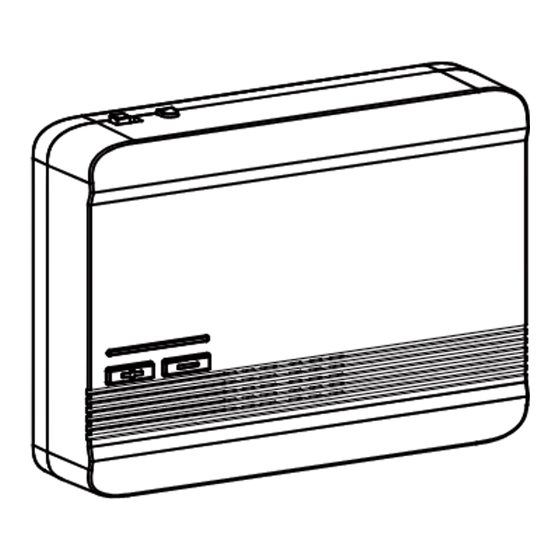
Advertisement
Quick Links
Introduction
This guide covers the installation and setup for the door interface unit of the IVPC system. The IVPC-DI can be used
as a chime, dry relay output, or both. Common applications are for switching power to a maglock or a door strike.
Please see the example circuits below for ideas.
General Information
<<
LED indications
Power on
(Before pairing)
Power on
(Pairing completed)
Pairing success
[tone 1]
Pairing failure
[Beeps]
Tone/unlock
[tone 1 to 5, or mute]
<<
Relay output wiring examples
N.O.
COM
Power supply
What to expect
Mounting and wiring;
1
Pairing;
2
Operation check;
3
SETTINGS and INSTALLATION GUIDE
>>
Blinking (Red)
Solid light (White)
Blinking (Blue)
Blinking (Red)
Blink once (Red)
>>
Door Strike
mount the IVPC-DI, connect power wires and signal wires to external devices.
pair the IVPC-DI to the IVPC-DS, using the IVPC-MS or using the OPTEX Vision App.
test the performance of the IVPC-DI and external devices of the system.
IVPC-DI
Door interface
<<
Parts indications
Pairing switch
Mounting plate
Mode switch
Speaker
LED indicator
Volume +/- button
(mute and 3 steps)
- During volume adjustment, the default type of
tone sounds regardless the selected type of tone.
- A confirmation beep sounds when the unit is muted.
COM
N.C.
- 1 -
No.59-2725-4 1910-29
< Accessories >
>>
Screws & anchors
Terminal; Relay output
Terminal; Power input
Magnetic Lock
Power supply
EN
Advertisement

Summary of Contents for Optex IVPC-DI
-
Page 1: General Information
Introduction This guide covers the installation and setup for the door interface unit of the IVPC system. The IVPC-DI can be used as a chime, dry relay output, or both. Common applications are for switching power to a maglock or a door strike. -
Page 2: Unlock Setting
NOTE One IVPC-DS can pair up to four IVPC-DI. However, only one IVPC-DI can be assigned to operate its relay. The other three are limited to sounding their chimes. - For example, one IVPC-DI operates the door-lock at the front while a second IVPC-DI serves as a chime in a back room. - Page 3 916 MHz signal between IVPC-DS and IVPC-DI Operation check Wi-Fi signal between IVPC-DS/MS/OPTEX Vision App Chime sound Push the doorbell button on the IVPC-DS. Confirm the chime tone on the IVPC-DI. Door strike Push the door release button on the screen of the IVPC-MS or the OPTEX Vision app.
-
Page 4: Specifications
Correct the wiring. Pay attention to the N.O. and N.C. type of relay output. Make sure that the IVPC-DI is set to release a door Set to open by the IVPC-MS or by a device running the OPTEX Vision App. Door will not unlock.









Need help?
Do you have a question about the IVPC-DI and is the answer not in the manual?
Questions and answers