Summary of Contents for Infineon Lite SBC Series
- Page 1 Z8F63697694 TLE 9461 - 3E S / TL E 9471 -3 ES E valu atio n B oar d Lite SBC Family Ge tting S t arte d Rev 1.0, December 2018 Aut o moti ve P ow er...
- Page 2 TLE9461-3ES / TLE9471-3ES Evaluation Board Getting Started Revision History: 1 Previous Version: none Page Subjects (major changes since last revision) Initial Release, All. TLE9461-3ES / TLE9471-3ES Evaluation Board Rev 1.0, Dec 2018...
-
Page 3: Table Of Contents
TLE9461-3ES / TLE9471-3ES Evaluation Board Getting Started Table of Contents Evaluation Board Overview ....................... 4 Banana Jacks ............................. 4 Buttons ..............................4 LEDs ..............................4 Connectors ............................5 5.1. uIO Connector ............................5 Jumper Configurations ........................6 6.1. Power Supply Configuration ......................... 6 6.2. -
Page 4: Evaluation Board Overview
TLE9461-3ES / TLE9471-3ES Evaluation Board Getting Started 1. Evaluation Board Overview There are 2 banana jacks, 4 LEDs, one wake up button, one connector for the uIO and a set of headers for jumper configurations on the evaluation board. The functionality behind these components is explained in the following chapters. -
Page 5: Connectors
TLE9461-3ES / TLE9471-3ES Evaluation Board Getting Started 5. Connectors 5.1. µIO Connector The µIO Connector corresponds to the X14 on the board. The pin distribution of the connector is shown in the following figure: Figure 2: X14 µIO connector The functionality of the X14’s pins is detailed in the following table: Functionality Functionality VS_UIO... -
Page 6: Jumper Configurations
TLE9461-3ES / TLE9471-3ES Evaluation Board Getting Started 6. Jumper Configurations 6.1. Power Supply Configuration The SBC can be supplied with VBAT (typical use case) or through the 12V provided by the uIO (if plugged in and connected to a USB port). This can be configured with the jumper X10, located close to the reset button: Figure 3: Jumper to configure the SBC´s power supply The possible configurations are as follows: SBC supplied through Vbat (12 V) -
Page 7: General Configuration: Intn And Test Pins
TLE9461-3ES / TLE9471-3ES Evaluation Board Getting Started 6.2. General Configuration: INTN and TEST pins These jumpers are located at the left side of the board: Figure 4: Jumpers for SBC configuration purposes The jumper X24 allows to select the hardware configuration of the SBC (configuration 1/3 or 2/4): Config 1/3 Connect INTN and Vcc1 Config 2/4... -
Page 8: Jumpers To Connect/Disconnect The Vccx Leds
TLE9461-3ES / TLE9471-3ES Evaluation Board Getting Started 6.3. Jumpers to connect/disconnect the VCCx LEDs These jumpers are located at the left bottom of the board: Figure 5: Jumpers for the Vccx LEDs If X13 is connected and VCC2 is enabled, the VCC2 LED (D5) shines. In the same manner, if X8 is connected and VCC1 is enabled, the VCC1 LED (D1) shines. -
Page 9: Configuration Related To The Wk/Vsense And Fo/Gpio Pins
TLE9461-3ES / TLE9471-3ES Evaluation Board Getting Started 6.4. Configuration of the WK/VSENSE and FO/GPIO pins These jumpers are located at the top right corner of the board: Figure 6: Jumpers related to the WK/VSENSE and FO/GPIO pins The possible configurations are shown in the following table. Note, that these are the only possible configurations due to the fact that functionalities are multiplexed: X17: X26:... - Page 10 TLE9461-3ES / TLE9471-3ES Evaluation Board Getting Started Sense: For the voltage sensing, check the “Voltage Sensing” button in the config wizard. Cyclic Sense: For the cyclic sensing, choose “High-Side Timer” from the drop-down menu at GPIO. Regular wake-up: For the regular wake-up, press the “Soft Reset” button in the Mode section.
- Page 11 TLE9461-3ES / TLE9471-3ES Evaluation Board Getting Started FO (LED D8): For the failure output, choose “Failure Output” from the drop-down menu at GPIO. TLE9461-3ES / TLE9471-3ES Evaluation Board Rev 1.0, Dec 2018...
-
Page 12: Can Termination
TLE9461-3ES / TLE9471-3ES Evaluation Board Getting Started 6.5. CAN connector The connector for CANH and CANL is X23. The CAN terminations are fixed. Figure 7: Jumper for the CAN terminations For proper termination of the CAN bus, two 62Ω resistors are connected in series, differentially between CANH and CANL. -
Page 13: Charge Pump
TLE9461-3ES / TLE9471-3ES Evaluation Board Getting Started Charge Pump The internal charge pump provides a gate control voltage for VBAT connected NMOS transistors. This allows the smart control of a reverse polarity protection circuit and or a VBATpower switch. As a switched power connection example, a DC Motor can be connected to the TLE9461 / TLE9471 board through the SW and GND (X7) pins as shown in Figure 10: Motor Figure 10: DC Motor connection to the board... -
Page 14: Layout And Materials Details
0603 LS L29K-H1J2-1 Semiconductors Vishay General SOD-323 GDZ5V1B-G3-08 Semiconductor 4532 (1812) 10µH muRata LQH43PB100M26# 2.2uH Murata 1227AS-H-2R2M=P2 PG-TO252-3-11 IPD90N06S4L-03 Infineon Technologies IPD90N06S4L-03 PG-TO252-3-11 IPD90N06S4L-03 Infineon Technologies IPD90N06S4L-03 SOT23 BCR183 Infineon Technologies BCR183E6327HTSA1 SOT23 BCR183 Infineon Technologies BCR183E6327HTSA1 2512 Yageo/Phycomp 0603... - Page 15 TLE9461-3ES / TLE9471-3ES Evaluation Board Getting Started Package Reference Item Value Manufacturer Part Number 0603 470R Yageo/Phycomp RC0603FR-07470R 0603 470R Yageo/Phycomp RC0603FR-07470R 0603 470R Yageo/Phycomp RC0603FR-07470R 0603 470R Yageo/Phycomp RC0603FR-07470R 0603 470R Yageo/Phycomp RC0603FR-07470R 0603 4.7k Yageo/Phycomp RC0603FR-074K7L 0603 470R Yageo/Phycomp RC0603FR-07470R 0603...
- Page 16 TLE9461-3ES / TLE9471-3ES Evaluation Board Getting Started Item Value Package Reference Manufacturer Part Number TSM-103-01-L- Samtec TSM-103-01-L-SV-TR SV-TR TSM-103-01-L- Samtec TSM-103-01-L-SV-TR SV-TR TSM-110-03-S-DV Samtec TSM-110-03-S-DV TSM-102-01-S-SV Samtec TSM-102-01-S-SV 5002 Keystone 5002 5004 Keystone 5004 5004 Keystone 5004 TSM-103-01-T-DV Samtec TSM-103-01-T-DV TSM-102-01-S-SV Samtec TSM-102-01-S-SV...
-
Page 17: Appendix
TLE9461-3ES / TLE9471-3ES Evaluation Board Getting Started Appendix Schematics of the Evaluation Board (TLE9461 & TLE9471) Please find these schematics attached at the end of the document. Layout Evaluation Board (with Overlay) Figure 13: Overlay view of TLE9461-3ES /TLE9471-3ES TLE9461-3ES / TLE9471-3ES Evaluation Board Rev 1.0, Dec 2018... -
Page 18: Layout Evaluation Board (Top Layer)
TLE9461-3ES / TLE9471-3ES Evaluation Board Getting Started Layout Evaluation Board (Top layer) Figure 14: Top view of TLE9461-3ES / TLE9471-3ES Layout Evaluation Board (Bottom layer) Figure 15: Bottom layer view of TLE9461-3ES / TLE9471-3ES TLE9461-3ES / TLE9471-3ES Evaluation Board Rev 1.0, Dec 2018... -
Page 19: Additional Information
It can be found at: https://www.infineon.com/Toolbox Inside Infineon Toolbox, go to “Manage tools” and search for “Config Wizard for SBC”. The Config Wizard is a powerful user interface that allows to control the SBC, including full register access. The connection between computer and evaluation board is supported by the µIO stick. A short video tutorial how to setup the board can be found at www.infineon.com/sbc... - Page 20 Infineon Technologies components may be used in life-support devices or systems only with the express written approval of Infineon Technologies, if a failure of such components can reasonably be expected to cause the failure of that life-support device or system or to affect the safety or effectiveness of that device or system. Life support devices or systems are intended to be implanted in the human body or to support and/or maintain and sustain and/or protect human life.
- Page 21 . i n f i n e o n . c o m Published by Infineon Technologies AG...
- Page 22 EvalBoard Lite-SBC Family FO_uIO 100R Variant Approved TLE9461 <Appr.> Size: Document Name Rel. Rev. 5.1V 02_Top_Level.SchDoc 1.1.0 Fail Output Author: Markus Noll Date: 18.12.2018 Time: 09:26:04 SVN Revision: 851 [Locally Modified] © Infineon Technologies AG 2018. All Rights Reserved. Sheet...
- Page 23 EvalBoard Lite-SBC Family FO_uIO 100R Variant Approved TLE9471 <Appr.> Size: Document Name Rel. Rev. 5.1V 02_Top_Level.SchDoc 1.1.0 Fail Output Author: Markus Noll Date: 18.12.2018 Time: 09:26:23 SVN Revision: 851 [Locally Modified] © Infineon Technologies AG 2018. All Rights Reserved. Sheet...
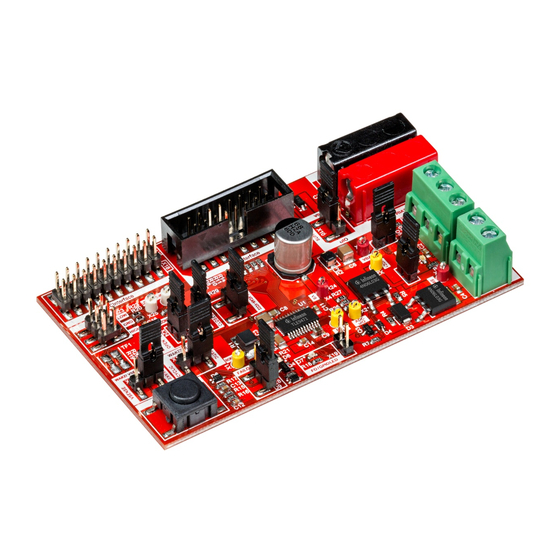















Need help?
Do you have a question about the Lite SBC Series and is the answer not in the manual?
Questions and answers