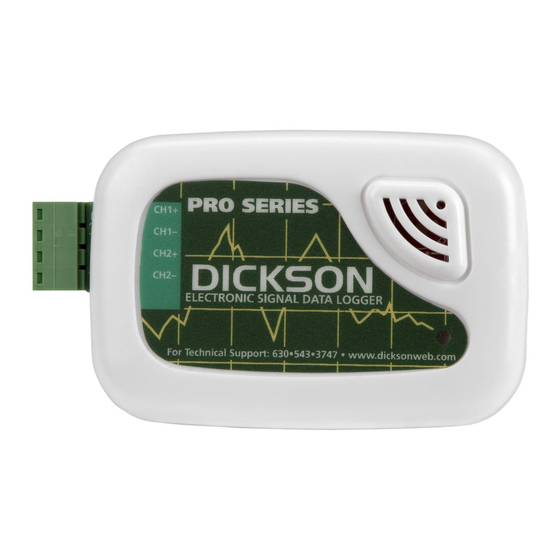
Advertisement
ES120A
Quick Start
• Install the DicksonWare™ Software (ver. 6.0.4.2
or later). Press the "Features" button for features
and detailed operation instructions (Help).
• Connect the cable (supplied with the software)
to the logger and to a working serial port on your
computer. If the port is not COM2, refer to
"Setting Up Your Computer's Serial Port" in the
"Getting Started" chapter in the DicksonWare™
Help.
• Connect your 0-15 VDC source transmitter(s)
using the channel polarity indicated on front label.
• Press the "Setup" button and make sure software
recognizes the logger (logger will recognize as
ES120).
DICKSON
Pro Logger Operation
P R O S E R IE S
CH 1+
CH 1-
D I C K S O N
CH 2+
CH 2-
A L D A TA LO G G ER
EL EC TR O N IC SI G N
or t: 63 0• 54 3• 37 47
Fo r Te ch ni ca l Su pp
eb .c om
• w w w .d ic ks on w
• Select the Samples tab on the Setup screen.
Press the Setup button next to the desired field
you wish to change. Changing these settings
requires the logger to Clear & Restart.
• WARNING: Do not change any settings in
the channels section of the Setup. altering
these parameters will cause your logger to operate
improperly.
• The logger is now sampling and ready to use.
Verify that the indicator light is flashing every 10
seconds.
NOTE: To conserve battery life when storing unit, press
the "Setup" button and select "Stop When Full".
Advertisement
Table of Contents

Subscribe to Our Youtube Channel
Summary of Contents for Dickson ES120A
- Page 1 DICKSON ES120A Pro Logger Operation P R O S E R IE S CH 1+ CH 1- D I C K S O N CH 2+ CH 2- A L D A TA LO G G ER EL EC TR O N IC SI G N eb .c om...
- Page 2 Please Factory Service and Returns NOTE: Dickson shall not be liable for consequential or Contact the factory for a Return Authorization (RA) incidental damages resulting from failure or malfunction Number before returning any instrument.










Need help?
Do you have a question about the ES120A and is the answer not in the manual?
Questions and answers