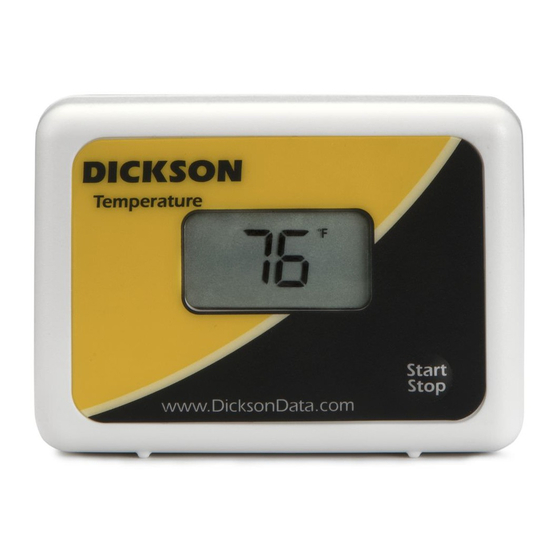
Table of Contents
Advertisement
DICKSON
SP325 & TP325
Logger Operation
Contents:
Product Applications and Useful Features
Product Specifications
Getting Started
DicksonWare Software Specifications
Product Accessories
Frequently Asked Questions
Calibrations
Troubleshooting
Warranty / Factory Service & Returns
SP325
Self Contained
Temperature
Rev. 05/09
TP325
Temperature & Humidity
Advertisement
Table of Contents

Subscribe to Our Youtube Channel
Summary of Contents for Dickson TP325
- Page 1 DICKSON SP325 & TP325 Logger Operation Contents: Product Applications and Useful Features Product Specifications Getting Started DicksonWare Software Specifications Product Accessories Frequently Asked Questions Calibrations Troubleshooting Warranty / Factory Service & Returns SP325 Self Contained Temperature TP325 Temperature & Humidity...
-
Page 2: Product Applications
Product Applications Dickson’s Pro Series Temperature Data Logger now feature a LCD display and push-to-start! The new SP325 & TP325 feature high speed USB connectivity, user replaceable battery, a current min/max display, and convenient push-to-start functionality setting a new standard in accurate, easy -to -use, affordable PC based recording. -
Page 3: Product Specifications
1°F/1% RH 1.34” x 3.08” x 2.25” (3.4 cm x 7.8 cm x 5.7 cm) Dimensions: Minimum DicksonWare 11.0 Version Required: TP325 Operating Range (unit): -4 to +158°F (-20 to +70°C) (non-condensing) Internal Temp. Sensor: Internal digital temperature sensor Internal Temp. Accuracy: ±0.8 °F (±0.5°C) over range +20 to +120°F (-6 to +48°C),±1.8°F (±1.0°C) <... -
Page 4: Getting Started
Getting Started To setup your SP325 or TP325 you’ll need to be at your PC. 1. Install DicksonWare v.11 or higher Software on your PC. a. Windows 98 or higher is required. b. DicksonWare v.11 or higher is required. If you currently have DicksonWare on your PC, check the version by choosing Help and About from the menu bar. - Page 5 Display/Push to Start The display will remain blank when Press Button to Start has been selected in Setup but logging has not yet begun. If the display is flashing the unit is not logging. Min/Max Display • There are two display options: Current Readings only or Current/Min/Max scroll, which can be selected under Setup/Display.
-
Page 6: Dicksonware™ Software Specifications
• Microsoft Windows® compatible • Allows for simple viewing and zooming of logged data • Easy set-up of Dickson Data Loggers including: • User selectable sample intervals from 1 seconds to 24 hours • Display temperature in °C or °F •... -
Page 7: Frequently Asked Questions
Wrap mode, the Logger will begin to overwrite the oldest data in its memory. Where can I put them? Depending on the Dickson model, just about anywhere. We have waterproof units, stainless steel models, units with probes, and units that handle extreme temperatures. Our wide selection of instruments should fit about any application. - Page 8 (a high, medium, and low) on new units only. N400 - Deluxe A2LA Accredited NIST Traceable Calibration 3-Point: ISO Guide 25/A2LA Documen- tation of 3 pre-selected points of as found data before and after calibration for Dickson temperature and/or humidity instrumentation on new units only. N995 - NIST User Selected Temperature Points: Documentation of one customer specified point.
- Page 9 Dickson shall not be liable for consequential or incidental damages resulting from failure or malfunction of its products. Dickson makes no warranty for products not manufactured by it or for any products modified by buyer, or subject to misuse or neglect.













Need help?
Do you have a question about the TP325 and is the answer not in the manual?
Questions and answers