Advertisement
Advertisement
Table of Contents

Summary of Contents for Joy-it StromPi 3
- Page 1 StromPi 3 PowerOn-Button Manual...
- Page 2 StromPi 3 INTRODUCTION This manual shows how to modify the StromPi v3 to restart it after a „poweroff“ command, without having to unplug nor removing the BatteryHAT. For this is just one little modification necessary. Two solderpads need to be bridged with a wire.
- Page 3 StromPi 3 1. A little bit of solder needs to be applied to each solder pad. 2. Solder the first end of the cable to the prepared solderpad. Published: 29.05.2019 Copyright by Joy-IT...
- Page 4 StromPi 3 3. As last step the second end of the cable needs to be soldered to the other pad. Now it‘s possible to restart the system after using the „poweroff“ command by shorting the red marked Reset pins. During operation the pins are not allowed to be connected. For more comfort it‘s possible to connect a „normally open“...
- Page 5 StromPi 3 SERIAL-LESS + POWEROFF MODIFICATION As the pad, which is usually used for the „serial-less“-modification, is already in use, the cable needs to be soldered to the red marked pin. Published: 29.05.2019 Copyright by Joy-IT...
- Page 6 StromPi 3 For more informations about the serial -less mode please read the serial-less manual, which can be found here. Published: 29.05.2019 Copyright by Joy-IT...
- Page 7 StromPi 3 SUPPORT We are also support you after your purchase. If you still have questions or problems, we are also available by e-mail, telephone and ticket support system. E-Mail: service@joy-it.net Ticket-System: http://support.joy-it.net Phone: +49 (0)2845 98469 – 66 (9:30 - 17:00 o‘clock) For further information please visit our website: www.joy-it.net...
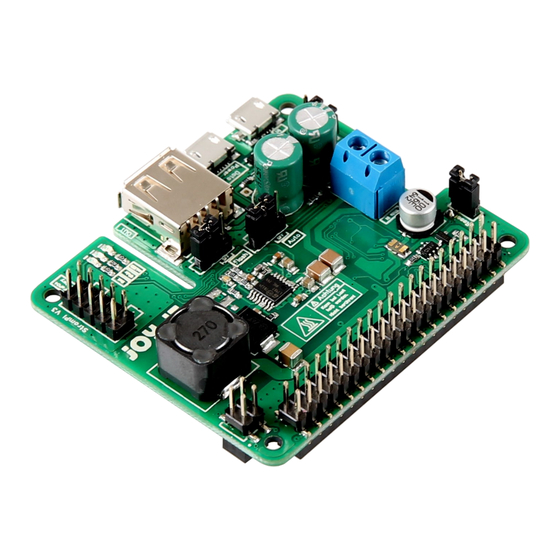
















Need help?
Do you have a question about the StromPi 3 and is the answer not in the manual?
Questions and answers