Table of Contents
Advertisement
Quick Links
EN
Please read this manual carefully to get the best performance from this unit.
Please keep this manual carefully.
Installation and operating instructions for the specialised installer
Valves, controls + systems
Istruzioni d'installazione e funziona-
IT
mento per l'installatore qualifi cato
Le istruzioni complete sono disponibili nel
seguente link: www.oventrop.com
http://www.oventrop.de/qr/136109581#IT
Instrucciones de instalación y opera-
ES
ción para el instalador especializado
El manual de instrucciones completo
se puede consultar en el siguiente link:
www.oventrop.com
http://www.oventrop.de/qr/136109581#ES
Инструкция по монтажу и эксплуа-
RU
тации для специалистов
Полное руководство по эксплуатации
можно найти по следующей ссылке:
www.oventrop.com
http://www.oventrop.de/qr/136109581#RU
Montážní a provozní návod pro od-
CS
borné pracovníky
Úplný návod k obsluze najdete na:
www.oventrop.com
http://www.oventrop.de/qr/136109581#CS
„Regtronic RX"
Advertisement
Table of Contents

Summary of Contents for oventrop Regtronic RX
- Page 1 Valves, controls + systems „Regtronic RX“ Installation and operating instructions for the specialised installer Istruzioni d’installazione e funziona- mento per l’installatore qualifi cato Le istruzioni complete sono disponibili nel seguente link: www.oventrop.com http://www.oventrop.de/qr/136109581#IT Instrucciones de instalación y opera- ción para el instalador especializado...
- Page 2 Safety advice Target group Disposal Pay attention to the following safety advice in order These instructions are exclusively addressed to au- • Dispose of the packaging in an environmentally to avoid danger and damage to people and property. thorised skilled personnel. sound manner.
-
Page 3: Table Of Contents
Contents overview ............ 4 Solar ............20 7.1 Basic solar settings ..........20 Installation ..........5 7.2 Solar optional functions ........25 2.1 Mounting ..............5 7.3 Solar expert menu ..........30 2.2 Electrical connection ..........5 Arrangement ........... 31 2.3 Data communication / Bus ........6 8.1 Optional functions ..........31 operation and function ...... -
Page 4: Overview
overview Technical data Housing: plastic, PC-ABS and PMMA outputs: 4 semiconductor relays, 1 potential-free re- lay, 2 PWM outputs (convertible to 0-10 V) Protection type: IP 20 / EN 60529 Interfaces: S-Bus, SD card slot Protection class: I Power supply: 100 … 240 V~, 50 … 60 Hz Ambient temp.: 0 …... -
Page 5: Installation
Installation Mounting Electrical connection The device must only be located in dry interior rooms. Note: Connecting the device to the power supply The controller must additionally be supplied from a must always be the last step of the instal- double pole switch with contact gap of at least 3 mm. lation! screw Please pay attention to separate routing of sensor ca-... -
Page 6: Data Communication / Bus
The connection is carried out at the two terminals marked S-Bus and GND (either polarity). One or more S-Bus modules can be connected via this data bus, such as: • OVENTROP CS-BS Datalogger • Regtronic EM Extension Module sensor terminals S-Bus... -
Page 7: Operation And Function
operation and function Selecting menu points and adjusting values Buttons The controller is operated via the 7 buttons next to During normal operation of the controller, the display the display. They have the following functions: is in the main menu. If no button is pressed for a few seconds, the display illumination goes out. - Page 8 adjustment adjusted value channel (not yet confi rmed) active area inactive area If more than one item of several can be selected, they will be indicated with checkboxes. When an item has When 2 values are locked against each other, they will been selected, an x appears inside the checkbox.
- Page 9 3.2.1 Adjusting the timer When the Timer option is activated, a timer is in- Adding a time frame: dicated in which time frames for the function can be The time frames can be adjusted in steps of 15 min. adjusted. In order to add an active time frame, proceed as fol- First of all, an overview of the current adjustments is lows:...
- Page 10 Removing a time frame: In order to remove an active time frame, proceed as follows: Î Determine the point from which on the time frame is to be removed by pressing button ❸. Î Move the cursor to the desired ending point of the time frame by pressing buttons ❷...
-
Page 11: Initial Commissioning
Initial commissioning When the hydraulic system is fi lled and ready for op- 1. Language: eration, connect the controller to the mains. Î Adjust the desired menu language. The controller runs an initialisation phase in which the directional pad fl ashes red. When the controller is commissioned for the fi rst time or when it is reset, it will run a commissioning menu after the initialisation phase. - Page 12 3. Daylight savings time adjustment: Î Activate or deactivate the automatic daylight sav- ings time adjustment. 4. Time: 7. Completing the commissioning menu: Î Adjust the clock time. First of all adjust the hours, After the system has been selected, a security enquiry then the minutes.
-
Page 13: Basic Systems And Hydraulic Variants
Basic systems and hydraulic variants System System 1: 1 collector fi eld - 1 store System 2: 1 collector fi eld - 1 store with store loading in layers System 3: 1 collector fi eld - 2 stores System 4: east- / west collectors - 1 store System 5: east- / west collectors - 1 store with store loading in layers System 6: east- / west collectors - 2 stores... -
Page 14: Overview Of Relay And Sensor Allocation
overview of relay and sensor allocation System 1 St top St base Relay / sensor allocation Secondary Optional Optional Optional Relay Collector pump circuit function function function Secondary Sensor Collector Primary circuit Store base Free Store top Free Free Free circuit System 2 St top... - Page 15 System 3 St1 top St2 top St2 base St1 base Flow direction when normally open Relay / sensor allocation Secondary Optional Optional Relay Collector pump 3-port valve circuit function function Secondary Sensor Collector Primary circuit Store 1 base Free Store 1 top Store 2 base Store 2 top Free...
- Page 16 System 5 St top St centre ST base Flow direction when normally open Relay / sensor allocation Collector Secondary Collector Optional Relay 3-port valve pump 1 circuit pump 2 function Secondary Sensor Collector 1 Primary circuit Store base Store centre Store top Collector 2 Free...
-
Page 17: Sd Card Slot
Step-by-step parameterisation SD card slot 1. Running the commissioning menu 3. Activating solar optional functions The commissioning menu is run after the fi rst connec- The basic solar system has been adjusted during com- The controller is equipped with an SD card slot. tion and after every reset. -
Page 18: Menu Structure
Menu structure The menu items and adjustment values selectable are Main menu variable depending on adjustments already made. The Status Status figure only shows an exemplary excerpt of the com- Solar Meas. / Balance values plete menu in order to visualise the menu structure. Arrangement Solar Arrangement... -
Page 19: Status
Status During normal operation, the message Everything oK is indicated. A line break or short circuit in a sensor line is indicat- ed as ! Sensor fault. In order to acknowledge an error message, the Sta- tus / Messages menu has to be entered. In the Status menu of the controller, the status mes- If, for example, S1 is selected, a sub-menu indicating Meas. -
Page 20: Solar
Solar In this menu, all adjustments for the solar part of the The system can be selected by the corresponding sys- The following items in the Solar / Basic settings arrangement can be made. The Solar menu consists of tem number. The corresponding number of stores and menu will adjust to the system selected. - Page 21 Store (1 / 2) In systems with 2 or more stores, the corresponding number of separate menu items (Store 1 to Store 2) is displayed instead of Store. For each store, an individual DT control, a set and a maximum temperature, the priority (in multi-store systems), a hysteresis, a rise value, a minimum runtime and a minimum pump speed can be adjusted.
- Page 22 Heat exchanger Note: The relay (R2) is energised if one of the selected The switch-on temperature difference must stores can be loaded and there is a temperature dif- be at least 0.5 K higher than the switch-off ference between the sensor of the corresponding temperature difference.
- Page 23 Store loading in layers Store loading in layers is used for keeping the DHW As long as the temperature at sensor S5 is below the zone of the store at a certain temperature level, in target temperature, both pumps will run at minimum order to delay a possible afterheating for as long as speed.
- Page 24 Loading logic In systems with 2 stores, loading logic adjustments can Store sequence control: be made in this menu. If the priority store cannot be loaded, the subordinate In system 1, only the menu item Pump delay will store next in priority is checked. If useful heat can be be available.
-
Page 25: Solar Optional Functions
Solar optional functions In this menu, additional functions can be selected and The menu item Relay selec. is available in almost all At the end of each optional function sub-menu, the adjusted for the solar part of the arrangement. optional functions. Therefore, it will not be explained menu items Function and Delete function are in the individual function descriptions. - Page 26 Tube collector function This function is used for improving the switch-on be- haviour in systems with non-ideal sensor positions (e. g. with some tube collectors). In 2-collector systems, the tube collector function is available for the second collector fi eld as well. The function can operate either time- or sensor-con- trolled.
- Page 27 Antifreeze function The Antifreeze function activates the system when When the collector temperature exceeds the adjust- the collector temperature falls below the adjusted able Antifreeze switch-off temperature, the function Antifreeze switch-on temperature. This will protect is switched off. the fl uid against freezing or coagulating. Heat will be extracted from the stores according to the adjusted order.
- Page 28 Cooling mode System cooling: Store cooling: In the Cooling mode menu, different cooling functions If the system cooling variant has been selected and When the store cooling function is activated, the are available. They can be used for keeping the solar the adjustable switch-on temperature difference is controller aims to cool down the store during the system operational for a longer time during strong...
- Page 29 Solar / opt. functions / Add new function / Cooling mode Adjustment channel Description Adjustment range / selection Factory setting Variant Cooling logic variant Col. cool, Syst. cool., Off Tcolmax. Collector maximum temperature 70 … 120 °C 100 °C Store (1, 2) Store succession order system dependent system dependent...
-
Page 30: Solar Expert Menu
Solar expert menu The Expert menu is only available when the expert user code has been entered. In the expert menu, a flow and a return sensor can be selected and allocat- ed. The allocated sensors are then used to detect the switch-off condition. -
Page 31: Arrangement
Arrangement In this menu, all adjustments for the non-solar part of The menu item Relay selec. is available in all option- At the end of each optional function sub-menu, the the arrangement can be made. al functions. Therefore, it will not be explained in the menu items Function and Delete function are A range of optional functions can be selected and ad- individual function descriptions. - Page 32 Afterheating Arrangement / opt. functions / Add new function / Afterheating The Afterheating function is used to heat the upper store zone if necessary. It works independently from Adjustment channel Description Adjustment range / selection Factory setting solar loading and can be activated by the user. Relay Relay selection system dependent...
- Page 33 Solid fuel boiler Solid fuel boiler sensor The Solid fuel boiler function can be used for transfer- ring heat from a solid fuel boiler to a store. The allocated relay is energised when all switch-on conditions are fulfi lled: • the temperature difference between the allocated sensors has exceeded the switch-on temperature Relay difference...
- Page 34 Circulation Timer The relay is switched on during the adjusted time First of all, an overview of the current adjustments is frames, outside of them it switches off. For informa- displayed. For each day of the week there is an over- tion on how to adjust the timer, see below.
- Page 35 Return preheating The Return preheating function can be used for trans- ferring heat from a heat source to the heating circuit return. The allocated relay is energised when both switch-on conditions are fulfi lled: Sen. HS • the temperature difference between the allocated sensors has exceeded the switch-on temperature Return difference...
- Page 36 Function block DT function Reference relay The relay allocated to the function block is switched Up to 5 reference relays can be selected. on as soon as the adjusted switch-on temperature Whether the reference relays are to be switched in difference (ΔT(x)on) is reached.
- Page 37 Arrangement / opt. functions / Add new function / Function block Adjustment channel Description Adjustment range / selection Factory setting Relay Relay system dependent system dependent Thermostat a Thermostat a Yes, No Th-a on Switch-on temperature Thermostat a -40 … 250 °C 40 °C Th-a off Switch-off temperature Thermostat a...
-
Page 38: Hqm
In the menu item Flow rate sensor, an impulse in- A Conversion factor must be adjusted for the put or, if available, a Grundfos Direct Sensor™ can be calculation. The conversion factor depends on the selected. Grundfos Direct Sensors™ are only availa- arrangement in use and has to be determined indi- ble if they have been previously registered in the In-/ vidually. -
Page 39: Basic Settings
Basic settings SD card In the Basic settings menu, all basic parameters for the controller can be adjusted. Normally, these settings have been made during commissioning. They can be subsequently changed in this menu. The controller is equipped with an SD card slot for SD memory cards. - Page 40 Because of the increasing size of the data The content of the card will be deleted and the card named “OVENTROP / RXB“ on the first lev- packets, the remaining logging time does not will be formatted with the FAT file system.
-
Page 41: Manual Mode
Manual mode User code In the User code menu, a user code can be entered. In the Manual mode menu, the operating mode of The operating mode can be selected for each individ- Each number of the 4-digit code must be individually ual relay, too. -
Page 42: In- / Outputs
In the In- / outputs menu, external modules can be In this submenu, up to 5 Extension Modules „Regtronic EM“, Oventrop Article no. 1152098, can be registered. registered, sensor offsets can be adjusted and relay outputs can be confi gured. -
Page 43: Inputs
14.2 Inputs In- / outputs / Inputs Adjustment channel Description Adjustment range / selection Factory setting S1 … S8 Sensor input selection Type Selecting the sensor type Switch, KTY, Pt500, RTA11M, Pt1000, None Pt1000 Offset Sensor offset -15.0 … +15.0 K 0.0 K CS10 CS10 input... -
Page 44: Outputs
14.3 outputs PWM/0-10V IP20 Temp. Sensor In this menu, the signal type and the minimum speed can be adjusted for each individual relay of the con- troller and the external modules. Î In order to make adjustments for a relay, select the corresponding menu item by pressing button ➄. - Page 45 The relay only controls the power supply to the pump. In order to reduce the number of switching processes The signal cable of the pump has to be connected for high-efficiency pumps, the controller is equipped to a signal output of the controller. The signal cable with a relay overrun function that automatically transmits the speed control signal to the pump in comes into effect when the speed control signal is not...
-
Page 46: Pwm Profiles
14.4 PWM profiles PWM A (e. g. manufacturer WILo) PWM C (e. g. manufacturer Laing) Max rpm Min rpm Stop Start duty % 95 100 PWM % No PWM PWM B (e. g. manufacturer Grundfos) PWM D (e. g. manufacturer WILo) Solar PM Profile 10 15 20 25 30 35 40 45 50 55 60 65 70 75 80 85 90 95 100 PWM %... - Page 47 PWM E (e. g. manufacturer Grundfos) OEM STANDARD PROFILE Note: OEM SOLAR PM-Profile For PWM pumps, the adjustment range for the minimum speed begins Max Speed at 20 %. When a Laing pump is used (PWM C), a PWM starting impulse of at least 25 % must be adjusted, in order for the pump to work at a minimum speed <...
-
Page 48: Troubleshooting
Troubleshooting If a malfunction occurs, a message will appear on the display of the controller. Electric shock! WARNING! Upon opening the housing, live parts are exposed! Î Always disconnect the device from power supply be- fore opening the housing! The controller is protected by a fuse. The fuse holder (which also holds the spare fuse) becomes accessible when the cover is removed. - Page 49 The temperature difference between store and collector increases enormous- Pump is overheated, but no heat transfer from the collector to the store, flow ly during operation; the collector circuit cannot dissipate the heat. and return have the same temperature; perhaps also bubbling in the lines. Vent the system;...
- Page 50 The solar circuit pump does not work, although the collector is considerably Insulation close enough to the warmer than the store. store? Display illuminated? Replace insulation or increase it. If not, press button ➄. Display Are the store connections insu- illuminated again? There is no current;...
-
Page 51: Index
Index Measured values ............. 19 Afterheating suppression ..........27 Minimum collector limitation ........20 Antifreeze, solar optional function ......27 Modules, registration of ..........42 Balance values ..............19 Offset ................43 Operating hours counter ..........19 Circulation ............... 34 Operating mode, relays .......... - Page 52 OVENTROP GmbH & Co. KG Paul-Oventrop-Straße 1 D-59939 Olsberg Telephone +49 (0) 29 62 82-0 +49 (0) 29 62 82-400 E-mail mail@oventrop.de Internet www.oventrop.com Subject to technical modification without notice. For an overview of our global 136109582 04/2016 presence visit www.oventrop.com.
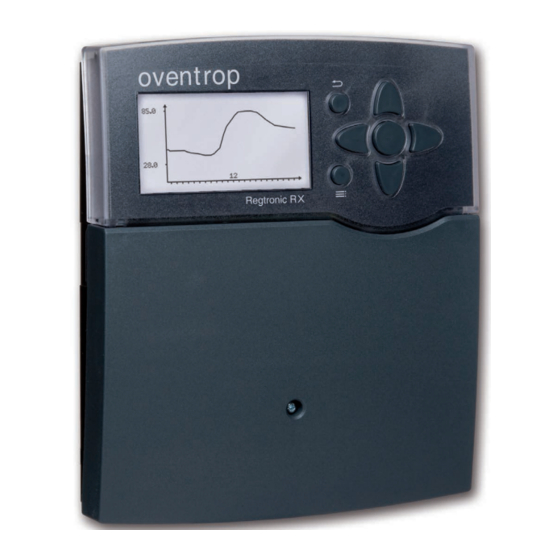















Need help?
Do you have a question about the Regtronic RX and is the answer not in the manual?
Questions and answers