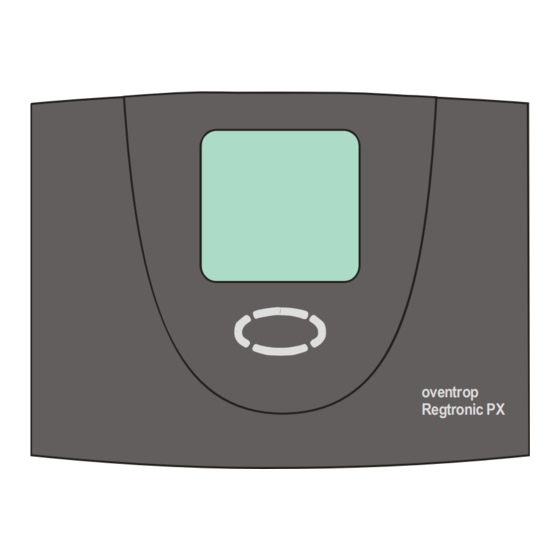
oventrop REGTRONIC PX Instructions For Installers
Hide thumbs
Also See for REGTRONIC PX:
- Instructions for installers (4 pages) ,
- Assembly and operating manual (27 pages)
Table of Contents
Advertisement
Quick Links
INSTRUCTIONS FOR INSTALLERS
Oventrop
REGTRONIC PX
Important!
Please read the instructions carefully before installing and operating the unit!
Failure to do so can void product warranty!
Please keep the instructions in a safe place!
The unit described herein has been manufactured and inspected according to CE regulations.
Advertisement
Table of Contents

Summary of Contents for oventrop REGTRONIC PX
- Page 1 INSTRUCTIONS FOR INSTALLERS Oventrop REGTRONIC PX Important! Please read the instructions carefully before installing and operating the unit! Failure to do so can void product warranty! Please keep the instructions in a safe place! The unit described herein has been manufactured and inspected according to CE regulations.
- Page 2 Instructions for installers REGTRONIC PX Notice! Damage to the unit or malfunctions in the event of incorrect settings in the menu. Setting the wrong parameters can compromise the functionality of the control unit and solar equipment Make sure that only installers or qualified technical personnel configure or modify parameters in the System Settings menu.
- Page 3 Instructions for installers REGTRONIC PX 1 "S " “/ C Y S T E M E T T I N G S M E N U H AN G E S T O T H E S Y S T E M During normal operation, the "System...
- Page 4 Instructions for installers REGTRONIC PX Menu Overview of available functions Programming Alteration/configuration of programmable settings (parameters) Notice: Changes can compromise system functionality. Settings and changes here should only be carried out by technicians! Manual Operation Manual activation and deactivation of attached pumps / valves Notice: Changes can compromise system functionality.
- Page 5 Instructions for installers REGTRONIC PX 1.1 "Manual Operation" menu Notice! Damage to the unit or malfunctions in the event of incorrect settings in the menu. Make sure that only qualified specialist electricians open and work with the "Manual mode" or "Basic setting" menus.
- Page 6 Instructions for installers REGTRONIC PX 1.3 Configuring a multi-function regulator Select the multi-function regulator (MFR for short) you want in the MultiReg 1 "System Settings" menu. [off] Factory setting: MFR = Off MultiReg 1 Select (activate) the submenu of the selected MFR.
- Page 7 Instructions for installers REGTRONIC PX Selects the temperature sensor for the energy sink. MultiReg 1 TF 8 (Any available temperature sensor can be selected, even if it is currently being used by another function.) Sink sensor MultiReg 1 Theoretically, each MFR can be linked to other outputs – i.e. the status...
- Page 8 Instructions for installers REGTRONIC PX ® S I N G A AT A T I C K ® Installers or technicians can use a DataStick for the following tasks: Updating unit parameters Saving/loading factory settings Updating system software 2.1 Factory settings...















Need help?
Do you have a question about the REGTRONIC PX and is the answer not in the manual?
Questions and answers