Advertisement
INSTRUCTIONS FOR
INSTALLERS
Oventrop
REGTRONIC PC
Important!
Please read the instructions carefully before installing and operating the unit!
Failure to do this can void product warranty!
Please keep the instructions in a safe place!
The unit described has been manufactured and inspected according to CE
regulations.
Advertisement
Table of Contents

Subscribe to Our Youtube Channel
Summary of Contents for oventrop REGTRONIC PC
- Page 1 INSTRUCTIONS FOR INSTALLERS Oventrop REGTRONIC PC Important! Please read the instructions carefully before installing and operating the unit! Failure to do this can void product warranty! Please keep the instructions in a safe place! The unit described has been manufactured and inspected according to CE...
- Page 2 Instructions for installers REGTRONIC PC Parameters set using the System Settings menu should only be configured or modified by installers or qualified technical personnel. Setting the wrong parameters can compromise the functionality of the control unit and solar system Table of Contents: "SYSTEM SETTINGS"...
- Page 3 Instructions for installers REGTRONIC PC 1 "S " “/ C Y S T E M E T T I N G S M E N U H AN G E S T O T H E S Y S T E M During normal operation, the "System...
- Page 4 Instructions for installers REGTRONIC PC ® S I N G A AT A T I C K ® An installer or technician can use a DataStick for the following tasks: Updating unit parameters Saving/loading factory settings Updating system software 2.1 Factory settings...
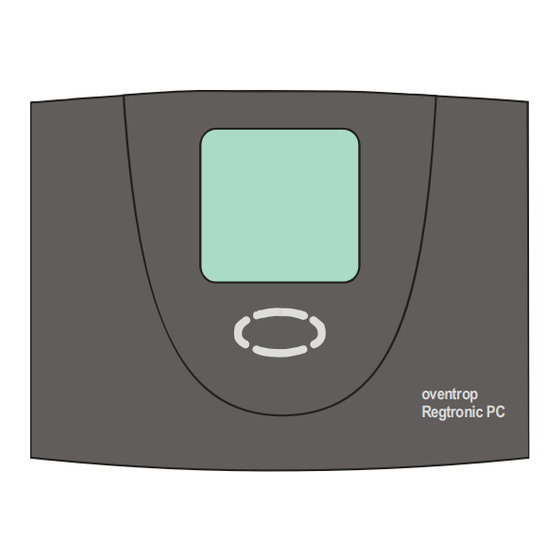















Need help?
Do you have a question about the REGTRONIC PC and is the answer not in the manual?
Questions and answers