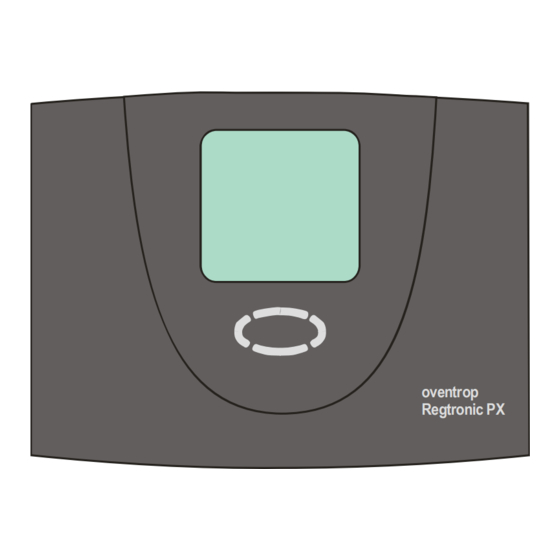
oventrop REGTRONIC PX Assembly And Operating Manual
Microcontroller-controlled temperature difference controller for solar thermal systems
Hide thumbs
Also See for REGTRONIC PX:
- Instructions for installers (4 pages) ,
- Instructions for installers (8 pages)
Table of Contents
Advertisement
Quick Links
ASSEMBLY AND OPERATING
MANUAL
Microcontroller-controlled temperature difference controller for solar thermal systems
Oventrop
REGTRONIC PX
oventrop
Regtronic PX
Important!
Please read the instructions carefully before installing and operating the unit!
Failure to do so can void product warranty!
Please keep the instructions in a safe place!
The unit described herein has been manufactured and inspected according to CE regulations.
Advertisement
Table of Contents

Summary of Contents for oventrop REGTRONIC PX
- Page 1 ASSEMBLY AND OPERATING MANUAL Microcontroller-controlled temperature difference controller for solar thermal systems Oventrop REGTRONIC PX oventrop Regtronic PX Important! Please read the instructions carefully before installing and operating the unit! Failure to do so can void product warranty! Please keep the instructions in a safe place!
-
Page 2: Table Of Contents
DATA INTERFACE - DATASTICK .........................22 ® ...............................22 TICK ............................22 ATA LOGGING TROUBLESHOOTING............................24 10.1 ..........................24 EPORTABLE FAULTS 10.2 ..........................25 REPORTABLE FAULTS TECHNICAL DATA ............................26 RESISTANCE TABLE PT1000 ........................26 OVENTROP CORP. - LIMITED WARRANTY....................27 Assembly and Operating Manual 167106181 1317BED015-12K-E, Revised 03/2010 REGTRONIC PX... -
Page 3: Symbols And Abbreviations
Assembly and Operation Manual REGTRONIC PX Y M B O L S AN D AB B R E V I AT I O N S Explanation of the icons used in this Operating Manual: • List Please note! Usage tips / special information §... -
Page 4: Applications / Features
Assembly and Operating Manual REGTRONIC PX AP P L I C AT I O N S F E AT U R E S 2.1 Basic information The controller is designed as a system corresponding connection diagrams are control unit, meaning it is suitable for a described in separate documents. -
Page 5: Safety Advice
Assembly and Operating Manual REGTRONIC PX AF E T Y AD V I C E 3.1 Essential safety advice 3.1.1 Avoiding the risk of explosion • The unit is unsuitable for use in areas in use the unit in an environment in which there is a risk of explosion. -
Page 6: Structural Features Of The Information On Dangers
Assembly and Operating Manual REGTRONIC PX operating range can be found in the malfunctions in the event of incorrectly section entitled "Technical data". positioned temperature sensors. Make sure that none of the system's Only install the temperature sensors in electrical components are damaged due to the intended position on the collectors. -
Page 7: Unit Installation
Assembly and Operating Manual REGTRONIC PX N I T I N S T AL L AT I O N DANGER Lethal hazard on installation in areas in which there is a risk of explosion or on combustible surfaces. Do not use the unit in areas containing explosive materials. -
Page 8: Opening The Unit
Assembly and Operating Manual REGTRONIC PX 4.1 Opening the unit Before opening, ensure the unit is isolated unit on both sides. You can release the top from the power mains. If a locking screw of the casing by pulling gently on the sides... -
Page 9: Electrical Connections - Overview
Assembly and Operating Manual REGTRONIC PX – O L E C T R I C AL C O N N E C T I O N S V E R V I E W DANGER Lethal hazard due to electric shocks when working on the electrical system. -
Page 10: General Connection Guidelines
Assembly and Operating Manual REGTRONIC PX All electrical connections are made to the connectors are located on the left-hand subassembly in the lower part of the unit. side. The number and location of 115 V and (SELV) connectors for sensors and flow... -
Page 11: 115 Vconnectors
Assembly and Operating Manual REGTRONIC PX 5.2 115 V connectors One mains connector is provided, plus a Bear in mind the following points concerning total of 6 115 V/50-60 Hz outputs. the 115 V connectors: Depending on which functional layout is... -
Page 12: Operation / Display
Assembly and Operating Manual REGTRONIC PX P E R AT I O N I S P L AY 6.1 Overview of display and control buttons oventrop Regtronic PX Number Description Screen with graphical icons and 3-line simple text display Page up / + button... -
Page 13: Screen
Assembly and Operating Manual REGTRONIC PX 6.2 Screen The screen displays graphical icons and simple text messages. The three-line simple text display is used to show display and programming values, relating these to measuring points. Main menus Measuring point reference... -
Page 14: Button Functions
Assembly and Operating Manual REGTRONIC PX 6.4 Button functions The 4 control buttons provide simple and Use the icons on the display to guide you easy operation of the control unit. You can quickly through the various options, with use the control buttons to:... -
Page 15: Control Unit Usage Example
Assembly and Operating Manual REGTRONIC PX 6.5 Control unit usage example 6.5.1 Changing Target dTon temperature Once you have familiarized yourself with the The starting point here is the "Info" menu, menu descriptions in the "User menus" showing the current collector temperature. - Page 16 Assembly and Operating Manual REGTRONIC PX Select value: the value "Target dTon" now begins to flash Storage tank Target dTon Decrease the value until the chosen value is selected. Value continues to flash. Storage tank Select "Confirm value" Target dTon Icon flashes.
- Page 17 Assembly and Operating Manual REGTRONIC PX Corresponding settings in the "Programming" menu MultiReg 1 The MFR1 is configured in the "Programming" menu by selecting the [Values] submenu MFR1 Diff. regl. Diff. regl. Limiting the maximum temperature of the energy sink, such as for the storage tank accepting energy.
- Page 18 Assembly and Operating Manual REGTRONIC PX Stop time of the 1st time frame for the MFR. Diff. regl. 23:59 Defining a time frame from 0:00 to 23:59 means the function will be Time 1: Stop permanently activated. Diff. regl. Start time of the 2nd time frame for the MFR.
-
Page 19: User Menus
Assembly and Operating Manual REGTRONIC PX Diff. regl. Display of the temperature of the energy sink sensor in the "Information" menu, with minimum and maximum values. The corresponding measuring point – here T8 – is also displayed. 22<-T8->100 Function Display of the functional status in the "Information"... -
Page 20: Overview: Menu Layout
Assembly and Operating Manual REGTRONIC PX 7.1 Overview: menu layout Menu Overview of available functions Info Main menu for automated control of the solar equipment. • Displays current readings • Displays the system status • Displays error messages • Displays hours of operation and energy output (if available) -
Page 21: Info" Menu
Assembly and Operating Manual REGTRONIC PX 7.2 "Info" menu The "Info" menu displays all of the readings and operational status values. Sample screen display from the "Info" menu: This symbol indicates: "Info" menu active Measuring point reference: Collector Displays the current reading: 122 ° F... -
Page 22: Control Unit Functions
Assembly and Operating Manual REGTRONIC PX O N T R O L U N I T F U N C T I O N S The control unit is equipped with a wide The "Control unit functions" document range of functions for controlling and... - Page 23 Assembly and Operating Manual REGTRONIC PX ® Parameters are stored on the DataStick itself and can be modified as needed using "Data logging" on the "Programming" menu: Recording interval configuration Selection of simple recording (storage medium is written to until full) or cyclical recording...
-
Page 24: Troubleshooting
Assembly and Operating Manual REGTRONIC PX 10 T R O U B L E S H O O T I N G DANGER Lethal hazard due to electric shocks when working on the electrical system. Have all work on the electrical system carried out by qualified specialist personnel only. -
Page 25: Non-Reportable Faults
Assembly and Operating Manual REGTRONIC PX 10.2 Non-reportable faults The following table helps identify and on its own. If you are unable to resolute the evaluate source faults fault using the descriptions below, then malfunctions that the system cannot display please contact your supplier or installer. -
Page 26: Technical Data
Assembly and Operating Manual REGTRONIC PX E C H N I C AL D AT A Electronic temperature differential controller (sensing control), 10 inputs, 6 outputs, 1 potential free output, independently mounted, continuous operation. Housing MaterialInstallation 100% recyclable 3 part ABS housing Even wall mounted with screws Dimensions W x H x D;... -
Page 27: Oventrop Corp. - Limited Warranty
(30) days from the cause for the claim occurred or was discovered. Upon receipt of prompt notice of a warranty claim, Oventrop Corp. shall have ten (10) business days in which to determine whether it acknowledges responsibility for any asserted defects in material or workmanship and the appropriate action to be taken.















Need help?
Do you have a question about the REGTRONIC PX and is the answer not in the manual?
Questions and answers