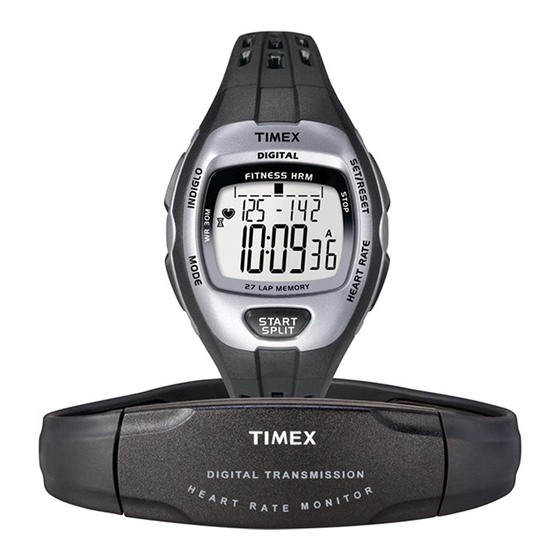
Table of Contents
Advertisement
Advertisement
Table of Contents

Summary of Contents for Timex NA685-095000
- Page 1 ©2007 Timex Corporation. TIMEX is a registered trademark of Timex Corporation. INDIGLO is a registered trademark of Indiglo Corporation in the US and other countries. HEART ZONES is a trademark of Sally Edwards. English page 1 Français page 45 Español página 89...
-
Page 2: Table Of Contents
Overview ..........1 Watch Buttons . - Page 3 Declaration of Conformity ........39 With your purchase of the Timex ®...
-
Page 4: Watch Buttons
Heart rate represents the effects of exercise on all parts of the body. Selecting the appropriate heart rate zone conditions the heart, lungs, and muscles to perform at optimal levels to get and keep your body in shape. Once set, your Digital Heart Rate Monitor can automatically show you when you are in the exercise zone you choose and signal you when you are not. -
Page 5: To Use Your Digital Heart Rate Monitor
The booklet Heart Zones in your Personal Heart Rate Monitor packaging (U.S. customers only) ® Heart provides excellent procedures and Timex recommends you use one of these methodologies. Goal Benefit Maintain a healthy heart and get fit... -
Page 6: Time Of Day,
Once you have determined your fitness goal and maximum heart rate, Timex recommends you input this information into the HRM SETUP Mode. This will allow you to tailor your Digital Heart Rate Monitor to your personal parameters. For information on HRM Setup Mode, refer to pages 25 to 30. - Page 7 8. Press MODE until you see Review Mode. This Mode includes heart rate and other statistical data about your workout. See pages 23 to 25 for more information about Review Mode. The Watch and the Digital Heart Rate Sensor need to be within three feet (one meter) of each other to function properly.
- Page 8 5. Make the desired adjustment as indicated in the table on the next two pages. 6. Press MODE (NEXT) to move to the next setting option. 7. Press and hold STOP/SET/RESET (DONE) to save your changes and exit the setting process. For this Watch, you can make the Time of Day adjustments described in the tables that appear on this page and the next page.
- Page 9 The Watch can track two time zones (T1 and T2). To look at the second zone in Time of Day Mode, press START/SPLIT. T1 or T2 will flash in the lower right corner indicating the alternate time zone. You can switch from T1 to T2 or T2 to T1 by using these steps: 1.
- Page 10 Chrono Mode operates as the main workout data center for your Watch. It can record elapsed time for up to 100 hours. It can also recall information for up to 30 laps. INDIGLO® night-light Press to light the Watch. MODE Press to move to the next mode, or immediately display a new lap or split.
- Page 11 & & Press MODE to switch to Time of Day Mode while running the chronograph. The stopwatch icon ( W ) will appear to indicate the chronograph is still operating. When you operate the Watch in Chrono Mode with the Digital Heart Rate Sensor, you will accumulate heart-related data in Review Mode, including: 1) Amount of time your heart rate stays within your target heart rate...
- Page 12 Timer Mode allows you to set a fixed time from which the Watch counts down to zero (i.e., 10, 9, 8, ...). INDIGLO® night-light Press to light the Watch. MODE Press to move to the next mode or digit. START/SPLIT Press to increase the setting item or start or resume timing.
- Page 13 With the timer running along with the Digital Heart Rate Sensor, you can change the Timer Mode display by pressing HEART RATE. Choose from: 1) Countdown Time; 2) Zone Trainer bar/Heart Rate; 3) Zone Trainer bar/Countdown Time; 4) Heart Rate/Countdown Time; 5) Countdown Time/Heart Rate;...
-
Page 14: Recover
While running the chronograph, the recovery heart rate timer will begin automatically after pressing STOP/SET/RESET if the Watch is receiving data from the Digital Heart Rate Sensor. You can also manually initiate a recovery heart rate after stopping the chronograph by following these steps. -
Page 15: Hrm Setup
Peak Heart Rate: The highest recorded heart rate during an activity. Minimum Heart Rate: The lowest recorded heart rate during an activity. Total Calories: The number of calories burned during an activity. This number is dependent on the weight you entered when you set your Digital Heart Rate Monitor, your heart rate during the activity, and the time you spent in the activity. -
Page 16: Preset Target Heart Rate Zones
You can choose one of the Preset Target Heart Zones or set the Manual Target Heart Rate Zone for a customized target heart rate zone. Preset Target Heart Rate Zones The preset heart rate zones described in the table below correspond to your maximum heart rate (MHR) value. -
Page 17: To Set Other Heart Rate Statistical Data
Note: If your upper and lower targets are set less than 5 BPM apart, the Watch will adjust the lower limit to be 5 BPM less than the upper limit. In addition to selecting a Target Heart Rate Zone, it is important that you set your weight, maximum heart rate, and heart rate display. -
Page 18: Alarm
While setting the Watch, if you do not press any buttons on the Watch for a period of 2 to 3 minutes, the Watch will automatically save whatever changes you have made and exit the setting process. You can use your Watch as an alarm clock to alert you at a pre-set time. When the Watch reaches the scheduled alarm, the alarm tone sounds and the INDIGLO ®... -
Page 19: Digital Heart Rate Sensor Battery
& E & To avoid build up of materials that can interfere with the Digital Heart Rate Monitor’s ability to receive a valid pulse, rinse the Digital Heart Rate Sensor with fresh water. Do not clean the Digital Heart Rate Monitor sensor or chest strap with abrasive or corrosive materials. -
Page 20: Watch Battery Replacement
Your Timex ® Digital Heart Rate Monitor is warranted against manufacturing defects by Timex Corporation for a period of ONE YEAR from the original purchase date. Timex and its worldwide affiliates will honor this International Warranty. Please note that Timex may, at its option, repair your Heart Rate Monitor by installing new or thoroughly reconditioned and inspected components or replace it with an identical or similar model. -
Page 21: Service
To obtain warranty service, please return your Heart Rate Monitor to Timex, one of its affiliates or the Timex retailer where the Heart Rate Monitor was purchased, together with a completed original Repair Coupon or, in the U.S. and Canada only, the completed original Repair Coupon or a written statement identifying your name, address, telephone number and date and place of purchase. - Page 22 (name and address) Reason for Return: THIS IS YOUR REPAIR COUPON. KEEP IT IN A SAFE PLACE. (according to ISO Guide 22 and EN 45014) Manufacturer: Timex Corporation 555 Christian Road Middlebury, CT 06762 declares that the product: Product Name: Timex ®...
- Page 23 Low-Voltage Directive 73/23/EEC and the EMC Directive 89/336/EEC and carries the 7 marking accordingly. Hereby, Timex Corporation declares that this low power radio equipment is in compliance with the essential requirements and other relevant provisions of Directive 1999/5/EC.












Need help?
Do you have a question about the NA685-095000 and is the answer not in the manual?
Questions and answers