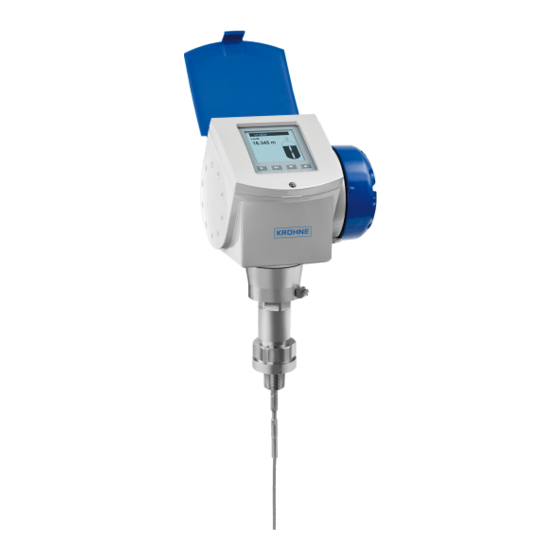
KROHNE OPTIFLEX 1300 C Supplementary Instructions Manual
Foundation fieldbus communication.
Hide thumbs
Also See for OPTIFLEX 1300 C:
- Handbook (196 pages) ,
- Quick start manual (48 pages) ,
- Handbook (160 pages)
Table of Contents
Advertisement
Quick Links
Download this manual
See also:
Handbook
Advertisement
Table of Contents

Summary of Contents for KROHNE OPTIFLEX 1300 C
- Page 1 OPTIFLEX 1300 C Supplementary instructions Supplementary Instructions for FOUNDATION Fieldbus communication © KROHNE 02/2010 - 4000621501 - AD FF OPTIFLEX 1300 R01 en...
-
Page 2: Table Of Contents
CONTENTS OPTIFLEX 1300 C 1 General safety information 1.1 Scope of the document..................... 3 1.2 Device description ......................3 1.3 Scope of delivery....................... 3 2 FOUNDATION Fieldbus data 3 Electrical connections 3.1 Electrical installation: terminals ..................5 3.2 Electrical connection: PACTware™.................. 6 4 Operation 4.1 Description of device data .................... -
Page 3: General Safety Information
GENERAL SAFETY INFORMATION OPTIFLEX 1300 C 1.1 Scope of the document These instructions are applicable only to the TDR level transmitter with the FOUNDATION Fieldbus communication option. For all other data, use the Quick Start and other chapters of the Handbook. -
Page 4: Foundation Fieldbus Data
FOUNDATION FIELDBUS DATA OPTIFLEX 1300 C INFORMATION! The data that follows is applicable only for fieldbus communication networks. For general • data, refer to the handbook. Additional information (certificates, special tools, software, files...) and complete product • documentation is on the CD delivered with the device or can be downloaded free of charge from the website (Downloadcenter). -
Page 5: Electrical Connections
ELECTRICAL CONNECTIONS OPTIFLEX 1300 C 3.1 Electrical installation: terminals Electrical connection must agree with IEC 61158-2. Figure 3-1: Electrical installation 1 Terminal compartment cover 2 Power supply terminal: 24 VDC - 3 Power supply terminal: 24 VDC + 4 Grounding terminal in the housing... -
Page 6: Electrical Connection: Pactware
ELECTRICAL CONNECTIONS OPTIFLEX 1300 C 3.2 Electrical connection: PACTware™ CAUTION! Before you use PACTware to configure the device, disconnect the device from the ™ FOUNDATION Fieldbus segment. CAUTION! The HART address of the device must be set to "1". If the device is not set to "1", the device will not operate in FOUNDATION Fieldbus networks. -
Page 7: Operation
OPERATION OPTIFLEX 1300 C 4.1 Description of device data 4.1.1 Resource block The Resource Block supplies data about the device for operation in the FOUNDATION Fieldbus network. Its operation mode also has an effect on the data supplied by the device. The Resource Block has these operation modes: •... -
Page 8: Measurement Data
OPERATION OPTIFLEX 1300 C 4.1.3 Measurement data Use a master and the DD - CFF files to configure the device for the network. Set the measurement values (modules) that are regularly transmitted to the master device. The table that follows gives a list of measurement data (each value has a status) that is available in this sequence. -
Page 9: Notes
NOTES OPTIFLEX 1300 C 02/2010 - 4000621501 - AD FF OPTIFLEX 1300 R01 en www.krohne.com... - Page 10 NOTES OPTIFLEX 1300 C www.krohne.com 02/2010 - 4000621501 - AD FF OPTIFLEX 1300 R01 en...
- Page 11 NOTES OPTIFLEX 1300 C 02/2010 - 4000621501 - AD FF OPTIFLEX 1300 R01 en www.krohne.com...
- Page 12 Measuring systems for the oil and gas industry • Measuring systems for sea-going tankers Head Office KROHNE Messtechnik GmbH Ludwig-Krohne-Str. 5 D-47058 Duisburg (Germany) Tel.:+49 (0)203 301 0 Fax:+49 (0)203 301 10389 info@krohne.de The current list of all KROHNE contacts and addresses can be found at: www.krohne.com...















Need help?
Do you have a question about the OPTIFLEX 1300 C and is the answer not in the manual?
Questions and answers