Summary of Contents for StarTech.com ST100S
- Page 1 Network Adapter 10/100 Mbits/sec PCI Ethernet Network Card ST100S Instruction Manual ST100SLP (Low Profile) Actual product may vary from photo...
- Page 2 This manual may make reference to trademarks, registered trademarks, and other protected names and/or symbols of third-party companies not related in any way to StarTech.com. Where they occur these references are for illustrative purposes only and do not represent an endorsement of a product or service by StarTech.com, or an endorsement of the product(s) to which this manual...
-
Page 3: Table Of Contents
Table of Contents Introduction ........... . .1 Features . -
Page 4: Introduction
Introduction Thank you for purchasing a StarTech.com 10/100 Mbits/sec PCI Ethernet card. Featuring Auto-Negotiation capability and support for data transmission bandwidth from 10Mbps to 100Mbps, the card is easy to install and set up, and is fully Plug and Play compatible in a wide range of operating environments. -
Page 5: Installation
If you are unsure of the type of cable required for your device, consult your device manufacturer. NOTE: StarTech.com carries a wide range of Ethernet cables in various colors and lengths. For more information on these products, as well as tips and ideas for setting up and running your network, visit http://www.startech.com and click on... -
Page 6: Installing The Drivers
Netware, or any other supported environment, consult the driver installation instructions available in the most recent driver download folder, available by locating ST100S/ST100SLP on our website, http://www.startech.com, and clicking Downloads. Windows 95/95/ME 1. Windows will automatically detect the new hardware. Click Next. - Page 7 following have been installed on your computers: • Client for Microsoft Networks • TCP/IP (Internet Protocol) • File and Print Sharing These clients, protocols, and services can be found in the following locations: Windows Vista 1. From the Control Panel, click on Network and Sharing Center. 2.
- Page 8 Make Sure Your Sharing is Set Up Properly 1. Go to your network dialog box using the procedure explained under “Make sure your computers are configured properly“ (page 3). 2. Click on File and Print Sharing. 3. Choose whether you want to install one, both, or neither of these options. Click OK. 4.
-
Page 9: Specifications
Limitation of Liability In no event shall the liability of StarTech.com Ltd. and StarTech.com USA LLP (or their officers, directors, employees or agents) for any damages (whether direct or indirect,... - Page 10 United States, Canada, the United Kingdom and Taiwan. Visit www.startech.com for complete information about all our products and to access exclusive interactive tools such as the Parts Finder and the KVM Reference Guide.
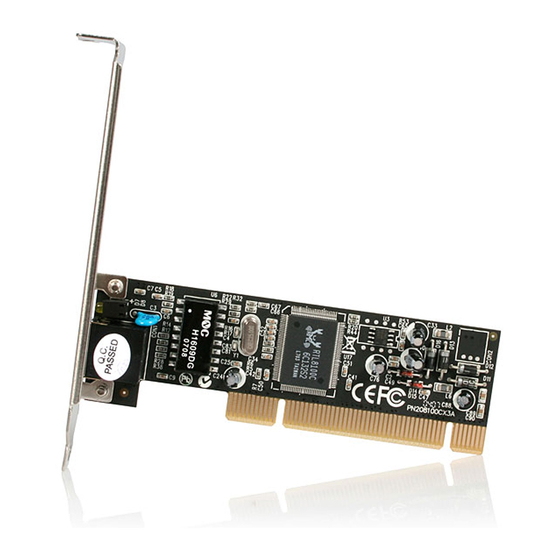
















Need help?
Do you have a question about the ST100S and is the answer not in the manual?
Questions and answers