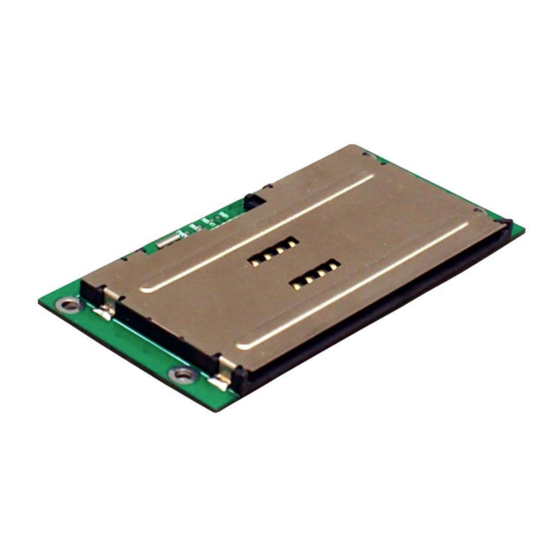
Table of Contents

Summary of Contents for IDTECH MiniSmart II
- Page 1 MiniSmart II Secure Smart Card Reader User Manual 80161502-001 Rev. C 1 October 2019 ID TECH 10721 Walker Street, Cypress, CA 90630-4720 Tel: (714) 761-6368 Fax (714) 761-8880 www.idtechproducts.com support@idtechproducts.com...
- Page 2 MiniSmart II User Manual ID TECH 10721 Walker Street, Cypress, CA90630 Voice: (714) 761-6368 Fax: (714) 761-8880 ID TECH, Inc. All rights reserved The information contained herein is provided to the user as a convenience. While every effort has been made to ensure accuracy, ID TECH is not responsible for damages that might occur because of errors or omissions, including any loss of profit or other commercial damage, nor for any infringements or patents or other rights of third parties that may result from its use.
- Page 3 MiniSmart II User Manual FCC warning statement This device complies with Part 15 of the FCC Rules. Operation is subject to the following two conditions: (1) this device may not cause harmful interference, and (2) this device must accept any interference received, including interference that may cause undesired operation.
-
Page 4: Table Of Contents
MiniSmart II User Manual Table of Contents 1. INTRODUCTION ....................................5 2. PRODUCT CONFIGURATIONS ................................ 5 3. FEATURES ......................................5 4. APPLICABLE DOCUMENTS ................................5 5. SPECIFICATIONS ....................................6 6. HARDWARE LAYOUT ..................................8 FPC Interface ..........................................9 USB and no FPC ........................................10 RS-232 and no FPC ...................................... -
Page 5: Introduction
MiniSmart II User Manual 1. Introduction The MiniSmart II is ID TECH’s EMV-ready, smart card interface that is certified for EMV Level 1 and Level 2. The MiniSmart II maintains a compact form factor and supports interfaces such as USB, UART, and RS-232. -
Page 6: Specifications
MiniSmart II User Manual 5. Specifications Outline Diagram: Page | 6... - Page 7 MiniSmart II User Manual 1. Size and Weight: Main Body size: 66.0mm(L) x 33.2mm(W) x 6.6mm(H) • Weight: 13.40g • 2. Mounting Method: Four mounting holes • Insertion installation through 2 side edges of PCA board • 3. Module Interface: FPC cable to connect terminal •...
-
Page 8: Hardware Layout
MiniSmart II User Manual Environmental Temperature Operating: 32°F to 131°F (0°C to 55°C) non-condensing Storage: -22°F to 149°F (-30°C to 65°C) non-condensing Humidity Operating: maximum 95% non-condensing Storage: maximum 95% non-condensing Electrical Electrical Power Requirements: 4.5 VDC to 5.5 VDC, 12mA Max. w/no ICC ICC Interfaces (Compliance): ISO/IEC 7816-1, 2, 3, &... -
Page 9: Fpc Interface
MiniSmart II User Manual 6.2. Communication Interface PCs and laptops can communicate with the MiniSmart II through the USB interface or the RS- 232 interface. An Android device uses USB and a PC might use either USB or RS-232. 6.3. Connector Interface 6.3.1. -
Page 10: Usb And No Fpc
MiniSmart II User Manual 6.3.2. USB and no FPC USB Connector: Molex; 53261-0471 USB Connector Specifications: 4PIN, 1.25mm pitch Pin out: USB_DM USB_DP 6.3.3. RS-232 and no FPC RS-232 connector: Cherng-Weei Technology Corp.; CCSH-W10R-05-TR RS-232 connector spec: 5PIN, 1.0mm pitch... -
Page 11: Interfaces
MiniSmart II User Manual Pin out: Earth_GND 7. Interfaces 7.1. Smart Card Function EMV 2000 Level 1 & 2 compliant (EMV-ready). • Reads ISO 7816 (1,2,3,4) (T=0, T=1) (Class A, B, C) microprocessor cards. • Monitors card seated status. •... - Page 12 MiniSmart II User Manual 7.4. Remote Key Injection Function Compatible with Local POS Computer (LPC) for Debit and Data Key Injection. • Can communicate with Local POS Computer (LPC) via RS-232 port. • Can communicate with Local POS Computer (LPC) via USB port.
-
Page 13: Universal Sdk
MiniSmart II User Manual 9. Universal SDK ID TECH's Universal SDK supports MiniSmart II development in C# on Windows and Java on Android. Contact an ID TECH representative for free access to the SDK of choice. ID TECH recommends the use of these SDKs to achieve rapid integration of MiniSmart II with tablets, POS systems, mobile devices, electronic cash registers, and more.
















Need help?
Do you have a question about the MiniSmart II and is the answer not in the manual?
Questions and answers