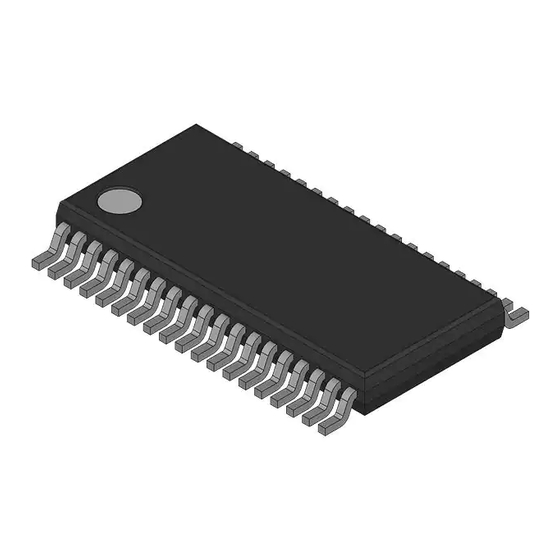
Infineon XC800 Series Using Manual
Hide thumbs
Also See for XC800 Series:
- Application note (22 pages) ,
- User manual (461 pages) ,
- Manual (28 pages)
Summary of Contents for Infineon XC800 Series
- Page 1 X C 8 0 0 F a m i l y G u i d e t o u s i n g t h e D A L I L i g h t N e t t o o l A P 0 8 1 0 4 A p p l i c a t i o n N o t e V 1 .
- Page 2 Infineon Technologies components may be used in life-support devices or systems only with the express written approval of Infineon Technologies, if a failure of such components can reasonably be expected to cause the failure of that life-support device or system or to affect the safety or effectiveness of that device or system. Life support devices or systems are intended to be implanted in the human body or to support and/or maintain and sustain and/or protect human life.
- Page 3 Is there any information in this document that you feel is wrong, unclear or missing? Your feedback will help us to continuously improve the quality of this document. Please send your proposal (including a reference to this document) to: mcdocu.comments@infineon.com Application Note...
-
Page 4: Table Of Contents
Guide to using the DALI LightNet tool AP08104 Table of Contents Table of Contents Overview ............... 5 Getting started . -
Page 5: Overview
Guide to using the DALI LightNet tool AP08104 Overview Overview Digital Addressable Lighting Interface (DALI) is a communication protocol for lighting control in buildings. The interface was first described in the IEC60929 standard for fluorescent lamp ballast, Annex E. The standard was subsequently updated to include other lighting devices, such as LED, HID, etc., to become IEC-62386. - Page 6 Block Diagram for DALI Control Device and Control Gear Infineon has developed a solution for control gears based on the published IEC standard. The DALI Software Stack for Control Gear has been designed around the Infineon XC83x devices. ‘LightNet’ has been created to mimic the basic functions of a lighting control device and can therefore be used to evaluate the software.
-
Page 7: Getting Started
Guide to using the DALI LightNet tool AP08104 Getting started Getting started This section is a guide to installing LightNet. AP08104 Software Package This software package consists of the installation package for the LightNet software running on the computer and a DALI Software for Control Device developed to support the use of the LightNet tool. -
Page 8: Lightnet Installation
Guide to using the DALI LightNet tool AP08104 Getting started Figure 5 Start the copy process Figure 6 Copy completed LightNet Installation The LightNet software is designed to provide the control device the facility to send basic DALI commands to the connected control gear. - Page 9 Guide to using the DALI LightNet tool AP08104 Getting started Figure 7 LightNet tool installation window Application Note V1.4, 2012-10...
- Page 10 Guide to using the DALI LightNet tool AP08104 Getting started Figure 8 LightNet tool license agreement Figure 9 LightNet tool destination location selection Application Note V1.4, 2012-10...
- Page 11 Guide to using the DALI LightNet tool AP08104 Getting started Figure 10 LightNet tool installation start Figure 11 LightNet tool setup completed Application Note V1.4, 2012-10...
- Page 12 Guide to using the DALI LightNet tool AP08104 Getting started Figure 12 Screenshots of LightNet tool Application Note V1.4, 2012-10...
-
Page 13: Dali Control Device Software
- K IT _DA L I _ RG B _ X C8 3 6 _ DK V 1 - K IT_ X C 8 2 2_ X C8 3 6 _ DA L I Figure 13 Hardware Setup for Infineon Control Device and Control Gear 2.5.1 Setting up the Control Device for LightNet The XC836 Easy Kit board can be used as the LightNet DALI Control Device, with the following steps: 1. - Page 14 Guide to using the DALI LightNet tool AP08104 Getting started Note: To ensure the success of the following procedures, please ensure that the device is configured to User Mode Diagnostic and COM_SEL settings is set to USB. Control modes supported : This is a default setting - LightNET via PC where VDDP is supplied...
-
Page 15: Setting Up The Control Gear
Guide to using the DALI LightNet tool AP08104 Getting started METHOD 1: PC Control via LightNet The LED display shows 8888 whenever LightNet is used. LightNet functions are described in this document METHOD 2: TOUCH PAD Control Upon powering up, default control mode using touch pad control is entered. Sends Broadcast Address Increase brightness Goto Scene 0... - Page 16 Guide to using the DALI LightNet tool AP08104 Getting started Connections for programming the DALI Power Conn 5V Supply Control Gear using a DAP MINIWIGGLER (Connector X 3) Programming Pin (Connector X 2) KIT_DAP_MINIWIGGLER_USB (KIT_DALI_RGB_XC836_DKV1) KIT_DAP_MINWIGGLER_USB KIT_DALI_RGB_XC836_DKV1 Figure 17 Programming the Control Gear using DAP miniWiggler Application Note V1.4, 2012-10...
-
Page 17: Connecting Dali Master And Slave To The Dali Bus
Guide to using the DALI LightNet tool AP08104 Getting started DALI BUS Connect to DALI BUS (KIT_DALI_RGB_XC836_DKV1) DALI BUS Connector (Connector X 1) DALI DALI Control Gear (KIT_DALI_RGB_XC836_DKV1) DALI PHY Figure 18 Connecting the DALI Control Gear 2.5.3 Connecting DALI Master and Slave to the DALI Bus The DALI network can be setup with the following steps: 1. - Page 18 Guide to using the DALI LightNet tool AP08104 Getting started POWER SUPPLY UNIT +15V 100 Ω 100Ω DALI BUS Figure 19 Adding 100Ω resistors to Power Supply POWER SUPPLY UNIT +15V 100Ω 100Ω DALI BUS DALI Control DALI Control Device Device PC Connection DALI Power Supply...
-
Page 19: Lightnet Tool
Guide to using the DALI LightNet tool AP08104 LightNet Tool LightNet Tool This chapter describes how the LightNet software is organised. Connecting the LightNet tool Once the recommended hardware setup has been completed, LightNet can be used. Figure 21 shows how to connect to the LightNet tool. -
Page 20: General Control & Status Tab
Guide to using the DALI LightNet tool AP08104 LightNet Tool General Control & Status Tab This section describes the general device control and status functions. ON & Step Up: Step Down & OFF: Up : Maximum: Turns on device if current state Turns off device if current state Dim up 200ms using the Sets device to Maximum level... -
Page 21: Detailed Configuration Command Tab
Guide to using the DALI LightNet tool AP08104 LightNet Tool Scenes: Supports 16 scenes. User to select desired scene to enter. Go To Scene: Click button to jump to the selected Scene. Figure 25 Go to scenes Detailed Configuration Command Tab This section describes the options in the configuration settings. - Page 22 Guide to using the DALI LightNet tool AP08104 LightNet Tool Physical Min. Level : Refresh! : Indicates the physical minimum Click on this to refresh level of the selected device . data in window Maximum Level : Indicates the maximum level of the selected device.
-
Page 23: Memory Access Control Tab
Guide to using the DALI LightNet tool AP08104 LightNet Tool Memory Access Control Tab This section describes the options for memory access feature. Memory Bank Window Factory Settings Description This shows the contents of the memory banks. Describes the memory settings Select the required memory contents for read or write supported for Bank 0 and 1 Clicking this window opens up the Memory Access... -
Page 24: Summary
AP08104 Summary Summary Infineon’s LightNet tool models the function of a lighting control device, controlling DALI control gears. This document demonstrates how easy the tool is to use, to evaluate a DALI system. References IEC 62386 Digital addressable lighting interface; Part 101: General requirements - System (Edition 1.0, 2009- IEC 62386 Digital addressable lighting interface;... -
Page 25: Appendix - Dali Phy Board
APPENDIX - DALI PHY Board Infineon DALI PHY circuit construction to support device evaluation within a typical DALI network, using the XC836 Easy Kit board. This following figure shows the schematic for a DALI PHY circuit construction that can be used with the XC822 Easy Kit board. - Page 26 Guide to using the DALI LightNet tool AP08104 References Figure 31 Infineon DALI PHY Board and Layout Table 1 Bill of Material for DALI PHY Circuit Item Reference Value Device Package Description MB2S MB2S SOIC-4 Bridge Rectifier 1u / 25V...
- Page 27 Guide to using the DALI LightNet tool AP08104 References Table 1 Bill of Material for DALI PHY Circuit Item Reference Value Device Package Description SAMTEC SSQ-1- PINHD-1X14 1X14 Pin Header 14-03-S-S SAMTEC SSQ-1- PINHD-1X14 1X14 Pin Header 14-03-S-S Application Note V1.4, 2012-10...
-
Page 28: Appendix - Dali Control Gear Board
Guide to using the DALI LightNet tool AP08104 References APPENDIX - DALI Control Gear Board Schematic for KIT_DALI_RGB_XC836_DKV1 Figure 32 Control Gear Board Schematics - Part 1 Application Note V1.4, 2012-10... - Page 29 Guide to using the DALI LightNet tool AP08104 References Figure 33 Control Gear Board Schematics - Part 2 Application Note V1.4, 2012-10...
- Page 30 Guide to using the DALI LightNet tool AP08104 References DALI Control Gear (KIT_DALI_RGB_XC836_DKV1) FRONT BACK Figure 34 Control Gear Board Layout Application Note V1.4, 2012-10...
- Page 31 . i n f i n e o n . c o m Published by Infineon Technologies AG...













Need help?
Do you have a question about the XC800 Series and is the answer not in the manual?
Questions and answers