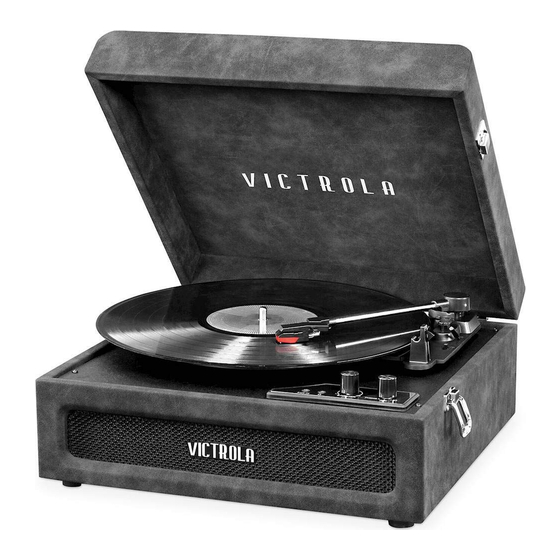
Table of Contents
Advertisement
Advertisement
Table of Contents

Summary of Contents for Victrola BROOKLYN VSC-590BT
- Page 1 BROOKLYN 3-IN-1 BLUETOOTH TURNTABLE MODEL: VSC-590BT...
-
Page 2: Important Safety Instructions
Important Safety Instructions Read these instructions – All the safety and operating instructions should be read before this product is operated. Keep these instructions–The safety and operating instructions should be retained for future reference. Heed all warnings–All warnings on the appliance and in the operating instructions should be adhered to. -
Page 3: Product Overview
Product Overview Top View 3.5mm AUX-IN JACK: Connect your external source to the AUX-IN jack. Headphone socket: To listen to the unit using headphones, insert headphone jack into Headphone socket. VOLUME Rotate power/volume knob clockwise to turn the unit ON. POWER Rotate power/volume knob counter-clockwise to turn the unit OFF. - Page 4 Parts of the Turntable A. Turntable B. 45 RPM adaptor C. Cue-lever - Use this lever to lift the tone arm. D. Speed Selector Before use, completely loosen the twist tie on the tone arm to lift tone arm. E. Tone Arm - F.
-
Page 5: Setup / Basic Operation
Setup / Basic Operation Setup 1. Remove white protective needle cover by gently pulling towards front of unit. 2. Remove any packaging materials from the unit. 3. You can power the device with the supplied AC/DC adapter. Check the rating plate on the AC/DC adapter with your main power voltage before powering the device on. -
Page 6: Listening To An External Audio Device (Aux Mode)
Listening to an External Audio Device (AUX Mode) Rotate Function Knob to select the “AUX” function. In AUX (auxiliary) mode, this unit can play audio from an external audio source (iPod, MP3 Player, Portable CD Player, etc.) There is an AUX-IN jack on the front of the unit. When connecting a device that has a headphone jack, use the cable with 3.5mm plugs on either end with the AUX-IN jack. - Page 7 Maintenance / Proper Handling Handling Vinyl Records Do not touch the record’s grooves. Only handle records by the edges or the label with clean hands. • Touching the record surface will cause your record’s quality to deteriorate. To clean a record, use a soft anti-static cloth to gently wipe the record surface. •...
-
Page 8: Specifications
Specifications GENERAL Power Requirements AC/DC Adaptor: Model: KC12W03-050150MG Input: 100-240 V~ 50/60 Hz, 0.4A Max Output: 5V 1.5A Power Consumption Dimensions (W x H x D) 13.39 in x 5.98 in x 12.91 in (approx.) 340 x 152 x 328mm (approx.) Weight 8.14 lbs (approx.) 3.7 kg. -
Page 9: Troubleshooting Guide
Troubleshooting Guide Symptom Possible Cause Solution Unit will not power on. Unit is unplugged. Plug the DC plug of • • • AC/DC adapter into the socket. No sound output from The volume level is set too low. Adjust the volume. •... -
Page 10: Fcc Statement
FCC Statement This device complies with Part 15 of the FCC Rules. Operation is subject to the following two conditions: (1) This device may not cause harmful interference, and (2) this device must accept any interference received, including interference that may cause undesired operation. NOTE: This equipment has been tested and found to comply with the limits for a Class B digital device, pursuant to Part 15 of the FCC Rules. -
Page 11: California Prop 65 Warning
State of California to cause cancer and birth defects or other reproductive harm. For more information go to www.P65Warnings.ca.gov. For further assistance with your product, call Victrola at TOLL FREE# 1-877-ITECH-97 (1-877-483-2497). Please note: As a result of continual improvements, the design and specifications of this product are subject to change without notice. - Page 12 To obtain service, the purchaser MUST present an original sales receipt / proof of purchase. Please contact us at www.victrola.com to request an RMA (Return Material Authorization) number to return products for service or replacement. Returns without an RMA number on the package will be refused and returned to sender.
















Need help?
Do you have a question about the BROOKLYN VSC-590BT and is the answer not in the manual?
Questions and answers