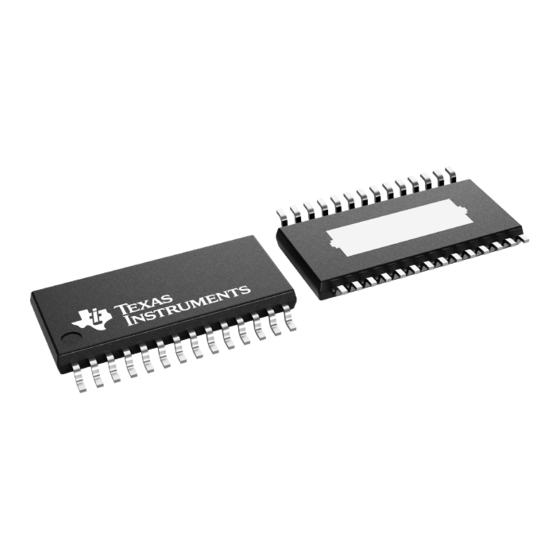
Summary of Contents for Texas Instruments PCM1681
- Page 1 DEM-DAI1681 PCM1681 Evaluation Module User's Guide Literature Number: SBAU137 April 2008...
- Page 2 SBAU137 – April 2008 Submit Documentation Feedback...
-
Page 3: Table Of Contents
DEM-PCM1681 Schematic ..........................Printed Circuit Board Layout—DEM-DAI/MDAC ....................Printed Circuit Board Layout—DEM-PCM1681 ....................Component Lists ..............................4.5.1 Bill of Materials for DEM-DAI/MDAC ...................... 4.5.2 Bill of Materials for DEM-PCM1681 ......................Important Notices ............................SBAU137 – April 2008 Contents Submit Documentation Feedback... - Page 4 PCM1681 Daughtercard Schematic ........................DEM-DAI/MDAC Board Layout—Silkscreen ...................... DEM-DAI/MDAC Board Layout—Top (Component) Side .................. DEM-DAI/MDAC Board Layout—Bottom View ....................DEM-PCM1681 Board Layout—Silkscreen ......................DEM-PCM1681 Board Layout—Top (Component) Side ..................4-10 DEM-PCM1681 Board Layout—Bottom View ....................List of Figures SBAU137 – April 2008...
- Page 5 List of Tables SW006: Data Format Selection in Hardware Control Mode for PCM1681 ............SW006: De-Emphasis and Mute Selection in Hardware Control Mode for PCM1681 ........SW001/002/003: Format Selection for CS8414 (Digital Audio I/F Receiver) ............. HDR001: Signal Path Selection for Pin 1 of PCM1681 ..................
- Page 6 SBAU137 – April 2008 List of Tables Submit Documentation Feedback...
-
Page 7: Preface
DEM-DAI1681 for operation, and for the installation and use of the software that controls the demonstration board. For a more detailed description of the PCM1681 product line, refer to the product data sheet available from the Texas Instruments web site at http://www.ti.com. Support... - Page 8 User’s Guide. Newer revisions may be available from the TI web site at http://www.ti.com/ or call the Texas Instruments Literature Response Center at (800) 477–8924 or the Product Information Center at (972) 644–5580. When ordering, identify the document(s) by both title and literature number. Data Sheet...
-
Page 9: Description
SBAU137 – April 2008 Description The DEM-DAI1681 is an evaluation board for the PCM1681, a 24-bit, 192-kHz, 8-channel audio DAC with digital audio receiver, 8-channel second-order post filter, mode control interface to a personal computer (PC), and various switches and jumpers for configuration controls. -
Page 10: Functional Block Diagram
• CD-ROM containing application software, a copy of this user's guide, and a PCM1681 product data sheet If any of these items are missing or damaged, please contact your local Texas Instruments representative. This EVM consists of two PCBs. The DEM-DAI/MDAC motherboard is a common PCB for similar devices such as the DEM-DAI1608 and the DEM-DAI1680. -
Page 11: Basic Connection And Operation
The digital signal generated by the digital interface receiver (DIR) is input to this jumper. For each shorted pin, the corresponding digital signal is applied to the PCM1681. All signals except for BCK and BCK [L/J] must be shorted for normal operation using the DIR; for BCK and BCK [L/J], one or the other must be shorted according to the data format selection of the DIR. -
Page 12: 1.4.2 Switch Controls
16-bit to 24-bit, Left-Justified Format Off (H) Off (H) 24-bit, I S Mode TDM Format Table 1-2. SW006: De-Emphasis and Mute Selection in Hardware Control Mode for PCM1681 MUTE (as S2/MDI) DEMP (as S3/MC) De-Emphasis and Mute Selection On (L) -
Page 13: 1.4.3 Dem-Pcm1681 Daughtercard Configuration Controls
1.4.3.1 HDR001: Select Signal Path for Pin 1 of PCM1681 Either 1-2 or 3-2 must be shorted according to the function of pin 1 of the PCM1681, which is determined by the HDR002 setting. Table 1-4 summarizes the select signal path configuration for HDR002. -
Page 14: Absolute Maximum Ratings
Absolute Maximum Ratings www.ti.com Absolute Maximum Ratings Table 1-6 summarizes the absolute maximum ratings for the DEM-DAI1681 EVM. Table 1-6. EVM Absolute Maximum Ratings DEM-DAI1681 EVM Parameter UNIT Power Supplies 5-V Power supply CN054 ±15-V Power supply CN051/3 ±18 Signal Inputs S/PDIF input CN001 ±2 PC interface input CN003... -
Page 15: Demonstration Software
Chapter 2 SBAU137 – April 2008 Demonstration Software This chapter provides information regarding the software that is provided with the DEM-DAI1681. The software allows programming of the PCM1681 internal registers. Topic Page Overview ..................... Installation....................Using the Demonstration Software ............ -
Page 16: Overview
Overview www.ti.com Overview Use the demonstration software on a personal computer (PC) or lab PC that meets the following requirements: • Equipped with Microsoft Windows operating system (Windows XP or earlier) ® ® • Available printer port • CD-ROM drive Installation First, connect the PC printer port to CN003 on the DEM-DAI1681 using a standard printer cable. -
Page 17: Using The Demonstration Software
Figure 2-1. Demonstration Software Window The Execute menu includes three selections: • Initialize instructs the program to write almost of the PCM1681 internal registers with the default values • Reset instructs the program to rewrite the PCM1681 internal registers with the data currently selected... -
Page 18: Attenuation Control
Using the Demonstration Software www.ti.com Figure 2-2. Attenuation Control Figure 2-3. Operation Control Figure 2-4. Function Control SBAU137 – April 2008 Demonstration Software Submit Documentation Feedback... -
Page 19: 2.3.1 Hold And Pass
DEM-DAI1681; therefore, there are several inconsistencies between the demonstration software and the PCM1681 register definitions. Table 2-1 also describes these differences between the software of DEM-DAI1681 and PCM1681 in detail. Table 2-1. Applicable Function Control Summary Function PCM1681 Default Setting Availability on DEM-DAI1681 Digital Attenuation Control, 0 dB to –63 dB... - Page 20 SBAU137 – April 2008 Demonstration Software Submit Documentation Feedback...
-
Page 21: Typical Performance And Measurement Examples
SBAU137 – April 2008 Typical Performance and Measurement Examples This chapter presents typical performance and a measured data example of the PCM1681 on the DEM- PCM1681. The process of measuring dynamic characteristics is also discussed, along with example characteristic data. Performance evaluations used the Audio Precision SYS-2722 audio analyzer. -
Page 22: Typical Device Performance
Typical Device Performance www.ti.com Typical Device Performance Figure 3-1 illustrates a measurement example of PCM1681 performance on a DEM-DAI1681 with default settings. PCM1681 PERFORMANCE vs f CONDITION (Narrow) Dynamic Range Ch Sep Gain −0.1 Error −0.2 −0.3 THD+N −0.4 −0.5... -
Page 23: Measurement Examples
www.ti.com Measurement Examples Measurement Examples Figure 3-2 illustrates THD+N performance according to a 1-kHz signal sweep of the digital input level. Figure 3-2. THD+N vs Input Level Figure 3-3 through Figure 3-6 show FFT results for full-scale performance and characteristic performance under a range of conditions. - Page 24 Measurement Examples www.ti.com Figure 3-4. FFT (–60 dB) Figure 3-5. FFT (–90 dB) SBAU137 – April 2008 Typical Performance and Measurement Examples Submit Documentation Feedback...
-
Page 25: Out-Of-Band Noise Vs System Clock And Oversampling Condition
www.ti.com Measurement Examples Figure 3-6. FFT (BPZ) Figure 3-7shows the out-of-band noise characteristic according to the system clock ratio and oversampling mode (narrow/wide) setting. A relatively high ratio and wide mode is recommended for lower out-of-band noise. Figure 3-7. Out-of-Band Noise vs System Clock and Oversampling Condition SBAU137 –... - Page 26 SBAU137 – April 2008 Typical Performance and Measurement Examples Submit Documentation Feedback...
-
Page 27: Schematic, Pcb Layout, And Bill Of Materials
This chapter provides the electrical and physical layout information for the DEM-DAI/MDAC and the DEM- PCM1681. The bill of materials (BOM) is included for component and manufacturer reference. Note: Board layouts are not to scale. These are intended to show how the board is laid out; they are not intended to be used for manufacturing DEM-DAI1681 PCBs. -
Page 28: Dem-Dai/Mdac Schematics
DEM-DAI/MDAC Schematics www.ti.com DEM-DAI/MDAC Schematics The schematic for the sections of the DEM-DAI/MDAC is shown in Figure 4-1 through Figure 4-3. R205 15k R213 15k C207 120pF C217 120pF JP211 JP205 JP203 JP209 C215 C205 R203 R201 R209 R211 120pF CN201 CN203 8.2k... -
Page 29: Daughtercard Sockets, Connector, And Regulator Schematic
DEM-DAI/MDAC Schematics www.ti.com CN054 CN052 banana jack banana jack (red) (green) CN051 CN055 CN053 banana jack banana jack banana jack (orange) (black) (blue) U051 REG1117-3.3 2 OUT IN 3 C055 C051 0.1µF 0.1µF C056 C054 10µF 100µF C052 C053 /16V /16V 100µF 100µF... -
Page 30: Digital Audio Interface Schematic
DEM-DAI/MDAC Schematics www.ti.com 1 2 3 4 5 6 7 8 9 10 11 12 13 14 15 16 17 18 CN003 57LE-40360-7700(D3) 19 20 23 24 25 26 27 28 29 30 31 32 33 34 35 36 21 22 C014 0.1uF U006 74VHC244... -
Page 31: Dem-Pcm1681 Schematic
DEM-PCM1681 Schematic www.ti.com DEM-PCM1681 Schematic Figure 4-4 illustrates the schematic for the DEM-PCM1681. Figure 4-4. PCM1681 Daughtercard Schematic SBAU137 – April 2008 Schematic, PCB Layout, and Bill of Materials Submit Documentation Feedback... -
Page 32: Printed Circuit Board Layout-Dem-Dai/Mdac
Printed Circuit Board Layout—DEM-DAI/MDAC www.ti.com Printed Circuit Board Layout—DEM-DAI/MDAC Figure 4-5 through Figure 4-7 illustrate the printed circuit board (PCB) layout for the DEM-DAI/MDAC. Figure 4-5. DEM-DAI/MDAC Board Layout—Silkscreen SBAU137 – April 2008 Schematic, PCB Layout, and Bill of Materials Submit Documentation Feedback... -
Page 33: Dem-Dai/Mdac Board Layout-Top (Component) Side
Printed Circuit Board Layout—DEM-DAI/MDAC www.ti.com Figure 4-6. DEM-DAI/MDAC Board Layout—Top (Component) Side SBAU137 – April 2008 Schematic, PCB Layout, and Bill of Materials Submit Documentation Feedback... -
Page 34: Dem-Dai/Mdac Board Layout-Bottom View
Printed Circuit Board Layout—DEM-DAI/MDAC www.ti.com Figure 4-7. DEM-DAI/MDAC Board Layout—Bottom View SBAU137 – April 2008 Schematic, PCB Layout, and Bill of Materials Submit Documentation Feedback... -
Page 35: Printed Circuit Board Layout-Dem-Pcm1681
Printed Circuit Board Layout—DEM-PCM1681 Figure 4-8 through Figure 4-10 illustrate the PCB layout for the DEM-PCM1681. Figure 4-8. DEM-PCM1681 Board Layout—Silkscreen Figure 4-9. DEM-PCM1681 Board Layout—Top (Component) Side SBAU137 – April 2008 Schematic, PCB Layout, and Bill of Materials... -
Page 36: Dem-Pcm1681 Board Layout-Bottom View
Printed Circuit Board Layout—DEM-PCM1681 www.ti.com Figure 4-10. DEM-PCM1681 Board Layout—Bottom View SBAU137 – April 2008 Schematic, PCB Layout, and Bill of Materials Submit Documentation Feedback... -
Page 37: Component Lists
Component Lists www.ti.com Component Lists 4.5.1 Bill of Materials for DEM-DAI/MDAC Table 4-1 lists the bill of materials for the DEM-DAI/MDAC. Table 4-1. Bill of Materials—DEM-DAI/MDAC RefDes Description Size Mfr Part Number C001, C002 Film Capacitor 0.01µF AMFF0050J103 Nissei Electric C003, C005, Aluminum Electrolytic Capacitor 10µF/16V... - Page 38 Component Lists www.ti.com Table 4-1. Bill of Materials—DEM-DAI/MDAC (continued) RefDes Description Size Mfr Part Number JP201 to JP224 Pin Header 2 pins FFC-2BMEP1 Honda R001 Metal Film Resistor 75, 1/4W, F SN14C2C R002, R004 Metal Film Resistor 470, 1/4W, F SN14C2C R003 Metal Film Resistor...
-
Page 39: Bill Of Materials For Dem-Pcm1681
Component Lists www.ti.com 4.5.2 Bill of Materials for DEM-PCM1681 Table 4-2 lists the bill of materials for the DEM-PCM1681. Table 4-2. Bill of Materials—DEM-PCM1681 RefDes Description Size Mfr Part Number C001, C003, C005, Ceramic Capacitor 0.1µF (2125) GRM21BB11H104KA0 Murata C007, C009... -
Page 40: Important Notices
EVALUATION BOARD/KIT IMPORTANT NOTICE Texas Instruments (TI) provides the enclosed product(s) under the following conditions: This evaluation board/kit is intended for use for ENGINEERING DEVELOPMENT, DEMONSTRATION, OR EVALUATION PURPOSES ONLY and is not considered by TI to be a finished end-product fit for general consumer use. Persons handling the product(s) must have electronics training and observe good engineering practice standards. - Page 41 TI products. TI’s provision of these resources does not expand or otherwise alter TI’s applicable warranties or warranty disclaimers for TI products. Mailing Address: Texas Instruments, Post Office Box 655303, Dallas, Texas 75265 Copyright © 2019, Texas Instruments Incorporated...













Need help?
Do you have a question about the PCM1681 and is the answer not in the manual?
Questions and answers