Table of Contents
Advertisement
Quick Links
ErisStation
Wireless Conference System
Wireless Conference Phone with Two Wireless Mics
VCS712
Quick Start Guide
VCS712 2W
Base
TM
ARTWORKS SPECIFICATION _ VCS712 2W
AW
1
2
3
A B C
D E F
4
5
6
G H I
J K L
M N O
7
8
9
P Q R S
T U V
W X Y Z
0
#
a » A
LINK
ErisStation
Speaker box
Pantone 8001C Silver
K. Yong
K.Yongsun | 02. N
K.Yongsun | 10.
Advertisement
Table of Contents

Summary of Contents for VTech ErisStation VCS712
- Page 1 ErisStation Wireless Conference System Wireless Conference Phone with Two Wireless Mics VCS712 Quick Start Guide A B C D E F G H I J K L M N O P Q R S T U V W X Y Z a »...
-
Page 2: Important Safety Instructions
Important safety instructions When using your ErisStation Wireless Conference Phone with Two Wireless ® Mics , basic safety precautions should always be followed to reduce the risk of fire, electric shock and injury to persons, including the following: 1. Read and understand all instructions. 2. - Page 3 E. If the product has been dropped and the base unit and/or wireless mic has been damaged. F. If the product exhibits a distinct change in performance. 13. Avoid using the ErisStation Wireless Conference Phone with Two Wireless ® Mics during an electrical storm. There is a remote risk of electric shock from lightning.
- Page 4 Precautions for users of implanted cardiac pacemakers Cardiac pacemakers (applies only to digital cordless telephones): Wireless Technology Research, LLC (WTR), an independent research entity, led a multidisciplinary evaluation of the interference between portable wireless telephones and implanted cardiac pacemakers. Supported by the U.S. Food and Drug Administration, WTR recommends to physicians that: Pacemaker patients •...
- Page 5 Compliance FCC part 15 This device complies with Part 15 of the FCC rules. Operation is subject to the following two conditions: (1) This device may not cause harmful interference, and (2) this device must accept any interference received, including interference that may cause undesired operation. This equipment has been tested and found to comply with the limits for a Class B digital device, pursuant to Part 15 of the FCC rules.
- Page 6 telephone network must comply with applicable Part 68 rules and technical requirements adopted by ACTA. A compliant telephone cord and modular plug is provided with this product. It is designed to be connected to a compatible modular jack that is also compliant. An RJ11 jack should normally be used for connecting to a single line and an RJ14 jack for two lines.
- Page 7 Industry Canada This Class B digital apparatus complies with Canadian requirements: CAN ICES- 3 (B)/NMB-3(B). Cet appareil numérique de la classe B est conforme à la norme CAN ICES-3 (B)/NMB-3(B) du Canada. This device contains licence-exempt transmitter(s)/receiver(s) that comply with Innovation, Science and Economic Development Canada’s licence-exempt RSS(s).
-
Page 8: Important Battery Information
400 mAh 2.4V batteries. Use only the batteries that came with the product or contact VTech if you need replacement batteries. Do not use any other type of battery since this may lead to leakage, fire, explosion, or other dangerous situations. - Page 9 For large meeting rooms, you can extend the range of the VCS712 with a VTech VCS850 DECT expansion speakerphone. For more information on using the VCS712 DECT features, see the VCS712 User’s businessphones.vtech.com...
-
Page 10: Parts Checklist
Power Adapter VCS712 for base station for charging dock (modular jack) (round jack) To purchase any accessories or replacements, visit our website at businessphones.vtech.com 1-888-370-2006 or call Pantone 427C Pantone 427C ARTWORKS SPECIFICATION _ VCS712 2W Speaker box K. Yongsun Version 4.0... - Page 11 IMPORTANT INFORMATION • Use only the modular jack power adapter provided with the product. To order a replacement power adapter, visit our website at businessphones.vtech.com 1 (888) 370-2006 or call • The modular jack power adapter is intended to be correctly oriented in a vertical or floor mount position.
-
Page 12: Ethernet Cable
Install the wireless mic battery Ethernet cable 1. Plug the battery connector securely into the socket inside the battery compartment. Insert the battery (with the label THIS SIDE UP facing up) into the battery compartment. 2. Slide the battery door until it clicks into place. 3. -
Page 13: Status Indicators Overview
Status Indicators Overview Status indicator on conference phone/wireless mics A B C D E F G H I J K L M N O P Q R S T U V W X Y Z a » A ErisStation Multipurpose LED for conference phone and wireless mics Power up •... - Page 14 Registration • Flashes Red and Green alternately when DECT registration in progress. • Steady Green for five seconds when registration successful. • Steady Red for five seconds when registration failed or canceled. Paged by base • Flashes Green slowly station DECT Searching •...
-
Page 15: Power Requirements
Power Requirements Wireless Mics Battery: (BT183642/BT283642) 2.4V,400mAh Ni-MH Conference Phone Battery: (BT200660) 7.2V 4000mAh Ni-MH Charging dock power adapter: (CS36M120300FUF) Input: 100-240V AC 50/60Hz Output: 12V DC @ 3000mA Base Station Power adapter: (S003GU0600040) Input: 100-240V AC 50/60 Hz Output: 6.0V DC @ 400mA (CS3E060040LU) Input: 100-120V AC 60Hz Output: 6.0V DC @ 400mA... - Page 16 Registering the wireless mics To register the wireless mics to the base: 1. On the conference phone, press MENU and use keypad to enter the secret code 7344. The Registration menu appears. 2. Select Wireless microphone. 3. Select with Base station. 4.
- Page 17 California Energy Commission (CEC) battery charging testing instructions This telephone is set up to comply with the energy-conserving standards right out of the box. These instructions are intended for CEC compliance testing only. When the CEC battery charging testing mode is activated, all telephone functions, except battery charging, will be disabled.
- Page 18 For cUL compliance only Mesures de sécurité importantes Vous devez toujours observer des mesures de précaution lorsque vous utilisez le Téléphone de conférence avec microphones sans fil ErisStation, afin d’éviter les risques d’incendie, d’électrocution et de blessures, incluant ce qui suit : 1.
- Page 19 12. Débranchez cet appareil de la prise de courant et communiquez avec le département de service à la clientèle de VTech dans les cas suivants : A. Lorsque le cordon d’alimentation est endommagé ou écorché. B. Si du liquide a été échappé dans l’appareil.
- Page 20 18. MISE EN GARDE : Il peut y avoir un risque d’explosion si vous utilisez le mauvais type de piles. N’utilisez que le bloc-piles rechargeable inclus ou le bloc-piles de rechange. N’incinérez pas les piles. Celles-ci risqueraient d’exploser. Jetez les piles usées selon les renseignements suivant le sceau du RBRC 19.
- Page 21 À propos des microphones sans fil • Confidentialité: Les mêmes caractéristiques qui constituent des avantages pour les téléphones sans fil affichent également des restrictions. Les appels téléphoniques sur les téléphones conférence sans fil sont transmis entre le combiné sans fil et le socle par le biais d’ondes radio ; il y a donc la possibilité...
- Page 24 VTECH COMMUNICATIONS LTD. A member of THE VTECH GROUP OF COMPANIES. Distributed in the U.S.A. by VTech Communications Inc., Beaverton, Oregon 97008. VTech is a registered trademark of VTech Holdings Limited. ErisStation is a registered ® trademark of VTech Communications Inc.
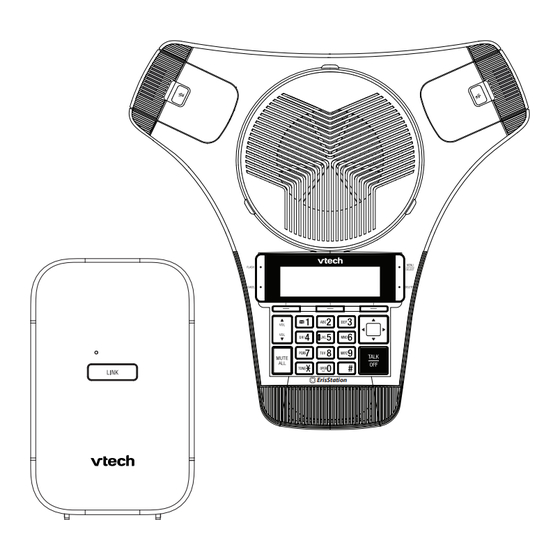






Need help?
Do you have a question about the ErisStation VCS712 and is the answer not in the manual?
Questions and answers