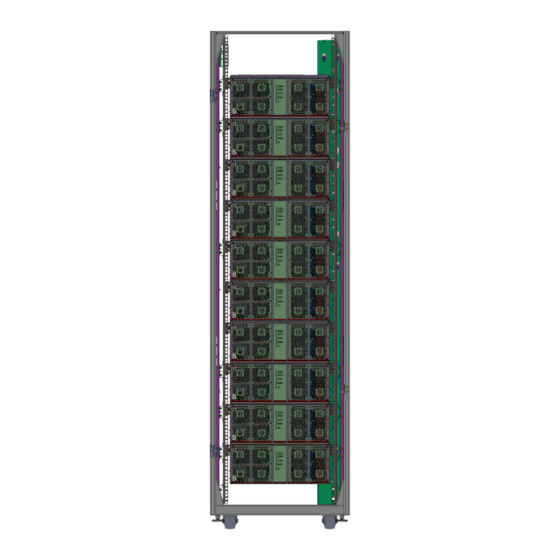
Table of Contents
Advertisement
Advertisement
Table of Contents

Summary of Contents for HPE Apollo 480
- Page 1 Apollo 480 Hardware User Guide Abstract This document provides an overview of the main features of the HPE Apollo 480 Cluster platform, which is a custom configured, high performance, compute server that features high- density computing. Part Number: P11204-001 Published: 09 2018...
- Page 2 © Copyright 2018, Hewlett Packard Enterprise Development LP Notices The information contained herein is subject to change without notice. The only warranties for Hewlett Packard Enterprise products and services are set forth in the express warranty statements accompanying such products and services. Nothing herein should be construed as constituting an additional warranty. Hewlett Packard Enterprise shall not be liable for technical or editorial errors or omissions contained herein.
-
Page 3: Table Of Contents
Contents Product Overview..................4 System Operation and Troubleshooting..........9 Technical Specifications..............14 Regulatory Overview................15 Websites....................16 Support and other resources...............17 Accessing Hewlett Packard Enterprise Support................. 17 Accessing updates........................17 Customer self repair........................18 Remote support.......................... 18 Warranty information........................18 Regulatory information........................19 Documentation feedback......................19... -
Page 4: Product Overview
HPE Apollo 480 Cabinet (Rack) The HPE Apollo 480 cabinet is a standalone 42U rack. The 42U rack can hold a variable amount of compute, up to 40 nodes. An optional top-mounted extension is available to add room for switches or optional full-width equipment. - Page 5 HPE sales or service representative for information on non-Apollo 480 AMD-based cluster offerings available from HPE. As stated earlier, the Apollo 480 Cluster rack architecture supports up to 40 compute nodes (36 nodes in a Hadoop RI rack), along with the following features: •...
- Page 6 2000W of power to the enclosure. NOTE: The Apollo 480 power supplies are not installed in the compute trays, but instead alongside the trays within the rack. CAUTION: The cabinet power supply cord is used as the main disconnect device. Ensure that a socket outlet is located or installed near the equipment and is easily accessible.
- Page 7 Compute Tray Drive Subsystem Apollo 480 was designed to support SATA or SAS hard disk drives. Each compute tray connects to a front enclosure that can support up to 48 drives. One rack can support up to 10 enclosures. The Apollo 480 standard nodes only support SATA disk drives.
- Page 8 HPE ProLiant DL360 Gen10 Server User Guide (http://www.hpe.com/info/dl360gen10-docs). Operating System Support At time of publication, the operating system tested and installed by HPE is CentOS 7. HPE installs and verifies functionality with CentOS 7, but provides no warranty, support, or guarantee of functionality for the CentOS 7 operating system.
-
Page 9: System Operation And Troubleshooting
System Operation and Troubleshooting The first half of this chapter describes the basic steps to get your HPE Apollo 480 Cluster up and running. Following these steps in the order given will enable you to have the system operational within a minimal amount of time. - Page 10 (not a standard product provided by HPE). Unlike many rack enclosures, the back of the Apollo 480 Cluster cabinet does not have a master power switch. The rack individual rear AC breakers must all be switched on prior to booting the system.
- Page 11 The compute node power connector is on the rear of each unit. A remote power-on is the normal bring-up process for nodes. As listed in the previous chapter, the HPE Apollo 480 Cluster can also be configured as a Hadoop Reference Implementation system. The cabinet rear sheetmetal is slightly different from the standard Apollo 480 compute rack.
- Page 12 PCI card. Individual Tray LEDs and Buttons Each server tray installed in an Apollo 480 Cluster cabinet has LED indicators (upper left of the following figure) to show the operational status of the tray. Figure 6: Apollo 480 LED Diagram The status LEDs are on the right rear section of the tray and are visible when the rear door of the cabinet is open.
- Page 13 ID LED Blue This programmable LED is used for selection and identification of a particular tray in an Apollo 480 Cluster system rack. Status LED Yellow/Green When lit, this LED indicates that functionality is established on the hard disk drive or solid-state drive.
-
Page 14: Technical Specifications
Technical Specifications This appendix contains technical specification information about your system. System Specifications and Features The table following lists the physical and electrical specifications of the HPE Apollo 480 Cluster. System Features Specification Cabinet height 85.6 in. (217.4 cm) Cabinet width 24 in. -
Page 15: Regulatory Overview
Regulatory Overview This chapter provides a summary of the product regulatory compliance. Category Compliance Information Electromagnetic Emissions RRA Public Notification 2017-19 RRA Announce 2016-71 EN 55032: 2012/AC: 2013 EN 55024: 2010 AS/NZA CISPR 32: 2015 VCCI - CISPR 32: 2016 ICES-003, Issue 6: 2016, Updated April 2017 FCC Part 15 Subpart B TCVN 7189: 2009... -
Page 16: Websites
Websites General websites Hewlett Packard Enterprise Information Library www.hpe.com/info/EIL Single Point of Connectivity Knowledge (SPOCK) Storage compatibility matrix www.hpe.com/storage/spock Storage white papers and analyst reports www.hpe.com/storage/whitepapers For additional websites, see Support and other resources. Websites... -
Page 17: Support And Other Resources
Support and other resources Accessing Hewlett Packard Enterprise Support • For live assistance, go to the Contact Hewlett Packard Enterprise Worldwide website: http://www.hpe.com/assistance • To access documentation and support services, go to the Hewlett Packard Enterprise Support Center website: http://www.hpe.com/support/hpesc Information to collect •... -
Page 18: Customer Self Repair
IMPORTANT: Access to some updates might require product entitlement when accessed through the Hewlett Packard Enterprise Support Center. You must have an HPE Passport set up with relevant entitlements. Customer self repair Hewlett Packard Enterprise customer self repair (CSR) programs allow you to repair your product. If a CSR part needs to be replaced, it will be shipped directly to you so that you can install it at your convenience. -
Page 19: Regulatory Information
Documentation Feedback (docsfeedback@hpe.com). When submitting your feedback, include the document title, part number, edition, and publication date located on the front cover of the document. For online help content, include the product name, product version, help edition, and publication date located on the legal notices page.










Need help?
Do you have a question about the Apollo 480 and is the answer not in the manual?
Questions and answers