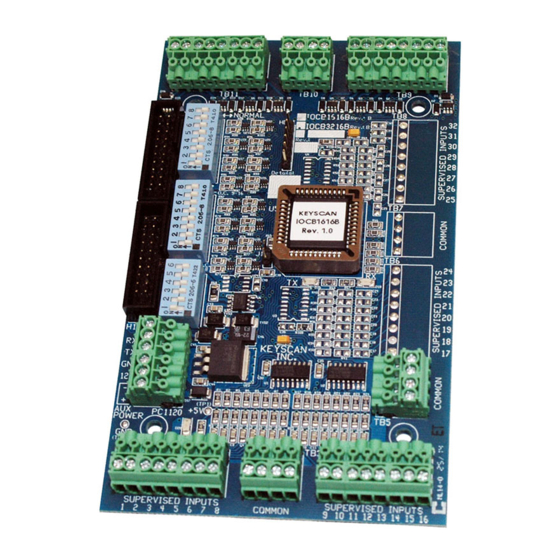
Table of Contents
Advertisement
IOCB1616 Installation Guide - Aurora
The IOCB1616 is an auxiliary I/O control board with 16 inputs and 16 outputs. Designed
for custom applications, the IOCB1616 connects to either a Keyscan 4 door or 8 door
control unit. The board's inputs and outputs connected on the same IOCB network can be
used with timers, schedules, or be custom assignable to fit most needs without a reader.
The CA4500 and the CA8500 each supports up to four IOCB1616 boards for a total of 64
inputs and outputs.
Control
Board
CA4500
or
CA8500
KI-00463E-07-12
The following lists some real-world examples of how the IOCB1616 may be employed:
Monitor door inputs and use request to exit devices without a reader assignment and
trigger a sounder such as a siren or a sound alert.
Trigger an auxiliary, third-party product such as an alarm panel or a CCTV product
that starts a camera recording on a digital input trigger by using an optional output
OCB-8 board.
Monitor parking lot exit gates without readers in which timing is required.
Use input(s) to trigger a third party product by using an optional OCB-8 output control
board.
In sensitive areas where a single PIR motion detector may be triggered by air
coolness or heat drafts, the IOCB1616 would allow the installation of two separate
PIRs in the same area with conditional "AND" input programming so that both PIRs
must be in alarm before firing an output to prevent false alarms.
Customize input triggering output with timing for special applications such as
switching lights, HVAC, etc.
These are just some of the possible uses. Please note that the IOCB1616 cannot be
connected to a CA250.
Contents
Figure 1 – IOCB1616 Overview
Maximum
64 inputs
per control
board
RS485
Maximum
64 outputs
per control
board
Maximum distance from control board to last IOCB1616 is 2000 ft (609.6 m)
2
5
11
16
16
Inputs
Inputs
IOCB
IOCB
1616
1616
16
16
Outputs
Outputs
Parts List
IOCB1616 I/O Board
16
Inputs
IOCB
1616
RS485
16
Outputs
16
Inputs
IOCB
1616
16
Outputs
1
Advertisement
Table of Contents

Summary of Contents for Keyscan Aurora IOCB1616
- Page 1 The IOCB1616 is an auxiliary I/O control board with 16 inputs and 16 outputs. Designed for custom applications, the IOCB1616 connects to either a Keyscan 4 door or 8 door control unit. The board's inputs and outputs connected on the same IOCB network can be used with timers, schedules, or be custom assignable to fit most needs without a reader.
- Page 2 11 – Manual Pulse Client enabled pulse option for an The output is pulsed for Control output. (Primarily for use with the the specified output time. active mapping module) Keyscan Inc. A Member of the Kaba Group...
- Page 3 The following modes – Optional I/O Delayed Output, Optional I/O Timed Output and Optional I/O Pulsed Output – are reserved for global inputs/outputs when used with the IOCB1616. Refer to the Aurora Global Inputs and Outputs / Schedules on the Keyscan Product Documentation Library CD.
- Page 4 Input – assigning a schedule enables/disables or arms/disarms the input based on the schedule Output – assigning a schedule to an output turns it off or on based on the schedule Keyscan Inc. A Member of the Kaba Group...
- Page 5 Software Setup The following sections outline procedures to setup the IOCB1616 in the Client module. We suggest you review the J17 - IOCB1616 Address Chart in the Hardware section to ensure that the input/output assignments defined in the software match the addresses specified by the J17 jumper setting on the IOCB1616 circuit board.
- Page 6 Click on the Save button. To assign inputs to outputs and set modes select the link below and complete the instructions or click on the Back button until you are returned to the main screen. Keyscan Inc. A Member of the Kaba Group...
- Page 7 Assigning Inputs to Outputs There are 2 conventions to be aware of before assigning inputs to outputs: The default IOCB1616 Rules screen assigns Input #1 with Output #1, Input #2 with Output #2 etc, in numerical sequence to Input #64 to Output #64 as shown in the example.
- Page 8 Back button until you are returned to the main screen or the Navigation History button for a previously viewed screen. Keyscan Inc. A Member of the Kaba Group...
- Page 9 Assign Schedules to Inputs & Outputs (Optional) This function is used to assign schedules to IOCB 1616 inputs and outputs. You may wish to create specific schedules for IOCB1616 inputs and outputs. This is an optional procedure. If you are not assigning schedules to IOCB1616 inputs or outputs by-pass these procedures.
- Page 10 Click on the Assign to Selected IOCB Devices button. Click on the Save button. Click on the Back button to until you return to the main screen or the navigation history symbol for a previously viewed screen. Keyscan Inc. A Member of the Kaba Group...
- Page 11 Hardware The following reviews the hardware setup for the IOCB1616. Please be sure to review J17 to set the correct input/output assignments and the class of input and J16 to set the main control board. Diagrams for power, communication, inputs and outputs are also included. J17 –...
- Page 12 AUX – 12 Volts DC output 1.2 A Current draw 130 mA OCB-8 Current Draw 230 mA IOCB1616 No outputs connected 100 mA IOCB1616 With outputs connected 400 mA Does not include communication board current draw. Keyscan Inc. A Member of the Kaba Group...
- Page 13 Mounting IOCB1616 Circuit Boards The following diagrams outline mounting locations for single or dual configurations of IOCB1616 circuit boards, OCB-8 relay boards and power supplies. Single IOCB1616 with 2 OCB-8s Front View - Cover not shown Power Supply Optional OCB-8 Cover Cover Location...
- Page 14 Short J18 Input/Output Control Board on last IOCB only Jumpers J1 to J16 Normal = Normally Open Reversed = Normally Closed Binary Address PROM Ver. # POWER KI-00390E-12-11 Common Return for I/O Keyscan Inc. A Member of the Kaba Group...
- Page 15 IOCB1616 Power Supply Connections (no OCB-8s) DPS-15 Terminals ACU 16V 40VA AUX/RDR EGND AUX/RDR BATT FAIL - FAIL ACU 16.5V 37VA Transformer Primary 110 VAC Battery ACU Ground IOCB1616 Red Power (+) Circuit Board Connect to separate 12VDC lock power supply Power Notes on IOCB1616 - Lock power and ACU...
- Page 16 100mA Power ACU Pwr ACU Pwr OCB-8 OCB-8 Set J9 jumper Set J9 jumper Ext Pwr Ext Pwr to Ext Pwr to Ext Pwr KI-00392E-10-11 Keyscan Inc. A Member of the Kaba Group...
- Page 17 IOCB Communication with ACU IOCB1616 Circuit Board Circuit Board Refer to the Keyscan Technical Guide for ACU to PC communication. Power Short J18 on last IOCB1616 IOCB1616 Circuit Board Power KI-00393E-10-11 IOCB1616 Installation Guide (Aurora 06.15)
- Page 18 Input # 1 Normally Closed Contact Single end of line supervision (Jumper 4 = On) POWER Door Contact Input # 1 Normally Closed Contact (Jumper 4 = Off) Common Return for I/O KI-00394E-10-11 Keyscan Inc. A Member of the Kaba Group...
- Page 19 IOCB1616 Outputs (without OCB-8s) Max. Current 400 mA Auxiliary output device 9 to 16 switched by Open Collector Normal output switching common. Reversed 1 to 8 12 VDC Strike Input/Output Control Board Verify all lock hardware conforms to federal, state, or municipal fire codes &...
- Page 20 Pre-Alert Output 1 Note: OCB-8 relay boards are used in cases were isolation circuit is preferred on KI-00396E-10-11 triggering locks with 24 Volts DC draw load or in circuits using sound devices Keyscan Inc. A Member of the Kaba Group...
- Page 21 This page is intentionally blank.
- Page 22 This page is intentionally blank. Keyscan Inc. A Member of the Kaba Group...
- Page 23 This page is intentionally blank. IOCB1616 Installation Guide (Aurora 06.15)
- Page 24 901 Burns St., E. Whitby, Ontario, Canada L1N 0E6 1.888.539.7226 (toll free Canada/USA) 905.430.7226 (elsewhere) www.keyscan.ca Technical support hours – 9:00 A.M. to 6:30 P.M. Eastern Time IOCB1616 Installation Guide (Aurora Version - 06.15) Keyscan Inc. A Member of the Kaba Group...
Need help?
Do you have a question about the Aurora IOCB1616 and is the answer not in the manual?
Questions and answers