Table of Contents
Advertisement
Quick Links
Series AP440 AcroPack
32-Channel Isolated Digital Input Module
With Interrupts
USER'S MANUAL
ACROMAG INCORPORATED
30765 South Wixom Road
Wixom, MI 48393-2417 U.S.A.
Tel: (248) 295-0310
Fax: (248) 624-9234
Copyright 2016, Acromag, Inc., Printed in the USA.
Data and specifications are subject to change without notice.
8501051D
Advertisement
Table of Contents

Subscribe to Our Youtube Channel
Summary of Contents for Acromag Acropack AP440 Series
- Page 1 32-Channel Isolated Digital Input Module With Interrupts USER’S MANUAL ACROMAG INCORPORATED 30765 South Wixom Road Wixom, MI 48393-2417 U.S.A. Tel: (248) 295-0310 Fax: (248) 624-9234 Copyright 2016, Acromag, Inc., Printed in the USA. Data and specifications are subject to change without notice. 8501051D...
-
Page 2: Table Of Contents
2.5 Noise and Earth Grounding Considerations ..............14 2.6 Logic Interface Connector ................... 15 Table 2.2: Logic Interface Connections ..................15 3.0 PROGRAMMING INFORMATION ................17 CONFIGURATION REGISTERS ........................17 Acromag, Inc. Tel: 248-295-0310 - 1 - - 1 - http://www.acromag.com www.acromag.com... - Page 3 Table 3.21 FPGA Voltage and Temperature Range ..............31 Firmware Revision Register (Read Only) - (BAR0 + 0x0000 0200) ............31 The Effect of Reset ..........................31 Basic Input Operation ..........................32 Enhanced Operating Mode ........................32 Event Sensing ............................33 Acromag, Inc. Tel: 248-295-0310 - 2 - - 2 - http://www.acromag.com www.acromag.com...
- Page 4 Table 6.4.1 AP440E-LF ..........................42 6.5 INPUTS ........................42 6.6 PCIe Bus Specifications ....................43 Table 6.6 PCIe Bus Data Rates ......................44 APPENDIX A .......................... 45 AP-CC-01 Heatsink Kit Installation ..................45 Acromag, Inc. Tel: 248-295-0310 - 3 - - 3 - http://www.acromag.com www.acromag.com...
-
Page 5: General Information
The information contained in this manual is subject to change without notice, and Acromag, Inc. (Acromag) does not guarantee its accuracy. Acromag makes no warranty of any kind with regard to this material, including, but not limited to, the implied warranties of merchantability and fitness for a particular purpose. -
Page 6: Acropack Information - All Models
1.3.2 Key Features High Channel Count - Provides programmable monitor and control of 32 optically isolated input points. Wide Range Bipolar Input Voltage - Three model ranges provide Acromag, Inc. Tel: 248-295-0310 - 5 - - 5 - http://www.acromag.com www.acromag.com... -
Page 7: Key Features Pcie Interface
Loopback Compatible with AP445 Output Module - The field side of this model are directly compatible with those of the Acromag Model AP445 32-Channel Digital Output Module for direct closed- loop monitoring of the output states. The AP440 also shares the same pinout used on the Acromag non-isolated AP408 32-Channel I/O Module, for channels 0-31. -
Page 8: Signal Interface Products
SERIES AP440 ACROPACK 1.4 Signal Interface Products This AcroPack Module will mate directly to all Acromag AP carriers. Once connected, the module is accessed via a 50 pin front panel connector. The cables and termination panels are also available. For optimum performance with the AP440 digital I/O module, use of the shortest possible length of shielded I/O cable is recommended. -
Page 9: References
USER’S MANUAL SERIES AP440 ACROPACK 1.6 References The following resources regarding AcroPack modules are available for download on Acromag’s website or by contacting your sales representative. PCI Express MINI Card Electromechanical Specification, REV 1.2 http://www.pcisig.com Acromag, Inc. Tel: 248-295-0310... -
Page 10: Preparation For Use
It is important that the user employ satisfactory overall system design. It is understood and agreed by the Buyer and Acromag that this is the Buyer's responsibility. -
Page 11: Installation Considerations
Refer to the specifications section for loading and power requirements. Be sure that the system power supplies are able to accommodate the power IMPORTANT: Adequate air requirements of the system boards, plus the installed Acromag board, circulation must be provided to within the voltage tolerances specified. -
Page 12: Table 2.1 Field I/O Connector Pin Assignments
Field I/O 10 Reserved/isolation Reserved/isolation Field I/O 11 Field I/O 12 Reserved/isolation Reserved/isolation Field I/O 13 Reserved/isolation Reserved/isolation Field I/O 14 Field I/O 15 Reserved/isolation Reserved/isolation Field I/O 16 BCOM Acromag, Inc. Tel: 248-295-0310 - 11 - - 11 - http://www.acromag.com www.acromag.com... - Page 13 Reserved/isolation Field I/O 27 Field I/O 28 Reserved/isolation Reserved/isolation Field I/O 29 Reserved/isolation Reserved/isolation Field I/O 30 Field I/O 31 Reserved/isolation Reserved/isolation Field I/O 32 DCOM Reserved/isolation Reserved/isolation Acromag, Inc. Tel: 248-295-0310 - 12 - - 12 - http://www.acromag.com www.acromag.com...
- Page 14 Reserved/isolation Reserved/isolation Reserved/isolation Reserved/isolation Reserved/isolation Reserved/isolation Reserved/isolation Reserved/isolation Reserved/isolation Note 1: VPX4500-CC-LF is an example of a carrier that uses the ribbon cable connector see image of carrier. Acromag, Inc. Tel: 248-295-0310 - 13 - - 13 - http://www.acromag.com www.acromag.com...
-
Page 15: Noise And Earth Grounding Considerations
Field I/O pinouts are arranged to be compatible with similar AcroPack models. This model is directly loopback compatible with the Acromag Model AP445 Digital Output Module. Likewise, pin assignments are identical to those of Acromag Model AP408. -
Page 16: Logic Interface Connector
Table 2.2: Logic Interface Connections Pin # Name Pin # Name +3.3V +12V -12V +1.5V Present N.C. (LED_WPAN#) N.C. (LED_WLAN#) +3.3V N.C. (LED_WWAN#) +3.3V N.C. (USB_D+) N.C. (USB_D-) PETp0 Acromag, Inc. Tel: 248-295-0310 - 15 - - 15 - http://www.acromag.com www.acromag.com... - Page 17 Note 4: The SM bus signals SMB_CLK and SMB_DATA will be used to clock a carrier location serial stream from the carrier. These signals are under the control of the AcroPack module. Acromag, Inc. Tel: 248-295-0310 - 16 - - 16 - http://www.acromag.com...
-
Page 18: Programming Information
Address Registers and the Interrupt Register which must be read to determine the base address assigned to the board and the interrupt request that goes active on a board interrupt request. Acromag, Inc. Tel: 248-295-0310 - 17 - - 17 - http://www.acromag.com... -
Page 19: Table 3.1 Configuration Registers
0-3. Individual inputs also include selectable hardware debounce in Enhanced Mode. For event sensing, the Enhanced Mode allows a specific input level transition (High-to-Low, Low-to-High, or Change-of-State) to be Acromag, Inc. Tel: 248-295-0310 - 18 - - 18 - http://www.acromag.com... -
Page 20: Standard (Default) Mode Memory Map
Mode). Bank 1 provides read/write access to the 32 event sense inputs. Bank 2 provides access to the registers used to control the debounce circuitry of these event sense inputs. Acromag, Inc. Tel: 248-295-0310 - 19 - - 19 - http://www.acromag.com... -
Page 21: Table 3.2: Standard Mode Memory Map
0x0000 0204 Flash Data return “0” for all address 0x0000 0208 Bit-0 Flash Chip Select reads that are not used or reserved. 0x0000 020C→ 31:0 NOT USED 0x000007FF Acromag, Inc. Tel: 248-295-0310 - 20 - - 20 - http://www.acromag.com www.acromag.com... -
Page 22: Table 3.4: Enhanced Mode Bank 0 Memory Map
WRITE – Port 1 0x0000 000C Event Sense Clear Reg. (Port 1 Input points 8-15) READ – Port 2 0x0000 0010 Event Sense Status Reg. (Port 2 Input points 16-23) Acromag, Inc. Tel: 248-295-0310 - 21 - - 21 - http://www.acromag.com www.acromag.com... -
Page 23: Table 3.6: Enhanced Mode Bank 2 Memory Map
WRITE – Port 2 0x0000 0010 Event Sense Clear Reg. (Port 2 Input points 16-23) WRITE ONLY – Port 3 0x0000 0014 Debounce Reset Select 0x0000 0018 NOT USED Acromag, Inc. Tel: 248-295-0310 - 22 - - 22 - http://www.acromag.com www.acromag.com... -
Page 24: Interrupt Enable Status Register (Read/Write) - (Bar0 + 0X0000 0000)
When this bit is logic “0” an interrupt is not being requested. No Interrupt Interrupt Pending 31 to 2 Not Used Acromag, Inc. Tel: 248-295-0310 - 23 - - 23 - http://www.acromag.com www.acromag.com... -
Page 25: Module Location In System Register (Read Only) - (Bar0 + 0X0000 0004)
Bits 6 & 7 of this register are used to select/monitor the bank of registers to be addressed. In Enhanced Mode, three banks (banks 0-2) of eight registers may be addressed. Bank 0 registers are similar to the Standard Mode bank Acromag, Inc. Tel: 248-295-0310 - 24 - - 24 - http://www.acromag.com... -
Page 26: Event Sense Status & Clear Registers For In00-In31 (Enhanced Mode Bank 1, Ports 0-3, Read/Write)
Changing Debounce control registers while interrupts are enabled can cause false interrupts. It is recommended that interrupts be disabled prior to accessing Debounce control registers. Acromag, Inc. Tel: 248-295-0310 - 25 - - 25 - http://www.acromag.com... -
Page 27: Event Interrupt Status Register For Ports 0-3 (Enhanced Mode Bank 1, Port 6, Read Only)
Note that no events will be detected until enabled via the Event Sense Status & Clear Register. Further, interrupts will not be Acromag, Inc. Tel: 248-295-0310 - 26 - - 26 - http://www.acromag.com... -
Page 28: Bank Select Register (Enhanced Mode Bank 1, Port 7, Write Only)
Standard Mode bank of registers. Bank 1 allows the 32 event inputs to be monitored and controlled. Bank 2 registers control the debounce circuitry of the event inputs. Bits 7 and 6 of this register select the bank as follows: Acromag, Inc. Tel: 248-295-0310 - 27 - - 27 - http://www.acromag.com... -
Page 29: Debounce Control Register (Enhanced Mode Bank 2, Port 0, Read/Write)
(actual times vary to within minus 25% of nominal). Note that this time applies to the ASIC input and does not include the optocoupler time delay. Acromag, Inc. Tel: 248-295-0310 - 28 - - 28 - http://www.acromag.com... -
Page 30: Debounce Reset Select Register (Enhanced Mode Bank 2, Port 3, Write Only)
Bank 0 registers are similar to the Standard Mode bank of registers. Bank 1 allows the 32 event inputs to be monitored and controlled. Bank 2 registers control the debounce circuitry of the event inputs. Bits 7 Acromag, Inc. Tel: 248-295-0310 - 29 - - 29 - http://www.acromag.com... -
Page 31: Software Reset Register (Read/Write, Base + 44H)
Temperatur 1024 The 10-bits digitized and output from the ADC can be converted to voltage by using the following equation. ADCcode SupplyVolt volts 1024 Acromag, Inc. Tel: 248-295-0310 - 30 - - 30 - http://www.acromag.com www.acromag.com... -
Page 32: Xadc Address Register (Write Only) - (Bar0 + 4Ch)
Further, all event inputs are reset, set to positive events, and disabled following reset. A false input signal is ensured for inputs left floating (i.e. reads as 0). The Interrupt Enable bit is not cleared with a software reset. Acromag, Inc. Tel: 248-295-0310 - 31 - - 31 - http://www.acromag.com... -
Page 33: Basic Input Operation
Standard Mode (input level monitoring). The second group, bank 1, provides monitor and control of the event sense inputs. The third group, bank 2, is used to configure the debounce circuitry for each input while in the Enhanced Mode. Acromag, Inc. Tel: 248-295-0310 - 32 - - 32 - http://www.acromag.com... -
Page 34: Event Sensing
Upon initialization of the debounce circuitry, be sure to delay by at least three times the programmed debounce time before reading any of the input Acromag, Inc. Tel: 248-295-0310 - 33 - - 33 - http://www.acromag.com... -
Page 35: Interrupt Generation
IN01 & IN05 to the second, IN02 & IN06 to the third, and IN03 & IN07 to the fourth. Any change-of-state detected on these input Acromag, Inc. Tel: 248-295-0310 - 34 - - 34 - http://www.acromag.com... - Page 36 7. To enable event sensing for the port 0 input points, write FFH to the Acromag, Inc. Tel: 248-295-0310 - 35 - - 35 - http://www.acromag.com...
- Page 37 Remember, the event sense status is a flag that is raised when a specific positive or negative transition has occurred for a given input point, while the state refers to its current level. Acromag, Inc. Tel: 248-295-0310 - 36 - - 36 - http://www.acromag.com...
-
Page 38: Theory Of Operation
PCIe specification. The program for the FGPA is stored in separate Flash memory and loaded upon power-up. Acromag, Inc. Tel: 248-295-0310 - 37 - - 37 - http://www.acromag.com... -
Page 39: Service And Repair
SMT repair and service tools are used. For these and other reasons, it is strongly recommended that a non-functioning board be returned to Acromag for repair. Acromag has automated diagnostic and test equipment that thoroughly checks the performance of suspect boards. - Page 40 USER’S MANUAL SERIES AP440 ACROPACK solutions@acromag.com Email: Phone: 248-295-0310 Acromag, Inc. Tel: 248-295-0310 - 39 - - 39 - http://www.acromag.com www.acromag.com...
-
Page 41: Specifications
Note 1: An air cooled application with an AcroPack module will require a minimum airflow of 200LFM. Note 2: Applications requiring operating temperatures of 70 C to C will require purchase of AcroPack Heatsink Accessory AP-CC- Acromag, Inc. Tel: 248-295-0310 - 40 - - 40 - http://www.acromag.com www.acromag.com... -
Page 42: Relative Humidity
Conducted RF Immunity (CRFI), per IEC 61000-4-6. Emissions per EN 61000-6-4: Enclosure Port, per CISPR 16. Low Voltage AC Mains Port, per CISPR 16. Note: This is a Class A product Acromag, Inc. Tel: 248-295-0310 - 41 - - 41 - http://www.acromag.com www.acromag.com... -
Page 43: Reliability Prediction
(two inputs required) event types. Forward Voltage Drop 1.1V Typical, 1.5V Maximum (Diode) + I*R. Series input current-limiting resistors are 1.62K (AP440-1E-LP), 10K (AP440-2E-LP), or 21.5K (AP440-3E- LP) and installed on board. Acromag, Inc. Tel: 248-295-0310 - 42 - - 42 - http://www.acromag.com www.acromag.com... -
Page 44: Pcie Bus Specifications
Conforms to PCI Express Base Specification, Revision 2.1 Line Speed Gen1 (2.5Gbps) Available through system connector Lane Operation 1-Lane 4K Memory Space Required One Base Address Register (BAR) Acromag, Inc. Tel: 248-295-0310 - 43 - - 43 - http://www.acromag.com www.acromag.com... -
Page 45: Table 6.6 Pcie Bus Data Rates
Simple write operations are just as fast as DMA read operations. Write data is presented to the AcroPack in one transaction. Measured 4-byte back to back write accesses taking place every 100ns. Acromag, Inc. Tel: 248-295-0310 - 44 - - 44 - http://www.acromag.com... -
Page 46: Ap-Cc-01 Heatsink Kit Installation
AP-CC-01 Heatsink Kit Installation Hardware Bottom view Top view AP-CC-01 Heat Sink Kit This example will show how to install the AP-CC-01 Heatsink kit with an APCe7020 carrier. Acromag, Inc. Tel: 248-295-0310 - 45 - - 45 - http://www.acromag.com www.acromag.com... - Page 47 USER’S MANUAL SERIES AP440 ACROPACK 1. Install two standoffs and secure with two screws. 2. Install the AcroPack module. 3. Install the Heatsink and secure with 4 screws. Acromag, Inc. Tel: 248-295-0310 - 46 - - 46 - http://www.acromag.com www.acromag.com...
- Page 48 USER’S MANUAL SERIES AP440 ACROPACK 4. AP-CC-01 Installation is complete. Note: Make sure the thermal pad is making contact with the FPGA IC. Acromag, Inc. Tel: 248-295-0310 - 47 - - 47 - http://www.acromag.com www.acromag.com...
- Page 49 AP440-1: +/- ( 4-18V) DC OR AC PEAK IO31 AP440-2: +/- ( 16-40V) DC OR AC PEAK AP440-3: +/- ( 38-60V) DC OR AC PEAK FLASH MEMORY Acromag, Inc. Tel: 248-295-0310 - 48 - - 48 - http://www.acromag.com www.acromag.com...
- Page 50 AP440 and AP445 are directly compatible. The AP445E-LF includes a pullup supply pin for each port at pin 5 (port 0), pin 15 (port 1), pin 25 (port 2), and pin 35 (port 3). These pins are not connected on the AP440. Acromag, Inc. Tel: 248-295-0310 - 49 - - 49 - http://www.acromag.com...
- Page 51 1. Acromag Representative Name: Title: Email: Office Phone: Office Fax: Russ Nieves Sales and solutions@acromag.com 248-295-0310 248-624-9234 Marketing Acromag, Inc. Tel: 248-295-0310 - 50 - - 50 - http://www.acromag.com www.acromag.com...
- Page 52 68 Pin Champ Carrier Connector, and changed “design to comply with” to “complies with” for the vibration, shock and EMC directives. 12/14/2017 LMP/MJO Added Table 6.6 PCIe Bus Data Rates Acromag, Inc. Tel: 248-295-0310 - 51 - - 51 - http://www.acromag.com www.acromag.com...
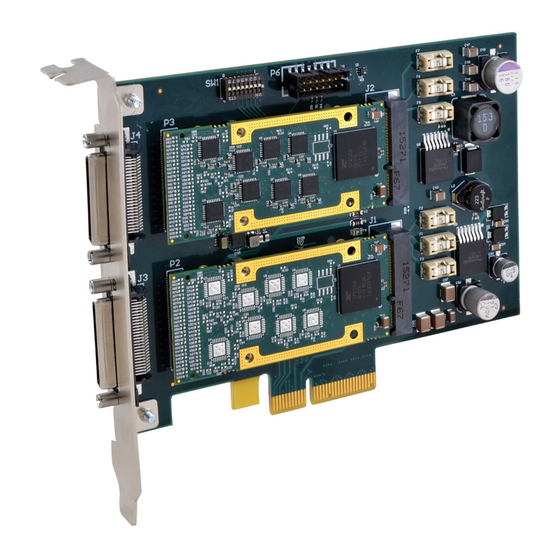












Need help?
Do you have a question about the Acropack AP440 Series and is the answer not in the manual?
Questions and answers