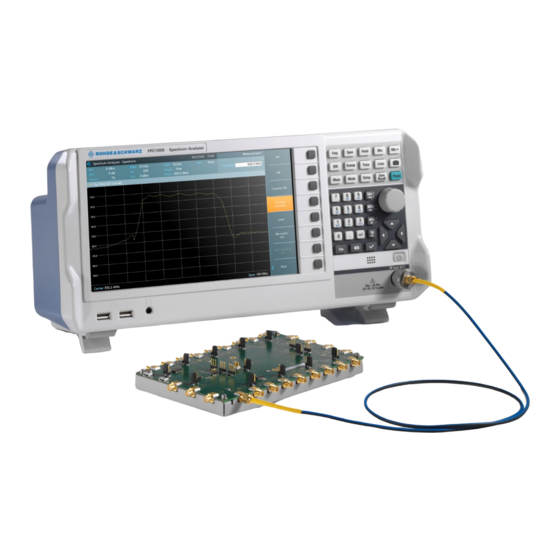
Table of Contents
Advertisement
Quick Links
Advertisement
Table of Contents

Summary of Contents for R&S FPC-Z10 Teaching Kit
-
Page 1: Getting Started
R&S FPC-Z10 ® Teaching Kit Getting Started 1178843602... - Page 2 This manual describes the following products: ● R&S FPC-Z10 Teaching Kit (1328.7338.02) © 2018 Rohde & Schwarz GmbH & Co. KG Mühldorfstr. 15, 81671 München, Germany Phone: +49 89 41 29 – 0 Fax: +49 89 41 29 12 164 Email: info@rohde-schwarz.com...
- Page 3 ® The R&S FPC-Z10 Teaching Kit (1328.7338.02) is a DUT designed to showcase different RF measurements in a lab environment. You can use it to demonstrate the functionality of a spectrum analyzer, network analyzer or signal generator. Examples for measurements are provided in a separate document.
- Page 4 © R&S FPC-Z10 Teaching Kit Overview of elements The teaching kit has various connectors, jumpers and DIP switches to control its functionality. Be careful not to break the jumpers when you handle the teaching kit. Jumper Unused Jumper for LO frequency selection...
- Page 5 © R&S FPC-Z10 Teaching Kit Power supply The teaching kit has two USB interfaces to supply it with power, a micro USB interface and a mini USB interface. You can use both interfaces to supply the teaching kit with power.
- Page 6 © R&S FPC-Z10 Teaching Kit Signal processing paths The teaching kit has two signal processing paths, an upconverter and a downconverter that support frequencies between 85 Mhz and 2700 MHz. Both signal paths have several signal processing sections. an attenuator with variable signal attenuation ●...
- Page 7 © R&S FPC-Z10 Teaching Kit Attenuator Both the upconverter and downconverter have an attenuator. Both signal paths have a DIP switch to select the attenuation (7). Move one of the switches to its "Off" position (the side of the inscription).
- Page 8 © R&S FPC-Z10 Teaching Kit IF PLL power supply The jumper (4) selects the power supply type for the IF PLL. Position 1: Selects a switching DC-to-DC converter as the PLL power supply. Position 2: Selects a linear DC-to-DC converter as the PLL power supply.















Need help?
Do you have a question about the FPC-Z10 Teaching Kit and is the answer not in the manual?
Questions and answers