Table of Contents
Advertisement
Quick Links
Advertisement
Table of Contents

Subscribe to Our Youtube Channel
Summary of Contents for Analytik Jena SPECORD S600
- Page 1 Accessories UV VIS Spectrophotometer SPECORD S600 User Manual...
- Page 2 Copyrights and Trademarks SPECORD and WinASPECT are registered trademarks of Analytik Jena AG. Microsoft, Windows XP/VISTA/7/8, MS Excel are registered trademarks of Microsoft Corp. The identification with ® or TM is omitted in this manual. Documentation number: 211:512.23 Edition –...
-
Page 3: Table Of Contents
Notes on this manual ..............5 Safety instructions ................. 5 Caring for accessories ..............6 The sample chamber design of the SPECORD S600 ....6 Converting the sample chamber ........... 8 Alignment of accessories .............. 9 Standard cell holder, 50 mm ..............10 Cell holder, 100 mm .................12... - Page 4 Installing the integrating sphere in the sample compartment ..88 20.2 Using the integrating sphere ............91 20.2.1 Transmittance measurements .............91 20.2.2 Reflectance measurements ............94 20.3 Lamp replacement ...............97 Fiber coupling with SMA connections or with measuring sensors ...98 Edition 09/2014 SPECORD S600 accessories...
- Page 5 Peltier-tempered cell holder installed in SPECORD S600 ....... 49 Fig. 15-10 Layout of the Peltier-tempered cell changer ..........53 Fig. 15-11 Peltier-tempered cell changer installed in the SPECORD S600 ....53 Fig. 15-12 Cell sensor for Peltier-tempered cell changers ........55 Fig. 15-13 Peltier-tempered 8-cell changer in the storage container ......
- Page 6 Measuring parameter configurations for the cartridge sipper system ..71 Fig. 17-1 Holder for solid samples ................74 Fig. 17-2 Installing the holder for solid samples in SPECORD S600 ...... 74 Fig. 18-1 Absolute reflectance attachment ............. 75 Fig.18-2 V- and W-shaped beam paths at the attachment ........76 Fig.
-
Page 7: Notes For Users
(→ Manual "SPECORD S600", section "Safety instructions"). Proper use The SPECORD S600 including its original accessories must only be used for the applications described in this instruction manual. The manufacturer does not accept liability for any other use, including that of any individual modules or components. -
Page 8: Caring For Accessories
• Clean cells carefully after use. The sample chamber design of the SPECORD S600 The sample compartment of the SPECORD S600 is open to three sides and therefore easily accessible. In most cases, accessories are fixed to the carrying rails by means of a simple eccentric clamp. -
Page 9: Fig. 1-1 Design Of The Specord S600
Adapter for cell holders Base plate with feet and pressure piece Fig. 1-2 Universal holder Installing the universal holder Pressure piece (obstructed) Adapter for cell holders Feet Fig. 1-3 Universal holder installed in SPECORD S600 SPECORD S600 accessories Edition 09/2014... -
Page 10: Converting The Sample Chamber
(rotate clockwise). 3. Repeat with the remaining support rod. Support rods in the top position Support rods in the bottom position Fig. 1-4 Positions of the support rods in the sample chamber Edition 09/2014 SPECORD S600 accessories... -
Page 11: Alignment Of Accessories
Accessories card None Accessories Note First select the mode before optimizing the integration time. The optimal integration times is different depending on whether you measure at fixed wavelengths or as you scan a complete spectrum. SPECORD S600 accessories Edition 09/2014... -
Page 12: Standard Cell Holder, 50 Mm
Guide Contact surface for cells Fig. 2-1 Standard cell holder, 50 mm Installing the cell holder in SPECORD S600 Slide the cell holder with the guide from above onto the adapter plate of the universal holder. Fig. 2-2 Installing the cell holder in SPECORD S600... -
Page 13: Fig. 2-3 Cell Inserted Correctly In The Cell Holder
One of the decisive factors for extinction measurement is the path length. It is therefore important to place all samples during a measurement into the same position and orientation. This prevents wedge or angle errors or the parallel offset of the radiation, causing measuring errors. SPECORD S600 accessories Edition 09/2014... -
Page 14: Cell Holder, 100 Mm
2. Insert the cell tight against the contact surface of the cell holder. The optical surfaces of the cell (bare surfaces) are vertical to the measuring or reference channel and are radiated. (→ section "Standard cell holder, 50 mm" p. 10; "Inserting the cell correctly"). Edition 09/2014 SPECORD S600 accessories... -
Page 15: Cell Holder, 10 Mm, Thermostated
4. Plug the connector of the magnetic stirrer into the socket of the control unit. 5. Connect the control unit to the mains supply. SPECORD S600 accessories Edition 09/2014... -
Page 16: Fig. 4-2 Retrofitting The Magnetic Stirrer
3. Insert the cell into the aperture of the cell holder. The optical surfaces of the cell (bare surfaces) are vertical to the measuring or reference channel and are radiated. Edition 09/2014 SPECORD S600 accessories... -
Page 17: Cell Holder, 50 Mm, Thermostated
2. Insert the cell tight against the contact surface of the cell holder. The optical surfaces of the cell (bare surfaces) are vertical to the measuring or reference channel and are radiated. (→ section "Standard cell holder, 50 mm"; "Inserting the cell correctly"). SPECORD S600 accessories Edition 09/2014... -
Page 18: Holder For Round Cells
If this marking is missing, you should carry out multiple measurements and rotate the cell in between the measurements to avoid path length errors during high precision measurements. Edition 09/2014 SPECORD S600 accessories... -
Page 19: Fig. 6-2 Round Cell Holder Installed In Specord S600
Cell holder Holder for round cells Fig. 6-2 Round cell holder installed in SPECORD S600 SPECORD S600 accessories Edition 09/2014... -
Page 20: Holder For Microcells (Variable Path Length)
7. Start the measurement. Adjust the cell holder transverse to the beam path by moving the cell adapter with the aid of the knurled head screw (6) during repeated measurements. Repeat the process until a maximum energy value is achieved. Edition 09/2014 SPECORD S600 accessories... -
Page 21: Fig. 7-2 Holder For Microcells (Variable Path Length) Installed
2. Insert the cell into the cell holder. The optical surfaces of the cell (bare surfaces) are vertical to the measuring or reference channel and are radiated. The cell is held reproducible by the lateral spring and the spring on the slide. SPECORD S600 accessories Edition 09/2014... -
Page 22: Adjustable Cell Holder For Microcells
On the Windows taskbar, click the [Start] button. Activate the menu function Programs / WinASPECT / Service S600. This will bring up the Service Check dialog box, the diagnostic utility of the device driver software. Edition 09/2014 SPECORD S600 accessories... -
Page 23: Fig. 8-2 Holder For Micro Cells (Adjustable) Installed
2. Insert the cell into the cell holder. To do so, pull out the spring catch (7) slightly. The optical surfaces of the cell (bare surfaces) are vertical to the measuring or reference channel and are radiated. The cell is pressed reproducible against the contact surface by the spring. SPECORD S600 accessories Edition 09/2014... -
Page 24: Holder For Cylindrical Cells
Inserting the cylindrical cell 1. Fill the cell with the sample. 2. Place the cell onto the support rods. 3. Slide the cell against the stop plate of the cell holder. Fig. 9-2 Holder for cylindrical cells installed Edition 09/2014 SPECORD S600 accessories... -
Page 25: Holder For 100 Mm Absorption Tube
3, 6 Mounts with sealing rings Fig. 10-1 Absorption tube with holders Inserting holders and absorption tube into SPECORD S600 1. Place the first universal holder onto the support rods. The adapter plate points to the lamp housing. 2. Place the second universal holder onto the support rods the adapter plate pointing to the polychromator. -
Page 26: 6-Cell Changer
• Cell changer for cells with 10 mm path length, thermostated via external thermostats and magnetic stirrer Layout Cell block Slide Step motor Base plate with guide rails Interface cable to SPECORD S600 Fig. 11-1 6-cell changer for cells with variable path length Edition 09/2014 SPECORD S600 accessories... -
Page 27: 11.1 Installing The 6-Cell Changer In The Sample Chamber
If your cell changer does not feature the temperature control or stirrer, skip the item in the description. Caution! Laying the connection! Lay the supply cables for the connections to SPECORD S600, the water thermostats and the magnetic stirrer without them protruding into the beam path in the sample chamber. -
Page 28: Fig. 11-3 6-Cell Changer Installed
Connect the cable (1 in Fig. 11-2) to the stirrer control unit. Connect the control unit to the mains supply. Switching on the SPECORD S600 1. Switch on the SPECORD S600 and start WinASPECT. 2. Open the measuring parameter window via the menu command Measurement / Set Parameters or by clicking on in the toolbar. - Page 29 Measurements with the 6-cell changer The measuring parameter configurations and various operating modes are identical for all cell changers available for the SPECORD S600. A detailed description is available in chapters "Configuring parameters for the cell changer" p. 33 and "Carrying out measurements with the cell changer " p. 34.
-
Page 30: 12 8-Cell Changer
(optional) Interface cable to connect to SPECORD S600 Base plate with guide rails Cell block with insulation sleeve Stop bolt Step motor Control unit for magnetic stirrer (optional) Fig. 12-1 Layout of the 8-cell changer Edition 09/2014 SPECORD S600 accessories... -
Page 31: 12.1 Installing The 8-Cell Changer In The Sample Chamber
If your cell changer does not feature the temperature control or stirrer, skip the item in the description. Caution! Laying the connection! Lay the supply cables for the connections to SPECORD S600, the water thermostats and the magnetic stirrer without them protruding into the beam path in the sample chamber. - Page 32 Measurement with the 8-cell changer The measuring parameter configurations and various operating modes are identical for all cell changers available for the SPECORD S600. A detailed description is available in chapters "Configuring parameters for the cell changer" p. 33 and "Carrying out measurements with the cell changer " p. 34.
-
Page 33: Cell Carousel
Press down the base plate of the cell holder until it engages on the support rods with a click. 5. Connect the cell carousel to the connection ACC I on the rear of the SPECORD S600. Ensure that the cable does not protrude into the beam path. SPECORD S600 accessories... -
Page 34: Fig. 13-2 Cell Carousel Fully Mounted
Measurements with the cell carousel The measuring parameter configurations and various operating modes are identical for all cell changers available for the SPECORD S600. A detailed description is available in chapters "Configuring parameters for the cell changer" p. 33 and "Carrying out measurements with the cell changer " p. 34. -
Page 35: Measurement With The Cell Changer
Measurement with the cell changer 14.1 Configuring parameters for the cell changer To perform measurements with a cell changer switch on the SPECORD S600 and start WinASPECT. Open the measuring parameter window via the menu command Measurement / Set Parameters. Go to the tab Accessories and select the respective cell changer from the list box. -
Page 36: 14.2 Carrying Out Measurements With The Cell Changer
12. Populate all remaining positions of the cell changer without gaps up to the "last sample" position. 13. Start the sample measurement with in the toolbar or with the menu command Measurement / Measurement. Edition 09/2014 SPECORD S600 accessories... -
Page 37: Fig. 14-2 Modes For The Cell Change During Kinetic Reactions
When scanning an entire spectrum select option Time controlled on the Interval tab. Start request When activated the measuring start in each cell takes place via a separate start command. Waiting time If necessary, set period before commencing the first measurement in the sample series. SPECORD S600 accessories Edition 09/2014... - Page 38 Manual start Enabling the checkbox manual start remains without effect. Slow time scan Enable when recording slow kinetics. Example for the measuring parameter configuration for fast kinetics recording using a 6-cell changer on the tab Interval: Edition 09/2014 SPECORD S600 accessories...
-
Page 39: Peltier-Tempered Accessories
If you place the control unit and heat exchanger on top of each other, place the control unit on top of the heat exchanger. SPECORD S600 accessories Edition 09/2014... -
Page 40: 15.2 Peltier Temperature-Controlled Cell Holder, Air-Cooled
• DIN EN 61326-1 • DIN EN 61000-3-2 • DIN EN 61000-3-3 It left Analytik Jena AG in a sound condition. To maintain this condition and ensure safe operation observe the safety instructions and the notices marked with symbols: Caution! Safety instructions! When working with the Peltier-tempered cell holder observe the safety instructions in Chapter "General safety instructions for Peltier-tempered... -
Page 41: Installing The Cell Holder In The Sample Chamber
3. Throw the clamping lever (14) to the left to clamp the holder to the carrying rails. 4. Connect the cell holder to the temperature control unit (→ Section "Temperature control unit for Peltier-tempered accessories", p.60). SPECORD S600 accessories Edition 09/2014... -
Page 42: Using The Cell Sensor
1. Seal a standard cell with round plug with the cell sensor supplied. 2. Place the cell into the cell block and close it with the cover cap. 3. Turn the change-over switch at the control unit to "cell". Edition 09/2014 SPECORD S600 accessories... -
Page 43: Temperature Control
After starting the measurement all subsequent temperature control is based on the measuring parameters configured in WinASPECT. Switch on the SPECORD S600 and start WinASPECT. Open the measuring parameter window via the menu command Measurement / Set Parameters or by clicking on the corresponding icon in the toolbar. -
Page 44: Fig. 15-5 Measuring Parameter Configuration For Peltier-Tempered Cell Holders
The temperature control is optionally carried out via the sensor in the cell block or the cell sensor (also set the change-over switch at the temperature control unit accordingly). Fix temperature control Fig. 15-5 Measuring parameter configuration for Peltier-tempered cell holders - temperature control: Fix Edition 09/2014 SPECORD S600 accessories... -
Page 45: Fig. 15-6 Measuring Parameter Configuration For Peltier-Tempered Cell Holders - Temperature Control: Simultaneous
Cooling down after If enabled the sample is moved to and held at this ramp temperature after the end temperature has been reached. The standby temperature must be entered in the adjacent input field. SPECORD S600 accessories Edition 09/2014... - Page 46 Select the mode Cyclic in the window Peltier temperature-control- led. Click on the Setup button and carry out the following configuration in the window Cyclic temperature mode: Window Peltier temperature-controlled Window Cyclic temperature mode Edition 09/2014 SPECORD S600 accessories...
-
Page 47: Care
On the bottom of the base plate there is a M4 Allen screw for draining the washing liquid. • Store the cell holder in the storage container supplied. SPECORD S600 accessories Edition 09/2014... -
Page 48: Peltier-Tempered Cell Holder With External Heat Exchanger
The stirring speed is set at the temperature control unit. Optimum stirring of the sample is achieved when using magnetic stirring rods with a diameter of 3 mm and a length of 6 – 8 mm. Edition 09/2014 SPECORD S600 accessories... -
Page 49: Technical Data And Layout
• DIN EN 61326-1 • DIN EN 61000-3-2 • DIN EN 61000-3-3 It left Analytik Jena AG in a sound condition. To maintain this condition and ensure safe operation observe the safety instructions and the notices marked with symbols: Caution! Safety instructions! When working with the Peltier-tempered cell holder observe the safety instructions in Chapter "General safety instructions for Peltier-tempered... -
Page 50: Installing The Cell Holder In The Sample Chamber
The connection cables and cooling hoses must be laid without tension. Tensile stress on the electrical cables and kinking of the cooling water hoses must be precluded. The cooling water hoses and connection cables must not protrude into the optical path of the beam path. Edition 09/2014 SPECORD S600 accessories... -
Page 51: Fig. 15-9 Peltier-Tempered Cell Holder Installed In Specord S600
Peltier-tempered cell holder with external heat exchanger Inserting the cell holder in the sample chamber Fig. 15-9 Peltier-tempered cell holder installed in SPECORD S600 1. Screw the support rods in the sample chamber into the top position (→ section "Converting the sample chamber" p.8). -
Page 52: Temperature Control
To drain the rinsing liquid there is an M4 screw with hexagon socket at the bottom of the base plate. Edition 09/2014 SPECORD S600 accessories... -
Page 53: 15.4 Peltier Tempered 6- And 8-Cell Changers
• DIN EN 61326-1 • DIN EN 61000-3-2 • DIN EN 61000-3-3 The cell changers left Analytik Jena AG in a sound condition. To maintain this condition and ensure safe operation observe the safety instructions and the notices marked with symbols:... -
Page 54: Technical Data And Layout
PTC 600 with heat exchanger: temperature +5°C...+ +65°C Preset accuracy 0.1 °C Display accuracy 0.1 °C Control accuracy +/- 0.1 °C Number of cell positions Stirrer optional * Temperatures below room temperature can cause the cells to mist up. Edition 09/2014 SPECORD S600 accessories... -
Page 55: Installing The Cell Changer In The Sample Chamber
15.4.2 Installing the cell changer in the sample chamber Fig. 15-11 Peltier-tempered cell changer installed in the SPECORD S600 Lay the connection cables tension-free! The connection cables and water hoses must be laid tension-free and must not impede the movements of the cell holder during operation. - Page 56 (→see sections "Temperature control unit for Peltier-tempered accessories" p. 60 and "Heat exchanger for Peltier-tempered accessories" p. 64). 6. Switch on the SPECORD S600 and start WinASPECT. 7. Open the measuring parameter window via the menu command Measurement / Set Parameters or by clicking on in the toolbar.
-
Page 57: Fig. 15-12 Cell Sensor For Peltier-Tempered Cell Changers
Lift the cell holder out of the sample chamber. 5. Disconnect the hoses from the heat exchanger. Collect the draining liquid 6. Pack the cell changer in accordance with Fig. 15-13. SPECORD S600 accessories Edition 09/2014... -
Page 58: Carrying Out Measurements With Peltier-Tempered Cell Changers
The measuring parameter configurations and various operating modes are identical for all cell changers available for the SPECORD S600. A detailed description is available in chapters "Configuring parameters for the cell changer" p. 33 and "Carrying out measurements with the cell changer " p. 34. -
Page 59: Fig. 15-14 Configuration For Peltier-Tempered Cell Changers
The temperature control is optionally carried out via the sensor in the cell block or the cell sensor. The switch at the temperature control unit must be set accordingly. Fix temperature control Fig. 15-15 Selection of temperature control: Fix SPECORD S600 accessories Edition 09/2014... -
Page 60: Fig. 15-16 Selection Of Temperature Control: Cyclic
Select the mode Cyclic in the window Peltier temperature-control- led. Click on the Setup button and carry out the following configuration in the window Cyclic temperature mode: Window Peltier temperature-controlled Fig. 15-16 Selection of Temperature control: Cyclic Edition 09/2014 SPECORD S600 accessories... -
Page 61: Fig. 15-17 Measuring Parameter Configuration For Peltier-Tempered Cell Holders - Temperature Control: Cyclic
Constant waiting If enabled, the same waiting period will apply between period reaching the target temperature and the measurement for each temperature stage. The waiting period must be entered in the adjacent input field. SPECORD S600 accessories Edition 09/2014... -
Page 62: Temperature Control Unit For Peltier-Tempered Accessories
Fire resistance of the control unit HB / 1.6 housing according to UL94 Protection type IP 20 Data connection RS232 interface Operating temperature range +15°C...+35°C Transport and storage temperature -40°C...+60°C range relative humidity up to 90% (at +30°C) Edition 09/2014 SPECORD S600 accessories... -
Page 63: Fig. 15-18 Displays And Switches At The Temperature Control Unit
The LED at the front of the control unit (2 in Fig. 15-18 LED off No heat exchanger present or heat exchanger not connected. LED red The heat exchanger is connected but not switched on. LED green The heat exchanger is connected and switched on. SPECORD S600 accessories Edition 09/2014... -
Page 64: Fig. 15-20 Display And Keys For Temperature Adjustment At The Control Unit
5. Press one of the two arrow keys until the setting for the block temperature changes. 6. Set the target temperature using the arrow keys. 7. Wait a few seconds until the values are automatically accepted. Edition 09/2014 SPECORD S600 accessories... -
Page 65: Fig. 15-21 Temperature Curve In The Block And Inside The Cell For Different Cells
2 x T 2.5 AH / 250V, type 19181 by Wickmann 4. Close the fuse holder again. 5. Plug the mains cable into the connection of the control unit and the mains socket. 6. Switch on the SPECORD S600. SPECORD S600 accessories Edition 09/2014... -
Page 66: 15.6 Heat Exchanger For Peltier-Tempered Accessories
-40°C...+60°C range relative humidity up to 90% (at +30°C) Layout of the heat exchanger Cooling water hoses of the Peltier-tempered accessories Compensation container with cover Fig. 15-22 Heat exchanger – hose connections and compensation container Edition 09/2014 SPECORD S600 accessories... -
Page 67: Fig. 15-23 Heat Exchanger - Connections On The Rear
1.5 cm from the top edge of the compensation container has been reached with bubble-free circulation (no air bubbles rising in the tank and noise-free circulation of the refrigerant). 7. Close the compensation container finger-tight with the cover. SPECORD S600 accessories Edition 09/2014... - Page 68 3. Replace the faulty mains fuses. Use the fuses in accordance with the details in the "Technical data". 4. Close the fuse holder again. 5. Plug the mains cable back into the connection of the temperature control unit and the mains socket. Edition 09/2014 SPECORD S600 accessories...
-
Page 69: Cartridge Sipper System
15 mm The cartridge sipper system must be installed in the sample chamber and connected before the device initialization of SPECORD S600. During the device initialization it is automatically detected and its specific configurations are unlocked in the measuring parameters. -
Page 70: Fig. 16-1 Layout Of The Cartridge Sipper System
Cut a piece of approx. 3 cm length off the drainage hose. − Slide the hose piece onto the connection piece. − Connect the other end of the pump hose to the pump hose using a hose coupling. Edition 09/2014 SPECORD S600 accessories... -
Page 71: Fig. 16-2 Flow Cell With Connected Sample Intake Hose And Pump Hose
16-1) so that it is fully squeezed. 10. Hook the drainage hose into a suitable collection container. 11. Place the cartridge sipper system onto the support rods so that the cell holder points forward towards the lamp housing. SPECORD S600 accessories Edition 09/2014... -
Page 72: Fig. 16-4 Cartridge Sipper System Installed
12. Connect the connector to the connection ACC II on the rear of the SPECORD S600. 13. Switch on the SPECORD S600 and start WinASPECT. 14. Open the measuring parameter window via the menu command Measurement / Set Parameters or by clicking on in the toolbar. -
Page 73: Fig. 16-5 Measuring Parameter Configurations For The Cartridge Sipper System
Change the pumping time until an optimum sample flow through the cell is achieved. Measuring with the cartridge sipper system Configurations in the measuring parameters Fig. 16-5 Measuring parameter configurations for the cartridge sipper system SPECORD S600 accessories Edition 09/2014... - Page 74 4. Start the flushing process with [OK]. 5. If the flushing process is complete the window "Prepare measuring sample!" appears. 6. Move your sample to the intake hose. Start the measurement with [[OK]. The sample is aspired and the measurement starts. Edition 09/2014 SPECORD S600 accessories...
- Page 75 • After completing the work relieve the pump hose by releasing the hose cartridge from the pump. This ensures that the pump hoses remain elastic for longer. SPECORD S600 accessories Edition 09/2014...
-
Page 76: Holder For Solid Samples
Contact spring Fig. 17-1 Holder for solid samples Installing the holder in SPECORD S600 and inserting the sample 1. Slide the holder with the guide onto the adapter plate of the universal holder. 2. Loosen the knurled head screw and pull back the support block. -
Page 77: Absolute Reflectance Attachment
The reflectance is determined in two steps: 1. Determination of the reference in the V-shaped beam path 2. Measuring the sample in the W-shaped beam path The measurements are carried out with a reflection angle of 7°. SPECORD S600 accessories Edition 09/2014... -
Page 78: Fig.18-2 V- And W-Shaped Beam Paths At The Attachment
If the sample is sufficiently homogeneous, I applies This results in the �� = √ �� absolute reflectance of the sample R ������ The value R is displayed in the graphical display or the measurement table in percentage values. Edition 09/2014 SPECORD S600 accessories... -
Page 79: Fig. 18-3 Absolute Reflectance Attachment In The Sample Chamber
Absolute reflectance attachment in the sample chamber Adjusting the attachment The attachment has been adjusted for the use in the SPECORD S600 and can be used without further adjustment. If you want to use an attachment you already have, it is recommended to check the adjustment of this attachment. - Page 80 The attachment has been adjusted. Measurements with the attachment 1. Switch on the SPECORD S600 and start WinASPECT. 2. Open the measuring parameter window via the menu command Measurement / Set Parameters or by clicking on in the toolbar.
-
Page 81: Reflection Measuring Attachment 11° - 60
With the table top for larger samples the samples can be moved in steps on the table and measured, e.g. to check their homogeneity. Here markings on the table enable the relocation of the sample position. SPECORD S600 accessories Edition 09/2014... -
Page 82: Fig. 19-1 Reflection Attachment
Measuring aperture Measuring aperture Scale for reproducible positioning of the Point support to protect the sample sample surface against scratching Marking on the table for positioning the sample Fig. 19-2 Table tops for reflection attachment Edition 09/2014 SPECORD S600 accessories... -
Page 83: Fig. 19-3 Beam Path In The Reflection Measuring Attachment (Viewed From The Front)
Press down the base plate of the cell holder until it engages on the support rods with a click. The attachment is installed in the SPECORD S600. Fig. 19-4 Reflection measuring attachment installed in the sample chamber SPECORD S600 accessories... - Page 84 The beam bundle is vignetted in the angle range of 11° – 15°. The signal/noise ratio of the measurement deteriorates: Measurements with the reflection measuring attachment 1. Switch on the SPECORD S600 and start WinASPECT. 2. Open the measuring parameter window via the menu command Measurement / Set Parameters or by clicking on in the toolbar.
-
Page 85: Fig.19-5 Example For Interference Values At A Reflection Angle Of
Note: For the most accurate determination of the refractive index it is recommended to carry out measurements at several reflection angles and take the arithmetic mean of the results. SPECORD S600 accessories Edition 09/2014... - Page 86 Rewipe with a fresh cotton pad and distilled water. Dab the metal frames dry afterwards. • Only transport and store the attachment in the sealed container. Edition 09/2014 SPECORD S600 accessories...
-
Page 87: Integrating Sphere
The mirrors feature a SiO protective coating, but they should be protected against contamination. • You should also remove the reflector from the SPECORD S600 when not working with the integrating sphere. Otherwise its unprotected high gloss aluminum surface could be damaged. -
Page 88: Fig. 20-1 Layout Of The Integrated Sphere - Total View
The integrated sphere is placed onto the sample chamber rods in the sample chamber. The spherical body can be used in two different positions in the sample chamber dependent on the measuring type and sample requirements. Edition 09/2014 SPECORD S600 accessories... -
Page 89: Fig. 20-2 Integration Sphere In Vertical And Horizontal Installation
Vertical installation The integrating sphere is shown in that position it is inserted into the SPECORD S600 for reflectance measurements of powdery samples (vertical arrangement). With this arrangement, the reflectance sample is located underneath the sphere body. In this vertical position, also liquid samples in cells are analyzed in front of the beam-exit aperture (1 in Fig. -
Page 90: Installing The Integrating Sphere In The Sample Compartment
To this end, the cover at the polychromator side of the SPECORD S600 must be removed. 1. Turn the SPECORD S600 round and place it with its top side on a soft support. Remove the four screws holding the cover at the bottom. Turn the SPECORD S600 round again and remove the cover. -
Page 91: Fig. 20-5 Halogen Lamp Of Integrating Sphere
Halogen lamp Sphere body Connector for connection to transformer Aperture for halogen lamp Connector for connection to control unit Screw for fastening the holder of the halogen lamp Fig. 20-5 Halogen lamp of integrating sphere SPECORD S600 accessories Edition 09/2014... -
Page 92: Fig. 20-6 Control Unit Installed In The Specord S600
This unit controls the shutter (1 in Fig. 20-6) synchronously with the shutter in the source unit of the SPECORD S600. Tighten the adjusting screw (2 in Fig. 20-6) just so far that the control unit is seated without play in the sample compartment. -
Page 93: 20.2 Using The Integrating Sphere
Fig. 20-7 illustrates the optical path in transmittance measurement of a scattering sample in a cell (1). Mirror holder (3) prevents direct light of the sample from being incident on the sample. SPECORD S600 accessories Edition 09/2014... -
Page 94: Fig. 20-7 Optical Path In Transmission Measurements
Take care that this insert is clean. 2. Insert the two parts of the cell holder (2 in Fig. 20-7) into the provided elongated holes taking care that the cell clip is properly positioned relative to the cell. Edition 09/2014 SPECORD S600 accessories... - Page 95 4. Establish the electric connections between control unit, sphere body and transformer. Turn the lamp on. Transmittance measurement procedure 1. Switch on the SPECORD S600 and start WinASPECT. 2. Enter the respective parameters and determine the integration time without cell.
-
Page 96: 20.2.2 Reflectance Measurements
For solid samples, choose the horizontal position of the sphere body. In this position, you can replace the samples without the need for removing the sphere body from the sample compartment. For powdery samples, choose the vertical position. Fig. 20-8 shows the integrating sphere in reflectance measurements. Edition 09/2014 SPECORD S600 accessories... -
Page 97: Fig. 20-8 Optical Path In Reflectance Measurements
SPECORD S 600 according to the above instructions. Make sure that the sphere body is moved fully right up to the stop. 4. Establish the electric connections between control unit, sphere body and transformer. Turn the lamp on. SPECORD S600 accessories Edition 09/2014... -
Page 98: Fig. 20-9 Sample Carrier With Powdered Sample
Spectralon hemisphere and slightly clamp it with the retaining clip (15 in Fig. 20-7) by moving the guide of the clip along the clip holder. Carefully insert the sphere body in the SPECORD S600 and move it to the right up to the control unit. -
Page 99: 20.3 Lamp Replacement
Stubborn contamination can be removed using ether, ethanol or methanol or fine-grained sanding paper (grain size 220 – 240) and then rinsed with distilled water and blown dry with compressed air. • When cleaning standard samples always observe the manufacturer instructions. SPECORD S600 accessories Edition 09/2014... -
Page 100: Fiber Coupling With Sma Connections Or With Measuring Sensors
To couple measuring sensors to your fiber cables or fibers with SMA connection to the SPECORD S600 and adapter is used. The adapter makes it possible to move the measuring position out of the sample chamber. The operating range of the fiber cable is 220 to 1100 nm. - Page 101 4. Consecutively modify the vertical and horizontal adjustment (by rotating the adjustment screws 2 and 4 in Fig. 21-2). 5. Tighten the knurled head screw (3 in Fig. 21-2). The adapter has been adjusted. SPECORD S600 accessories Edition 09/2014...
-
Page 102: Fig. 21-3 Optic Fiber Adapter Inserted In The Sample Chamber
Fiber coupling Fiber coupling with SMA connections or with measuring sensors Fig. 21-3 Optic fiber adapter inserted in the sample chamber Edition 09/2014 SPECORD S600 accessories...
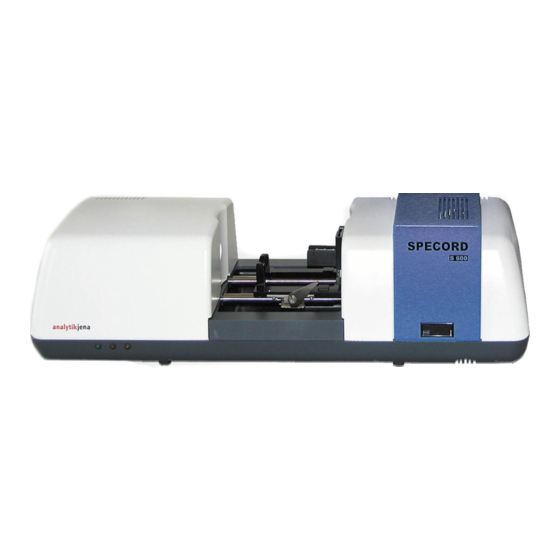









Need help?
Do you have a question about the SPECORD S600 and is the answer not in the manual?
Questions and answers