Table of Contents
Advertisement
Advertisement
Chapters
Table of Contents

Summary of Contents for Analytik Jena SPECORD S600
- Page 1 ® SPECORD S600 Simultaneous Spectrophotometer...
- Page 2 Hotline: + 49 (3641) 77-7407 Fax: + 49 (3641) 77-7449 E-Mail: service@analytik-jena.de General information about Analytik Jena AG on the internet: http://www.analytik-jena.de Copyrights and Trademarks Microsoft, Windows 2000, Windows XP, Windows NT, MS Excel are registered trademarks of Microsoft Corp.
-
Page 3: Table Of Contents
Contents Contents Introduction ..............3 Intended use of the SPECORD S600 ...........3 Notes on the User's Manual ..............3 Safety notes ..............5 Warning labels on SPECORD S600 .............5 General safety regulations ..............5 Technical Data of SPECORD S600.........9 Physical-optical data ................9 General technical data ................10 Device description and operating principle ....11... - Page 4 Contents ® Issue 02/2008 SPECORD S600 Analytik Jena AG...
-
Page 5: Introduction
Introduction Intended use of the SPECORD S600 Introduction Intended use of the SPECORD S600 ® The SPECORD is a powerful, computer-controlled high-performance diode array spectrophotometer for the measurement of the transmission, absorbance, reflection as well as the energy of liquid and solid samples. It is designed for measurements in the spectral range 190 –... - Page 6 Introduction Notes on the User's Manual ® Issue 02/2008 SPECORD S600 Analytik Jena AG...
-
Page 7: Safety Notes
Safety notes Warning labels on SPECORD S600 Safety notes Warning labels on SPECORD S600 ® Observe the warning labels on the SPECORD S600! The following warning labels have been affixed to the lamp housings of the ® SPECORD S600. Danger! UV radiation! Do not look directly or indirectly via a mirror into the radiation emitted by the UV lamp. - Page 8 Before you switch on the SPECORD S600, remove its dust cover! Handling liquids ® Take care to ensure that no liquids can enter the SPECORD to avoid any damage to the device. ® Issue 02/2008 SPECORD S600 Analytik Jena AG...
- Page 9 • DIN EN 61010-1 (IEC 1010-1) • 73/23/EC • 89/336/EC. ® The SPECORD meets the requirements as per Protection Type IP 20. ® SPECORD S600 Issue 02/2008 Analytik Jena AG...
- Page 10 Safety notes General safety regulations ® Issue 02/2008 SPECORD S600 Analytik Jena AG...
-
Page 11: Technical Data Of Specord S600
Technical Data of SPECORD S600 Physical-optical data Technical Data of SPECORD S600 Physical-optical data ® Technical Data SPECORD S 600 Optical principle High-performance diode array for UV NIR range Optics Polychromator with concave holographic grating and photodiode array (1024 pixels) Wavelength range 190-1100 nm ±... -
Page 12: General Technical Data
Technical Data of SPECORD S600 General technical data General technical data Weight 11 kg Footprint (W x D) approx. 900x750 mm with PC Dimensions (W x H x D) 680 x 190 x 250 mm Line voltage 230 VAC ±10 % or 115 VAC ±10 % (switchable by service) -
Page 13: Device Description And Operating Principle
Unlike scanning spectrophotometers with monochromator, the optical design of the ® SPECORD S600 with its polychromator requires a few moving components only and is mechanically very stable. ® Fig. 2 Optical path of SPECORD S600 ® SPECORD S600 Issue 02/2008 Analytik Jena AG... -
Page 14: Operating Principle
The dark current can be measured automatically or – in very time-critical measurements – started manually. The corresponding options are to be ® selected along with other measurement parameters in WinASPECT software. ® Issue 02/2008 SPECORD S600 Analytik Jena AG... - Page 15 Transmission and absorption are calculated according to the following formulas: − Transmission − Unattenuated intensity (reference value) Intensity after attenuation by the sample Dark current ∗ T[%] T[%] Percent transmission − Absorption ® SPECORD S600 Issue 02/2008 Analytik Jena AG...
- Page 16 Device description and operating principle Operating principle ® Issue 02/2008 SPECORD S600 Analytik Jena AG...
-
Page 17: Transport And Installation Requirements
® Considering the dimensions of the SPECORD S600 and a clearance of approximately 100 mm to the sides and the front, the device needs a bench space of 880 x 450 mm ® SPECORD S600 Issue 02/2008 Analytik Jena AG... - Page 18 Transport and installation requirements Installation conditions ® Issue 02/2008 SPECORD S600 Analytik Jena AG...
-
Page 19: Installation And Start-Up
Connector for accessories Type label Connector for accessories Power switch RS232 port for PC Fuse holder for line fuse USB port for PC Power input connector Fig. 4 Connectors on back panel ® SPECORD S600 Issue 02/2008 Analytik Jena AG... -
Page 20: Connecting The Specord S600
Installation and start-up Connecting the SPECORD S600 Connecting the SPECORD S600 Observe correct position of device! ® Move the SPECORD only in upright position (observe label on transport case). Do not turn the device upside down. Electric shock ® Before connecting the SPECORD and the PC to line power, make sure the available line voltage agrees with the operating voltage specified on the type labels. -
Page 21: Fig. 3 Display Elements On Front Panel
S600 is ready now for taking measurements. Note ® Consider that the SPECORD S600 needs a warm-up time of one hour to reach thermal stability. Therefore, do not start high-precision measurements unless the warm-up period is over. ® SPECORD S600 Issue 02/2008 Analytik Jena AG... -
Page 22: Switching Off The Specord S600
Installation and start-up Switching off the SPECORD S600 Switching off the SPECORD S600 ® Exit the WinASPECT session using the File / Exit menu command. The shut down the computer. ® Finally switch off the SPECORD S600 at the power switch. -
Page 23: Accessories
Put the universal holder with its hook onto the rear carrier rail and push it close to the right sample compartment wall. Throw the clamping lever to the right. Note The carrier rails must be fixed in the upper position. ® SPECORD S600 Issue 02/2008 Analytik Jena AG... -
Page 24: Cell Holder
Push the guide of the cell holder onto the corresponding mount of the universal holder. Fig. 10 Universal holder with cell holder Insert the cell so it rests against the right-hand support surface of the cell holder. ® Issue 02/2008 SPECORD S600 Analytik Jena AG... -
Page 25: Further Accessories
Absolute reflectance accessory • Sipper system • XYZ sampler • Fiber coupling with measuring probes and SMA connectors • 75 mm Integrating Sphere for transmission and reflectance measurements • Cell chain for 50 samples ® SPECORD S600 Issue 02/2008 Analytik Jena AG... - Page 26 Accessories Further accessories ® Issue 02/2008 SPECORD S600 Analytik Jena AG...
-
Page 27: Care, Maintenance, Lamp Change
Henkel - Ecolab Deutschland GmbH ® If it is necessary to return the SPECORD S600 used for the analysis of infectious material to Analytik Jena AG for servicing, it must be decontaminated before and the decontamination procedure documented. ® SPECORD... -
Page 28: Changing Lamps
Care, maintenance, lamp change Changing lamps Changing lamps 8.3.1 Part numbers of lamps Order spare lamps from Analytik Jena AG specifying the following Part Numbers: Lamp Part No. E lamp (deuterium lamp) 820-60021-0 Halogen lamp 820-60013-0 8.3.2 Note on the service life of lamps The service life of lamps is: •... -
Page 29: Changing The Deuterium Lamp
If you touched the glass bulb with your fingers, wipe off the fingerprints with a clean, lintfree cloth and pure alcohol. Any contamination will worsen the performance of the lamp. ® SPECORD S600 Issue 02/2008 Analytik Jena AG... -
Page 30: Changing The Halogen Lamp
Fasten the halogen lamp by means of the screws (Fig. 13 / 5). Note Consider that the halogen lamp needs about one hour after switch on to reach its full thermal stability! ® Issue 02/2008 SPECORD S600 Analytik Jena AG... -
Page 31: Changing Fuses
T 2 AH. Close the fuse holder again. ® Reconnect the power cable to the power input connector of the SPECORD S600 and the power outlet. ® Switch the SPECORD S600 on again. ® SPECORD S600 Issue 02/2008 Analytik Jena AG... - Page 32 Care, maintenance, lamp change Changing fuses ® Issue 02/2008 SPECORD S600 Analytik Jena AG...
-
Page 33: Disposal
(samples) cropping up in the analyses in accordance with the relevant legal and local regulations. When the service life of the device is over, dispose of the device with its electronic components as electronic scrap observing the relevant regulations. ® SPECORD S600 Issue 02/2008 Analytik Jena AG... - Page 34 Disposal ® Issue 02/2008 SPECORD S600 Analytik Jena AG...
-
Page 35: List Of Illustrations
Universal holder with cell holder..............22 Fig. 11 Correct position of the cell in the cell holder..........23 Fig. 12 Opening the flap of the lamp compartment ........... 26 Fig. 13 Open lamp compartment................27 ® SPECORD S600 Issue 02/2008 Analytik Jena AG...
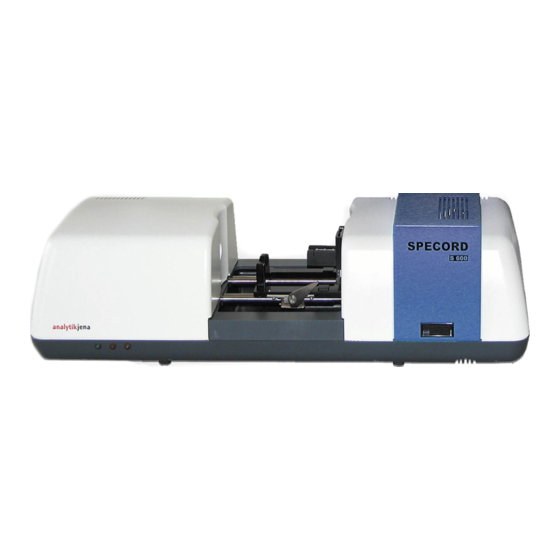









Need help?
Do you have a question about the SPECORD S600 and is the answer not in the manual?
Questions and answers