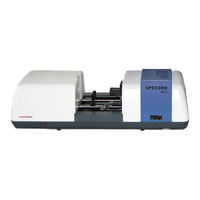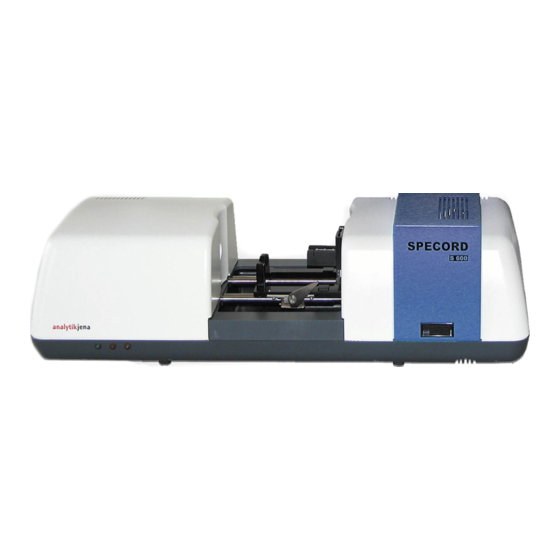
User Manuals: Analytik Jena SPECORD S600 Diode Array
Manuals and User Guides for Analytik Jena SPECORD S600 Diode Array. We have 3 Analytik Jena SPECORD S600 Diode Array manuals available for free PDF download: User Manual, Operating Manual
Analytik Jena SPECORD S600 User Manual (102 pages)
Accessories UV VIS Spectrophotometer
Brand: Analytik Jena
|
Category: Measuring Instruments
|
Size: 16 MB
Table of Contents
Advertisement
Analytik Jena SPECORD S600 User Manual (35 pages)
Simultaneous Spectrophotometer
Brand: Analytik Jena
|
Category: Measuring Instruments
|
Size: 0 MB
Table of Contents
Analytik Jena SPECORD S600 Operating Manual (31 pages)
UV/Vis Spectrophotometer
Brand: Analytik Jena
|
Category: Measuring Instruments
|
Size: 0 MB
Table of Contents
Advertisement