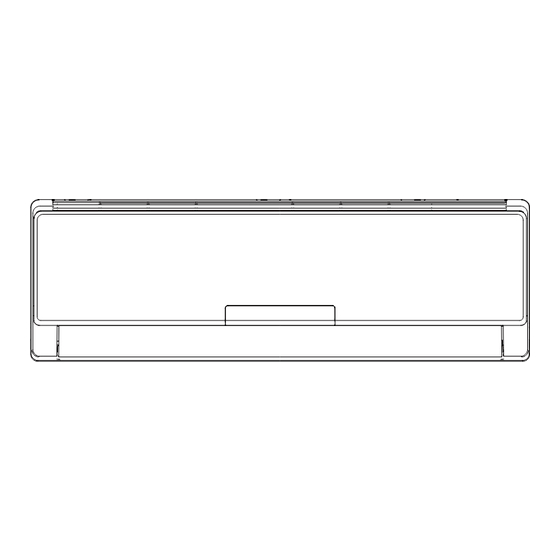
Table of Contents
Advertisement
Quick Links
Change for Life
*
Para ver el despiece de la
*
Para ver el despiece de la
**
**
GREE ELECTRIC APPLIANCES,INC.OF ZHUHAI
Manual de Service
GWC12NC-K3NNA3E
MODELOS:
GWH12NC-K3NNA3E
(Refrigerante R410A)
Pulse aquí
Pulse aquí
Para ver el despiece de la
Pulse aquí
Para ver el despiece de la
Pulse aquí
Para consultar código de fallas y su chequeo
Pulse aquí
(Frío-Solo)
(Frío-Calor)
Unidad Interior
Unidad Exterior
Unidad Interior
Unidad Exterior
*
**
Advertisement
Table of Contents

Summary of Contents for Gree GWC12NC-K3NNA3E
- Page 1 Para ver el despiece de la Unidad Exterior Pulse aquí Para ver el despiece de la Unidad Interior Pulse aquí Para ver el despiece de la Unidad Exterior Pulse aquí Para consultar código de fallas y su chequeo Pulse aquí GREE ELECTRIC APPLIANCES,INC.OF ZHUHAI...
-
Page 2: Table Of Contents
Table of Contents Table of Contents Summary and Features ..................1 1. Safety Precautions ....................2 2. Specification ......................3 2.1 Unit Specification ......................3 2.2 Capacity Variation Ratio According to Temperature ............5 2.3 Operation Data .........................5 3. Construction Views ....................6 3.1 Indoor Unit ........................6 3.2 Outdoor Unit ........................6 4. - Page 3 Table of Contents 8. Exploded Views and Parts List ..............26 8.1 Indoor Unit ........................26 8.2 Outdoor Unit ........................30 9. Troubleshooting ....................34 9.1 Precautions before Performing Inspection or Repair .............34 9.2 Judgement by Flashing LED of Indoor/Outdoor Unit ............34 9.3 How to Check Simply the Main Part ................35 10.
-
Page 4: Summary And Features
Summary and Features Summary and Features Indoor Unit: GWC12NC-K3NNA3E/I GWH12NC-K3NNA3E/I Outdoor Unit GWC12NC-K3NNA3E/O GWH12NC-K3NNA3E/O Remote Controller YB1FA(XFAN) X-FAN... -
Page 5: Safety Precautions
Safety Precautions 1. Safety Precautions Installing, starting up, and servicing air conditioner can be Make sure the outdoor unit is installed on a stable, level hazardous due to system pressure, electrical components, surface with no accumulation of snow, leaves, or trash and equipment location, etc. -
Page 6: Specification
Specification 2. Specification 2.1 Unit Specification Model GWC12NC-K3NNA3E GWH12NC-K3NNA3E Product Code CA171024100 CA171024200 Rated Voltage V ~ 220-240 220-240 Power Supply Rated Frequency Phases Power Supply Mode Indoor Indoor Cooling Capacity 3224 3224 Heating Capacity 3224 Cooling Power Input 1147... - Page 7 Specification Model of Outdoor Unit GWC12NC-K3NNA3E/O GWH12NC-K3NNA3E/O ZHUHAI LANDA ZHUHAI LANDA Compressor Manufacturer/Trademark COMPRESSOR CO.,LTD. COMPRESSOR CO.,LTD Compressor Model QXA-B120C150 QXA-B120C150 Compressor Oil POE(ZE-GLES RB 68EP) POE(ZE-GLES RB 68EP) Compressor Type Rotary Rotary L.R.A. 22.00 22.00 Compressor RLA 4.70 4.70...
-
Page 8: Capacity Variation Ratio According To Temperature
Specification 2.2 Capacity Variation Ratio According to Temperature Cooling Heating 11 0 12 0 10 0 10 0 Conditio n Conditio n Indoor:DB27 ℃ WB19 ℃ Indoor:DB2 0 ℃ Indoor air flow: Super High Indoor air flow: Super Hig h Pipe length:5m Pipe length: 5m 32 33 34 35 36 37 38 39 40 41 42 43 44 45... -
Page 9: Construction Views
Construction Views 3. Construction Views 3.1 Indoor Unit Φ55 Φ55 Unit: mm 3.2 Outdoor Unit Unit: mm... -
Page 10: Refrigerant System Diagram
Refrigerant System Diagram 4. Refrigerant System Diagram Cooling only model Indoor unit Outdoor unit Gas pipe side Valve Di s charge Heat exchanger (evaporator) Suction Accumlator Compressor Liquid pipe side Valve Capillary Strainer COOLING Cooling and heating model Outdoor unit Indoor unit Gas pipe side... -
Page 11: Schematic Diagram
Schematic Diagram 5. Schematic Diagram 5.1 Electrical Wiring Electrical Data Symbol Color symbol Symbol Color s ymbol ORANGE BROWN VIOLET BLUE WHITE BLACK YELLOW Symbol Parts name COMP COMPRESSOR PROTECTIVE YEGN YELLOW GREEN EARTH Indoor Unit GWC12NC-K3NNA3E/I... - Page 12 RECEIVER AND FAN MOTOR SENSOR DISPLAY BOARD YEGN(GN) SENSOR DISPLAY POWER EARTH-PLATE YEGN YEGN ROOM TUBE DISP1 DISP2 EVAPORATOR AP1 PRINTED CIRCUIT BOARD N(1) AC-L COMP JUMP SWING-UD TR_IN TR_OUT OFAN C0NNECTING CABLE TERMINAL BLOCK STEPPING MOTOR TRANSFORMER Outdoor Unit GWC12NC-K3NNA3E/O...
- Page 13 Schematic Diagram GWH12NC-K3NNA3E/O C(T,U) YEGN COMP S(W,X) MOTOR R(M,V) YEGN YEGN MOTOR N(1) These circuit diagrams are subject to change without notice, please refer to the one supplied with the unit.
-
Page 14: Printed Circuit Board
Schematic Diagram 5.2 Printed Circuit Board ● TOP VIEW Neutral wire for health function Interface of PG motor Neutral wire Interface of 4-way valve Interface of outdoor fan Interface of compressor Interface of swing motor Feedback interface of PG motor Jumper cap Interface of relay Interface of relay... -
Page 15: Function And Control
Function and Control 6. Function and Control 6.1 Remote Control Operations ON/OFF Press it to start or stop operation. MODE Press it to select operation mode (AUTO/COOL/DRY/FAN/HEAT). Press it to increase temperature setting. Press it to decrease temperature setting. Press it to set fan speed. Press it to set swing angle. - Page 16 Function and Control LIGHT icon: is displayed by pressing the LIGHT button.Press LIGHT button again to clear the display. LOCK icon: is displayed by pressing "+" and “-” buttons simultaneously.Press them again to clear the display. SET TIME display: After pressing TIMER button, ON or OFF will blink.This area will show the set time. TURBO icon: is displayed when pressing theTURBO button.Press this button again to clear the display.
- Page 17 Function and Control TIMER ON: Press this button to initiate the auto-ON timer. To cancel the auto-timer program, simply press this button again. After pressing this button, disappears and "ON" blinks . 0 0:00 is displayed for ON time setting. Within 5 seconds, press + or - button to adjust the time value.
-
Page 18: Description Of Each Control Operation
Function and Control 6.2 Description of Each Control Operation 1Temperature Parameters ◆ Indoor preset temperature (Tpreset) ◆ Indoor ambient temperature (Tamb.) 2 Basic functions (The temperature in this manual is expressed by Centigrade. If Fahrenheit is used, the switchover between them is Tf=TcX1.8+32.) Once the compressor is energized, there should be a minimum interval of 3 minutes between two start-ups. - Page 19 Function and Control amb. Cooling preset Dryin g preset Stop min. min. min. Compressor Outdoor fan Indoor fan Low speed Stop 2.2.2 Protection ◆ Freeze protection During drying and cooling operation, if the system is under freeze protection, the compressor and outdoor fan stop operation while indoor fan operates at low speed.
- Page 20 Function and Control Protection functions are the same as those in any other mode. 3 Other Control 3.1 Timer function General timer and clock timer functions are compatible by equipping remote controller with different functions. 3.1.1 General Timer Timer ON can be set at unit OFF. If selected ON time is reached, the unit will start to operate according to previous setting status. Time setting range is 0.5-24hr in 30-minute increments.
- Page 21 Function and Control “F1” will be displayed upon malfunction of room temperature sensor, “F2” upon malfunction of indoor unit tube temperature sensor and “C5” upon malfunction of jumper cap. For some models, if set temperature display is set by the remote controller, current set temperature will be displayed. After that, when switching to room temperature display from set temperature or outdoor temperature by the remote controller, room temperature will be displayed for 5 seconds firstly and then set temperature display returns 3.10 Locked protection to PG motor...
-
Page 22: Installation Manual
Installation Manual 7. Installation Manual 7.1 Notices for Installation 1.The unit installation work must be done by qualified personnel according to the local rules and this manual 2.Before installating, please contact with local authorized maintenance center, if unit is not installed by the authorized maintenance center, the malfunction may not solved, due to discommodious contacts. - Page 23 Installation Manual 7.1.4 Safety Precautions for Electric Appliances 1.A dedicated power supply circuit should be used in accordance with local electrical safety regulations. 2.Don't drag the power cord with excessive force. 3.The unit should be reliably earthed and connected to an exclusive earth device by the professionals. 4.The air switch must have the functions of magnetic tripping and heat tripping to prevent short circuit and overload.
-
Page 24: Installation Dimension Diagram
Installation Manual 7.2 Installation Dimension Diagram Space to the wall Space to the wall At least 15cm At least 15cm Drainage pipe... -
Page 25: Install Indoor Unit
Flooded 7.3.4 Connecting Indoor and Outdoor Electric Wires Wiring Cover 1.Open the front panel. 2.Remove the wiring cover.Connect and fix the power connection cord GWC12NC-K3NNA3E/I GWH12NC-K3NNA3E/I and signal control wire(only for heat pump type) to the terminal N(1) N(1) 2 board. -
Page 26: Install Outdoor Unit
1.Remove the handle on the right side plate of outdoor unit. Handle 2.Take off wire cord anchorage. Connect and fix the power connection cord and signal control wire(for cool and heat GWC12NC-K3NNA3E/O GWH12NC-K3NNA3E/O type only) to the terminal board. Wiring should fit that of indoor unit. -
Page 27: Check After Installation And Test Operation
Installation Manual 7.4.2 Air Purging and Leakage Test 1. Connect charging hose of manifold valve to charge end of low pressure Liquid pipe valve (bothhigh/low pressure valves must be tightly shut). Vacuum Gas pipe 2. Connect joint of charging hose to vacuum pump. gauge Valve 3. -
Page 28: Installation And Maintenance Of Healthy Filter
Installation Manual 7.5.2 Operation Test 1.Before Operation Test (1)Do not switch on power before installation is finished completel . (2)Electric wiring must be connected correctly and securely. (3)Cut-off valves of the connection pipes should be opened. (4)All the impurities such as scraps and thrums must be cleared from the unit. 2.Operation Test Method (1)Switch on power and press ON/OFF button on the remote controller to start operation. -
Page 29: Exploded Views And Parts List
Exploded Views and Parts List 8. Exploded Views and Parts List 8.1 Indoor Unit GWC12NC-K3NNA3E/I... - Page 30 Exploded Views and Parts List Part Code Description GWC12NC-K3NNA3E/I Product Code CA171N24100 Front Panel Sub-Assy 20012548 Filter Sub-Assy 1112220403 Screw Cover 24252016 Front Case Sub-assy 20012139 Axile Bush 10542036 Guide Louver 10512157 Air Louver 2 10512155 Helicoid Tongue 26112163 Display Board...
- Page 31 Exploded Views and Parts List GWH12NC-K3NNA3E/I...
- Page 32 Exploded Views and Parts List Part Code Description GWH12NC-K3NNA3E/I Product Code CA171N24200 Front Panel Assy 20012548 Filter Sub-Assy 1112220403 Screw Cover 24252016 Electric Box Cover2 20122075 Front Case 20012123 Axile Bush 10542036 Guide Louver 10512157 Air Louver 1 10512156 Air Louver 2 10512155 Helicoid Tongue 26112163...
-
Page 33: Outdoor Unit
Exploded Views and Parts List 8.2 Outdoor Unit GWC12NC-K3NNA3E/O... - Page 34 Exploded Views and Parts List Part Code Description GWC12NC-K3NNA3E/O Product Code CA171W24100 Front Grill 22413008 Front Panel 01533034P Chassis Sub-assy 02803257P Compressor and Fittings 00103281 Inhalation Tube Sub-assy 03833561 Discharge Tube 03543102 Capillary Sub-assy 03163298 Valve 07100006 Valve 07100003 Big Handle...
- Page 35 Exploded Views and Parts List GWH12NC-K3NNA3E/O...
- Page 36 Exploded Views and Parts List Part Code Description GWH12NC-K3NNA3E/O Product Code CA171W24200 Front Grill 22413433 Front Panel 01533034P Chassis Sub-assy 02803253P Drainage Connecter 06123401 Compressor and Fittings 00103281 Compressor Gasket 76711004 Magnet Coil 430004002 4-Way Valve Assy 03073141 4-Way Valve 430004022 Strainer A 07210022...
-
Page 37: Troubleshooting
Troubleshooting 9. Troubleshooting 9.1 Precautions before Performing Inspection or Repair Be cautious during installation and maintenance. Do operation following the regulations to avoid electric shock and casualty or even death due to drop from high attitude. * Static maintenance is the maintenance during de-energization of the air conditioner. For static maintenance, make sure that the unit is de-energized and the plug is disconnected. -
Page 38: How To Check Simply The Main Part
Troubleshooting 9.3 How to Check Simply the Main Part 9.3.1 F1/F2 Malfunction Troubleshooting for F1,F2 malfunction the wiring terminal between the temperature sensor and the controller loosened or poorly contacted? Insert the temperature sensor tightly Is malfunction eliminated Is there short circuit due to trip - over of the parts? Make the parts upright Is malfunction... - Page 39 Troubleshooting 9.2.2 C5 Malfunction Possible causes: 1. There is no jumper cap on the controller; 2. Jumper cap is not inserted properly and tightly; 3. Jumper cap is damaged; 4. Controller is damaged. See the flow chart below Troubleshooting for C5 malfunction Appearance of Is there jumper cap on the...
- Page 40 Troubleshooting 9.2.3 H6 Malfunction Possible causes: 1. Fan motor is locked; 2. The feedback terminal of PG motor is not connected tightly; 3. The control terminal of PG motor is not connected tightly; 4. Motor is damaged; 5. Malfunction of the rotation speed detection circuit of the mainboard. See the flow chart below Troubleshooting for H6 malfunction...
- Page 41 Troubleshooting 9.2.4 U8 Malfunction Possible causes: 1.The controller diagnoses incorrectly due to instant energization after de-energized while the capacitor discharges slowly; 2.Malfunction of the zero-cross detection circuit of the mainboard. See the flow chart below Troubleshooting for U8 malfunction Re-energize1 minute after de-erergization The unit returns to normal.
- Page 42 Troubleshooting Appendix 1: Resistance Table for Indoor and Outdoor Ambient Temperature Sensors (15K) Temp. Temp. Temp. Temp. Resistance Resistance (k° ) Resistance (k° ) Resistance (k° ) (k° ) (℃) (℃) (℃) (℃) 138.1 18.75 3.848 1.071 128.6 17.93 3.711 1.039 121.6 17.14...
- Page 43 Troubleshooting Appendix 2: Resistance Table for Indoor and Outdoor Tube Temperature Sensor (20K) ( k° ) ( k° ) ( k° ) ( k° ) Temp. Temp. Temp. Temp. Resistance Resistance Resistance Resistance (℃) (℃) (℃) (℃) 181.4 25.01 5.13 1.427 171.4 23.9...
- Page 44 Troubleshooting Appendix 3: Resistance Table for Outdoor Discharge Temperature Sensor (50K) ( k ) ( k ) ( k ) Temp. ( k ) Temp. Temp. Temp. Resistance Resistance Resistance Resistance (℃) (℃) (℃) (℃) 853.5 18.34 4.754 799.8 93.42 17.65 4.609 89.07...
-
Page 45: Removal Procedure
Removal Procedure 10. Removal Procedure 10.1 Removal Procedure of Indoor Unit Caution: discharge the refrigerant completely before removal. Step Procedure 1. Remove filte Open the panel. Panel Loosen the clasp shown in the fig and then pull the left filter and right filer outwards to remove them. - Page 46 Removal Procedure Step Procedure 3. Remove panel Panel Open the front panel; separate the panel Front panel rotation shaft from the groove fixing the front panel and then removes the front panel. Note: Panel rotation The display of some models is fixed on the panel;...
- Page 47 Removal Procedure Step Procedure 6. Remove vertical louver Loosen the connection clasps between vertical louver and bottom case to remove vertical louver. Bottom case Vertical louver Clasps 7. Remove electric box assy Loosen the connection clasps between shield cover of electric box sub-assy and electric box, and then remove the shield cover of electric box sub-assy.
- Page 48 Removal Procedure Step Procedure Remove two screws fixing displa . Note: The display of some models is fixed on the panel; unscrew the screws fixing the display on the panel before removing the Display Screws panel. Screws Remove the screw fixing electric box assy and then remove the electric box assy.
- Page 49 Removal Procedure Step Procedure Step motor 9. Remove stepping motor Screws Remove the screw fixing step motor and then remove the step motor. 10. Remove motor and cross flow blad Remove the screws fixing motor clamp and then remove the motor clamp. Motor clamp Cross flo Remove the screws at the connection...
-
Page 50: Removal Procedure Of Outdoor Unit
Removal Procedure 10.2 Removal Procedure of Outdoor Unit Note: Take heat pump unit for example. 1. Before disassembly 2. Remove big handle Remove the connection screw fixing the big handle big handle and then remove the handle. 3. Remove top panel top panel Remove connection screws connecting the top panel with the front panel and the right side plate,... - Page 51 Removal Procedure 4. Remove front grille Remove connection screws between the front grille and the front panel. Then remove the front grille. front grille 5. Remove front panel Remove connection screws connecting the front panel with the chassis and the motor support, and then remove the front panel.
- Page 52 Removal Procedure 8. Remove motor and motor suppor t motor suppor t Remove the 4 tapping screws fixing the motor and disconnect the leading wire insert of the motor. Then remove the motor. Remove the 2 tapping screws fixing the motor support and lift the motor support to remove it .
- Page 53 Removal Procedure 12. Remove magnet coil magnet coil Remove the screw fixing the magnet coil and then remove the coil. 13. Remove valves and 4-way valve subassembl y 4- wa y valv e Unsolder welding joint connecting the capillary, the valve and the outlet pipe of condenser to remove the capillary.
- Page 54 Add: West Jinji Rd, Qianshan, Zhuhai, Guangdong, China, 519070 Tel: (+86-756) 8522218 Fax: (+86-756) 8669426 E-mail: gree@gree.com.cn www.gree.com For continuous improvement in the products, Gree reserves the right to modidy the product specification and appearance in this manual without notice and without incurring any obligations.














Need help?
Do you have a question about the GWC12NC-K3NNA3E and is the answer not in the manual?
Questions and answers