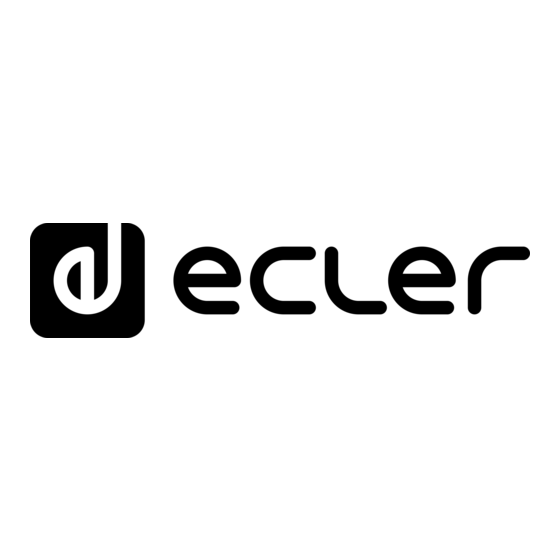
Table of Contents
Advertisement
Quick Links
Advertisement
Table of Contents

Summary of Contents for Ecler VEO-AXS4
- Page 1 VEO-AXS4 AUDIO DE-EMBEDDER HDMI 2.0 audio de-embedder 18GBPS USER MANUAL...
-
Page 2: Table Of Contents
INDEX IMPORTANT REMARK ......................3 IMPORTANT SAFETY INSTRUCTIONS ................3 IMPORTANT NOTE ........................ 5 INTRODUCTION ........................5 PACKAGE CONTENTS ......................5 PANEL DESCRIPTION ......................6 4.1. Front Panel ........................... 6 4.2. Rear Panel ............................ 6 CONNECTION AND INSTALLATION ................. 7 APPLICATION DIAGRAM ..................... -
Page 3: Important Remark
1. IMPORTANT REMARK The lightning flash with arrowhead symbol, within an equilateral triangle, is intended to alert the user to the presence of uninsulated “dangerous voltage” within the product’s enclosure that may be of sufficient magnitude to constitute a risk of electric shock to persons. The exclamation point within an equilateral triangle is intended to alert the user to the presence of important operating and maintenance (servicing) instructions in the literature accompanying the appliance. - Page 4 8. Do not install near any heat sources such as radiators, heat registers, stoves, or other apparatus (including amplifiers) that produce heat. 9. Do not defeat the safety purpose of the polarized or grounding type plug. A polarized plug has two blades with one wider than the other. A grounding type plug has two blades and a third grounding prong.
-
Page 5: Important Note
3. IMPORTANT NOTE Thank you for choosing our VEO-AXS4 audio de-embedder. It is very important to carefully read this manual and to fully understand its contents before making any connection in order to maximize your use and get the best performance from this equipment. -
Page 6: Panel Description
6. PANEL DESCRIPTION 4.1. Front Panel 1. HDMI Pass-through Output 2. HDMI Link Indicator 3. S/PDIF Audio Output 4. Stereo Analog Audio Output 4.2. Rear Panel 1. Power LED Indicator 2. DC 5V Connector 3. Micro USB Port (Reserved) 4. HDMI Input 5. -
Page 7: Connection And Installation
2. Connect HDMI display device (such as 4K or Full HD display) to HDMI output of VEO-AXS4. 3. Connect an Optical audio cable or RCA audio cable to amplifier or any other audio device input. 4. Connect 5V DC power supply to VEO-AXS4 4K HDMI Audio De-Embedder. 8. APPLICATION DIAGRAM... -
Page 8: Technical Specifications
Bitrate Supports 24-bit Sample Rate 32KHz, 44.1KHz, 48KHz, 88.2KHz, 96KHz, 176.4KHz, 192KHz HDMI Distance up to 10 meters (33 feet) with Ecler VEO cables Operating Temperature 5°C to 35°C (41°F to 95°F) Humidity 5 to 90% non-condensing Power Consumption 2W Maximum... - Page 9 NEEC AUDIO BARCELONA S.L. reserves the right to make changes or improvements in the design or manufacturing that may affect these product specifications. Motors, 166‐168 08038 Barcelona ‐ Spain ‐ (+34) 932238403 | information@ecler.com www.ecler.com...









Need help?
Do you have a question about the VEO-AXS4 and is the answer not in the manual?
Questions and answers