Summary of Contents for Ecler GENIO
-
Page 1: User Manual
GENIO ANALOG PREAMPS AND MIXERS Multi-format box for audio connection and transmission USER MANUAL v.20190530... -
Page 2: Table Of Contents
INDEX IMPORTANT REMARK ......................3 IMPORTANT SAFETY INSTRUCTIONS ................3 IMPORTANT NOTE ........................ 5 INTRODUCTION ........................5 INSTALLATION ........................6 5.1. Location, mounting and ventilation ..................6 5.2. Mains connection and power on.................... 6 FRONT PANEL ........................7 REAR PANEL ........................... 7 CABLE CONNECTIONS ...................... -
Page 3: Important Remark
1. IMPORTANT REMARK The lightning flash with arrowhead symbol, within an equilateral triangle, is intended to alert the user to the presence of uninsulated “dangerous voltage” within the product’s enclosure that may be of sufficient magnitude to constitute a risk of electric shock to persons. The exclamation point within an equilateral triangle is intended to alert the user to the presence of important operating and maintenance (servicing) instructions in the literature accompanying the appliance. - Page 4 8. Do not install near any heat sources such as radiators, heat registers, stoves, or other apparatus (including amplifiers) that produce heat. 9. Do not defeat the safety purpose of the polarized or grounding type plug. A polarized plug has two blades with one wider than the other. A grounding type plug has two blades and a third grounding prong.
-
Page 5: Important Note
Unit powered by external power supply, 24 VDC Possibility of feeding, from a GENIO unit, another remote GENIO unit by means of the interconnection between two units through the TX and RX ports (injected power in the TX port, RJ45). -
Page 6: Installation
Dimensions and weight: 200x44x130mm (1/2 RU wide, 1 RU high), 750gr 5. INSTALLATION 5.1. Location, mounting and ventilation GENIO has been specially designed both for placement as a desktop unit and for placement in 19" rack furniture, occupying a height unit (mounting kit included for surface and standard rack cabinets). -
Page 7: Front Panel
REMOTE POWER: switch to activate/deactivate the remote power supply to another GENIO unit, injected in the RJ45 TX connector. TX: RJ45 output for connection to remote equipment via CAT5 cable or higher. SRC: switch to choose which inputs to send to the output: IN 1-2, IN 3-4 or ALL. -
Page 8: Cable Connections
8.1. Audio input connections GENIO has the following audio inputs, with the following types of connection: INPUT 1 and 2: balanced mono signal, with 3-pin female XLR connector + ST jack (combo connector) and with Euroblock connector. Control of the input sensitivity of the signal by means of the SENS switch (0, -20, -40 dB). - Page 9 4. Numbering pins connector XLR and Jack ST o Microphone connection: The microphone connection for the Euroblock connector is shown in the diagram below. 5. Connection diagram of microphone on Euroblock On the rear panel of the unit there is a PHANTOM ON/OFF switch, which provides phantom power (18VDC) to inputs 1 and 2 for use with microphones that require it, usually condenser microphones.
-
Page 10: Output Audio Connections
TX: a copy of outputs A and B is delivered to the RJ45 connector to send the signal to another remote GENIO unit via a CAT5 cable or higher. It also sends the remote power in case of activation of the REMOTE POWER switch. -
Page 11: Other Connections
8.3. Other connections TX and RX: if two GENIO units are interconnected via a CAT5 link or higher, it is possible to send the audio signal from one unit to another, in addition to being able to send/receive remote power from one unit (TX) to another (RX). -
Page 12: Operation And Use
9. OPERATION AND USE 9.1. Start-up Once all the connections have been made, connect the GENIO unit to an external PSU. The ON LED will light up in green. In a complete audio installation it is important to start the equipment according to the following sequence: sound sources (microphones, music players etc.), mixers, audio... -
Page 13: Switch Configuration
To activate the phantom power to the microphones as needed, the PHANTOM IN 1&2 switch must be turned ON. In the same way, to activate the remote power supply to another GENIO unit, the REMOTE POWER switch must be turned ON. -
Page 14: Observations
This way we avoid the formation of ground loops. 10.2. Background noise GENIO has been designed to obtain the lowest possible background noise. Regardless of the electronic design, the background noise will depend directly on the correct use and installation of the unit. -
Page 15: Function List
12. FUNCTION LIST 1. Balanced mono input with Euroblock IN1 connector 2. Balanced mono input with Combo IN1 connector 3. Sensitivity switch (0,-20 and -40 dB) IN1 4. Balanced mono input with Euroblock IN2 connector 5. Balanced mono input with Combo IN2 connector 6. -
Page 16: Blocks Diagram
14. BLOCKS DIAGRAM... -
Page 17: Technical Features
15. TECHNICAL FEATURES GENIO Inputs INPUTS 1-2 Type Mono, balanced Connectors XLR combo + PHOENIX Input Impedance >4kΩ Phantom power +18VDC (ON/OFF ext switch) Sensitivity @ 0dBV out -40/-20/0 dBV INPUTS 3-4 Type Stereo, unbalanced Connectors RCA, minijack Input Impedance 10 kΩ... - Page 18 NEEC AUDIO BARCELONA S.L. reserves the right to make changes or improvements in the design or manufacturing that may affect these product specifications. Motors, 166‐168 08038 Barcelona ‐ Spain ‐ (+34) 932238403 | information@ecler.com www.ecler.com...
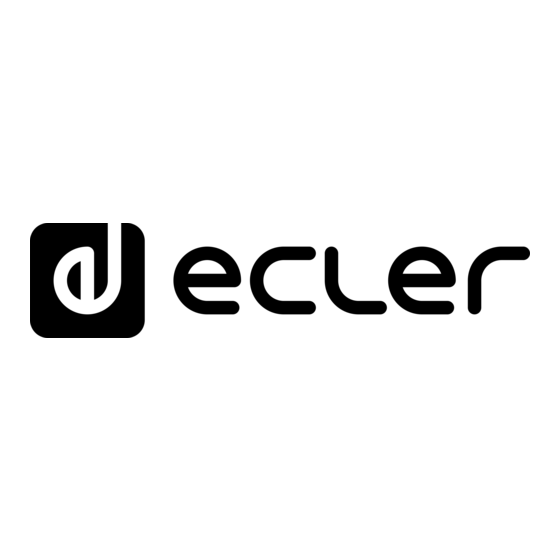







Need help?
Do you have a question about the GENIO and is the answer not in the manual?
Questions and answers