Table of Contents
Advertisement
Quick Links
T
he Construction Master Plus EZ (CMP EZ) is the newest in
Calculated Industries' line of award-winning Construction Master
Plus construction-math calculators. The big difference between the
CMP EZ and the other models is that, in addition to many more built-in
calculations, the CMP EZ is a Prompting Calculator.
With a Prompting Calculator, you select a function and then scroll
through a series of prompts for quantities, measurements, placement,
materials and other possible inputs. After entering the inputs, you can
then
oll through all the available calculations and solutions. You
scr
can also change an input (or multiple inputs) and then re-solve the
problem, instantly seeing how the new entry changes calculations
without having to re-enter the entire problem.
The Construction Master Plus EZ has Basic and Advanced solutions
(lengths, angles, quantities, etc.) for these construction calculations:
● Rafters
● Hip/Valley Rafters
● Jack Rafters
● Stairs
Other solutions include
● Square-Ups, Areas and Volumes
● Circular
● Arcs
● Rake Walls
● Arch Studs
● Balusters ─ Cap Wall and Open Wall
● Elliptical Arches
● Crown Molding
● Compound Angles
● Polygons
● Spacing
● Material Calculations for Blocks, Drywall, Fencing, Footings,
Pavers, Roofing, Studs, Tile and Grout
Table of ConTenTs
GettinG Started....................................................................................... 2
Basic Function Keys .............................................................................. 2
Dimensional Function Keys ................................................................... 2
Weight and Volume Function Keys ....................................................... 2
Miscellaneous Functions ....................................................................... 2
Construction and Prompting Keys ......................................................... 3
USinG the ConStrUCtion MaSter PLUS eZ ......................................... 3
Functions - U.S. Mode ........................................................................ 3
Functions - Metric Mode ..................................................................... 3
Materials - U.S. Mode ......................................................................... 4
Materials - Metric Mode ...................................................................... 4
Extras - U.S. Mode .............................................................................. 4
Square-Up ............................................................................................. 4
Extras - Metric Mode ........................................................................... 4
LxWxH ................................................................................................... 4
Basic Rafters ......................................................................................... 5
Advanced Rafters .................................................................................. 5
Basic Hip/Valley Rafters ........................................................................ 5
Advanced Hip/Valley Rafters ................................................................. 6
Advanced Function with Common Pitch ................................................ 6
Advanced Function with Irregular Pitch ................................................. 6
Basic Jack Rafters ................................................................................. 6
Jack Rafters - Advanced Function ........................................................ 7
Basic Stairs ........................................................................................... 8
C
M
P
eZ
onstruCtion
aster
lus
1
.......................................................................................... 2
........................................................................................... 3
............................................................. 4
.......................................................................................... 5
......................................................................... 5
................................................................................. 6
............................................................................................ 7
Advertisement
Table of Contents

Summary of Contents for Calculated Industries Construction Master plus EZ 4067
-
Page 1: Table Of Contents
Construction Master Plus EZ (CMP EZ) is the newest in Calculated Industries′ line of award-winning Construction Master Plus construction-math calculators. The big difference between the CMP EZ and the other models is that, in addition to many more built-in calculations, the CMP EZ is a Prompting Calculator. -
Page 2: Getting Started
Advanced Stairs ..................8 Inch – Identifies entry as Inches, with repeated presses Circular Function ..................9 toggling between linear, area and volume units. Entry Rake Wall Function ................... 9 can be whole or decimal numbers. Also used with Arc Function .................... -
Page 3: Construction And Prompting Keys
SinG the Construction and Prompting Keys Complete listings of required and optional entries and the resulting solutions are onStrUCtion aSter in the Construction examples section. Square Up – Calculates the Square-Up (diagonal) length, The Construction Master Plus EZ is a Prompting Calculator. To use it Area and Perimeter when Length and Width are entered. -
Page 4: Materials - U.s. Mode
ConsTruCTion exaMples Materials — U.S. Mode Blocks Roofing For each of the functions shown in the User’s Guide there is a box showing all of the required entries, optional entries and possible solutions for • Block Height 8″ • Waste Factor that function. -
Page 5: Rafter Function
7. Accept 1-1/2" default value for Ridge Thickness: rafTer funCTion 8. Accept 7-1/4" default value for Rafter Width: Basic rafters required entries Possible Solutions 9. Accept 3-1/2" default value for Top Plate Width and solve for Rafters: Two of these required: Common Rafter Length •... -
Page 6: Advanced Hip/Valley Rafters
CoMMon CheeK anGL 38.66° 4. Enter 12′ Run: 12fe irreGULar CheeK anGL 51.34° 5. Enter 10" Irregular Pitch: advanced hip/Valley rafters 10ie 6. Enter 18" Overhang*: required entries Possible Solutions 18ie Two of the first three required: Total Hip/Valley Length 7. -
Page 7: Jack Rafters - Advanced Function
JaCK raFter C-Ø1 5 Feet 7-5/16 inCh * Default value: 1-1/2" JaCK raFter C-Ø2 4 Feet 0-1/16 inCh ** On-center Spacing is also a possible solution that displays when both of the following JaCK raFter C-Ø3 are true: 1) Common and Irregular Pitches are not equal and 2) Jack Alignment 2 Feet 4-7/8 inCh Preference is set to MATE, rather than ON-CENTER. -
Page 8: Basic Stairs
Basic Stairs 5. Enter 15′ 5" Stair Run: 15f5ie required entries Possible Solutions 6. Accept default 10" Top Floor Thickness: One of these two required: Number of Risers • Floor-to-Floor Rise Actual Riser Height* 7. Accept default 80" Headroom Height and solve for Basic Stairs: •... -
Page 9: Circular Function
8. Accept default 80" Headroom Height: CirCular funCTion 9. Enter 3/4" Upper Flooring Thickness: required entries Possible Solutions 3/4ie Enter one of these: Column Volume 10. Enter 1-1/4" Lower Flooring Thickness: • Diameter Column Surface Area • Radius Cone Volume 1i1/4e •... -
Page 10: Arc Function
arC LenGth 2. Start Rake Wall function: 16 Feet 3–7/16 inCh Chord LenGth 12 Feet 3–5/16 inCh 3. Enter Pitch: arC SeGMent area 40.522806 SQ Feet 4. Enter Run: arCh sTuD funCTion See Diagrams on page 21 ► 5. No Base Height: required entries Possible Solutions 6. -
Page 11: Baluster Function
7. Accept Stud Location (1 = Outside) and solve for Arch Studs: * A caution symbol ( ) is shown if value is greater than stored Maximum Spacing. arCh Center StUd Lnth Solve for Open Wall Balusters using an Inclination Angle of 36.5°, 9" Tread 0 Feet 0 inCh Width, 2 Balusters per Tread, a minimum Baluster Width of 1-1/2"... -
Page 12: Drywall
nUMBer oF SheetS CeiL 1. Clear Calculator: Joint taPe Lnth 731 Feet 0 inCh readY-MiX CoMP. LBS. 2. Start Materials function: 256. drYWaLL SCreW QtY. 2284. 3. If necessary, continue pressing until BLoCKS displays drYWaLL naiL QtY. 3655. 4. Start Blocks function: totaL WaLL area 990. -
Page 13: Pavers
5. Enter 256 sq. inch default for Footing Area: 1. Clear Calculator: 256iie 6. Accept 5% default value for Waste Factor and solve for Footing Volume: 2. Start Materials function: FootinG VoLUMe 4.1481481 CU Yd. 3. If necessary, continue pressing until rooFinG displays Pavers 4. -
Page 14: Tile
9. Accept 16" default value for Stud On-Center Spacing: Preference Settings Press , then to access the Extras functions. Press until 10. Accept 5% default value for Waste Factor and solve for Number of Studs: Preferences displays and press . Continued presses of the nUMBer oF StUdS key will toggle between the different Preferences. -
Page 15: Elliptical Arch Function
Fourth press of elliptical arch Function VoLUMe UnitS Std. 0. (Volume answer format preference) required entries Possible Solutions VoLUMe UnitS CU Yd 0. Height Center to Foci Length VoLUMe UnitS CU Feet 0. Width Foci to Foci Length Stud On-Center Spacing String Point-to-Point Length VoLUMe UnitS CU M 0. -
Page 16: Compound Angle Function
3. Start Crown Molding function: 1. Clear Calculator: 4. Enter Corner Angle of 60º: 2. Go to Extras function: (If necessary, continue pressing until POLYGON displays.) 5. Enter 38º Spring Angle and solve for Crown Molding: 3. Start Polygon function MITER ANGLE 46.84°... - Page 17 1. Clear Calculator: If you replace your batteries or perform a Full Reset* (turn calculator off, hold down , and press ), your calculator will return to the following default settings (in addition to the Default Values listed on pages 3-4), with 2.
- Page 18 6) Rake Wall – deSCendinG raKe: Rake Wall studs are ConVersions Display Order displayed from largest to smallest size. – aSCendinG raKe: Rake Wall studs are Linear Conversions displayed from smallest to largest size. Convert 10 Feet 6 Inches to other dimensions, including metric: 7) Jack Rafter –...
- Page 19 Dividing Dimensions wARRANTY Divide 30 Feet 4 Inches by 7 Inches: Calculated Industries ("CI") warrants this product against defects in 30f4i÷7i= materials and workmanship for a period of one (1) year from the date of original consumer purchase in the U.S. If a defect exists during...
- Page 20 Non-warranty repair covers service beyond the warranty period, or service 4840 Hytech Drive requested due to damage resulting from misuse or abuse. Contact Calculated Industries at the number listed above to obtain current product Carson City, NV 89706 U.S.A. repair information and charges. Repairs are guaranteed for 90 days.
- Page 21 arch studs ◄ Back 4' 10-1/2" 4' 9-1/8" 2' 11/16" 2' 9/16" 2' 9/16" 2' 9/16" 2' 11/16" 4' 9-1/8" 4' 10-1/2" Center Stud 2' Base 2' 10-1/2" Arch Height 8' 1" Chord Length 2' 9/16" 2' 10-1/2" 2' 9-1/8" 11-3/16"...
- Page 22 Rake Wall function Differential Length ◄ Back 10-11/16" Top Plate Length 7' 2-2/16" Top Plate 4' Rise Thickness 1-1/2" 12" 8" Ø1 Ø2 Ø3 Ø4 Ø5 Inclination Angle 33.69° 6' Run Spacing function Fans Example ◄ Back On-Center spacing Object Gap Objects 7' 1-1/2"...
- Page 23 Open Wall balusters Cap Wall balusters ◄ Back ◄ Back stairs ◄ Back Toe Position Last Minimum Stairwell Opening Upper Flooring Thickness Floor Thickness Nosing Length Tread Width Riser Height Position 1 Riser Lower Thickness Flooring Inclination Thickness Angle Minimum Stairwell Opening onstruCtion aster...
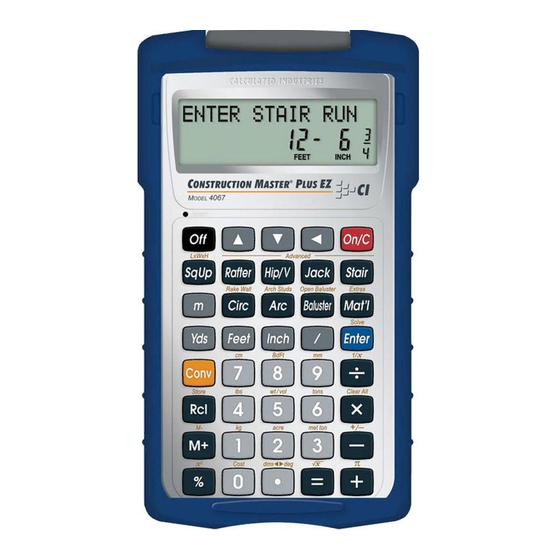














Need help?
Do you have a question about the Construction Master plus EZ 4067 and is the answer not in the manual?
Questions and answers