Table of Contents
Advertisement
Quick Links
Advertisement
Table of Contents

Summary of Contents for Dell EMC PowerEdge T140
- Page 1 Technical Guide Dell EMC PowerEdge T140 The PowerEdge T140 is the practical entry-level 1-socket mini- tower server that is easy to use and keeps your data safe. It is ideal for growing businesses that primarily perform file and print, mail...
- Page 2 © 2018 Dell Inc. or its subsidiaries. All rights reserved. Dell, EMC, and other trademarks are trademarks of Dell Inc. or its subsidiaries. Other trademarks may be trademarks of their respective owners. 2018 - 10 Rev. A00...
-
Page 3: Table Of Contents
Boot Optimized Storage Subsystem (BOSS) 7 Networking and PCIe....................20 ..................................20 PCIe slots 8 Power and acoustics...................... 21 ................................21 Power supply units ..................................21 Acoustics 9 Supported operating systems..................23 10 Dell EMC OpenManage systems management............. 24 ............................24 iDRAC with Lifecycle controller... - Page 4 Agent-free management ............................... 29 Agent-based management ................................29 Dell EMC consoles ..............31 Dell EMC OpenManage systems management tools, utilities and protocols ..........................32 Integration with third-party consoles ....................... 33 OpenManage connections with third-party consoles 11 Appendix A. Additional specifications................34 ................................34 Chassis dimensions ....................................
-
Page 5: Product Overview
The PowerEdge T140 is the practical entry-level 1-socket mini-tower server for growing businesses and organizations. The PowerEdge T140 is easy to use and helps keep your data safe to grow your business. Now with faster 6 core Intel® Xeon® processors, it helps run applications faster and support for full-feature remote management (iDRAC9), the T140 is also excellent for Remote Offices / Branch Offices (ROBO) of large institutions. -
Page 6: Product Features
Product features Product comparison The following table shows the comparison between the PowerEdge T130 and the PowerEdge T140: Feature PowerEdge T130 PowerEdge T140 • Intel® Xeon® processor E3-1200 v6 product • Intel® Xeon® processor E-2100 product Processor family family •... -
Page 7: Specifications
Depth 17.9 in / 45.4 cm • Max 24.91lbs or (11.3 Kgs) • Max 26.10lbs or (11.84 Kgs) Weight Specifications The following table shows the specifications for the PowerEdge T140: Table 2. Product specifications Feature Specifications • Mini Tower Form Factor •... - Page 8 Feature Specifications • One x1 slot • Internal controllers: PERC S140, PERC H330, PERC H730P RAID Controller • External HBAs (non-RAID): 12GB SAS HBA Drive bays • Up to four 3.5” cabled SAS or SATA drives • 3.5” Enterprise SATA 7.2K HDDs Hard drives •...
-
Page 9: Chassis Views And Features
Chassis views and features Front view of the system Figure 1. Front view of the system Power button System health and ID indicator USB 3.0 port iDRAC direct micro USB port Optical drive (optional) -
Page 10: Rear View Of The System
For more information about the ports, see the Ports and connectors specifications section. Rear view of the system Figure 2. Rear view of the system Security Cable Lock iDRAC MAC address and iDRAC secure password label Service Tag, Express Service Code, QRL label OpenManage Mobile (OMM) label PCIe expansion card slots (4) USB 2.0 port (4) -
Page 11: Inside The System
NOTE: For more information about the ports and connectors, see the Ports and connectors specifications section. Inside the system CAUTION: Many repairs may only be done by a certified service technician. You should only perform troubleshooting and simple repairs as authorized in your product documentation, or as directed by the online or telephone service and support team. - Page 12 Figure 4. Locating Service Tag of your system Information tag (top view) Information tag (back view) OpenManage Mobile (OMM) label iDRAC MAC address and iDRAC secure password label Service Tag...
-
Page 13: Processor
Processor The PowerEdge T140 is the 1-socket, entry-level tower server based on the Intel® Xeon® processor E-2100 product family. Processor features The following table lists the features of the Intel® Xeon® processor E-2100 product family: • Up to six execution cores per processor •... -
Page 14: Chipset
Speed (MT/s) Celeron 2666 G4900 Chipset The following table shows the high level features supported by the C246 chipset implemented on the PowerEdge T140: PCH feature C246 T140 Node Manager FlexIO - USB3.0 - 10 (means 6 is enough) USB 2.0... - Page 15 Features Description 8b/10b encoding, it is able to have double the bandwidth of PCIe Gen2. The PCIe Gen 3 will be fully compatible with prior generations of this technology, from software to clocking architecture to mechanical interfaces. AHCI The chipset SATA controller provides hardware support for Advanced Host Controller Interface (AHCI), a standardized programming interface for SATA host controllers developed through a joint industry effort.
-
Page 16: Memory
Memory The PowerEdge T140 supports up to 4 DDR4 DIMMs. The T140 is designed to support the socket H4, Intel® Xeon® processor E-2100 product family CPU, which has 2 memory channels per CPU, with each channel supporting up to 2 DIMMs. - Page 17 DIMM Speed DIMM Type DIMM Capacity Ranks per Data Width SDDC Support DIMM Volts (GB) DIMM 2666 UDIMM Advanced ECC 2666 UDIMM Advanced ECC 2666 UDIMM Advanced ECC 2666 UDIMM Advanced ECC 2400 UDIMM Advanced ECC 2400 UDIMM Advanced ECC 2400 UDIMM Advanced ECC...
-
Page 18: Storage
Storage The PowerEdge T140 supports 4 x 3.5-inch cabled hard drive configuration. The T140 will offer “Entry” as well as “Enterprise” hard drives. It is extremely important to set customer expectations around proper usage. Using Entry drives in improper usage pattern will result in risk to smooth operation and customer satisfaction. -
Page 19: Storage Controller
The PowerEdge T140 will support up to one internal optical drives, and optional external USB DVD-ROM including ability to boot from. Tape drive The PowerEdge T140 do not support internal tape drives due to the form factor. However, external tape backup devices will be supported. The list below shows the supported external tape drives: •... -
Page 20: Networking And Pcie
• 1GB Broadcom (Quad) 5719 Cardassia Quad port 1Gb Base-T adapter - FH PCIe slots The PowerEdge T140 chipset provides four PCI Express expansion slots as follows: • Slot 1 : x8 PCIe Gen3 for FH/HL from CPU (x8 lanes) •... -
Page 21: Power And Acoustics
100-240 V AC, autoranging, 50/60 Hz Acoustics The PowerEdge T140 is a tower server appropriate for quiet office environment. The acoustical output is not noticeable under idle or typical operating condition. Acoustical performance for two configurations are provided: typical and feature rich. The following tables contains a summary of the configuration and acoustical performance of the PET140. - Page 22 Configuration Minimum Typical Feature rich Prominent tones No prominent tones in Idle and Operating Table 9. Acoustical performance: Idle/operating at 28°C ambient Configuration Minimum Typical Feature rich LwA-UL² (Bels) LpA³ (dBA) Table 10. Acoustical performance: Max loading at 35°C ambient Configuration Minimum Typical...
-
Page 23: Supported Operating Systems
Supported operating systems The list below are the supported operating systems for the PowerEdge T140: • Windows 2019 with Hyper-V • Windows 2019 Essentials • Windows 2016 with Hyper-V • Windows 2016 Essentials • Windows 2012 R2 Enterprise • Windows 2012 R2 Standard •... -
Page 24: Dell Emc Openmanage Systems Management
Dell EMC OpenManage systems management Whether your IT environment consists of a few servers or a few thousand servers, Dell EMC OpenManage systems management solutions provide comprehensive management for evolving IT environments. OpenManage is based on open standards and provides agent-based and agent-free server lifecycle management functionality for Dell EMC PowerEdge servers. -
Page 25: Idrac Features And Comparison
The PowerEdge T140 supports the following iDRAC licenses – Basic (default), Express (upgrade) and Enterprise (upgrade). NOTE: The features listed in bold in the below table are new for iDRAC9. Table 11. iDRAC feature comparison Features... - Page 26 Features iDRAC8 iDRAC9 iDRAC8 iDRAC9 iDRAC8 iDRAC9 iDRAC8 iDRAC9 Basic Basic Express Express Express for Express Enterprise Enterprise Blades for Blades Role-based authority Local users SSL encryption IP blocking Directory services—AD, LDAP Two-factor authentication Single sign-on PK authentication FIPS 140-2 Secure UEFI boot- certificate management Lock down mode...
- Page 27 Features iDRAC8 iDRAC9 iDRAC8 iDRAC9 iDRAC8 iDRAC9 iDRAC8 iDRAC9 Basic Basic Express Express Express for Express Enterprise Enterprise Blades for Blades Real-time power meter Power thresholds & alerts Real-time power graphing Historical power counters Power capping Power Center integration Temperature monitoring Temperature graphing Health Monitoring Predictive failure...
- Page 28 Features iDRAC8 iDRAC9 iDRAC8 iDRAC9 iDRAC8 iDRAC9 iDRAC8 iDRAC9 Basic Basic Express Express Express for Express Enterprise Enterprise Blades for Blades Local configuration via F10 Embedded OS deployment tools Embedded configuration tools AutoDiscovery Remote OS deployment Embedded driver pack Full configuration inventory Yes Inventory export Remote configuration Zerotouch configuration...
-
Page 29: Agent-Free Management
The central console in a systems management solution is often referred to as the one-to-many console. The central console provides a rapid view and insight into the overall health of all systems in the IT environment. The Dell EMC systems management portfolio... - Page 30 – OpenManage Power Center : Optimize power consumption in the servers. – SupportAssist : Enables automatic hardware failure notification to be sent securely to Dell EMC technical support for intelligent analysis and diagnosis to optimize availability and reduce manual intervention. This solution is available as part of Basic Hardware Warranty, ProSupport and ProSupport Plus at no additional cost.
-
Page 31: Dell Emc Openmanage Systems Management Tools, Utilities And Protocols
• Custom Server Update Utility (SUU) For more information, see Dell EMC Repository Manager User’s Guide available at Dell.com/support/manuals. Dell Update Packages Dell Update Packages (DUP) is a self-contained executable supported by Microsoft Windows or Linux that updates a component on a server and applications like OMSA, iSM, and DSET. -
Page 32: Integration With Third-Party Consoles
APIs. For more information, see delltechcenter.com/iDRAC and delltechcenter.com/LC. Integration with third-party consoles Dell EMC OpenManage provides integration with several leading third-party consoles, including: OpenManage Integration Suite for Microsoft System Center The combination of Dell OpenManage Integration Suite and Microsoft System Center simplifies and enhances deployment, configuration, monitoring and updating of Dell servers and storage in physical and virtual environments. -
Page 33: Openmanage Connections With Third-Party Consoles
Dell EMC server systems to your existing IT environment. Integrate new systems at your own pace. Manage new Dell EMC servers and storage with your legacy management tools, while extending the useful life of your existing resources. -
Page 34: Appendix A. Additional Specifications
Appendix A. Additional specifications Chassis dimensions This section describes the physical dimensions of the system. Figure 6. Chassis dimensions of the PowerEdge T140 system The following table shows the dimension details of the PowerEdge T140: Za with Za without Max Sys... -
Page 35: Usb Ports
4 USB 2.0 Internal One USB 3.0-compliant port Hard drives The PowerEdge T140 supports SAS, SATA, Nearline SAS drives/SSD drives. The supported hard drive configuration is 4 x 3.5-inch cabled configuration. The following table shows the supported hard drive and capacity: Feature Description •... - Page 36 Feature Descriptions – 10 °C to 35 °C (50 °F to 95 °F) with no direct sunlight on the equipment. • Humidity percentage range – 10% to 80% Relative Humidity with 29 °C(84.2 °F) maximum dew point. • Operating Maximum vibration –...
-
Page 37: Appendix B. Standards Compliance
Appendix B. Standards compliance The system conforms to the following industry standards. Table 13. Industry standard documents Standard URL for information and specifications ACPI Advance Configuration and Power Interface Specification, acpi.info v2.0c Ethernet IEEE 802.3-2005 standards.ieee.org/getieee802/802.3.html HDG Hardware Design Guide Version 3.0 for Microsoft Windows microsoft.com/whdc/system/platform/pcdesign/desguide/ Server serverdg.mspx... -
Page 38: Appendix C Additional Resources
Dell EMC contact information. Energy Smart Solution Advisor The Dell EMC online ESSA enables easier and more meaningful Dell.com/calc (ESSA) estimates to help you determine the most efficient configuration possible. -
Page 39: Appendix D. Support And Deployment Services
From simple to the most complex server installations and software integration, we take the guess work and risk out of deploying your new server technology. Who's better suited to implement the latest Dell EMC servers than the Dell EMC elite deployment engineers who do it every day? Figure 7. -
Page 40: Residency Services
ProSupport Enterprise Suite With Dell EMC ProSupport Services, we can help you keep your operation running smoothly, so you can focus on running your business. We will help you maintain peak performance and availability of your most essential workloads. Dell EMC ProSupport is a suite of support services that enable you to build the solution that is right for your organization. -
Page 41: Prosupport Plus
This offering is built on standard ProSupport components that leverage our global scale but are tailored to your company's needs. While not for everyone, it offers a truly unique solution for Dell EMC's largest customers with the most complex environments. -
Page 42: Support Technologies
Improve productivity - replace manual, high-effort routines with automated support. • Accelerate time to resolution - receive issue alerts, automatic case creation and proactive contact from Dell EMC experts. • Gain insight and control - optimize enterprise devices with on-demand ProSupport Plus reporting in TechDirect and get predictive issue detection before the problem starts. -
Page 43: Additional Professional Services
• Request technical support • Integrate APIs into your help desk Or, access all your Dell EMC certification and authorization needs. Train your staff on Dell EMC products as TechDirect allows you to: • Download study guides • Schedule certification and authorization exams •...
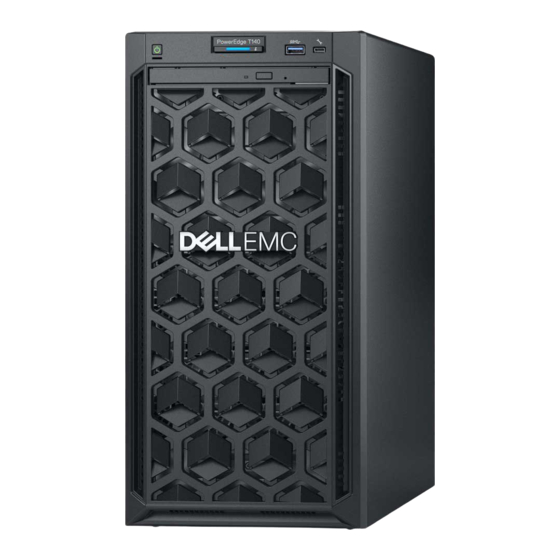















Need help?
Do you have a question about the PowerEdge T140 and is the answer not in the manual?
Questions and answers