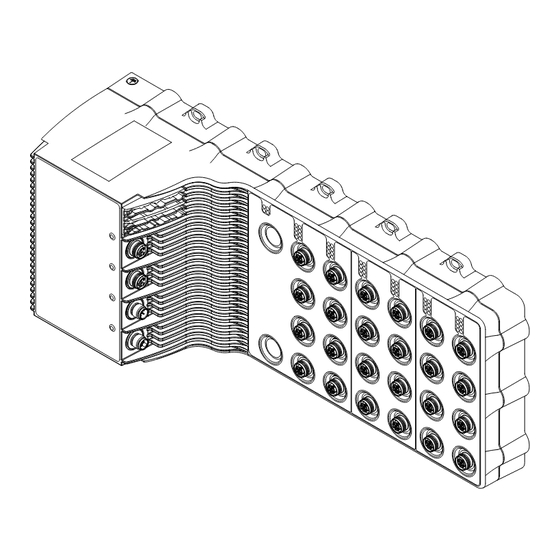
Summary of Contents for Hirschmann OCTOPUS OS3
- Page 1 User Manual Installation Managed Ethernet Switch OCTOPUS OS3 Installation OCTOPUS OS3 Technical support Release 01 02/2019 https://hirschmann-support.belden.com...
- Page 2 In addition, we refer to the conditions of use specified in the license contract. You can get the latest version of this manual on the Internet at the Hirschmann product site (www.hirschmann.com). Hirschmann Automation and Control GmbH Stuttgarter Str.
-
Page 3: Table Of Contents
Checking the package contents Installing and grounding the device 2.2.1 Mounting on a flat surface 2.2.2 Grounding the device Connecting the supply voltage Connecting data cables Basic Settings Monitoring the ambient air temperature Maintenance and service Installation OCTOPUS OS3 Release 01 02/2019... - Page 4 Power consumption/power output Climatic conditions during operation Climatic conditions during storage Dimension drawings EMC and immunity Network range Scope of delivery, order numbers and accessories Scope of delivery Accessories Underlying technical standards Further support Installation OCTOPUS OS3 Release 01 02/2019...
-
Page 5: Safety Instructions
Certified usage Use the product only for the application cases described in the Hirschmann product information, including this manual. Operate the product only according to the technical specifications. See “Technical data” on page 31. Connect to the product only components suitable for the requirements of the specific application case. - Page 6 The use of plastic protection screws is prohibited. Protection screws and screw caps made of metal are available as an accessory. See “Accessories” on page 39. Installation OCTOPUS OS3 Release 01 02/2019...
- Page 7 The following requirements apply alternatively: Relevant when the device is supplied via 1 voltage input: Relevant for North America: The power supply complies with the requirements according to NEC Class 2. Installation OCTOPUS OS3 Release 01 02/2019...
- Page 8 In accordance with the above-named EU directive(s), the EU conformity declaration will be at the disposal of the relevant authorities at the following address: Hirschmann Automation and Control GmbH Stuttgarter Str. 45-51 72654 Neckartenzlingen Germany www.hirschmann.com The device can be used in the industrial sector.
- Page 9 Recycling note After usage, this device must be disposed of properly as electronic waste, in accordance with the current disposal regulations of your county, state, and country. Installation OCTOPUS OS3 Release 01 02/2019...
-
Page 10: About This Manual
The following manuals are available on the Internet at https:// www.doc.hirschmann.com/ as downloads: User Manual Installation User Manual Basic Configuration User Manual Redundancy Configuration Reference Manual Graphical User Interface Reference Manual Command Line Interface Installation OCTOPUS OS3 Release 01 02/2019... -
Page 11: Key
The symbols used in this manual have the following meanings: Listing Work step Subheading Installation OCTOPUS OS3 Release 01 02/2019... -
Page 12: Description
You find these manuals as PDF files on the Internet at: https://www.doc.hirschmann.com The Hirschmann network components help you ensure continuous communication across all levels of the company. The Network Management Software Industrial HiVision provides you with options for smooth configuration and monitoring. - Page 13 Current software version 43 ... 44 Maintenance version XX Current maintenance version 45 ... 47 Place of manufacture -NT Manufactured in Germany Table 1: Device name and product code a. Exclusively for twisted pair connections. Installation OCTOPUS OS3 Release 01 02/2019...
-
Page 14: Device Views
8-pin, “X”-coded M12 socket LED display elements for port status Slot hole for mounting on a flat surface LED display elements for device status Ground connection Table 2: Front view (using the example OCTOPUS3-40-...) Installation OCTOPUS OS3 Release 01 02/2019... -
Page 15: Power Supply
100 Mbit/s half-duplex mode, 100 Mbit/s full duplex mode 1000 Mbit/s full duplex Autocrossing (if autonegotiation is activated) Autonegotiation Autopolarity The port casing is electrically connected to the front panel. The pin assignment corresponds to MDI-X. Installation OCTOPUS OS3 Release 01 02/2019... -
Page 16: Pin Assignments
Do not use 5 PE Port GE Function 1 Bl_DB+ 2 Bl_DB - 3 Bl_DA+ 4 Bl_DA - 5 Bl_DC+ 6 Bl_DC - 7 Bl_DD - 8 Bl_DD+ Figure 1: Pin assignments: Interfaces and ports Installation OCTOPUS OS3 Release 01 02/2019... -
Page 17: Display Elements
Device variants with redundant power supply: Supply voltage 1 and 2 is on Device variants with single power supply: Supply voltage is on Table 3: Device Status Installation OCTOPUS OS3 Release 01 02/2019... - Page 18 ACA storage medium not connected green lights up ACA storage medium connected flashes 3 times Device writes to/reads from the storage a period medium yellow lights up ACA storage medium inoperative Table 3: Device Status Installation OCTOPUS OS3 Release 01 02/2019...
-
Page 19: Port Status
Device detects a non-supported SFP transceiver or a non-supported data rate flashing Device is transmitting and/or receiving data flashes 1 Device detects at least one unauthorized MAC time a period address (Port Security Violation) Table 4: Port status Installation OCTOPUS OS3 Release 01 02/2019... -
Page 20: Management Interfaces
The USB interface has the following properties: Supplies current of max. 500 mA Voltage not potential-separated Supports the USB master mode Supports USB 2.0 Installation OCTOPUS OS3 Release 01 02/2019... -
Page 21: Input/Output Interfaces
In the configuration, you specify how the device uses the signal contact. You find detailed information regarding possible applications and configuration of the signal contact in the software user documentation. You find the software user documentation as PDF files on the Internet at: https:// www.doc.hirschmann.com Installation OCTOPUS OS3 Release 01 02/2019... -
Page 22: Installation
Installation The devices have been developed for practical application in a harsh industrial environment. Hirschmann supplies the device ready for operation. Perform the following steps to install and configure the device: Checking the package contents Installing and grounding the device ... -
Page 23: Installing And Grounding The Device
Install the device with screws on the flat surface. Completely screw the device to the flat surface using screws through each mounting hole. Exclusively use screws suitable for the installation and application case to ensure flawless operation of the device. Installation OCTOPUS OS3 Release 01 02/2019... -
Page 24: Grounding The Device
For the position of the ground connection on the device see figure Ground the device via 1 ground connection using a ground connection screw. You find the prescribed tightening torque in chapter: “General data” on page 31 Installation OCTOPUS OS3 Release 01 02/2019... -
Page 25: Connecting The Supply Voltage
Mount the power supply cable to the power supply connector of the device. You find the prescribed tightening torque in chapter: “General data” on page 31 Enable the supply voltage. Installation OCTOPUS OS3 Release 01 02/2019... -
Page 26: Connecting Data Cables
The use of plastic protection screws is prohibited. Protection screws and screw caps made of metal are available as an accessory. See “Accessories” on page 39. Installation OCTOPUS OS3 Release 01 02/2019... -
Page 27: Basic Settings
Basic Settings CAUTION DAMAGE TO THE USB INTERFACE Exclusively use a Hirschmann AutoConfiguration Adapter (ACA) to configure the device via the USB interface. Other connectors may cause damage to the interface or result in a faulty configuration. Failure to follow these instructions can result in minor injury or equipment damage. -
Page 28: Monitoring The Ambient Air Temperature
It is higher than the ambient air temperature. The maximum internal temperature of the device named in the technical data is a guideline that indicates to you that the maximum ambient air temperature has possibly been exceeded. Installation OCTOPUS OS3 Release 01 02/2019... -
Page 29: Maintenance And Service
Hirschmann is continually working on improving and developing their software. Check regularly whether there is an updated version of the software that provides you with additional benefits. You find information and software downloads on the Hirschmann product pages on the Internet (http://www.hirschmann.com). ... -
Page 30: Disassembly
Failure to follow these instructions can result in death, serious injury, or equipment damage. Proceed as follows: Disable the supply voltage. Disconnect the data cables. Disconnect the power supply cable. Disconnect the grounding. Remove the screws. Installation OCTOPUS OS3 Release 01 02/2019... -
Page 31: Technical Data
See “Mounting on a flat surface” on page 23. Pollution degree Degree of protection IP54 Table 5: General data: OCTOPUS OS3 Supply voltage Supply voltage with the characteristic value N9 Rated voltage 72 V DC ... 110 V DC Voltage range incl. maximum tolerances 50.4 V DC ... 138 V DC Connection type 5-pin, “K”-coded M12 plug... -
Page 32: Signal Contact
= 1 A at U = 60 V DC Table 7: Signal contact Power consumption/power output Device name Maximum power consumption Maximum power output OCTOPUS 24GE-HV- 32 W 110 Btu (IT)/h Trainrouter Table 8: Power consumption/power output Installation OCTOPUS OS3 Release 01 02/2019... -
Page 33: Climatic Conditions During Operation
(+13123 ft; +4000 m) max. 1060 hPa (-1312 ft; -400 m) Table 10: Climatic conditions during storage a. Temperature of the ambient air at a distance of 2 in (5 cm) from the device Installation OCTOPUS OS3 Release 01 02/2019... -
Page 34: Dimension Drawings
Dimension drawings 18.7 0.31 77,5 77,5 77,5 77,5 72,5 3.54 3.05 3.05 3.05 3.05 2.86 Figure 5: Dimension drawings Installation OCTOPUS OS3 Release 01 02/2019... -
Page 35: Emc And Immunity
EMC and immunity Stability Standard applications Railway applications Railway applications (trackside) (on vehicles) IEC 60068-2-6, test Fc Vibration IEC 60068-2-27, test Ea Shock Table 11: Immunity a. EN 61131-2, CE, FCC – applies to all devices b. According to EN 50121-4. c. - Page 36 EMC interference Standard applications Railway applications Railway applications emission (trackside) (on vehicles) Radiated emission EN 55032 Class A Class A Class A FCC 47 CFR Part 15 Class A Class A Class A EN 61000-6-4 Fulfilled Fulfilled Fulfilled Conducted emission EN 55032 AC and DC supply connections Class A...
- Page 37 EMC interference Standard applications Railway applications Railway applications immunity (trackside) (on vehicles) Voltage surges - DC supply connection EN 61000-4-5 line/ground ±2 kV ±2 kV EN 61000-4-5 line/line ±1 kV ±1 kV Voltage surges - AC supply connection EN 61000-4-5 line/ground ±2 kV ±2 kV...
-
Page 38: Network Range
Network range 10/100/1000 Mbit/s twisted pair port Length of a twisted pair segment max. 328 ft (100 m) (for Cat5e cable) Table 14: Network range: 10/100/1000 Mbit/s twisted pair port... -
Page 39: Scope Of Delivery, Order Numbers And Accessories
Network management software Industrial HiVision 943 156-xxx Note: Some products recommended as accessories do not support the entire temperature range specified for the device and can thus restrict the possible range of usage for the overall system. Installation OCTOPUS OS3 Release 01 02/2019... -
Page 40: Underlying Technical Standards
Table 15: List of norms and standards The device has an approval based on a specific standard exclusively if the approval indicator appears on the device casing. The device generally fulfills the technical standards named in their current versions. Installation OCTOPUS OS3 Release 01 02/2019... -
Page 41: A Further Support
Further support Technical questions For technical questions, please contact any Hirschmann dealer in your area or Hirschmann directly. You find the addresses of our partners on the Internet at http:// www.hirschmann.com. A list of local telephone numbers and email addresses for technical support...













Need help?
Do you have a question about the OCTOPUS OS3 and is the answer not in the manual?
Questions and answers