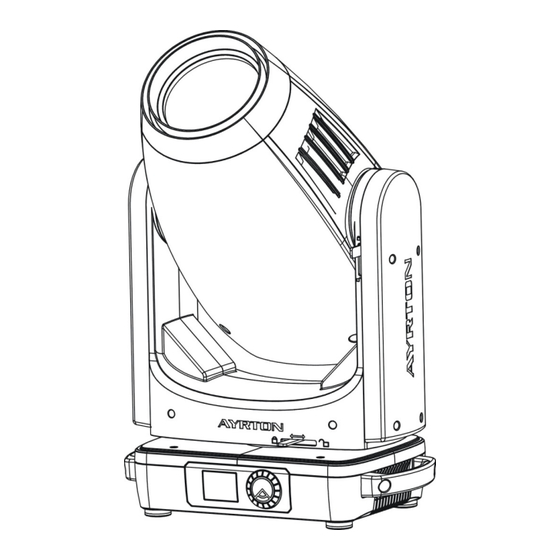
Summary of Contents for Ayrton Mistral
- Page 1 User Manual KEEP THIS MANUAL FOR FUTURE NEEDS AYRTON – 2 rue VItruve – 91140 Villebon sur Yvette – FRANCE www.ayrton.eu...
-
Page 2: Table Of Contents
CONTENTS SAFETY INSTRUCTIONS FEATURES FIXTURE OVERVIEW DIMENSIONAL DRAWINGS INSTALLATION INSTRUCTIONS DMX-512 CONTROL CONNECTION DMX-512 CONNECTION WITH DMX TERMINATOR DEVICE DMX START ADDRESS SELECTION DISPLAY DMX PROTOCOL ERROR MESSAGES CLEANING AND MAINTENANCE... -
Page 3: Safety Instructions
1. SAFETY INSTRUCTIONS 1.1. IMPORTANT SAFETY WARNING This device has left the factory in perfect condition. In order to maintain this condition and to ensure safe operation,it is absolutely necessary for the user to follow the safety instructions and warning notes written in this user manual. In order to install,operate,and maintain the lighting fixture safely and correctly we suggest that the installation and operation be carried out by qualified technicians and these instructions be carefully followed. - Page 4 device from the mains.Only handle the power cord from the plug.Never pull the plug out of a socket by tugging the power cord. • When powered on for the first time,some smoke or smell may occur.This is caused by coating on metal parts when heated and is normal.If you are concerned,please contact your distributor.
-
Page 5: Features
2. FEATURES POWER SUPPLY AC100-240V~,50/60Hz • Power Consumption:400W • LIGHT SOURCE LED:White LED,8000K Color Temperature • Extremely long Life:>50,000H • MOVEMENT Pan movement:540º /630º Optional (16 bit) • Tilt movement:270º (16 bit) • Advanced moving system:fast,stable and quite,auto x-y repositioning •... - Page 6 OTHER SPEC Input signal isolation:guarantees stable signal transmission without interference Advanced RDM function WEIGHT Net weight: 19 kg DMX CHANNEL CHART...
-
Page 7: Fixture Overview
3. FIXTURE OVERVIEW 1) LED Assembly 2) Display 3) Jog wheel 4) Handle 5) Lock button 6) DMX Out 7) DMX In 8) Power Out 9) Power In... -
Page 8: Dimensional Drawings
4. DIMENSIONAL DRAWINGS... -
Page 9: Installation Instructions
5. INSTALLATION INSTRUCTIONS 5.1. Rigging the device CAUTION! PLEASE CONSIDER THE RESPECTIVE NATIONAL NORMS DURING INSTALLATION. THE INSTALLATION MUST ONLY BE CARRIED OUT BY A QUALIFIED PERSON. • The applicable temperature for this unit is between -10°C to 45°C. Do not use the unit under or above the temperature. - Page 10 5.2. Rigging using the omega brackets • Fix the clamp to the bracket by tightening the M12 nut and bolt to the bracket through the Ф13 hole in the middle of the bracket. • Insert the quick-lock fasteners of the first Omega holder into the respective holes on the bottom of the device.
- Page 11 5.3. RIGGING DRAWINGS • Be sure this fixture is kept at least 2 m away from any flammable materials (decoration etc.). • Always use and install the supplied safety cable as a safety measure to prevent accidental damage and/or injury in the event the clamp fails. Important:...
-
Page 12: Dmx-512 Control Connection
6. DMX-512 CONTROL CONNECTION Connect the provided male side of the XLR cable to the female XLR output of your controller and the female side of the XLR cable to the male XLR input of the device.You can connect multiple devices together in a serial fashion.The cable needed should be two core,screened cable with XLR input and output connectors.Please refer to the diagram below. -
Page 13: Device Dmx Start Address Selection
8. DEVICE DMX START ADDRESS SELECTION All fixtures should be given a DMX starting address when using a DMX signal,so that the correct fixture responds to the correct control signals.This digital starting address is the channel number from which the fixture starts to “ listen” to the digital control information sent out from the DMX controller.The allocation of this starting address is achieved by setting the correct address number on the display located on the base of the device. - Page 14 CAUTION! THE BATTERY MUST BE A LI-ION RECHARGEABLE BATTERY, THE SPECIFICATION IS AS FOLLOWING: Default settings shaded Set Dmx Address A001~AXXX DMX address setting ress User Mode Stand Mode User’s mode to change channel Basic Mode numbers Extend Mode User Mode A User Mode B User Mode C Edit User ModeA...
- Page 15 Rest WDMX Rest WDMX Refresh Select 1.2K Refresh Select 2.4K Trigger DMX Value Disp. PAN…… DMX Value Disp. Set To Slave Slave1, Slave2, Set To Slave Slave3 Auto Program Master / Alone Auto Program ResetDefault ON/OFF Restore factory set. Time Info. Current Time XXXX(Hours) Ttl Life Hrs...
- Page 16 9.1. Address 9.1.1. Set DMX Address With this function,you can adjust the desired DMX-address via the Display. 1. Double click jog wheel to access main menu. 2. The display will show“ADDRESS”. 3. Doulbe click Jog wheel then display“Set DMX Address”. 4.
- Page 17 Pan Reverse With this function you can reverse the Pan-movement. 1. Double click jog wheel to access main menu. 2. Turn the jog wheel clockwise then display“Options”. 3. Double click to access“Options” ,turn the jog wheel to select “Status”. 4. Double click to access“Status”menu,The display will show“Pan Reverse”. 5.
- Page 18 Pan/Tilt Spd With this function,you can select scan mode from 1 to 4. 1. Double click jog wheel to access main menu. 2. Turn the jog wheel clockwise then display“Options”. 3. Double click to access“Options” ,turn the jog wheel to select “Status”. 4.
- Page 19 4.Double click to access“Fans Control”menu,The display will show“Head Control”. 5.Double click to access “Head Control”,The display will show “Auto” ,Turn the jog wheel to select“Stage”,“Studio”or “Silence”. 6.Double click to confirm 7.Long click the jog wheel to back to exit menu –“Fans Control” ,then back to main menu by long click again.
- Page 20 DispFlash Display will flash if no DMX is detected when this function is activated. This function is disabled as default. 1.Double click jog wheel to access main menu. 2.Turn the jog wheel clockwise then display“Options”. 3.Double click to access“Options” ,turn the jog wheel to select “Display Setting”. 4.Double click to access“Display Setting”menu,The display will show“DispFlash”.
- Page 21 2. Turn the jog wheel clockwise then display“Options”. 3. Double click to access“Options” ,turn the jog wheel to select “Wireless DMX”. 4. Double click to access “ Wireless DMX” , The display will show “Activate WDMX” , Turn the jog wheel to select“Act&Data Out” ,“Rest WDMX”. 5.
- Page 22 2.Turn the jog wheel clockwise then display“Options”. 3.Double click to access“Options” ,turn the jog wheel to select “Trigger”. 4.Double click to access“Trigger”menu,The display will show “Auto Program”. 5.Double click to access “Auto Program” , The display will show “Master” , “Alone” . 6.Long click the jog wheel to exit menu –“Trigger”...
- Page 23 2. Turn the jog wheel clockwise then display“Info”. 3. Double click to access“Info” ,turn the jog wheel to select “Time Info.”. 4. Double click to access“Time Info.” ,The display will show “Last Run Hrs”. 5. Double click to access“Last Run Hrs” ,The display will show “XXXX (Hours)”. 6.
- Page 24 5. Long click the jog wheel to exit menu –“Software Ver” ,then back to main menu by long click again. 9.5. Test 9.5.1. Home With this function you can reset the device via the Control Board.You can select the different reset functions. 1.Double click jog wheel to access main menu.
- Page 25 9.6. Preset 1.Double click jog wheel to access main menu. 2.Turn the jog wheel clockwise then display“Preset”. 3.Double click to access“Preset” ,turn the jog wheel to select “Select prog.” , “Edit prog.” , “Edit Scenes” , “Scenes Input”. 4.Long click the jog wheel to exit menu –“Preset”. Run the auto program:A master fixture can output to three different program signals to the slave fixture to operate.It means the host will send cyclically in the following orders (The host will keep operating the program of Part 1) Then the slave fixture will make...
-
Page 26: Dmx Protocol
10. DMX PROTOCOL DMX channel´s functions and their values (39DMX channels): Mode/Channel Value Function PAN Movement 8bit : 0-255 Pan Movement Pan Fine 16bit 0-255 Fine control of Pan movement TILT Movement 8bit : 0-255 Tilt Movement Tilt Fine 16bit 0-255 Fine control of Tilt movement Speed Pan/Tilt movement:... - Page 27 110-119 Chase 11 120-129 Chase 12 130-139 Chase 13 140-255 Reserved Chase Speed: 0-125 Fast to Slow Backward 126-130 Stop (Speed=0) 131-255 Slow to Fast Forward Chase Fade: 0-255 Fade chase Zoom : 0-255 Zoom adjustment from small to big Zoom Fine: 0-255 Zoom adjustment Fine...
- Page 28 Cyan Color Fine 0-255 Cyan Fine Magenta Color : 0-255 Magenta (0-white, 255-100% magenta) Magenta Color Fine : 0-255 Magenta Fine Yellow Color 0-255 Yellow (0-white, 255-100% Yellow) Yellow Color Fine : 0-255 Yellow Fine CTO Color 0-255 CTO (0-white, 255-100% CTO) CTO Color Fine : 0-255 CTO Fine...
- Page 29 Gobo 2 20-29 Gobo 3 30-39 Gobo 4 40-49 Gobo 5 50-59 Gobo 6 60-69 Gobo 7 70-79 Gobo 8 80-89 Gobo 9 90-99 Gobo 1 shake slow to fast 100-109 Gobo 2 shake slow to fast 110-119 Gobo 3 shake slow to fast 120-129 Gobo 4 shake slow to fast 130-139...
- Page 30 Reset, internal programs: Not used 10-14 Display Off 15-19 Display On 20-24 Display Invert Off 25-29 Display Invert On 30-34 Auto fan control mode 35-39 Stage fan control mode 40-44 Studio fan control mode 45-49 Silent fan control mode 50-54 Dimmer Square 55-59 Dimmer Linear...
-
Page 31: Error Messages
11. ERROR MESSAGES When you turn on the device, it will first perform a reset.The display may show“Err channel is XX”should there be problems with one or more functions.“XX” stands for channel 1,2,3, 4,5,6 etc whose sensor has encountered a problem.For example,when the display shows“Err channel is Pan movement”... - Page 32 (Magenta Color wheel- error) This message will appear after the reset of the fixture if the head’s magnetic-indexing circuit malfunctions (sensor failed or magnet missing) or the stepper motor is defective (or its driving IC on the main PCB).The CMY - movement is not located in the default position after the reset.
-
Page 33: Cleaning And Maintenance
position after the reset. Frost 2 Er (Frost 2 - error) This message will appear after the reset of the fixture if the head’s magnetic-indexing circuit malfunctions (sensor failed or magnet missing) or the stepper motor is defective (or its driving IC on the main PCB).The Frost 2 - movement is not located in the default position after the reset.









Need help?
Do you have a question about the Mistral and is the answer not in the manual?
Questions and answers