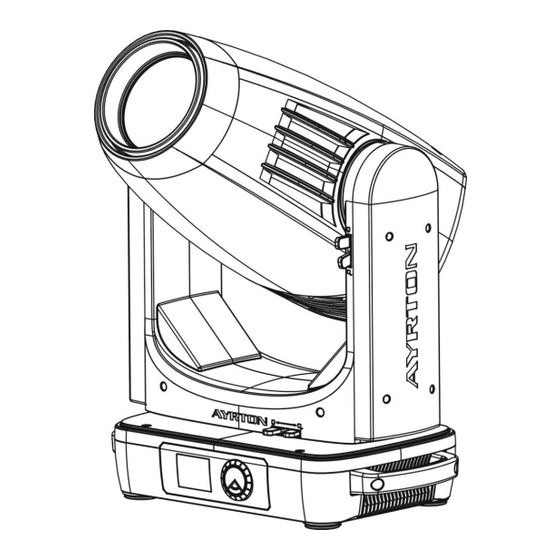
Advertisement
Table of Contents
- 1 Table of Contents
- 2 Safety Instructions
- 3 General Guidelines
- 4 Features
- 5 Fixture Overview
- 6 Dimensional Drawings
- 7 Installation Instructions
- 8 DMX-512 Control Connection
- 9 DMX-512 Connection with DMX Terminator
- 10 Device DMX Start Address Selection
- 11 Operting Instructions of the Internal DMX Wireless System
- 12 Display
- 13 DMX Protocol
- 14 Error Messages
- 15 Cleaning and Maintenance
- Download this manual
Advertisement
Table of Contents

Subscribe to Our Youtube Channel
Summary of Contents for Ayrton GHIBLI
- Page 1 Ghibli Preliminary Manual Manuel d’utilisation KEEP THIS MANUAL FOR FUTURE NEEDS...
-
Page 2: Table Of Contents
1.1. IMPORTANT SAFETY WARNING This device has left the factory in perfect condition.In order to maintain this condition and to ensure safe operation,it is absolutely necessary for the user to follow the safety instructions and warning notes written in this user manual. GHIBLI Preliminary User Manual... - Page 3 • When powered on for the first time,some smoke or smell may occur.This is caused by coating on metal parts when heated and is normal.If you are concerned,please contact GHIBLI Preliminary User Manual...
-
Page 4: General Guidelines
For safety reasons,please be aware that all modifications to the device are forbidden. If this device is operated in any way different to the ones described in this manual,the product may suffer damage and the warranty becomes void.Furthermore,any other operation may lead to short-circuits,burns,electric shocks etc. GHIBLI Preliminary User Manual... -
Page 5: Features
SOFTWARE 7 pre-installed programs available upon selection Upgrades:fast and convenient through DMX cable with DMX-512 controller Reset DMX address,remote lamp control,reset can all be done by the DMX controller Running time of fixture on display for reference OTHER SPEC GHIBLI Preliminary User Manual... - Page 6 Input signal isolation:guarantees stable signal transmission without interference Advanced RDM function WEIGHT Net weight: 35,6kg GHIBLI Preliminary User Manual...
-
Page 7: Fixture Overview
3. FIXTURE OVERVIEW 1) Lens 2) Display 3) Rotary knob 4) Handle 5) Pan Lock 6) DMX Out 7) DMX In 8) RJ45 Out 9) RJ45 In 10) Fuse 11) Power In GHIBLI Preliminary User Manual... -
Page 8: Dimensional Drawings
4. DIMENSIONAL DRAWINGS GHIBLI Preliminary User Manual... -
Page 9: Installation Instructions
• Overhead mounting requires extensive experience,including amongst others calculating working load limits, installation material being used, and periodic safety inspection of all installation material and the device.If you lack these qualifications,do not attempt the installation yourself.Improper installation can result in bodily injury. GHIBLI Preliminary User Manual... - Page 10 • Pull the safety cable through the holes on the bottom of the base and over the trussing system or another suitable rigging point. Insert the end into the carabiner and tighten the safety screw. Important: This step is very important to ensure safe rigging of the fixture. GHIBLI Preliminary User Manual...
- Page 11 GHIBLI Preliminary User Manual...
-
Page 12: Dmx-512 Control Connection
DMX terminator is an XLR plug with a 120 Ω resistor connected between pins 2 and 3,which is then plugged into the output (female) XLR socket of the last fixture in the chain.Please see illustrations below. GHIBLI Preliminary User Manual... -
Page 13: Device Dmx Start Address Selection
DMX controller;if it is log in to the wireless transmitter,it can be controlled by the Transmitter. 2) When the fixture is power off, and the WDMX is in ON status,if the fixture is connected to DMX controller.After the fixture is power on,it can be controlled only by the DMX GHIBLI Preliminary User Manual... - Page 14 1. Please log the receivers out from the transmitter after every job, so that the receivers are in free un assigned state and ready to be assigned to a transmitter. 2. Do not connect the fixture which is under the communication of wireless system to the DMX controller,otherwise it will cause interference from the DMX controller. GHIBLI Preliminary User Manual...
-
Page 15: Display
Movement Speed Pan/Tilt Spd Speed 1~ 4 Hibernation OFF , 01M~99M Stand by Mode Art-Net to DMX Art-Net to DMX ON/OFF Service Password”=050” Service PIN Service PIN Password=XXX RDM UID Set Ip Set Ip xxx.xxx.xxx.xxx Cross Laod Soft OFF, ON GHIBLI Preliminary User Manual... - Page 16 XXX℃/℉ Software version Software Ver V1.0…… Network IP,Mask,Mac Network Reset All Home Reset Pan&Tilt Pan&Tilt Reset Color Color Reset Gobo Gobo Reset Others Other Test function Test Channel PAN …… Fine adjustment of the Manual Ctrl. PAN =XXX lamp GHIBLI Preliminary User Manual...
- Page 17 1.Double clicking rotary knob to access “ USERS MODE” menu, turn the rotary knob until display“Edit User”. 2.Double click to enter“Edit User”menu. 3.Set up“Max Channel=xxx”and select channel value. 4.Set up“Mode B”and“Mode C”by the same way. 5.Double click to confirm – “Edit User” ,then back to main menu by long click. GHIBLI Preliminary User Manual...
- Page 18 5. Double click to access“Pan Degree” ,The display will show “540” ,Turn the rotary knob to select“630”. 6. Double click to confirm,then back to main menu by long click. Feedback With this function,you can feedback switch of pan movement or tilt movement. GHIBLI Preliminary User Manual...
- Page 19 6. Double click to confirm,then back to main menu by long click. Art-Net to DMX With this function,you can use the Ghibli as an Art-Net node. 1. Double clicking rotary knob to access main menu. 2. Turn the rotary knob clockwise then display“Options”.
- Page 20 6. Double click the rotary knob to back to last button press –“Service PIN” ,then back to main menu by double click again. Cross Load SW With this function, it is possible to use one Ghibli to upload its current firmware relase to Other Ghiblis 1. Double clicking rotary knob to access main menu.
- Page 21 3.Double click to access“Options” ,turn the rotary knob to select “Signal Select”. 4.Double click to access “Signal Select”. The display will show “DMX”. Turn the rotary knob to select“DMX” , “WDMX” , “Art-Net” , “sACN”. 5.Double click to confirm,then back to main menu by long click. GHIBLI Preliminary User Manual...
- Page 22 3. Double click to access“Options” ,turn the rotary knob to select “Dim Cruve”. 4. Double click to access“Dim Curve”. Turn the rotary knob to select“Square Law”or “Linear”. 5. Double click to confirm,then back to main menu by long click. GHIBLI Preliminary User Manual...
- Page 23 3.Double click to access“Options” ,turn the rotary knob to select “Trigger”. 4.Double click to access“Trigger”menu. The display will show “Auto Program”. 5.Double click to access“Auto Program” ,choose between“Master”,“Alone”. 6.Double click to confirm,then back to main menu by long click. GHIBLI Preliminary User Manual...
- Page 24 3. Double click to access“Info” ,turn the rotary knob to select “Time Info.”. 4. Double click to access“Time Info.” ,the display will show “Last Run Hrs”. 5. Double click to access“Last Run Hrs” ,the display will show “XXXX (Hours)”. 6. Double click to confirm,then back to main menu by long click. GHIBLI Preliminary User Manual...
- Page 25 3. Double click to access“Info” ,turn the rotary knob to select “Network”. 4. Double click to access “Network” , the display will show “IP” . Turn the rotary knob to select“Mask” , “Mac”. 5. Double click to confirm,then back to main menu by long click. GHIBLI Preliminary User Manual...
- Page 26 1.Double clicking rotary knob to access main menu. 2.Turn the rotary knob clockwise then display“Test”. 3.Double click to access“Test” ,turn the rotary knob to select “Calibration”. 4.Double click to access“Calibration”. The display will show“Password=050”. 5.Double click to confirm,then back to main menu by long click. GHIBLI Preliminary User Manual...
- Page 27 Part 2,Part 3 repeat in accordance with the Part1’s repeat.For example:When Part 1 uses Program 2,Part 2 uses Program 4,Part 3 uses Program 6,Assume:Program 2 includes scene of 10,11,12,13;Program 4 includes scene of 8,9,10;Program 6 includes scene of 12,13,14,15;Then it will run as below. Example: GHIBLI Preliminary User Manual...
-
Page 28: Dmx Protocol
0-255 Intensity 0 to 100% Fine Dimmer intensity: 0-255 Dimmer intensity fine Chase Patterns Open 10-19 Chase 1 20-29 Chase 2 30-39 Chase 3 40-49 Chase 4 50-59 Chase 5 60-69 Chase 6 70-79 Chase 7 80-89 Chase 8 GHIBLI Preliminary User Manual... - Page 29 128-189 Forwards rainbow effect from fast to slow 190-193 No rotation 194-255 Backwards rainbow effect from slow to fast Color Wheel Fine : 0-255 Color Wheel colour change to any position Fine Cyan Color 0-255 Cyan (0-white, 255-100% Cyan) GHIBLI Preliminary User Manual...
- Page 30 Rotating gobo index,rotating gobo rotation 1: 0-127 Gobo indexing 128-189 Forwards gobo rotation from fast to slow 190-193 No rotation 194-255 Backwards gobo rotation from slow to fast Rotating gobo indexing Fine 1: 0-255 Fine indexing Fixed Gobo2 : 0-21 open Gobo 1 22-31 GHIBLI Preliminary User Manual...
- Page 31 0-127 Prism indexing 128-189 Forwards prism rotation from fast to slow 190-193 No rotation 194-255 Backwards prism rotation from slow to fast Rotating prism indexing Fine : 0-255 Fine indexing Frost 1: 0-255 0-100% Frost 2 : 0-255 0-100% GHIBLI Preliminary User Manual...
- Page 32 All Blade Rotation : 0-255 All Blade Rotation All Blade Rotation Fine : 0-255 All Blade Rotation Fine LED on/off, reset, internal programs: Unused 10-14 Display OFF 15-19 Display ON 20-24 Display Invert Off 25-29 Display invert On 30-34 Auto Fan mode GHIBLI Preliminary User Manual...
- Page 33 Internal program 3 (scene17~24 of EEPROM) 160-179 Internal program 4 (scene25~32 of EEPROM) 180-199 Internal program 5 (scene33~40 of EEPROM) 200-219 Internal program 6 (scene41~48 of EEPROM) 220-239 Internal program 7 (scene49~56 of EEPROM) 240-255 Internal program 8 (scene49~56 of EEPROM) GHIBLI Preliminary User Manual...
-
Page 34: Error Messages
(Cyan Color wheel- error) This message will appear after the reset of the fixture if the head’s magnetic-indexing circuit malfunctions (sensor failed or magnet missing) or the stepper motor is defective (or its driving IC on the main PCB).The CMY - movement is not located in the default position after the reset. GHIBLI Preliminary User Manual... - Page 35 (Prism_5 wheel- error) This message will appear after the reset of the fixture if the head’s magnetic-indexing circuit malfunctions (sensor failed or magnet missing) or the stepper motor is defective (or its driving IC on the main PCB).The Prism_5 - movement is not located in the default position after the reset. GHIBLI Preliminary User Manual...
- Page 36 (sensor failed or magnet missing) or the stepper motor is defective (or its driving IC on the main PCB).The Blade 4 - movement is not located in the default position after the reset. Blade 4_Rot wheel Er GHIBLI Preliminary User Manual...
-
Page 37: Cleaning And Maintenance
1) Clean the inside and outside lens each week to avoid loss of output due to accumulation of dust/ dirt on the lens. 2) Clean the fans each week to ensure maximum airflow and efficient thermal cooling.This will ensure the light source is operated in the best possible condition. GHIBLI Preliminary User Manual... - Page 38 Please refer to the instructions under“Installation instructions”. Should you need any spare parts,please order genuine parts from your local dealer. Remark: Errors and omissions for all information given in this manual are excepted. All information is subject to change without prior notice. GHIBLI Preliminary User Manual...








Need help?
Do you have a question about the GHIBLI and is the answer not in the manual?
Questions and answers