Summary of Contents for Skytron Skyboom Ergon Series
- Page 1 SERVICE MANUAL SKYBOOM ERGON SERIES Read this manual before starting to work! This information is necessary for the safe and efficient maintenance of the equipment. TEC-H-0046 REV0 5/12...
-
Page 3: Table Of Contents
Upper Radial Arm Rotation Position Adjustment ............26 b. Upper Radial Arm Level Adjustment ................27 c. Upper Radial Arm Friction Brake Adjustment ..............27 d. Lower Radial Arm Rotation Position Adjustment ............28 Although current at the time of publication, SKYTRON’S policy of continuous development makes this manual subject to change without notice. ERGON SERVICE • REV0... - Page 4 ..................... 30 c. AFC Arm Plumb Adjustment ..................30 d. FC Monitor Mount ......................31 TYPICAL WIRING DIAGRAMS ....................... 32 Manufactured by: Distributed by: IHB Operations B.V. SKYTRON Floresstraat 52 5085 Corporate Exchange Blvd. S.E. 8022 AD Zwolle Grand Rapids, MI 49512 (616) 656-2900 The Netherlands www.skytron.us...
-
Page 5: Section I Special User Attention
Page 3 SECTION I SPECIAL USER ATTENTION 1-1. Safety Precautions The following is a summary of the important To ensure the personal safety of the technicians, precautionary instructions: clinical users and patients: • Always follow OSHA Safety Guidelines when operating this equipment to avoid personal injury / hazards. - Page 6 Page 4 ERGON SERVICE • REV0...
-
Page 7: Special Tool List
All tools and devices employed during the maintenance of this fixture must be calibrated to original manufacturers specifications. 1-3. End of Useful Life & Disposal The end of the useful life for the SKYTRON Skyboom fixture is 20 years under normal operating conditions, service parts are available for this period. Ensure the proper disposal methods whenever disposing of old or damaged Skyboom parts. -
Page 8: Equipment Weight Loading Capacity & Size Chart
Page 6 SPECIAL USER ATTENTION Equipment Weight Loading Capacity & Size Chart ERGON SERVICE • REV0... - Page 9 Page 7 SPECIAL USER ATTENTION Be aware of the Skyboom Ergon series weight limits and Surgical Display size. The maximum weight limit on each center aligned shelf is 100 lb (45 kg), on cantilevered shelves the maximum weight limit on each shelf is 70 lb (31 kg). Maximum equipment weight loading capacity refers to the maximum total weight that the system can support. Observe the following capacity guidelines. Equipment Weight Loading Capacity & Size Chart Max Wt. Cantilevered Shelf 70 lbs (31 kg) Center Aligned Shelf 100 lbs (45 kg) Lightweight Utility Arm...
-
Page 10: Section Ii Equipment Specifications
Page 8 SECTION II EQUIPMENT SPECIFICATIONS 2-1. Permissible Environmental Conditions DURING TRANSPORT AND STORAGE (IN ORIGINAL PACKAGING MATERIALS) • AMBIENT TEMPERATURE: -10° - 60° C (14° - 140° F) • RELATIVE AIR MOISTURE: 10% - 85%, NO CONDENSATE BUILD-UP • AIR PRESSURE: 500 hPa - 1060 hPa (14 in-Hg - 31 in-Hg) DURING USE - FOR DRY LOCATIONS • AMBIENT TEMPERATURE: 15° - 30° C (60° - 85° F) • RELATIVE AIR MOISTURE: 30% - 60% NON CONDENSING • AIR PRESSURE: 700hPa - 1060 hPa (20.7 in-Hg - 31.3 in-Hg) 2-2. Certified by ETL to these standards: Medical Electrical Equipment: Part 1: General Requirements for Safety - UL 60601-1 (1st Ed., 25-Apr-03, Rev 30-Jun-03) Medical Electrical Equipment: Part 1:... -
Page 11: Model Identification & Equipment Labels
Page 9 2-3. Model Identification & Equipment Labels The figure below depicts the product identification label (#2) and it’s respective placement on the fixture. The model number is shown as part of the overall identification number printed or stamped on the product identification label. Other advisory and informative labels are provided throughout the fixture and depicted in the illustration below. boom label locations WARNING ETL LISTED GRAND RAPIDS, MI -MULTIPLE CIRCUITS- CONFORMS TO MODEL DISCONNECT ALL CIRCUITS UL STD 60601-1 PRIOR TO SERVICING ntertek SERIAL NO. CERTIFIED TO THIS SIDE UP 98115 AVERTISSEMENT... -
Page 12: Section Iii Introduction
Model variations include single arm, dual arm, two dual arm sets or combinations of Skyboom The fixtures are single point ceiling mounted with fixtures and SKYTRON lighting fixtures from a up to a 330° rotation capability at the ceiling mount, single mounting hub. the middle bearing on a dual radial arm model and the carrier. See figure 3-1. All rotation stops and The center hub mounted (upper) radial arms are the degree of rotation can be adjusted to meet fixed height and are available in various lengths. -
Page 13: Section Iv Maintenance
Page 11 SECTION IV MAINTENANCE 4-1. Maintenance Matrix The specific items listed in the MAINTENANCE MATRIX shall be inspected and repaired or replaced as necessary. The suggested time intervals are intended as a guideline only and actual maintenance will vary by use and conditions. Component 6 Months 1 Year 10 Years Mounting Plate Hardware (Tighten/Torque) Mounting Plate Level Inspect Gas Hose to Riser Connections Inspect Electrical Connections at Mounting Plate Upper Arm Covers &... - Page 14 Page 12 Component 6 Months 1 Year 10 Years Light Weight Spring Arm Models Brake Block (Brass) Brake Key (Brass) Stop Key (Brass) Inspect & Lubricate Height Adjustable Arms Accessories Monitor Mount Adjustment Monitor Mount Cables Medical Gas Outlets Electrical Outlets Communications & A/V Outlets Fixture Ground Test ERGON SERVICE • REV0...
-
Page 15: Troubleshooting
Page 13 4-2. Troubleshooting PROBLEM CAUSE REMEDY Too much equipment on the carrier. Remove equipment that is not needed. Arm or equipment carrier Friction brakes to tight. Adjust the brakes. moves with difficulty. Arms and fixture are not level. Check mounting plate. Too much equipment on the carrier. Remove equipment that is not needed. Friction brake too loose. -
Page 16: Preventive Maintenance Procedures
Page 14 4-3. Preventive Maintenance Procedures The following procedures should be done semi-annually or sooner as needed. e. The electrical outlets should be inspected a. All attaching hardware (screws, nuts, etc.) for any signs of damage and replaced if needed. should be physically checked for tightness. Any The electrical system should be checked for shorts, missing hardware MUST be replaced. Replacement leakage or any signs of abrasion on the electrical... -
Page 17: Section V Inspection & Adjustments
Page 15 SECTION V INSPECTION & ADJUSTMENTS 5-1. Hose, Fitting and Cable Inspection 5-2. Bearing Adjustments During routine maintenance inspections, the hoses As a part of periodic maintenance or as equipment and cables should be inspected at all points of changes are made, the bearing settings may require articulation for any signs of abrasion, twisting or adjustment. - Page 18 Page 16 Use figures 5-2 and 5-4 to determine the degree of rotation desired and the rotation position in relation to the radial arm. If an adjustment is required, the Stop Bolt and one or both of the Stop Balls will have to be removed STOP from the bearing. Use the following procedure to BOLT adjust the stops. FRICTION BRAKE SET SCREWS CAUTION COVER RETAINING SCREWS TRIM STRIP Do not rotate Radial Arms more than 360°. Damage to the equipment could...
-
Page 19: Friction Brake Adjustment
Page 17 b. Friction Brake Adjustment Use the following procedure to adjust the friction Prior to making any adjustments to the friction brake. Refer to figure 5-6. brakes to compensate for radial arm drift, make sure that the mounting structure has been properly 1. Loosen the center allen bolt. constructed. Make sure that the fixture mounting hub is properly leveled and that the fixture mounting 2. Tighten the two small set screws evenly hardware is properly tightened. until desired resistance is met. Tighten the allen bolt. -
Page 20: Powered Height Adjustable Arm
Inspect the pump for any leaks at each plumbing connection. Inspect the oil level in the reservoir. The oil level should be within 1" of the filler cap with the arm in a full down position. Use SKYTRON The dropping speed of the radial arm can be Hydraulic Oil part number A ZOLIAZS 46 if additional adjusted at the hydraulic pump. To adjust the oil is required. The oil level can be an indication... -
Page 21: Cover Removal
Page 19 c. Up Limit Switch Adjustment b. Cover Removal The Height Adjustable radial arm will move to To gain access within the arm assembly for approximately 30° above horizontal. A Limit Switch adjustments, the outer covers must be removed. The center trim strip contains a clamping mechanism is provided in the powered height adjustable arm to which holds the covers in place. Use the following limit the upward travel of the arm. -
Page 22: Down Limit Switch Adjustment
Page 20 e. Dock-It Cart Adjustment d. Down Limit Switch Adjustment Dock-It systems employ two limit switches to restrict If the arm will not raise when the Dock-It Cart is in position, the Infrared Interrupt Plate may require the movement in up and down positions of the arm. adjustment. Use the following procedure to adjust The down limit switch is set for proper docking height of the cart. -
Page 23: Plumb Adjustment
Page 21 5-4. Manual Height Adjustable Arm Spring Tension Adjustment f. Plumb Adjustment The manual height adjustable arm uses gas spring The lower vertical support tube (VST) and carrier cylinders to supply the tension to balance the arm. should be perpendicular to the floor. This adjustment One or two gas springs may be required to balance should be made with all the equipment set in the arm depending on the weight of the carrier and place. The carrier/utilities dispensing end of the equipment being supported by the arm. Use the height adjustable radial arm has a cam adjuster following charts (Figure 5-13.) to determine the... -
Page 24: Carrier Shelf Adjustment
Page 22 5-5. Carrier Shelf Adjustment Use the following procedure to adjust the spring tension. If equipment changes require repositioning the shelves, use the following procedures to move the a. Support the arm and remove the bottom shelves. Refer to figures 5-15 thru 5-17. cover. a. Center Aligned Shelves b. -
Page 25: Cantilevered Shelves
Page 23 b. Cantilevered Shelves GROUND SCREW 4 BOLTS 2 SUPPORT BLOCK BOLTS Figure 5-17. Cantilevered Shelves Figure 5-16. CAUTION Remove equipment from shelves to be adjusted and loosen the ground screws and the four bolts The maximum equipment weight for securing the rear of the shelf to the shelf track. each Cantilevered shelf is 70 lbs. (31 kg.). Use caution to avoid overloading Avoid completely removing the bolts but loosen when stacking more than one piece of sufficiently to allow vertical travel necessary to equipment on the shelves. Unstable facilitate the adjustment. -
Page 26: Afs Flatscreen Arm Series Adjustments
Page 24 5-6. AFS Flatscreen Arm Series Adjustments During any maintenance or adjustment procedure, 2. Remove Stop Key and Stop Balls (2). check all attaching hardware for proper tightness. 3. Determine new Stop Ball placement. a. Flatsceen Arm Bearing Stop Assembly 4. Install stop balls and stop key. Align the stop collar so the through hole lines up with the set screw hole in the stop key and install the set screw. -
Page 27: Flatscreen Arm Tension Adjustments
Page 25 b. Flatscreen Arm Tension Adjustment c. Flatscreen Arm Plumb Adjustment Remove the lower end cap from the end of the arm The Vertical Support Tube and flatscreen monitor to gain access to the spring tension screw. The end should be aligned perpendicular to the floor cap is secured by a screw located on the top side throughout the range of vertical movement of the of the arm. -
Page 28: Afc Lightweight Utility Arm Series Adjustments
Page 26 5-7. AFC Lightweight Utility Arm Series Adjustments CAUTION STOP STOP PLATE Removal of both Stop Pins could result PINS in damage to internal cables and to equipment. a. Upper Radial Arm Rotation Position Adjustment The degree of rotation provided by the upper bearing stops can be positioned as desired for the relationship of the arm assembly to the room. Refer to figure 5-21. It is recommended that the upper arms rotate away from the surgical field and that the lower arms rotate underneath the upper arm. -
Page 29: Upper Radial Arm Level Adjustment
Page 27 c. Upper Arm Friction Brake Adjustment b. Upper Arm Level Adjustment Do not adjust the Friction Brakes until all the fixtures Level the upper arm with the monitor bracket, cables are attached to the boom. and flat screen monitors installed.. 1. Using a screwdriver, remove two plastic 1. Loosen the two bolts (1) to allow adjusting the angle of the upper arm. Refer to Housing Screws and set aside. -
Page 30: Lower Radial Arm Rotation Position Adjustment
Page 28 d. Lower Radial Arm Rotation Position Adjustment Determine Stop Ball placement for lower radial arm. The stop area should be as shown in figure 5-26. NOTICE The Brass Brake key is used to secure CAUTION the lower arm to the upper arm. Do not rotate Radial Arms more than 360° without setting the stops. Damage to the equipment could occur. BRAKE KEY STOP BRAKE... -
Page 31: Afc Series Manual Height Adjustable Arm
Page 29 5-8. AFC Series Manual Height Adjustable Arm 4. Remove the 2 screws from Slider Cover The height adjustable arm uses a gas spring and carefully remove Slider Cover. cylinder to supply the tension to balance the arm. 5. Hold arm parallel to the floor (Neutral Three separate arm configurations are available to accommodate different equipment or Flatscreen position) and turn Spring Arm Tension Bolt Display weights. -
Page 32: Afc Arm Limit Stops
Page 30 a. AFC Arm Limit Stops b. AFC Arm Plumb Adjustment The Arm has a stop mechanism that limits the The Vertical Support Tube and flatscreen monitor upward movement to 20°. Use the following or equipment should be aligned perpendicular to procedure to allow up to 40° of upward movement. the floor throughout the range of movement of Refer to figure 5-30. -
Page 33: Fc Monitor Mount
Page 31 c. FC Monitor Mount 4. Loosen the retaining bolt on the opposite The tension for the FC Monitor Mount can be side of the Eccentric Cam Adjuster. Refer to figure adjusted to achieve proper balance for the monitor. 5-32. Use the following procedure to adjust the tension. Refer to figure 5-33. LEVEL PLACED ON THIS SURFACE PLUMB ADJUSTMENT SCREW ALLEN BOLT PLUMB LEVEL PLACED SPRING TENSION ADJUSTMENT... -
Page 34: Typical Wiring Diagrams
Page 32 TYPICAL DOCK-IT PUMP WIRING DIAGRAM ERGON SERVICE • REV0... - Page 35 Page 33 TYPICAL PUMP WIRING DIAGRAM ERGON SERVICE • REV0...
- Page 36 Page 34 ERGON SERVICE • REV0...
- Page 37 Page 35 ADDENDUMS FOR THIS SERVICE MANUAL • Mounting Structure Pre-Installation Guide Click on any of the titles to • Boom and Gas Install Kit the left to open. • 15 Series Column Op-Maint-Parts Installation Instructions • Ergon Series w/Light weight Utility Arm & Ergon II Carriers • Ergon Dual Arm • Ergon Q-Line • Ergon Boom/LFS • 15 Series Column Installation Manual Options & Accessories Tether Brackets • H9-200-00 Dräger custom • H9-200-07 Dräger...
- Page 38 5085 Corporate Exchange Blvd. S.E. Grand Rapids, MI 49512 • 1.616.656.2900 • FAX 1.616.656.2906...
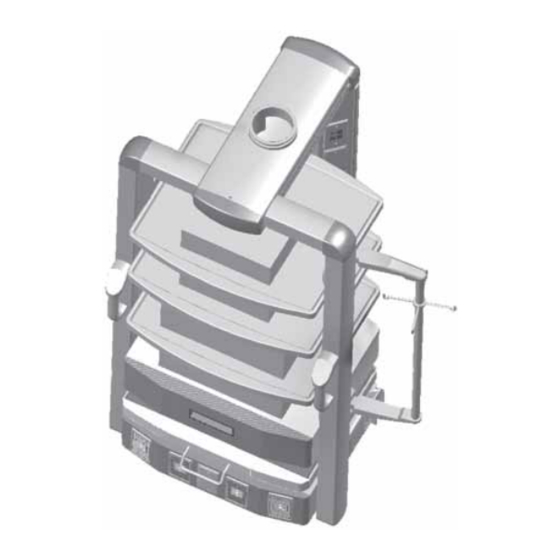

















Need help?
Do you have a question about the Skyboom Ergon Series and is the answer not in the manual?
Questions and answers